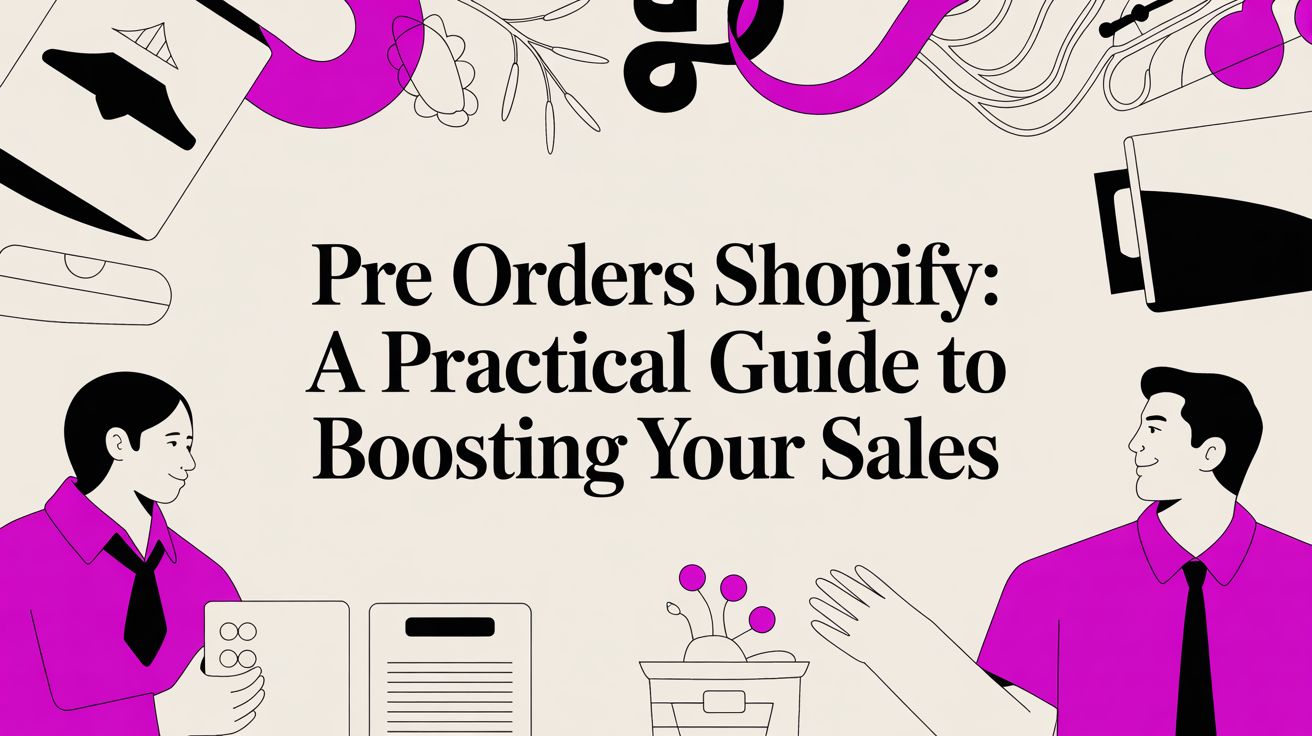Mastering Shopify's Platform: The Foundation for Success
Building a successful Shopify store starts with a solid understanding of the platform. Shopify provides a robust framework for businesses of all sizes, from small startups to large enterprises. Whether you're new to e-commerce or scaling an existing business, Shopify offers the necessary tools. However, recognizing its strengths and limitations is crucial for making smart design choices that contribute to long-term success.
Key Shopify Advantages for Design
Shopify offers several advantages that directly benefit the design process:
Ease of Use: Shopify's intuitive interface simplifies website design and management, even without coding experience. This allows you to prioritize aesthetics and functionality, rather than struggling with technical aspects.
Extensive Theme Library: Choose from a wide range of free and paid Shopify themes to quickly create a professional-looking storefront. Themes provide a solid foundation for customization, allowing you to personalize your store's appearance.
App Integrations: The Shopify App Store offers thousands of extensions to enhance functionality. As your business grows, you can seamlessly integrate new features without complex custom development.
Planning Your Shopify Design
Careful planning is essential before focusing on the visual aspects of your website. The following chart shows how successful Shopify store owners allocate their planning time.

Market research accounts for the largest portion (40%), followed by content creation (35%) and theme selection (25%). This emphasizes the importance of understanding your target audience and developing a content strategy before choosing a theme, which prevents costly redesigns later.
Understanding Shopify's market potential is also crucial. By 2025, Shopify is projected to have over 700 million customers shopping on its platform. This growth highlights Shopify's significant role in global e-commerce. In 2024, businesses on Shopify saw a 25% increase in online sales, surpassing the global e-commerce market's projected 8% growth. Find more detailed statistics here. This makes a well-designed online store a crucial investment.
Addressing Shopify's Limitations
While Shopify has many advantages, it's important to be aware of its limitations for effective design:
Theme Customization: While themes provide a good starting point, extensive customization might require coding skills or hiring a Shopify developer. This is a key factor for businesses with very specific design needs.
App Dependence: Over-reliance on apps can affect website speed and performance. Carefully selecting and testing apps is essential for a smooth user experience.
To illustrate the comparison between Shopify and other popular platforms, let's look at the table below:
Shopify vs. Other E-commerce Platforms
A comparison of Shopify against other major e-commerce platforms to highlight its strengths and considerations
This table highlights some key differences. While Shopify offers ease of use and a vast app ecosystem, WooCommerce provides greater flexibility but demands more technical knowledge. BigCommerce offers a balance between ease of use and customization, while Squarespace prioritizes design but may lack the scalability of other platforms.
By understanding Shopify's strengths and potential challenges, you can create a website that not only looks great but also functions effectively, driving conversions and supporting your business growth. This foundation allows you to approach future design stages with confidence.
Selecting Themes That Convert: Beyond Aesthetics
Choosing a Shopify theme is more than just a beauty contest. Your theme forms the foundation of your online store, affecting everything from the user experience to Search Engine Optimization (SEO). While a visually appealing site is important, focusing on features that encourage conversions is what truly sets successful Shopify stores apart. Think of your theme as the underlying architecture of your store; it needs to be functional and robust before you start decorating.
Beyond the Pretty Pictures: Features That Drive Conversions
Many Shopify themes showcase stunning demos, but these flashy visuals don't always lead to sales. High-performing merchants prioritize functionality over purely aesthetic elements. Consider these essential features when choosing a theme:
Mobile-First Design: With a significant portion of online shopping occurring on mobile devices, your theme needs to be fully responsive. This means it adapts seamlessly to different screen sizes, providing a smooth user experience on smartphones and tablets.
Fast Loading Speed: Page load time directly impacts conversion rates. A slow website can frustrate customers and lead to abandoned shopping carts. Opt for a theme recognized for its speed and optimized code.
Clear Navigation: Intuitive navigation allows customers to easily find what they're searching for. This includes well-organized menus, a visible search bar, and clear product categories.
Product Page Optimization: Prioritize themes that emphasize product presentation. Look for features such as high-quality image zoom, detailed product descriptions, and the ability to integrate customer reviews.
Assessing Theme Quality: A Practical Approach
Beyond the features listed above, consider the overall quality of the theme itself. Factors such as code quality, updates, and support can impact long-term performance and maintenance.
Code Quality: Clean, well-structured code is crucial for site speed, SEO, and future customizations. Look for themes from reputable Shopify Developers with a proven track record.
Update Frequency: Regular updates ensure compatibility with Shopify's evolving platform and address security vulnerabilities. Choose a theme that is frequently updated and well-supported.
Support Reputation: Reliable support is essential if you run into problems or need help with customizations. Read reviews and examine the developer's support documentation before making a purchase.
Choosing a theme strategically can significantly impact your store's success. This thoughtful approach allows you to make informed decisions based on data and insights, not just superficial aesthetics. Shopify's own success comes from its wide range of tools and features, contributing to effective website design. With over 4 million live Shopify websites worldwide and more than 100 themes available (with the Dawn theme powering 25.2% of stores), the platform provides a broad spectrum of choices for businesses to build unique online stores. Learn more about Shopify statistics.

To help illustrate the importance of careful theme selection, let's look at some popular options:
To help you compare some popular Shopify themes, we've put together the following table:
Popular Shopify Themes Comparison: An analysis of the most popular Shopify themes with their key features, pricing, and best use cases.
As you can see, each theme has its own strengths and weaknesses. It’s crucial to choose one that aligns with your specific needs and budget.
Designing Your Shopify Website: A Holistic Approach
Ultimately, effective Shopify website design balances aesthetics and functionality. Prioritizing features that improve user experience and boost conversions creates a store that looks great and performs well. The goal is a seamless shopping experience, guiding customers from browsing to checkout, resulting in increased sales and a thriving online business. This comprehensive approach builds the foundation for a visually appealing and high-converting Shopify store.
Crafting Your Visual Identity That Builds Trust
Building a Shopify store that converts hinges on establishing trust with your visitors. This involves more than just a recognizable logo. It means carefully developing a visual identity that reflects your brand's personality and values while assuring customers of your professionalism. This visual consistency builds confidence, encouraging exploration and purchases. Imagine a physical store with mismatched displays and inconsistent branding – you'd likely doubt its credibility. The same applies online.

Color Psychology and Brand Perception
Color significantly impacts customer perception. Your Shopify website's colors should align with your brand's message and target audience. Green often suggests tranquility and health, fitting for wellness brands. Blue can convey trust and stability, often favored by financial institutions. Also, consider cultural color connotations. White signifies purity in Western cultures, but can represent mourning in some Eastern cultures. Understanding this ensures your palette resonates with your target demographic.
Typography Hierarchy and Readability
Typography involves more than font selection. A clear typography hierarchy is crucial for readability. Think of a newspaper: headlines grab attention, subheadings guide reading, and body text details. This structure organizes information, making it scannable. Using a larger, bolder font for headings and a smaller, lighter font for body text creates natural flow and improves readability on your Shopify site.
Image Strategies and Page Performance
Imagery showcases products and brand, but high-resolution images can slow page loading. Optimizing images balances aesthetics with performance. Image compression reduces file size without significantly impacting quality. This speeds loading, improves user experience, and boosts conversions. Descriptive alt text for images improves accessibility and SEO.
Practical Techniques for Visual Consistency
Visual consistency requires a holistic approach across your Shopify store. Consider these techniques:
- Create a Style Guide: A style guide documents your brand's visual elements, ensuring consistency across pages and marketing.
- Use Consistent Branding: Your logo, colors, and typography should be consistent throughout your website.
- Choose High-Quality Images: Invest in professional product photography or high-quality stock photos that match your aesthetic.
- Optimize Images for Web: Image optimization is crucial for fast loading speeds.
By focusing on these elements, your Shopify design will be visually appealing and build trust, driving conversions and fostering customer loyalty.
Designing Navigation That Guides Customers to Purchase
Effective navigation is essential for any successful Shopify website. While stunning visuals can draw customers in, they won't lead to sales if those customers can't find what they're looking for. Think of your website like a brick-and-mortar store. A well-organized layout encourages browsing and purchasing, while a cluttered, confusing one sends shoppers straight out the door. This section explores how to design a Shopify navigation system that seamlessly guides customers from browsing to buying.
Organizing Product Categories for Intuitive Browsing
Many Shopify store owners categorize products based on internal logic. However, this approach doesn't always align with how customers actually shop. Instead of focusing on internal structures, analyze customer behavior. Group your products based on how they are typically searched for. This customer-centric approach improves the user experience and boosts sales. For example, a clothing store might organize by occasion (workwear, party dresses) or style (bohemian, minimalist), rather than simply by item type (shirts, pants, dresses).
Implementing Progressive Disclosure to Avoid Overwhelm
Presenting too many options at once can overwhelm visitors, leading to decision paralysis. Progressive disclosure is a design strategy that presents information in digestible chunks. Instead of showing all product categories immediately, use a mega menu. Mega menus reveal subcategories only when the main category is hovered over. This simplifies the decision-making process, improving the overall user experience.
Balancing Comprehensive Navigation and Focused User Pathways
Your Shopify navigation should provide both a broad overview and direct routes to specific products. Think of the main navigation as a map of your store, with internal links acting as shortcuts. Primary categories cover the main areas, while internal links and product filtering allow customers to quickly narrow down their search. This balanced approach encourages exploration while minimizing the steps to purchase.
Mobile-First Navigation for Seamless Browsing Across Devices
A significant portion of Shopify sales occur on mobile devices. A mobile-first approach to navigation is crucial. Design your navigation for smaller screens first, then adapt it for larger displays. Consider a hamburger menu for mobile to condense your navigation into a compact, user-friendly format. This allows for a full menu on desktop while providing a streamlined experience on mobile.
Learning From Real Examples and Heat Map Data
Analyzing heat maps of successful Shopify stores provides valuable insights into customer navigation patterns. Heat maps visually represent where users click and scroll. This data helps optimize navigation placement and structure. For example, if a particular category receives little interaction, you might rename it or change its position in the menu. Understanding customer focus allows you to streamline your store's layout for improved product discovery and higher conversions. This data-driven approach ensures continuous refinement and an optimized customer journey.
Building Product Pages That Actually Convert
Product pages are where the buying decisions happen. They're the culmination of your marketing strategies, the place where interested shoppers become paying customers. However, many Shopify merchants overlook key opportunities to optimize these crucial pages for conversions. Let's explore how to design Shopify website product pages that truly connect with customers and boost sales.
The Anatomy of a High-Converting Product Page
Effective product pages combine persuasive content with a smooth user experience. Think of it as a helpful sales associate guiding a customer in a physical store. You want to emphasize the benefits, address any questions, and build confidence in their purchasing decision. A well-structured product page accomplishes this, leading to higher conversion rates and increased revenue.
Compelling Product Descriptions: Skip the dry, technical jargon. Your product descriptions should tell a story. Concentrate on the benefits, not just the features. How will this product improve a customer's life? What problem does it solve? Address any potential concerns directly within the description. For instance, if a product is made from an unusual material, highlight its advantages and durability.
Visual Hierarchy: Guide the customer's attention with strategic image placement. High-quality product photos are vital, but presentation is equally important. Use a mix of lifestyle images and close-ups to show the product in use and emphasize important details. Make sure images are optimized for fast loading to prevent potential customers from becoming frustrated.
Comparison Features: If you offer variations of a product (like different sizes or colors), make comparing them effortless. A clear comparison table outlining the key differences can simplify the decision-making process and minimize purchase hesitation.
Social Proof: Customer reviews and testimonials are invaluable for building trust. Feature them prominently on your product page. Consider including star ratings and user-generated content to show real people enjoying your product.
Creating Urgency and Cross-Selling Opportunities
While providing a positive user experience is paramount, incorporating elements of urgency and suggesting related items can significantly impact your profits. However, these tactics require careful implementation to avoid seeming pushy.
Urgency: Subtle urgency can encourage prompt purchases. Consider displaying low stock notifications or limited-time promotions. Be careful to avoid manufactured urgency, as it can damage customer trust. Only use these tactics when genuine.
Cross-selling: Suggesting related products can boost your average order value. Offer complementary items or upgrades that enhance the overall customer experience. For example, if a customer is purchasing a camera, recommend a compatible lens or memory card. Keep recommendations relevant and avoid overwhelming the customer with too many choices.
Balancing Conversion Tactics With User Experience
While conversion optimization is essential, it should never compromise user experience. The goal is to create a product page that is informative and helpful, not manipulative. Customers should feel confident making a purchase based on accurate information. After you've designed your product pages, you'll want to add your products. How to Add Products to Shopify can be a great resource.
By focusing on these key elements, you can create Shopify product pages that are both visually appealing and effective at converting visitors into loyal customers. This balanced approach combines aesthetics with functionality, creating a positive shopping experience that drives sales and strengthens your brand. Remember, your product pages are your online storefront. Make them impressive.
Implementing Apps That Enhance Without Overwhelming

The Shopify app store presents a vast selection of tools to boost your online store's capabilities. However, installing too many apps can negatively impact performance and create a confusing customer experience. This section offers a guide to strategically choosing and implementing Shopify apps, ensuring they improve, rather than detract from, your website's performance and user experience.
Deciding Between Apps and Theme Customization
Before adding an app, consider if theme customization can provide the same functionality. While apps offer specific features, some tasks, like minor design adjustments or basic integrations, are best handled directly within your theme's settings or by a Shopify developer. This streamlined approach maintains a lean site and minimizes potential slowdowns. For instance, a simple email signup form is often easily integrated within a theme, eliminating the need for a separate app. Many themes also provide built-in features like product filtering and size charts.
Evaluating App Performance and Impact
When an app is necessary, choose carefully. Look for apps with excellent reviews and high ratings, paying particular attention to those known for speed and efficiency. A poorly designed app can drastically reduce your website's speed and impact your conversion rates. Test apps thoroughly before complete integration with your store. Utilize Shopify's speed testing tools to assess the app's effect on your site's loading times. This helps identify any performance issues early on.
Building a Lean and Effective App Ecosystem
Treat your Shopify apps like a well-organized toolbox. You want the right tools, but avoid unnecessary clutter. Prioritize apps that fulfill essential business needs, such as:
- Improving Customer Service: Integrate apps for features like live chat or helpdesk support to increase customer satisfaction.
- Streamlining Operations: Improve efficiency with apps that handle inventory management or shipping automation.
- Boosting Marketing Efforts: Expand your reach using apps for email marketing or social media integration.
Avoid apps for features you rarely use or those that duplicate existing functionality. This disciplined approach creates a clean and optimized app collection.
Real-World Case Studies: Balancing Functionality and Performance
Many thriving Shopify stores operate with a minimal number of strategically chosen apps. These stores prioritize core functions and avoid app overload. This focus on a lean setup results in faster loading times and a better customer experience. For further product page optimization, check out this guide on Shopify Conversion Rate Optimization. Learning from these examples allows you to create a streamlined, high-performing Shopify store that transforms visitors into loyal customers. This requires a balanced approach, emphasizing both functionality and a positive customer experience.
Launch Strategy: From Testing to Profitable Traffic
The transition from a development site to a live Shopify store is a crucial step. Many merchants rush this phase, potentially losing revenue and missing key opportunities. It's like opening a restaurant without a trial run – you risk uncovering critical flaws only after customers have had negative experiences. This section explains how to create a Shopify website launch strategy for immediate success.
Comprehensive Testing: Identifying Conversion Barriers
Before launching, rigorous testing is essential to identify and address potential conversion roadblocks. Systematically review your website's functionality and user experience to catch problems before they impact your profits. This proactive approach ensures a smooth launch and sets the stage for consistent sales growth.
Technical Validation: Confirm all functionalities are operating correctly, including payment gateways, shipping calculations, and contact forms. This ensures a smooth checkout and minimizes customer frustration.
User Experience (UX) Confirmation: Conduct user testing to uncover usability issues. Observe real users navigating your website, noting any friction or confusion. Even minor UI adjustments can significantly improve the shopping experience.
Cross-Device Compatibility: Test your store on various devices and browsers (desktops, laptops, tablets, smartphones) to ensure a consistent experience across all platforms. This is especially important due to the high volume of mobile commerce on Shopify.
Soft Launching: Gathering Feedback and Building Anticipation
A soft launch releases your store to a limited audience before the official public launch. This allows you to gather valuable feedback and make final adjustments, while generating buzz and anticipation for your grand opening.
Targeted Audience Testing: Invite a select group from your target demographic to explore the site and provide feedback. This provides real-world insight into how customers interact with your store.
Feedback Analysis: Analyze user feedback to pinpoint areas for improvement. Prioritize changes based on their potential impact on revenue, maximizing the effectiveness of your design.
Pre-Launch Optimization: Use the feedback to fine-tune your website before the full launch. Address technical issues, streamline navigation, and improve product presentation based on the user testing results. This creates a polished and effective customer journey from day one.
Creating a Comprehensive Launch Roadmap
A structured launch plan ensures every essential element is accounted for, creating a seamless transition and minimizing post-launch problems. This organized method prevents common pitfalls and positions your business for immediate revenue generation.
Marketing Integration: Coordinate your launch with a targeted marketing campaign. Use social media, email marketing, and other relevant channels to reach your target audience.
Performance Monitoring: Track key metrics, such as website traffic, conversion rates, and sales figures after launch. This helps identify any emerging issues and allows you to make adjustments to maximize performance.
Ongoing Optimization: Launching your store is just the start. Regularly analyze data, collect user feedback, and implement optimizations to continually improve your store and adapt to market changes. Continuous improvement is crucial for sustained growth in e-commerce.
Launching a successful Shopify store requires careful planning, thorough testing, and a dedication to continuous improvement. By following these steps, you can ensure a smooth transition from development to a thriving online business. To take your Shopify vision to the next level, explore the services offered by ECORN. Their approach to Shopify design, development, and conversion rate optimization (CRO) can help transform your store into a high-converting, revenue-generating reality.