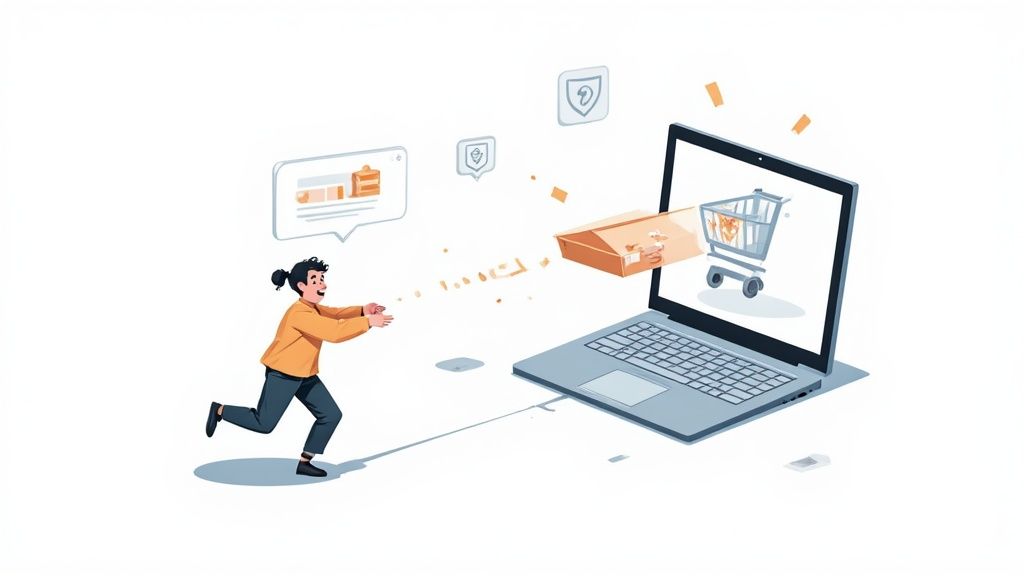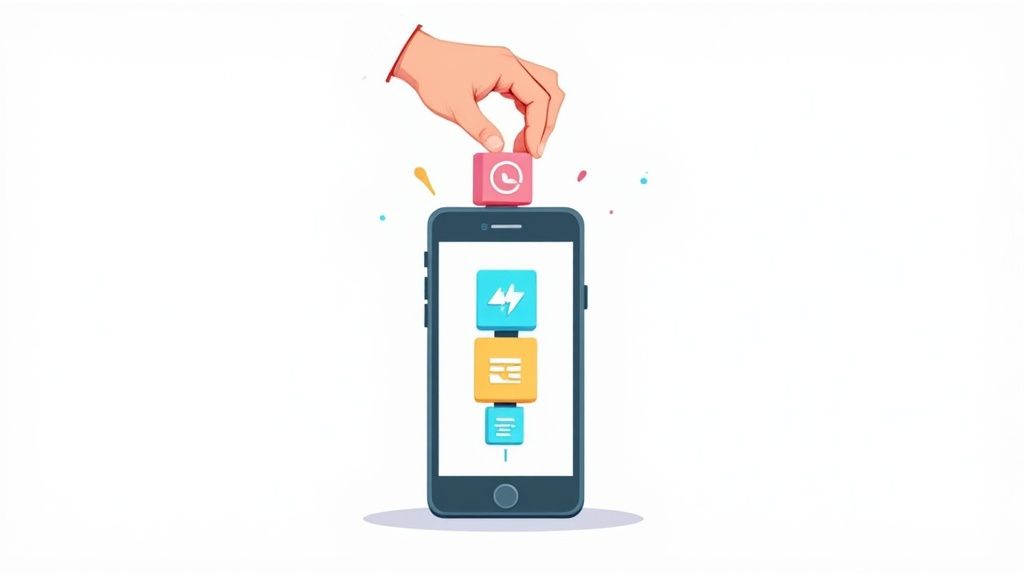Why Speed Is Your Store's Most Undervalued Competitive Edge

In the fiercely competitive eCommerce arena, speed reigns supreme. It's the unsung hero that can either catapult your Shopify store to remarkable success or subtly erode your sales. This isn't just about abstract advantages – it has a tangible impact on your profits. Ask yourself: would you patiently wait for a sluggish website to load when a competitor offers the same product with a faster, more responsive experience?
Imagine a potential customer browsing your store on their mobile device during their commute. A slow-loading page can quickly lead to frustration and prompt them to abandon their shopping cart. This is particularly true in the mobile environment, where patience is a rare commodity and distractions abound. Each abandoned cart represents a missed opportunity – a lost sale and potentially, a lost lifelong customer.
Shopify stores are generally recognized for their speed, frequently outperforming other eCommerce platforms. As of June 2024, the average load time for a Shopify site was an impressive 1.2 seconds, compared to 2.17 seconds for competing platforms. This speed advantage, a direct result of Shopify’s robust infrastructure and development philosophy, frees merchants to concentrate on their core business strategies rather than getting bogged down in technical issues. This translates to Shopify sites rendering up to 2.4 times faster, with approximately 93% of Shopify businesses reaping the benefits of this high-performance platform. For a deeper dive into the data, explore these statistics: Learn more about Shopify site speed.
The Psychology of Speed
The impact of site speed extends far beyond mere convenience. There’s a crucial psychological component at play. A fast-loading website projects an image of professionalism, reliability, and respect for the customer’s valuable time. It fosters trust and encourages deeper engagement. Conversely, a slow website can trigger feelings of frustration, distrust, and even suspicion, damaging your brand reputation.
Even seemingly small improvements in load time can yield significant increases in conversions. Consider the analogy of a brick-and-mortar store: long checkout lines can deter customers, while a quick and efficient checkout process promotes customer satisfaction and repeat business. The same principle applies to your online store – speed equals sales.
Focusing on the Right Metrics
Optimizing your Shopify store for speed isn't about chasing every single metric. Some metrics are more impactful than others. While overall page load time provides a general overview, it's essential to prioritize metrics that accurately reflect the actual user experience, such as Largest Contentful Paint (LCP) and Time to Interactive (TTI).
These metrics gauge how quickly users perceive a page as usable, which directly correlates with their willingness to interact with your content and, ultimately, make a purchase. By concentrating on these key performance indicators, you can ensure your Shopify speed optimization efforts are laser-focused and deliver maximum impact. This focus sets the stage for a more in-depth exploration of the metrics that truly matter for your business growth.
Decoding Your Speed Metrics: What Actually Matters
Moving beyond general speed discussions, let's examine the specific metrics that truly impact your Shopify store's success. Forget chasing vanity numbers; we’ll focus on the indicators that directly influence customer behavior and conversions. This means understanding which numbers deserve your attention and which you can safely ignore.
Understanding Core Web Vitals
Core Web Vitals, a set of metrics defined by Google, play a critical role in how search engines perceive your store's user experience. These metrics focus on key aspects of the user journey, including loading, interactivity, and visual stability. A good grasp of these vitals is fundamental to effective Shopify speed optimization.
Largest Contentful Paint (LCP): This measures how long it takes for the largest content element (image, video, or text block) to become visible. A fast LCP ensures users perceive the page as loaded quickly.
First Input Delay (FID): FID quantifies the time it takes for a page to become interactive – for example, when a user can click a button. A low FID means a more responsive and engaging experience.
Cumulative Layout Shift (CLS): This metric tracks unexpected layout shifts. Think of elements suddenly moving as the page loads, frustrating users and potentially causing misclicks. Minimizing CLS contributes to a smoother experience.
To better understand the key metrics impacting your Shopify store's speed, consult the table below:
Key Shopify Speed Metrics ExplainedA breakdown of the most important performance metrics for Shopify stores and what they mean for your business
These metrics, particularly the Core Web Vitals, are crucial for a positive user experience. Optimizing these values can lead to improved search engine rankings and higher conversion rates.
Beyond the Core: Other Important Metrics
While Core Web Vitals are essential, other metrics provide further insights. For instance, Time to First Byte (TTFB) measures how long it takes for your server to respond. A slow TTFB often indicates server-side issues. Total Blocking Time (TBT) quantifies the time the main thread is blocked, preventing user interaction. Lowering TBT creates a more responsive experience.
Shopify uses Google Lighthouse for speed assessments, prioritizing metrics like First Contentful Paint (FCP), LCP, Speed Index, TBT, and CLS. A good Shopify speed score is often debated, but aiming for around 70 is generally beneficial. This represents a weighted average of these key metrics on important pages, like your homepage and top product pages. By optimizing these metrics, Shopify users can significantly boost performance and conversion rates. Explore this topic further: Discover more insights about a good Shopify speed score.
Benchmarking and Competitive Analysis
Understanding your speed metrics is only half the battle. You need to know how your store performs against competitors. This means focusing on competitors within your niche, not just general eCommerce benchmarks. Their product complexity, customer expectations, and technical infrastructure will provide more relevant comparisons.
By analyzing your competitors' speed, you can identify areas for improvement and where you excel. This informs your Shopify speed optimization strategy, prioritizing improvements that deliver the greatest competitive advantage. This strategic approach transforms speed from a technical concern into a powerful business tool.
Transforming Heavy Images Into Speed Assets
Product images are essential for any online store. They showcase your products and encourage customers to make a purchase. However, these vital assets can also significantly slow down your website, impacting the shopping experience and ultimately, your sales. This section explores practical strategies for Shopify speed optimization, focusing on balancing visual appeal with quick loading times.
Optimizing Images: The Foundation of Shopify Speed Optimization
Imagine your website as a delivery truck. A lighter load means a faster delivery. Large, unoptimized images are like heavy packages weighing down your truck. Optimizing these images is like repackaging those items into smaller, lighter boxes without compromising the contents. This involves selecting the right file format, compressing images, and sizing them appropriately.
Choose the Right File Format: JPEG is generally preferred for photographs, while PNG is better suited for images with sharp lines and text, such as logos. Consider using next-gen formats like WebP for better compression and quality, but check for browser compatibility.
Compress, Compress, Compress: Image compression is crucial for reducing file size without significant quality loss. Use tools like TinyPNG or ShortPixel to achieve this.
Size Matters: Don't use an oversized image where a smaller one will do. Resize images to the exact dimensions they are displayed on your site to avoid wasting bandwidth and slowing down load times.
Responsive Images: Adapting to Every Device
Customers access online stores from various devices, ranging from desktops to smartphones. Serving the same large image to all devices is inefficient and negatively impacts the experience, particularly on mobile. This is where responsive images become important.
Responsive images are like having different-sized boxes for different delivery vehicles. They adapt to the user's device, providing the optimal image size and fast loading speeds regardless of the screen size. Implementing responsive images involves using HTML attributes or Shopify's built-in features. This dynamic approach ensures a smooth, fast experience for everyone.
Automation: Streamlining Your Image Workflow
Manually optimizing each image can be tedious and time-consuming, especially for stores with extensive catalogs. Automating this process is essential for maintaining image quality and performance across your entire store.
Many Shopify apps and services can automatically optimize your images. These tools often handle compression upon upload, resizing for various devices, and even conversion to formats like WebP. This frees up your time to focus on other aspects of your business. Optimizing page load times is critical for eCommerce success. Shopify stores generally perform well, but tactics like choosing lightweight themes and optimizing images can further enhance speed. The top 20% of Shopify sites have a First Contentful Paint of about 2.78 seconds and a Time To Interactive of around 8.98 seconds. The average is 3.8 seconds for FCP and 22.1 seconds for Time To Interactive. These optimizations contribute to better user experiences and higher conversion rates. Faster sites are up to three times more likely to convert than slow ones. Find more detailed statistics here.

Choosing the Right Tools: Avoiding Bloat
While many Shopify apps offer image optimization, it's important to choose wisely. Some apps add unnecessary code, which can ironically slow down your store. Look for apps that prioritize performance and avoid those with excessive, unnecessary features.
Choose apps that are lightweight, easy to set up, and offer a good balance of functionality and performance. Your goal is to improve speed, not add complexity. By carefully selecting your tools and implementing these image optimization strategies, you can transform your heavy images into speed assets, creating a faster, more engaging, and more profitable Shopify store.
Selecting Themes That Won't Slow Your Success
Your Shopify theme is the foundation of your online store. It dictates not only how your store looks, but also how it performs. This directly impacts your Shopify speed optimization efforts. A poorly coded theme can cripple your store's speed before you even start customizing. A well-optimized theme, however, provides a solid base for a fast, engaging shopping experience.
Identifying Speed Traps in Theme Marketing
Theme marketing often highlights beautiful designs and extensive features. Sometimes, these mask underlying performance issues. Be wary of themes with too many features or overly complex animations. While visually appealing, these can add significant weight, slowing down your store.
When evaluating themes, look beyond the flashy demos. If possible, examine the theme's code or find performance data from the developer. A reputable theme developer will prioritize speed and offer transparent performance metrics.
Evaluating Themes for Speed
Here's what to consider when evaluating a theme’s effect on Shopify speed optimization:
Code Complexity: Simpler code generally means faster loading times. Avoid themes with excessive or unnecessary code.
File Sizes: Check the sizes of the theme's CSS and JavaScript files. Large files can significantly impact load times.
Built-in Features: While convenient, too many built-in features can bloat your theme. Choose themes with essential features, without unnecessary extras.
Mobile Responsiveness: A responsive theme is crucial for performance on all devices. Test the theme on different screen sizes to ensure consistent speed.
The Impact of Theme Migration on Shopify Speed Optimization
Migrating to a faster theme can drastically improve your store's performance. Many merchants see big jumps in conversion rates after switching from slow themes to optimized alternatives.
However, theme migration can be complex. Careful planning and execution are necessary to avoid disrupting your store's functionality and SEO. Work with experienced developers who understand Shopify speed optimization for a smooth transition.
Customizations and Their Impact on Speed
Customizations are key for branding and functionality, but can also negatively impact speed. Some customizations, like adding many apps or complex animations, create performance penalties.
Work with your theme developers to find customization strategies that minimize the impact on speed. Prioritize customizations that benefit the user experience over those that are purely aesthetic.
Choosing the Right Theme for Your Needs
The data chart below compares several popular Shopify themes, showing average load times, performance scores, and mobile optimization. This helps visualize the speed differences and guides your selection.

As you can see, Theme A consistently performs well across different metrics, suggesting a focus on speed. Theme C, on the other hand, shows lower mobile optimization.
By carefully considering these factors and looking at performance data, you can choose a Shopify theme that not only looks good, but also provides a solid base for Shopify speed optimization. This sets you up for more advanced optimization later, further enhancing your store’s performance and creating a fantastic user experience.
Advanced Tactics That Transform Good Stores Into Great Ones

Optimizing your Shopify store's speed goes beyond simple image compression and theme selection. True excellence requires embracing advanced strategies that set high-performing stores apart. This section explores those tactics, offering practical advice and real-world insights.
The Power of Content Delivery Networks (CDNs)
Think of your store's data as a fleet of delivery trucks. A Content Delivery Network (CDN) acts like a global network of distribution centers. Instead of all trucks originating from a single warehouse, they're positioned closer to your customers, reducing delivery times and boosting page load speeds.
CDNs cache static assets like images and stylesheets on servers worldwide. A customer in London accesses data from a London server, while a customer in Tokyo accesses it from a Tokyo server. This drastically reduces latency, improving speed even for locally focused businesses.
Headless Shopify: Decoupling For Performance
Headless architecture separates your store's frontend (what customers see) from the backend (Shopify's core functions). It's like having dedicated teams for presentation and logistics – they work together seamlessly, but operate independently for maximum efficiency.
This separation provides greater flexibility in design and development. You can use specialized frontend technologies focused on speed while retaining Shopify's core benefits. Headless architecture empowers stores to significantly improve perceived performance, creating a smoother customer experience.
Taming Third-Party Scripts: Balancing Functionality and Speed
Third-party scripts, like analytics trackers and chatbots, are vital for many stores. However, each script adds weight to your site, potentially slowing it down. It's like adding extra packages to your delivery truck – too many, and it becomes sluggish.
Carefully evaluate each script's value. Does its functionality justify the performance impact? Consider consolidating scripts, using asynchronous loading (so they load in the background without blocking other elements), and removing unnecessary integrations.
Advanced Caching Strategies for Shopify Speed Optimization
Caching stores frequently accessed data within easy reach. It's like keeping popular items at the front of the store, speeding up access times.
Shopify offers built-in caching, but advanced strategies can further enhance performance. This includes optimizing cache tags, implementing server-side caching, and leveraging browser caching. These techniques ensure frequently used data is readily available, minimizing server requests and improving load times.
Critical CSS: Prioritizing Above-the-Fold Content
Critical CSS extracts the styles needed to render the content immediately visible to users. It's like prioritizing essential deliveries – the most important items arrive first, creating a fast initial experience.
This prioritization minimizes perceived load time, even if the entire page hasn't finished loading. By eliminating render-blocking resources, you ensure a positive first impression.
Lazy Loading: Balancing Speed and Analytics
Lazy loading delays loading non-critical elements, like images and videos below the fold, until they're needed. It's like scheduling deliveries based on priority – less important items arrive later.
This improves initial load times and reduces bandwidth usage. However, consider the impact on analytics tracking. Careful implementation balances performance gains with accurate data collection.
By implementing these advanced Shopify speed optimization tactics, you’re improving your site's performance and investing in a better customer experience and a more profitable business.
Measuring Success: Beyond Basic Speed Scores
Shopify speed optimization isn't a one-time project; it's an ongoing journey. Leading merchants understand this and build systems that tie technical performance to business results. This section explores how they do it, offering a roadmap for continuous improvement.
Establishing Meaningful Baselines
Think of training for a marathon. You wouldn't compare your initial time to an Olympian's, would you? Similarly, generic speed benchmarks aren't as helpful as those specific to your store. Establish baselines that take into account your store's specific setup, customer demographics, and traffic patterns.
This means analyzing your historical speed data, identifying peak traffic times, and segmenting performance by device and location. A personalized baseline provides a much more accurate starting point for tracking progress.
Interpreting Data in Context
Don't panic over every speed change. Just like your running pace varies day to day, your website's speed will fluctuate. The trick is distinguishing between normal variations and real problems.
For example, a sudden traffic spike might temporarily slow things down. This isn't necessarily a problem, but a predictable result of increased load. However, a steady decline in speed, unrelated to traffic, definitely warrants a closer look.
A/B Testing for Quantifiable Impact
Imagine trying out different running shoes to see which ones improve your time. A/B testing for Shopify speed optimization works the same way. It allows you to measure the real-world impact of specific changes.
Test various image formats, caching strategies, or even different theme elements. By comparing conversion rates and other important metrics between version A and version B, you can quantify the effect of your optimizations. This data-driven approach ensures your efforts are producing tangible benefits.
Creating Sustainable Optimization Routines
Speed optimization shouldn't feel overwhelming. Develop sustainable routines that fit into your existing workflow. Just like consistent exercise is more effective than sporadic intense workouts, regular small optimizations lead to significant long-term performance gains.
Schedule regular speed audits, focus on high-impact improvements, and automate tasks like image optimization. This structured approach keeps speed from becoming a neglected part of your store’s management.
Maintaining Performance Over Time
As your store expands and you add new features, maintaining speed gets trickier. It’s like adding weight to your delivery truck—you need a bigger engine to maintain the same speed.
Successful merchants anticipate this and plan for ongoing optimization. They consider performance in their development choices, avoiding features or apps that significantly impact speed. They consistently review their third-party integrations, ensuring each script is worth the performance cost. Through proactive planning and continuous monitoring, they make sure their speed optimization efforts stay effective.
The Importance of Monitoring and Refining
Think of a marathon runner constantly adjusting their pace and strategy based on real-time feedback. Effective Shopify speed optimization works similarly. It demands consistent monitoring and refinement. Track your key metrics, analyze trends, and adjust your strategies based on what the data reveals.
This iterative process, combined with a thorough understanding of your store's performance, ensures your Shopify speed optimization efforts remain impactful and contribute to a fast, engaging, and profitable online store. By moving beyond basic speed scores, you transform speed optimization from a technical chore into a genuine strategic advantage.
The Shopify Speed Optimization Roadmap That Actually Works
Forget generic advice. This section offers a concrete action plan specifically designed for your Shopify store, based on the experiences of successful merchants. We'll explore the most effective optimizations for various store sizes, product complexities, and technical skill levels. You'll learn practical prioritization methods to balance your efforts with potential improvements, focusing on what truly matters.
Prioritize For Impact: Where To Start With Shopify Speed Optimization
Optimizing your Shopify store's speed isn't about doing everything at once. It's about making the right moves first. Consider this your prioritized checklist:
Image Optimization: Images are often the primary cause of slow loading times. Begin by compressing your images, selecting appropriate file formats (WebP WebP whenever possible), and using lazy loading. These simple steps often provide the biggest initial improvements.
Theme Selection and Optimization: Your theme forms the foundation of your store's performance. Choose a lightweight theme and minimize customizations that add unnecessary code. Migrating to a faster theme may be necessary if your current one is slow.
App Evaluation: Each app you install adds code to your store. Regularly audit your apps and remove any that aren't essential or noticeably affect speed. If an app is crucial, consider faster alternatives.
Content Delivery Network (CDN): A CDN distributes your content globally, reducing latency and ensuring quick loading times for customers worldwide. Integrating a CDN early on is especially beneficial if you have international customers.
This focused approach helps you concentrate on the areas that will make the biggest difference in your Shopify speed optimization strategy.
Overcoming Implementation Challenges
Implementing these changes can sometimes feel daunting, especially with limited resources. Fortunately, many practical solutions are readily available, even for smaller businesses:
Free Optimization Tools: Several free image compression tools and website speed testers are available to help you identify and resolve fundamental issues.
Shopify App Store: The Shopify App Store provides a wealth of optimization apps, often with free trials or affordable pricing.
Freelance Developers: If you lack in-house expertise, consider hiring a freelance developer for specific tasks, such as theme optimization or app integration.
Phased Implementation: Don't feel pressured to implement everything simultaneously. Introduce improvements gradually, starting with the changes that offer the most significant impact.
This step-by-step approach makes Shopify speed optimization attainable for all businesses, regardless of size or technical expertise.
Tailored Strategies For Different Store Types
A fashion store with numerous high-resolution images will have different optimization needs than a B2B store with a vast product catalog. Here’s how to tailor your approach:
Visual-Heavy Stores: Prioritize image optimization above all else. Implement lazy loading, use next-gen image formats, and consider a CDN for faster image delivery.
Large Catalog Stores: Concentrate on efficient filtering and search functionality. Optimize your database queries and implement caching strategies to improve load times.
B2B Operations: Focus on backend performance and ensure your store can manage large orders and complex customer accounts. Streamline the checkout process for a smoother customer experience.
This emphasizes the importance of aligning your Shopify speed optimization strategy with your specific business requirements.
From Roadmap To Results: Monitoring And Iteration
Optimizing speed is an ongoing process, not a one-time fix. Regularly monitor your store's speed with tools like Google PageSpeed Insights and analyze performance trends. Adapt your strategy based on the data you collect.
Set Performance Benchmarks: Define clear, measurable speed goals for your store. These benchmarks provide specific targets and allow you to track progress effectively.
Continuous Monitoring: Regularly check key speed metrics and look out for unexpected fluctuations. Use monitoring tools that notify you of potential problems.
Iterative Improvement: Experiment with different optimization techniques. A/B test changes and analyze the results to determine what works best for your store.
This data-driven, iterative approach guarantees your Shopify speed optimization strategy stays effective and delivers consistent results. By following this roadmap and continually monitoring and refining your approach, you can create a Shopify store that is not only faster but also more engaging and profitable.
Ready to enhance your Shopify store's performance? ECORN offers specialized Shopify speed optimization services, tailored to your unique needs. From image optimization to advanced caching strategies, we'll help you achieve the speed necessary for success. Visit us today to learn more: ECORN - Shopify Experts