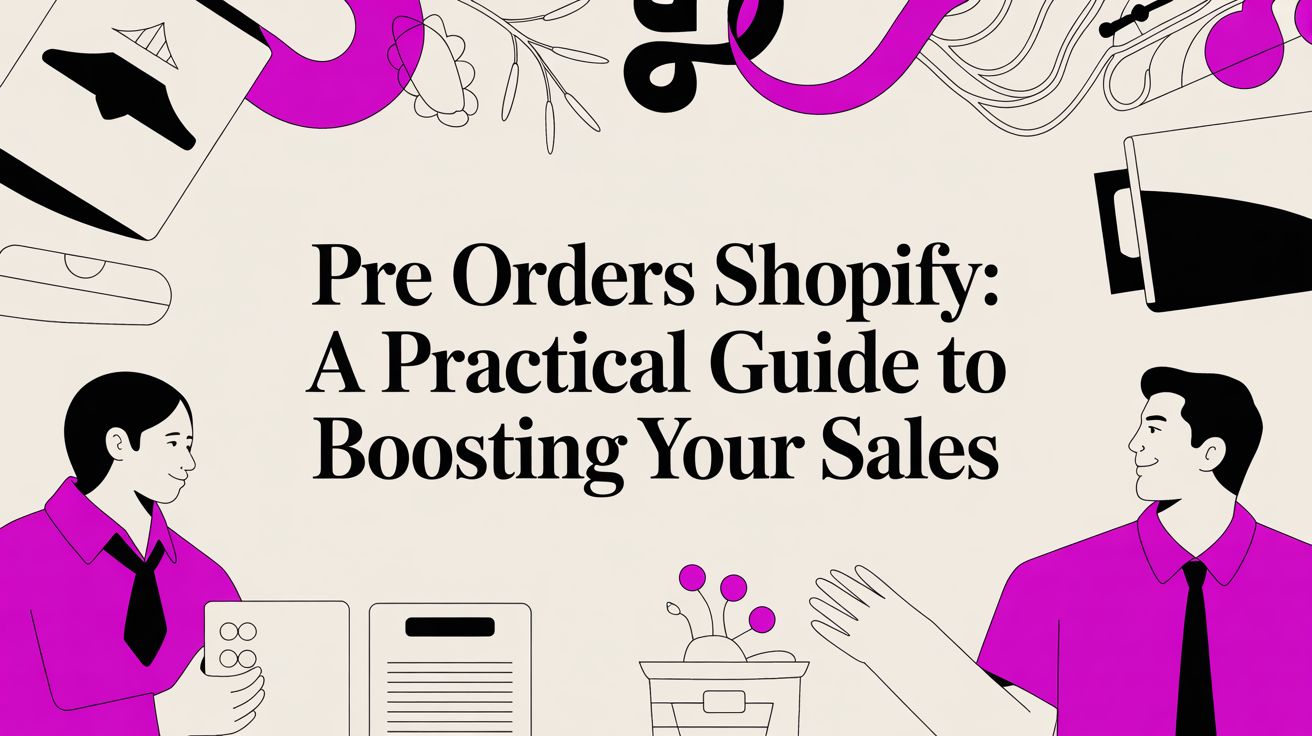The Hidden Revenue Impact of Shopify Speed Optimization

In the competitive ecommerce world, speed is crucial. A slow website can mean the difference between securing a sale and losing a customer. This makes Shopify speed optimization more than a technical adjustment; it's a vital strategy for revenue growth. Let's explore how site speed directly affects your profits.
Picture a customer trying to buy a product during a flash sale. They add the item to their cart, excited to checkout, only to be met with a slow-loading page. Frustrated, they abandon the purchase. This scenario happens countless times on slow ecommerce sites, leading to significant revenue loss.
Slow loading times also damage customer perception. A sluggish website can seem unprofessional and untrustworthy, discouraging customer engagement. A fast-loading site, however, builds confidence and encourages customers to browse and buy.
This improved customer experience translates directly into higher revenue. Fast-loading sites often see a substantial increase in conversion rates. Customers are more likely to complete a purchase when the process is smooth and efficient. Shopify stores hold a particular advantage here.
Why Every Millisecond Counts
Shopify sites render 1.8 times faster than competitors, some achieving speeds up to 2.4 times quicker. This translates to an average page load time of about 1.2 seconds, significantly faster than the average 2.17 seconds on other platforms. This speed advantage can dramatically impact conversion rates, with faster sites being up to three times more likely to convert than slower ones. For more detailed statistics, check out Shopify Site Speed.
Beyond conversions, speed optimization affects search engine ranking. Search engines prioritize faster sites, leading to increased organic traffic and brand visibility. This attracts more potential customers and further boosts revenue.
However, general speed optimization advice isn't always enough for Shopify stores. Generic tips may not address the unique challenges and opportunities of the platform. We'll delve into Shopify-specific strategies that maximize your store's speed and, consequently, your revenue. We'll show how even small improvements in load times can dramatically affect your bottom line.
Diagnosing Your Store's Speed Profile Like a Pro

Before you can improve your Shopify store's speed, you need to understand its current performance. This involves more than just glancing at a single number. It's like a doctor diagnosing a patient—a comprehensive examination is essential for finding the right treatment. This section will guide you on how to thoroughly assess your store's speed, pinpoint bottlenecks, and create a tailored optimization strategy.
Utilizing Standard Speed Tools
Start by establishing a performance baseline with industry-standard tools. PageSpeed Insights (PageSpeed Insights) and GTmetrix (GTmetrix) provide invaluable data about your store's loading time, along with specific recommendations. These tools analyze key aspects like server response time, image sizes, and code efficiency.
While these tools offer general insights, they don't always capture the specifics of the Shopify platform. This is where Shopify's own analytics become crucial. These analytics can highlight platform-specific issues often missed by general speed tests.
Leveraging Shopify's Performance Scoring
A vital aspect of Shopify's speed optimization is its integration with Google Lighthouse for performance scoring. Shopify uses metrics like First Contentful Paint (FCP), Largest Contentful Paint (LCP), Speed Index, Total Blocking Time (TBT), and Cumulative Layout Shift (CLS) to calculate performance scores.
These metrics offer a holistic view of your store's performance, pinpointing specific areas needing improvement. Focusing on these allows Shopify merchants to boost their store's speed score, vital for competitiveness in online commerce. Learn more about achieving a good Shopify speed score.
Identifying Key Metrics
Understanding these metrics is the first step toward effective optimization. However, not all metrics carry the same weight. It's important to distinguish between critical metrics that directly impact customer experience and vanity metrics that don't significantly affect user satisfaction or conversions.
For example, a slightly lower Time to First Byte (TTFB) might go unnoticed by the user, but a high LCP significantly impacts their perception of your store's speed. Prioritize improvements based on their potential impact on user experience and revenue, rather than chasing arbitrary technical scores.
To help clarify, let's look at a table summarizing key Shopify performance metrics:
Key Shopify Performance Metrics ExplainedThis table breaks down the critical performance metrics used to evaluate Shopify store speed, what they measure, and their impact on user experience.
This table emphasizes the importance of each metric and provides target values to aim for. By understanding these targets, you can focus your optimization efforts on the most impactful areas.
Creating Your Optimization Roadmap
By combining data from standard speed tools and Shopify's analytics, you can create a customized optimization roadmap. This roadmap should address your store's unique characteristics, including its theme, apps, and customer behavior.
For instance, if your analytics reveal significantly slower loading times for mobile users, prioritizing mobile optimization becomes paramount. This personalized approach ensures your optimization efforts focus on areas yielding the greatest impact on your business. You’ll shift from reacting to speed issues to proactively addressing their root causes, ultimately building a faster, more profitable Shopify store.
Image Optimization: The Highest-ROI Speed Investment

High-quality images are crucial for showcasing your products and building customer trust. But these very images can significantly slow down your Shopify store if they aren't optimized. This section explores how to strike a balance between beautiful visuals and fast loading times, maximizing your Shopify speed optimization and, ultimately, your profits. Images often make up 50-80% of a webpage's total size, making them the primary focus for optimization efforts.
Choosing The Right Image Format
The first step is picking the best image format. Each format has its own advantages and disadvantages. JPEG generally works well for photographs, providing a solid balance between file size and quality. PNG is the go-to for images with sharp lines and text, preserving details and allowing for transparency. The modern WebP format often offers superior compression and quality compared to both JPEG and PNG, resulting in smaller files without sacrificing visual appeal. Choosing the right format for each image can drastically improve load times.
Implementing Effective Compression Strategies
Even with the right format, further compression is usually beneficial. Several tools and techniques can help shrink image file sizes while preserving quality. Lossy compression, for instance, removes some image data, creating smaller files but with some potential quality loss. Lossless compression, conversely, keeps all the image data, ensuring no quality loss, although the file size reduction might be less significant. Experimenting with various compression levels will help you find the right balance between file size and image quality, an essential step for effective Shopify speed optimization.
Optimizing your Shopify site speed involves using lightweight themes, shrinking image sizes, compressing images, and swapping GIFs for static images. These changes can significantly boost site performance by decreasing page size and the number of requests needed to load a page. Top Shopify stores often boast faster First Contentful Paint (FCP) times, like 2.78 seconds for the top 20%, versus the average 3.8 seconds across all sites. Implementing these strategies improves site speed and the overall user experience. Learn more about Shopify speed optimization here.
Lazy Loading and Responsive Images
Beyond format and compression, explore advanced techniques like lazy loading and responsive images. Lazy loading delays image loading until they're visible on the screen, which speeds up initial page load times. This is particularly useful for long product pages with many images. Responsive images deliver appropriately sized images based on the user's device and screen size. This prevents the browser from downloading oversized images for smaller screens.
Streamlining Your Image Optimization Workflow
Applying these techniques to your entire product catalog might seem like a huge task, but there are ways to simplify the process. Shopify apps can automate image optimization, handling bulk compression and format conversion. Integrating image optimization into your product upload workflow also ensures that all new images are optimized from the get-go.
Case Studies: Real-World Results
Many successful Shopify merchants have seen substantial improvements in site speed and conversion rates by using these image optimization techniques. One merchant decreased their average page load time by 50% by converting their images to WebP and implementing lazy loading. Another saw a 15% increase in conversions after optimizing their product images. These examples illustrate the significant impact of image optimization on Shopify store performance and profitability.
Theme Architecture That Powers Lightning-Fast Stores

Your Shopify theme is more than just a visually appealing design; it's the foundation of your store's performance. It's a crucial component of Shopify speed optimization. Choosing the right theme and optimizing it effectively can significantly impact loading times and, as a result, your conversion rates. This section will guide you in selecting and refining a theme for optimal speed.
Evaluating Themes Beyond Visual Appeal
When selecting a theme, it's tempting to focus solely on aesthetics. However, an attractive theme can mask underlying performance problems that hinder your store's speed. Look beyond the surface and assess themes for potential performance bottlenecks. These may include excessive JavaScript dependencies, render-blocking resources, and inefficient code. A bloated theme filled with unnecessary features and scripts will inevitably lead to slower loading times.
For instance, a theme with complex animations might look impressive but can add significant weight to your pages. A theme heavily reliant on external scripts introduces dependencies that can slow down loading, impacting your Shopify speed optimization efforts.
Identifying and Eliminating Theme Bloat
After selecting a theme, enhance its performance by addressing any bloat. This doesn't mean sacrificing functionality. Instead, focus on strategic improvements. Start by consolidating apps. Multiple apps often have redundant features, leading to unnecessary code and reduced speed. Removing unused apps can significantly decrease bloat.
Consider code minification. This process removes unnecessary characters from your code, reducing its size without affecting functionality. It's like efficiently packing a suitcase—removing excess air without discarding any clothes. This streamlined code contributes to quicker loading times.
Third-party scripts, frequently embedded within themes, are another common performance culprit. These scripts might load slowly or conflict with other site elements. Carefully review and remove any non-essential third-party scripts that impact performance.
The Balancing Act: Features vs. Speed
Optimizing your theme is a balancing act between features and speed. You want a feature-rich store that provides an excellent user experience while ensuring fast loading times. This requires careful consideration. Ask yourself: Does this feature genuinely benefit customers or add unnecessary weight?
A streamlined, fast-loading site offers a better user experience, even with fewer features, than a slow, feature-heavy site. This is crucial for successful Shopify speed optimization. By prioritizing essential features and optimizing your theme's architecture, you can create a store that is both visually appealing and incredibly fast. This translates to a more engaging experience, improved conversion rates, and ultimately, a thriving online business.
Advanced Speed Techniques That Transform Customer Experience
If you're aiming for peak site performance, let's dive into some advanced Shopify speed optimization strategies used by successful stores. These go beyond the basics and explore the technical details that can dramatically impact your customer experience.
The Power of Content Delivery Networks (CDNs)
Imagine your customers are spread across the globe. Serving your website from a single server means some customers will experience slower loading times simply due to distance. A Content Delivery Network (CDN) solves this by distributing your content across a network of servers worldwide.
This brings your website closer to everyone, reducing load times no matter where your customers are located. Think of it like having multiple warehouses strategically placed around the world. Products ship faster and arrive to customers more efficiently.
Optimizing Browser Caching
Returning customers are gold. Their experience should be as smooth as possible. Browser caching lets their browsers store certain website elements locally.
This means repeat visits are much faster, significantly improving their browsing experience. It's like saving a document on your desktop – instant access instead of a new download every time.
Predictive Preloading and Asynchronous Loading
Predictive preloading anticipates your customer's next move. By preloading resources they’re likely to click on, you can make your store feel incredibly responsive.
For example, preloading the "add to cart" functionality or related product recommendations on product pages eliminates waiting, leading to a more satisfying user experience. Asynchronous loading prioritizes crucial content.
Non-essential elements, like images or videos further down the page, load in the background without slowing down the main content. This way, users see something immediately, even before the entire page is fully loaded.
Demystifying Technical Concepts
Going deeper into Shopify speed optimization, several key technical aspects deserve attention. HTTP/2 is a newer protocol allowing multiple resources to be downloaded simultaneously over a single connection, dramatically improving speed compared to the older HTTP/1.1.
Code splitting breaks your site's JavaScript into smaller pieces, loading only the essential parts for each page. This reduces initial load times and enhances performance. The critical rendering path describes how the browser displays content on the screen.
Optimizing this by prioritizing above-the-fold content and minimizing render-blocking resources is vital for a fast user experience. While these concepts may appear complex, Shopify apps and themes often simplify implementation.
Shopify-Specific Considerations
Implementing these advanced techniques requires awareness of Shopify's specific framework. Some might require theme code edits, while others can be implemented through apps.
Choose methods that suit your technical skills and your individual store setup.
Shopify Speed Optimization Techniques Comparison
To help you select the right techniques for your needs and resources, the following table compares different optimization approaches based on difficulty, cost, and potential improvements.
This comparison allows you to tailor your approach and maximize your resources. By strategically implementing these advanced strategies, you can elevate your Shopify store's performance, providing an exceptional customer experience and ultimately driving increased conversions.
Mobile Optimization: Capturing the Fastest-Growing Revenue Channel
Mobile commerce is experiencing significant growth. If your Shopify store isn't optimized for mobile, you're missing a substantial portion of potential sales. This section focuses on building fast mobile experiences that turn browsers into buyers.
Understanding the Mobile-First Mindset
More people shop on their phones than desktops. This mobile-first approach is vital for Shopify speed optimization. Successful merchants prioritize mobile optimization, understanding its critical role in driving conversions. A seamless mobile experience is now a necessity, not a luxury.
A slow mobile experience can lead to frustration and cart abandonment. A fast, responsive mobile store encourages browsing and purchases. Prioritizing mobile speed helps you reach the largest and fastest-growing segment of online shoppers.
Mobile-Specific Optimization Techniques
Several techniques can significantly improve mobile performance. Touch response enhancement ensures quick reactions to touch input, creating a smooth, intuitive experience. Viewport optimization adjusts the site layout for different screen sizes, preventing awkward zooming and scrolling.
Content prioritization loads essential elements first. Product information and the "add to cart" button appear quickly, even if other elements are still loading. This keeps users engaged and encourages purchases.
Testing Your Mobile Experience
Thorough testing is essential. Use tools like Google's Mobile-Friendly Test to identify issues. Testing on various devices and network conditions, mirroring real-world usage, can uncover mobile-specific bottlenecks. A large image might load quickly on a desktop but slowly on mobile with a weaker connection.
Balancing Imagery and Performance
High-quality product imagery showcases your products. However, large images can slow down mobile devices. Optimize images for mobile using formats like WebP and compression techniques. Use responsive images to serve different sizes based on the screen.
Consider lazy loading for images below the fold. This loads images only when they are about to become visible, improving initial page load speed.
Creating a Seamless Mobile Shopping Experience
Mobile optimization is more than just speed. It's about creating a seamless shopping experience. Consider limited screen size and potential distractions. Simplify navigation and checkout. Ensure call-to-action buttons are prominent and easy to tap.
By adopting these mobile-specific Shopify speed optimization strategies, you can build a store that effectively serves the majority of online shoppers. A fast, user-friendly mobile experience results in increased engagement, higher conversion rates, and a more profitable Shopify store. This is a key investment in your store’s future.
Measuring Real-World Impact: Speed Metrics That Actually Matter
Moving beyond technical benchmarks, let's explore how Shopify speed optimization tangibly benefits your business. This means understanding how faster speeds translate to higher revenue and happier customers.
Establishing Meaningful Baselines
Before you can measure improvement, you need a clear starting point. Establish a performance baseline using tools like Google Analytics and Shopify's built-in analytics. Track key metrics like conversion rate, average order value, and bounce rate. These metrics paint a picture of your store's current performance, giving you a benchmark for future improvements. This initial assessment is essential for effective Shopify speed optimization.
Tracking Progress and Correlation
As you implement optimization strategies, consistently monitor those same key metrics. Watch for connections between speed improvements and changes in your business results. For example, did a lower page load time correlate with a rise in conversions? This data-driven approach helps demonstrate the return on investment (ROI) of your efforts.
Frameworks for Demonstrating ROI
Successful Shopify merchants use specific frameworks to showcase the value of speed optimization. They combine technical performance data with business outcomes. For example, they might show how a 1-second decrease in page load time led to a 5% increase in conversion rate. This quantifiable data clearly illustrates the impact of speed on profits.
Maintaining Speed as Your Store Grows
As your Shopify store expands with new products, features, and apps, maintaining speed becomes an ongoing effort. Establish governance practices for new additions. Before implementing anything new, assess its potential impact on site speed. Balance business needs with technical performance, ensuring your optimization is continuous, not a one-time fix.
This means Shopify speed optimization is an ongoing business practice, not a project with a finish line. Just like managing inventory or customer service, consistently monitoring and improving site speed ensures peak performance. These strategies will give you a lasting competitive edge.
Ready to transform your Shopify store's speed? ECORN offers expert Shopify speed optimization services, helping you achieve fast loading times and boost revenue. Visit ECORN today to learn more and get started.