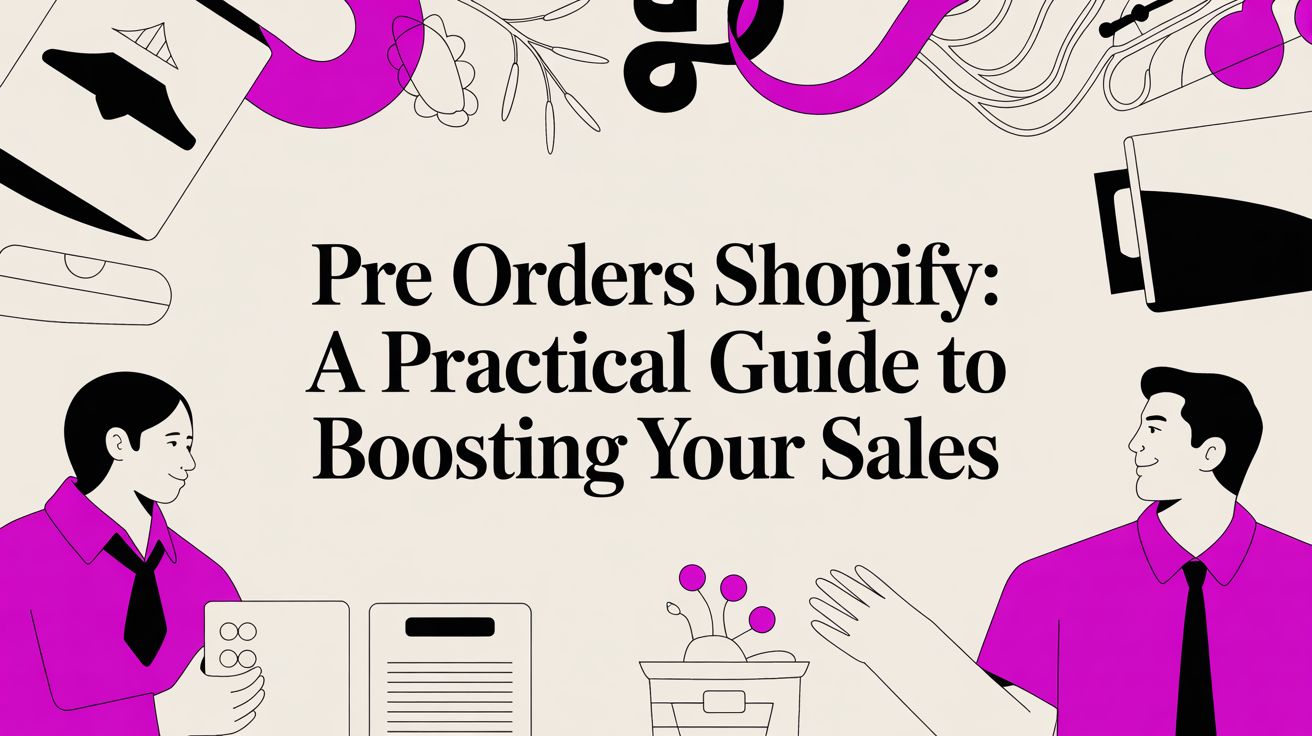Why Your Shopify Store's Speed Is Costing You Money

In the competitive world of eCommerce, speed is paramount. A slow-loading Shopify store isn't just an inconvenience; it's a drain on your revenue. Every millisecond counts, and lost milliseconds translate to lost sales. But what's the connection between speed and lost revenue?
One of the most immediate consequences of slow loading times is an increased bounce rate. When a page takes too long to load, visitors often abandon it before the content even appears. This means fewer chances to convert potential customers. Imagine a customer arriving at your beautifully designed product page, only to leave due to slow loading times. That's a lost sale.
Additionally, speed directly affects your average order value. Studies reveal a correlation between faster websites and higher average order values. A smooth, quick experience encourages customers to explore your site and purchase more. A fast site instills confidence; a slow site creates friction and drives customers away.
The Impact of Speed on Customer Loyalty
Beyond immediate sales, site speed affects customer loyalty. A consistently fast, reliable experience builds trust and encourages repeat business. This positive experience cultivates loyalty, converting one-time buyers into repeat customers. Think about your favorite online stores – they likely load quickly and offer a seamless experience, encouraging you to return.
Shopify recognizes the vital role of speed in eCommerce success. Shopify stores are known for their speed, boasting an average load time of 1.2 seconds compared to the competitor average of 2.17 seconds. This speed is a direct result of Shopify's investment in infrastructure, including partnerships with Cloudflare for a global CDN and Google Cloud servers.
As of 2024, Shopify’s server speed was reportedly up to 3.9 times faster, and on average 2.8 times faster than other commerce platforms. This speed advantage stems from Shopify's focus on simplifying the technical aspects for users, allowing them to concentrate on growth and innovation. Businesses like Molekule have seen substantial improvements after migrating to Shopify. Find more detailed statistics here.
Even with Shopify’s inherent speed advantage, optimizing your individual store’s performance remains crucial for maximizing revenue. Optimizing your Shopify store’s speed isn't just a technical task; it’s a strategic business decision. By prioritizing speed, you're improving user experience and investing in increased conversions, higher average order values, and greater customer loyalty. This translates to a healthier bottom line and sustained growth.
Measuring What Actually Matters For Store Speed

Optimizing your Shopify store for speed involves more than just chasing a perfect score. It's about identifying the metrics that genuinely impact your revenue. This means focusing less on synthetic scores and more on the real user experiences that drive purchasing decisions.
Synthetic Scores Vs. Real-World Performance
Synthetic scores, like those from Google PageSpeed Insights, provide a useful baseline assessment. They offer a glimpse into your site's performance under controlled lab conditions. These scores are calculated using metrics such as First Contentful Paint (FCP), Largest Contentful Paint (LCP), Speed Index, Total Blocking Time (TBT), and Cumulative Layout Shift (CLS).
However, these lab-based scores don't always accurately represent how users experience your site in the wild, with different devices, network speeds, and locations.
Real-world performance, conversely, measures how real users interact with your store. This is best captured by tools like Google's Core Web Vitals. These metrics – Largest Contentful Paint (LCP), First Input Delay (FID), and Cumulative Layout Shift (CLS) – zero in on the aspects of user experience that most directly affect conversions.
For instance, a 0.1-second improvement in site speed can boost conversions by a remarkable 8.4%. A good Shopify speed score is generally considered to be above 50, with scores over 70 considered excellent. Understanding these metrics is essential for effective Shopify speed optimization. You can learn more about good Shopify speed scores here.
Understanding Key Performance Metrics
Focusing on the right metrics helps pinpoint what truly matters for increasing conversions and allows you to prioritize your optimization efforts. Let's dive into the key performance indicators that have a direct impact on your bottom line.
The following table offers a practical overview of which speed metrics directly influence customer behavior and, ultimately, your sales.
Performance Metrics That Actually Impact Sales
These metrics offer valuable insights into how users perceive and interact with your store, which in turn affects their purchasing decisions.
Using Google PageSpeed Insights and Core Web Vitals
Google PageSpeed Insights and Google Search Console provide the data you need to identify bottlenecks and implement effective speed optimization strategies.
Google PageSpeed Insights: This tool provides both lab data (synthetic scores) and field data (real-world performance). Use both to get a comprehensive understanding of your site's speed.
Google Search Console (Core Web Vitals): This tool gives you a broader perspective on your site's real-world performance across all pages. This helps you identify patterns and prioritize areas for improvement.
By combining these two powerful tools, you'll gain a complete picture of your store's current performance. You can pinpoint specific areas for improvement that will have the most significant impact on user experience and, ultimately, your sales. This data-driven approach allows you to turn milliseconds into increased revenue.
Image Optimization That Preserves Visual Quality
High-quality images are essential for showcasing products and drawing in customers on your Shopify store. However, large image files can significantly slow down page loading. This impacts user experience and, ultimately, your conversions. This section explores optimizing images for speed without compromising the visual appeal that drives sales.
Choosing the Right Image Format
The first step is selecting the correct image format. JPEG is generally preferred for photographs due to its efficient compression capabilities. PNG, on the other hand, is best for images with sharp lines, text, or transparent backgrounds, like logos and icons. Choosing the right format sets the stage for optimal image size and quality.
Compression: The Key to Faster Loading
Image compression is vital for minimizing file size without drastically reducing visual quality. Many tools, both online and offline, can help you compress images. Optimizilla, for instance, provides a simple interface for compressing images with minimal quality loss.
Responsive Images for Every Device
Ensuring images load quickly on every device is critical. Responsive images allow you to serve different image sizes based on the user's screen and resolution. This prevents mobile users from downloading oversized images, improving their browsing experience.
Lazy Loading for Improved Initial Page Load
Lazy loading enhances initial page load times. Images load only when they enter the user's viewport. This means images "below the fold" aren't loaded until the user scrolls down, considerably speeding up initial loading. Libraries like lazysizes simplify lazy loading implementation.
Shopify’s speed optimization depends heavily on store owners’ best practices. These include choosing lightweight themes, optimizing images, using lazy loading, and limiting third-party apps and scripts. Unoptimized images and too much JavaScript can dramatically slow down a site. Tools like Optimizilla and lazysizes can improve store performance without requiring major platform changes. This is especially important considering 79% of Shopify traffic comes from mobile devices. Learn more about Shopify speed optimization here.
Auditing and Establishing a Workflow
Regularly auditing your images helps identify areas for improvement. Analyzing image sizes and formats reveals further optimization opportunities. Creating a consistent workflow ensures all new product images maintain the balance between visual quality and performance. This might involve integrating image optimization into your product upload process.
By using these techniques, you can substantially improve your Shopify store's speed without sacrificing visual quality. The result is a faster, more engaging shopping experience that boosts conversions and contributes to a more successful business.
Theme Optimization That Doesn't Sacrifice Design

Your Shopify theme sets the stage for both the look and feel and the performance of your online store. A beautiful theme draws customers in, while a slow, clunky one sends them running. This section explores how to find a theme that delivers both aesthetics and speed, so you don't have to compromise.
Evaluating Themes Beyond Aesthetics
It's easy to be captivated by a visually stunning theme. But a pretty face can hide performance issues that negatively impact your Shopify speed optimization. You need to dig deeper and consider these factors:
Code Bloat: Take a look under the hood at the theme's code. Extra code weighs down your site and increases loading times. Some themes pack in unnecessary features and scripts, leading to bloat. A cleaner codebase is key for better performance.
Unnecessary Features: Think about which features you truly need. Extra bells and whistles often mean more code and slower speeds. Choose a theme with the essential functions, avoiding feature overload.
Performance-Draining Elements: Design elements like fancy animations or large image sliders can be resource hogs. Consider their impact on loading speed. While visually appealing, they might not be worth the performance hit.
Practical Modifications for Speed
Even without advanced coding skills, you can tweak your theme to boost your Shopify speed optimization. These adjustments can make a real difference:
Font Optimization: Web fonts can slow things down. Optimize them by sticking to fewer font families, reducing font weights, and using modern formats like WOFF2.
Critical CSS: Focus on loading the CSS needed for the above-the-fold content – the part of your page that’s visible immediately. This ensures quick loading of what users see first, improving their experience. Several tools and techniques can help you identify and implement critical CSS.
Real Merchant Examples
Plenty of successful merchants prove that beautiful design and fast loading speeds can coexist. By studying their strategies, you can gain valuable insights for your own Shopify store. For example, some merchants have significantly improved load times by streamlining their theme's code and prioritizing key features.
These merchants focus on optimizing images, cleaning up code, and prioritizing above-the-fold content loading. These steps drastically improve load times without sacrificing visual appeal. The key is striking the right balance between aesthetics and functionality.
Theme Recommendations and Customization
Choosing the right theme is just the first step. Many lightweight, performance-focused themes offer a solid foundation for a fast-loading store. Customization allows you to tailor the theme to your brand while maintaining its speed. Think about optimizing images, minimizing HTTP requests, and using browser caching.
By understanding the factors that impact theme performance and using practical optimization techniques, you can build a stunning online store that's also blazing fast. This translates to a better customer experience, higher conversions, and ultimately, a more successful business.
Taming Third-Party Apps Without Losing Functionality

Third-party apps can add incredible features to your Shopify store. But they can also bog down performance, slowing your site and hurting your Shopify speed optimization efforts. This section provides a practical framework for managing these apps, so you can keep the functionality you need without sacrificing speed.
Auditing Your Third-Party Apps
The first step is a thorough audit of all your installed apps. It’s surprisingly common for merchants to lose track of exactly how many apps they're running. For each app, ask yourself these crucial questions:
Is this app essential for my business? Honest self-assessment is key. If an app isn't delivering real value, consider removing it.
Is there a lighter alternative? Many apps offer overlapping features. Whenever possible, choose the lighter-weight option to minimize performance impact.
Can I achieve this functionality another way? Sometimes, native Shopify features or a bit of custom code can replace a third-party app entirely.
Measuring App Impact on Performance
Once you have your app inventory, it’s time to measure each app’s performance impact. Selectively disable apps and observe the change in load times. Tools like Google PageSpeed Insights can help you quantify these differences. This process will quickly reveal which apps are the biggest performance offenders.
Strategic Decisions: Keep, Optimize, or Replace
Armed with data from your audit and performance testing, you can make informed decisions about each app: keep, optimize, or replace. If an essential app is affecting speed, explore optimization techniques. If a non-critical app has a faster alternative, replacing it is often the best route.
Effective Script Management
Proper script management is essential for Shopify speed optimization. Third-party apps often introduce external scripts, which can significantly impact load times. Here are some effective script management strategies:
Defer Non-Critical Scripts: Prioritize loading essential scripts first. Defer less crucial scripts (like analytics or social media widgets) until after the main content loads. This greatly improves perceived loading speed.
Optimize Analytics and Marketing Tools: Implement analytics and marketing tools strategically. Using Google Tag Manager to consolidate tracking scripts can improve efficiency.
Proper Implementation: Ensure scripts are implemented correctly. Avoid common coding errors that can contribute to slower loading times.
Real-World Examples and Optimization Techniques
Many successful Shopify merchants have mastered the art of managing third-party apps. They prioritize crucial apps, optimize others, and strategically replace less efficient options. The following table summarizes the impact of common app categories and offers practical optimization tips.
To illustrate these points, let's examine the real-world impact of different app categories and explore some practical optimization techniques.
App Performance Impact By Category
This table provides a starting point for assessing your own apps and determining the best course of action. By carefully managing your third-party apps, you can create a faster and more efficient Shopify store, leading to a better user experience and improved conversions.
Translating Milliseconds Into Money: The ROI of Speed
Shopify speed optimization isn't just about technical tweaks; it's a direct investment in your bottom line. This section explores the clear connection between a faster website and increased profits, showing how milliseconds can translate into real business results.
Real-World Success Stories: Speed Boosts Profits
Looking at real merchant experiences highlights the impact of site speed on key metrics. For instance, after migrating to Shopify, Transformer Table saw a 67% increase in site speed and achieved over $100 million in annual sales. This dramatic improvement demonstrates the potential of a fast-loading store. Other Shopify merchants have reported an $8,000 revenue increase with just a one-second improvement in site speed. Optimizing page load times can significantly boost both conversion rates and overall revenue. Data indicates that Shopify stores load up to 2.4 times faster than stores on other platforms. This speed advantage is crucial in today's fast-paced online environment where the average user expects a web page to load in under 2.5 seconds. Shopify's infrastructure, including fast server speeds and a global Content Delivery Network (CDN), contributes to these rapid page loads. Learn more about page load times on the Shopify blog.
These success stories are not isolated incidents; they represent a larger trend in eCommerce where speed and revenue are closely connected. Investing in Shopify speed optimization isn't an expense; it's a revenue-generating strategy.
Calculating Your Potential ROI
While inspiring, these examples are just that – examples. It's important to understand the potential Return on Investment (ROI) for your specific store. A number of factors play a role, including:
Store Size: Larger stores with higher traffic often experience greater revenue gains from speed improvements.
Industry: Competitive industries with less patient customers demand faster loading times.
Customer Base: Knowing your target audience's expectations for site speed is crucial.
Realistic Benchmarks for Shopify Stores
Instead of chasing unrealistic ideals, focus on attainable benchmarks grounded in real merchant data. This allows you to set practical goals and measure tangible progress. Aim for a Largest Contentful Paint (LCP) of under 2.5 seconds and a First Input Delay (FID) of under 100ms. These targets align with what users consider a good online experience. To further enhance your store's speed and user experience, consider exploring Shopify conversion optimization tactics.
Prioritizing Speed Improvements for Maximum Impact
Using data to guide your optimization efforts ensures you focus on the changes that will deliver the biggest impact. Analyze your current store's performance, pinpoint bottlenecks, and prioritize optimizations based on their potential to boost conversions, average order value, and customer lifetime value.
By understanding the direct link between speed and revenue, you can strategically prioritize Shopify speed optimization and turn milliseconds into measurable financial gains. This practical approach empowers you to make informed decisions that benefit your bottom line.
Ready to optimize your Shopify store for maximum performance? ECORN offers expert Shopify development, design, and Conversion Rate Optimization (CRO) services tailored to your needs. We can help you achieve faster speeds and maximize your revenue potential. Visit ECORN today to learn more and get started.