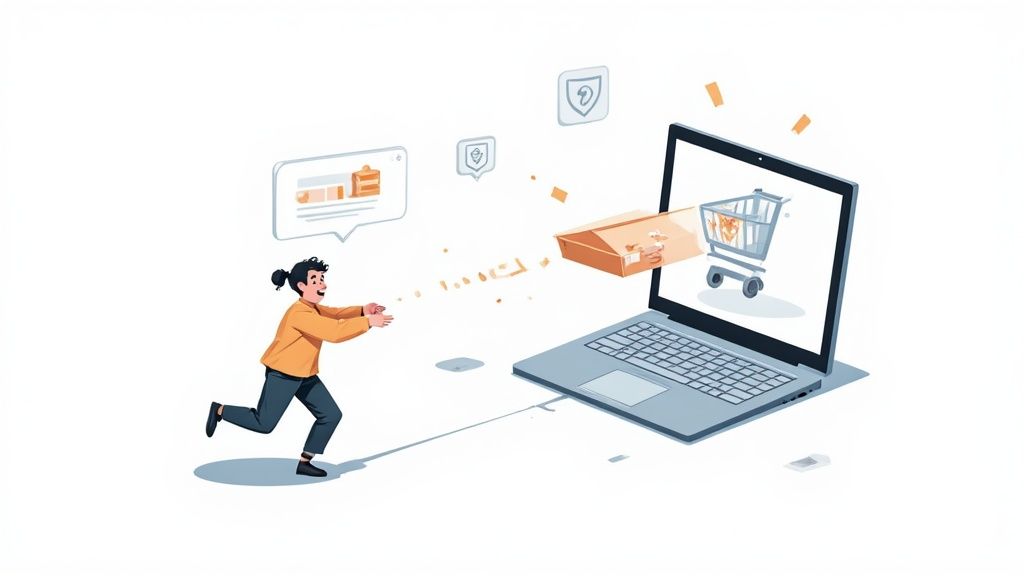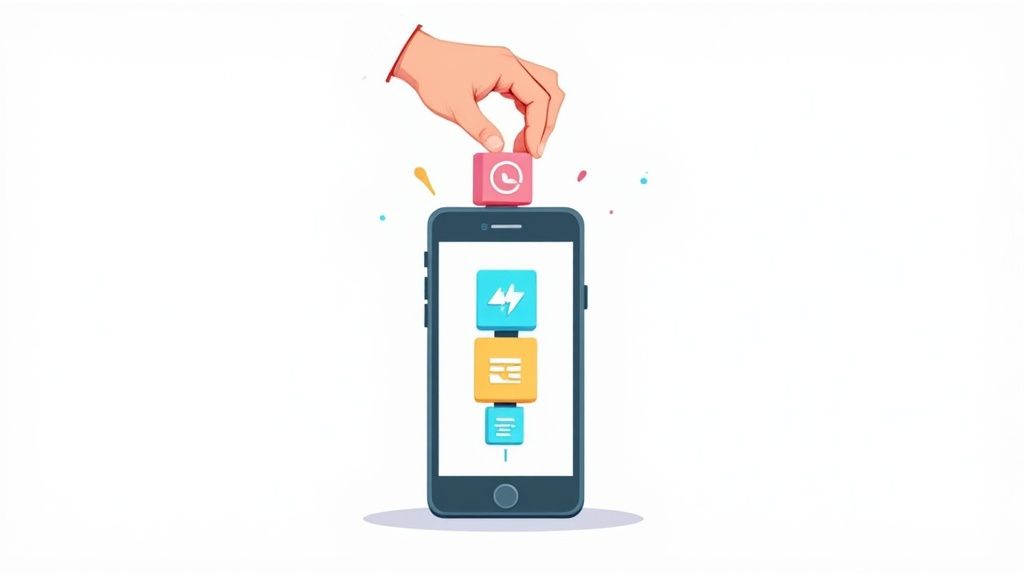Why Website Usability Tests Matter (And How They Work)

A website usability test observes how real users interact with your website. This provides valuable insights into the user experience (UX), highlighting problem areas and potential improvements. It's essentially a test drive for your website, revealing how it performs under real-world conditions. The goal isn't just to collect data, but to understand the reasoning behind user behavior.
For example, your website analytics might reveal a high bounce rate on a specific product page. A usability test can pinpoint the cause. Perhaps the call to action is unclear, the page is slow to load, or the navigation is confusing. This detailed information is essential for optimizing your website’s performance.
Website usability testing is essential for a positive user experience. It helps identify and fix usability problems that can impact user engagement and conversion rates. For instance, 47% of visitors expect a webpage to load in under two seconds, emphasizing the need for a responsive design. Usability tests can uncover up to 85% of usability issues, which are often missed without direct observation of users interacting with the website. Find more detailed statistics here.
Unveiling Hidden Usability Issues
Usability testing is critical for UX, and for B2B marketing, understanding specific strategies is key. Explore some helpful B2B marketing strategies. Usability tests frequently identify problems that standard analytics can't detect. These can vary from minor annoyances like unclear button labels to significant obstacles such as a complicated checkout process. Even small issues can add up, negatively affecting conversions.
Usability testing also offers qualitative data: the "why" behind user actions. This information reveals user thought processes and motivations, allowing for more effective improvements. You're not just fixing surface-level problems; you're addressing the underlying causes, resulting in a better user experience and improved business outcomes.
How Website Usability Testing Works
The process typically involves recruiting users who represent your target audience. These users perform specific tasks on your website while their actions, verbal feedback, and even facial expressions are monitored and documented. This provides rich data on what's working well and what needs to be changed.
Several types of usability tests exist, each with its advantages and disadvantages. Moderated testing uses a facilitator to guide users through the tasks, providing deeper insight into their experience. Unmoderated testing is conducted remotely without a facilitator, offering greater flexibility and scale. The best method depends on your objectives and budget.
Investing in website usability testing enables businesses to build a user-focused online experience. This focus strengthens user engagement, increases conversions, and drives business growth. It's an investment that improves user satisfaction and leads to tangible business results.
Choosing Your Testing Approach: Methods That Actually Work
Not all website usability tests are created equal. Different methods have their own strengths and weaknesses, affecting how useful and efficient they are. Picking the right approach is key to getting the most out of your testing and avoiding wasted resources or incomplete data. This means thinking carefully about your goals, limitations, and the specific insights you need.
Matching Methods to Objectives
Successful businesses match their testing approach to their objectives. For example, if you want to understand why users struggle with a task, a moderated test is often best. In a moderated test, a facilitator guides participants and asks follow-up questions for deeper insights. This allows for real-time observation and a detailed understanding of user behavior. But, if you need to quickly assess how efficiently users complete a task, an unmoderated test might be more suitable. Unmoderated tests, conducted remotely without a facilitator, allow for more participants and quicker results, providing valuable quantitative data.
This brings us to another important point: your success metrics. Time-on-task is a common metric for measuring efficiency. Less time spent on a task generally means a more streamlined and user-friendly process. Task success rate, on the other hand, measures effectiveness. A high success rate shows that users can effectively achieve their goals on your website. The infographic below shows the connection between your test goal, the relevant metric, and the ideal testing method.

As the infographic shows, if your main goal is efficiency, measuring time-on-task with a moderated test is likely the best approach. If effectiveness is key, focusing on task success rate with an unmoderated test is probably more appropriate. Choosing the wrong method can lead to inaccurate conclusions and wasted effort.
Reaching Your Target Audience
Another critical factor is choosing participants who represent your target audience. Testing with the wrong users can lead to misleading results. Imagine testing an e-commerce site designed for seniors with college students. Their needs and experiences are vastly different, resulting in inaccurate conclusions about the website's usability for the intended users. This highlights the importance of recruiting participants whose demographics, technical skills, and online behavior match your target market.
The structure of your usability test also plays a vital role in gathering valuable insights. Tasks should be realistic and reflect how users typically interact with your website. Asking participants to do unusual things won't give you accurate data about their normal experience. For example, if your website sells clothing, asking users to find the return policy is a realistic task. Asking them to assess the website's code, however, is not.
Determining Sample Size
Finally, the number of participants in your usability test – the sample size – is crucial. While more participants generally provide greater statistical confidence, there's a point of diminishing returns. Too few participants can skew your results, while too many can be unnecessarily expensive and time-consuming. The right sample size balances cost-effectiveness with statistically significant results. A well-designed test with a suitable sample size can reveal critical insights to improve your website's user experience and, ultimately, your bottom line.
To help you choose the right usability testing method, the following table compares different approaches based on factors like cost, time, participant requirements, and the type of insights they provide.
Usability Testing Methods: Finding Your Perfect MatchThis table compares different usability testing approaches across key factors including cost, time requirements, participant needs, and types of insights generated.
As shown in the table, moderated testing allows for richer qualitative data but comes with a higher price tag and longer timeline. Unmoderated testing is faster and more affordable, ideal for collecting quantitative data, but may not offer the same depth of understanding as moderated testing. Choosing the right method depends on your specific needs and resources.
Running Your First Website Usability Test (Step by Step)
Putting usability testing theory into action might feel overwhelming, but it's a straightforward process with a structured approach. This guide outlines practical steps for conducting effective website usability tests, perfect even for beginners. We'll cover everything from establishing your goals to analyzing the findings and implementing meaningful improvements.
Defining Clear Objectives
Before starting a website usability test, clearly define your objectives. What do you hope to learn or accomplish? These objectives should directly support your overall business goals. For instance, if your goal is increased sales, your testing objective might be simplifying the checkout process. If enhancing customer satisfaction is the aim, your objective could involve making website navigation more intuitive. Well-defined objectives ensure focused and effective testing.
Crafting Realistic Scenarios
After clarifying your objectives, create realistic user scenarios. These scenarios should mirror how real users interact with your website. Consider the tasks your target audience typically performs. For an e-commerce site, scenarios might include browsing products, adding items to the cart, and completing a purchase. Realistic scenarios encourage natural user behavior, yielding valuable insights.
Selecting Your Participants
Recruiting appropriate participants is essential. Your test participants should represent your target audience. Consider demographics, technical skills, and online behavior during the selection process. Testing with a diverse group uncovers a broader range of usability issues and ensures your findings are applicable to your target market, avoiding improvements that only benefit a small segment of your user base.
Conducting the Test and Gathering Data
During testing, observe user interactions with your website. Note their actions, comments, and even body language. Document everything carefully. For moderated testing, use a structured approach, guiding users through tasks while encouraging feedback. For unmoderated testing using tools like UserTesting, ensure clear task instructions and robust data collection methods. Thorough documentation provides a valuable record of user behavior.
This method is particularly powerful with small user groups; just 5 users can identify 85% of usability problems with iterative testing. Moreover, investing in iterative usability testing links to an average revenue increase of 10%-15% compared to competitors, showcasing its positive financial impact. Explore this topic further.
Analyzing Results and Implementing Improvements
After data collection, analyze the results. Look for recurring patterns and trends in user behavior. Pinpoint pain points and areas of difficulty. Prioritize critical issues based on their impact on user experience and business goals. For example, multiple users struggling to locate the add-to-cart button highlights a high-priority issue requiring immediate attention.
Communicating Findings and Driving Change
Effectively communicating findings is crucial for driving change. Present your insights clearly and concisely, using visuals to emphasize key takeaways. Focus on data-driven recommendations and explain how resolving usability problems benefits the business. This builds consensus and motivates stakeholders to support necessary improvements. By following these steps, you can conduct effective website usability tests, translating valuable user insights into tangible business results. A structured usability testing approach helps create a user-friendly website that effectively achieves your business objectives.
Testing Tools That Deliver Results (Not Just Data)

Choosing the right tools for website usability testing can make or break your insights. It's not about the bells and whistles; it's about aligning your tools with your goals and budget. This section cuts through the hype to show you which solutions truly deliver.
Key Considerations When Choosing a Tool
When evaluating website usability testing tools, focus on these key aspects:
Capturing Authentic User Behavior: Does the tool accurately capture clicks, scrolls, and hesitations? Precise data is crucial for pinpointing usability problems.
Actionable Insights: Can the platform translate data into concrete improvements? Data without action is just noise.
Cost-Effectiveness: Don't pay for features you won't use. Many budget-friendly options offer the essentials for effective testing.
For example, a tool that only tracks clicks might miss valuable insights about user hesitation revealed through mouse movements. A platform with complex analytics but poor reporting can bury you in data, preventing meaningful analysis. The best tool isn't the priciest, but the one that best suits your needs.
Exploring Tool Options
The market is brimming with website usability testing tools, from free basic options to premium platforms packed with features. There's a solution for every budget and project size.
Free Tools: Google Analytics offers basic user behavior tracking. Browser extensions can provide simple heatmaps. These free tools are surprisingly powerful for initial tests or smaller projects.
Mid-Range Tools: Platforms like Hotjar and Crazy Egg offer a sweet spot between features and affordability. They often include heatmaps, session recordings, and basic analytics.
Premium Tools: UserTesting and Lookback offer advanced features like moderated testing, participant recruitment, and in-depth analytics. These tools shine in large-scale projects demanding comprehensive data.
Making the Right Choice
Choosing the right tool hinges on several factors, including your budget, technical skills, and website complexity. The table below provides a comprehensive comparison to guide you:
Usability Testing Tools: Finding Your Perfect MatchA comprehensive comparison of popular usability testing tools across features, pricing, and use cases to help readers choose the right solution
As the table illustrates, each tool caters to different needs and budgets. Google Analytics provides foundational data, while UserTesting offers in-depth moderated tests. Understanding these nuances ensures you select the right tool, maximizing your testing ROI.
Turning Test Insights Into Business-Changing Actions
Discovering usability problems through website usability testing is only the first step. The real power lies in transforming those insights into tangible improvements. It's about taking the raw data and shaping it into a better user experience, ultimately boosting your bottom line. This section explores how successful companies use website usability test results to prioritize and implement effective changes.
Prioritizing Issues: Critical vs. Cosmetic
Not every usability issue carries the same weight. Some are major obstacles that prevent users from accomplishing their goals. Others are minor annoyances that only slightly detract from the overall experience. The key is to distinguish between these two types of issues for effective resource allocation.
Think of it like a doctor evaluating a patient. A broken bone demands immediate attention, while a minor scrape can wait. Similarly, if users consistently struggle to complete a purchase on an e-commerce site, that’s a critical issue impacting sales. A slightly misaligned image on the homepage, however, is less urgent. Frameworks that categorize issues by severity and frequency help teams focus on the most important improvements.
Communicating Findings Effectively
Presenting website usability test results in a way that encourages action, rather than defensiveness, is a critical skill. Data should be presented clearly and objectively, always focusing on the user's perspective. Imagine telling a chef their signature dish needs more seasoning. Framing it as constructive feedback, instead of criticism, will be better received.
Visualizing data through charts, graphs, and heatmaps can also make complex findings more accessible and understandable for stakeholders. This improves comprehension and encourages buy-in for proposed solutions. For example, a heatmap showing where users click on a webpage can instantly highlight navigational problems.
Building a Compelling Business Case
Implementing changes based on website usability testing often requires resources and budget approvals. Therefore, a strong business case is crucial. This means linking usability improvements to measurable business outcomes. Showing how a simplified checkout process leads to higher conversion rates and revenue, for example, justifies the investment in the change.
The increasing importance of user experience is reflected in the growth of the UX services market. This market is projected to grow from $3.5 billion in 2017 to $7.2 billion by 2030. This upward trend further emphasizes the value of investing in website usability testing. For more statistics, check out this resource: https://blog.uxtweak.com/ux-statistics/.
Measuring the Impact of Changes
After implementing improvements, measuring their impact is crucial. This demonstrates the value of website usability testing and informs future optimization efforts. Track key metrics like conversion rates, bounce rates, and customer satisfaction scores before and after changes. This data provides concrete evidence of improvement effectiveness and helps refine the testing process. It creates a continuous improvement loop, keeping the website user-friendly and aligned with business goals.
Maintaining Momentum: The Cycle of Improvement
Website usability testing isn’t a one-time activity. It should be an ongoing process. Successful companies integrate testing into their development cycles, fostering a culture of continuous improvement. This means regularly conducting tests, analyzing results, implementing changes, and measuring the impact. This iterative approach ensures the website continually adapts to meet user needs, maximizing user satisfaction and achieving business objectives.
Measuring the ROI of Website Usability Testing

Website usability testing offers more than just satisfied users; it has a direct impact on your profitability. This section explores how structured testing programs produce real business results. We'll examine how usability enhancements translate into measurable improvements in crucial areas like conversion rates, customer retention, support costs, and overall brand perception.
Connecting Usability to Key Performance Indicators
Improved usability creates a positive chain reaction across various business metrics. A simplified checkout process, for instance, can substantially increase conversion rates. Intuitive navigation minimizes user frustration, contributing to higher customer retention. Clear and concise website content can reduce support costs by lessening user confusion and the need for assistance. Moreover, a positive user experience strengthens brand perception, building customer loyalty and encouraging positive word-of-mouth referrals.
Regarding revenue impact, companies like Staples have witnessed significant results from UX-focused redesigns. They saw a 500% increase in online revenue after website optimization. However, only 1% of users believe e-commerce sites consistently meet their expectations, highlighting the considerable room for improvement in web design. Discover further insights on UX statistics. This underscores the importance of strategic implementation and consistent monitoring of results, frequently guided by effective strategic leadership.
Calculating the Return on Your Testing Investment
Calculating the return on investment (ROI) of website usability testing involves evaluating the testing costs against the financial gains from the resulting enhancements. This requires quantifying the impact of changes on metrics such as conversion rates, average order value, and customer lifetime value. As an example, if a usability test reveals a change that boosts conversions by 5%, and your average order value is $100, you can directly compute the revenue growth from that specific improvement.
This calculation effectively demonstrates the tangible financial benefits of website usability testing. It shifts user experience from a subjective idea into a quantifiable driver of business growth. This data-driven method is vital for obtaining support from stakeholders focused on financial results. It also helps justify sustained investment in ongoing testing and optimization initiatives.
Communicating Results to Stakeholders
Communicating website usability test results to stakeholders demands a clear and concise strategy. Emphasize the link between usability improvements and business objectives. Use visuals like charts and graphs to showcase the impact of changes on key performance indicators. A graph illustrating the rise in conversion rates after implementing a usability fix, for example, clearly demonstrates the value of the investment.
By presenting a compelling narrative that connects website usability test results to tangible business outcomes, you can gain support for further enhancements and strengthen the role of user experience as a critical business driver. This empowers you to continuously optimize your website, making it more efficient in reaching your business goals and delivering a superior user experience that cultivates customer loyalty and fuels revenue growth.
Building a Culture of Continuous Usability Testing
The most successful companies don't treat website usability testing as a one-time event. Instead, they weave it into their everyday operations, fostering a culture of continuous improvement focused on the user experience. This ongoing commitment to understanding and addressing user needs results in consistently better products and stronger business outcomes. This section explores how forward-thinking companies build these programs and the advantages they gain.
Integrating Testing into Agile Workflows
Agile development is the standard operating procedure for many organizations. Integrating website usability testing into agile sprints ensures each iteration is informed by user feedback. This proactive approach, like checking a recipe while cooking, prevents costly redesigns later by catching usability issues early in the development cycle. This saves both time and resources in the long run. Practical methods include embedding mini-usability tests within sprints or dedicating specific time for testing during each development cycle.
Involving UX researchers throughout the agile process also fosters a shared understanding of user needs across the development team. This collaborative approach, much like a conductor guiding an orchestra, keeps everyone focused on building a user-centered product.
Building Cross-Functional Buy-In
User-centered design isn't solely the responsibility of the UX team; it's a company-wide endeavor. Building cross-functional buy-in for website usability testing ensures all departments, from marketing to product development, understand its importance. This shared understanding unites everyone around the user, aligning all efforts towards a superior user experience.
One effective technique for achieving buy-in involves showcasing the impact of usability testing on key business metrics. Demonstrating how testing led to, for example, increased conversions or reduced support costs, builds a strong case for its continued value. Presenting this data-driven argument, much like a compelling proposal, emphasizes that user experience is essential for business success.
Scaling Your Testing Program
As your company grows, so too should your website usability testing program. This involves creating efficient processes for recruiting participants, conducting tests, and analyzing results. Tools that automate tasks, such as participant scheduling or data transcription, can significantly streamline the process. This increased efficiency allows for conducting more tests, gathering richer insights, and implementing more improvements, even with a growing user base and expanding product line. It's like scaling a successful restaurant—streamlined systems maintain quality and consistency as you serve more patrons.
Building institutional knowledge from test findings is also crucial. Creating a central repository for test results allows the entire team to access and leverage past insights. This shared knowledge base becomes a powerful resource, accelerating the learning process and preventing repeated mistakes.
By adopting these strategies, companies can cultivate a culture of continuous usability testing that prioritizes the user in all business decisions. This unwavering focus on user needs leads to products that resonate with the target audience, fostering loyalty, driving conversions, and ultimately, propelling the business forward.
Want to enhance your Shopify store's UX and boost conversions? ECORN's expert team specializes in website usability testing and CRO, offering tailored solutions for businesses of all sizes. Visit ECORN to learn more and transform your online store.