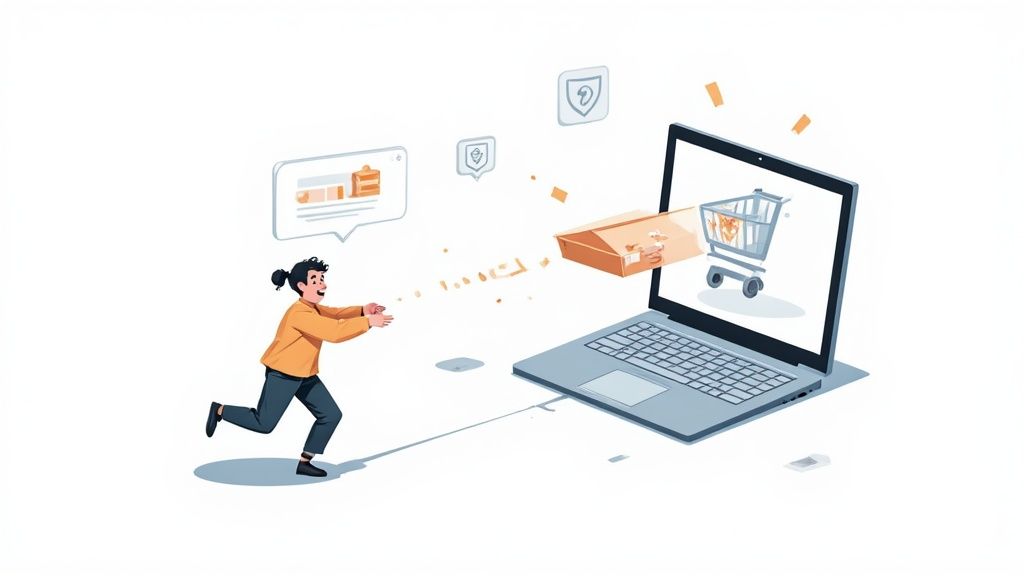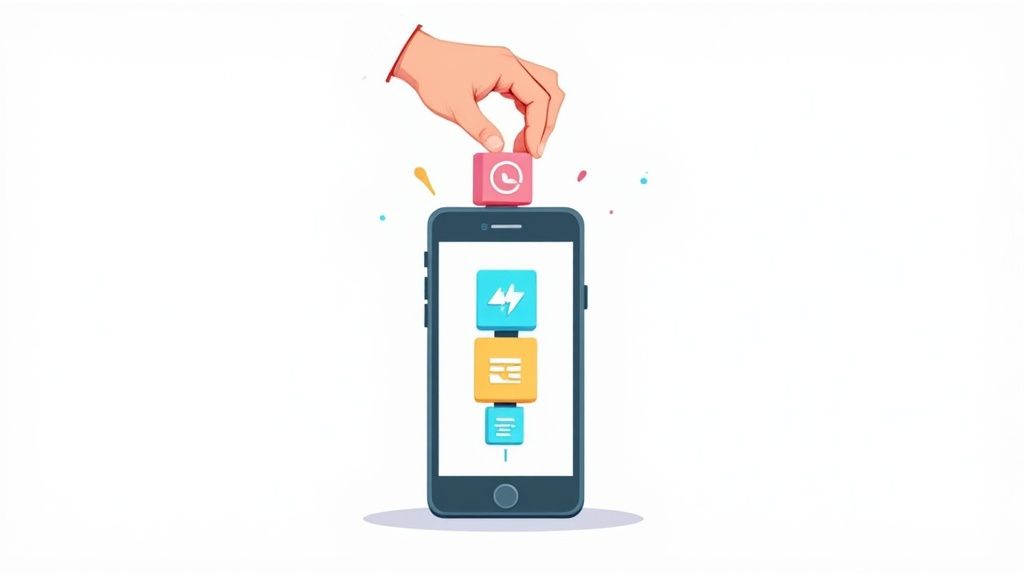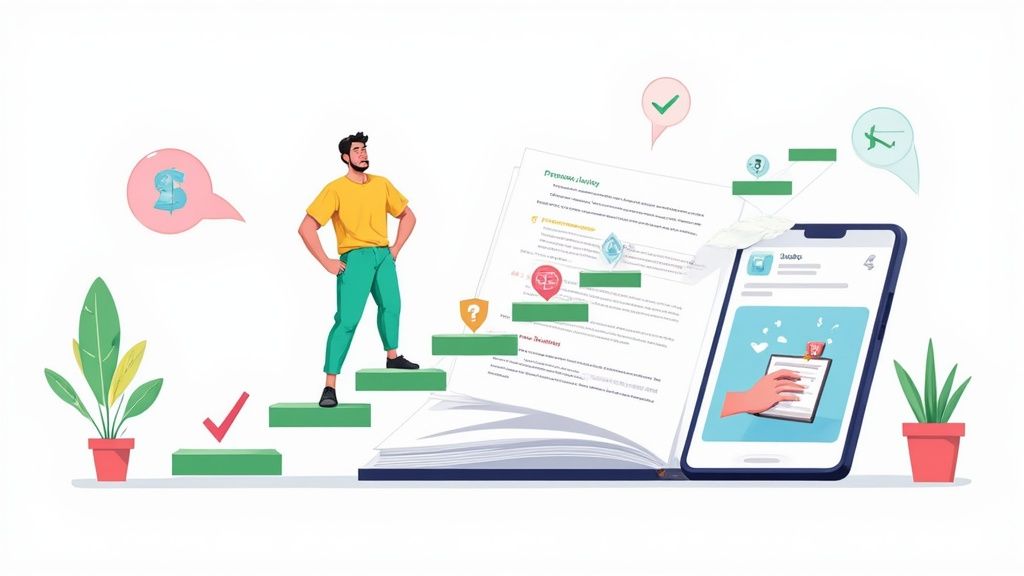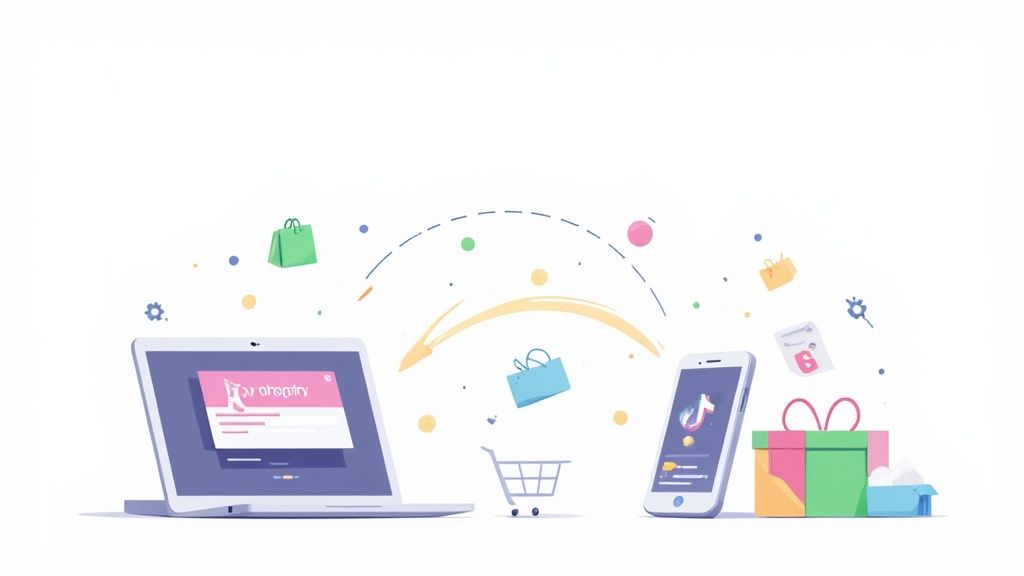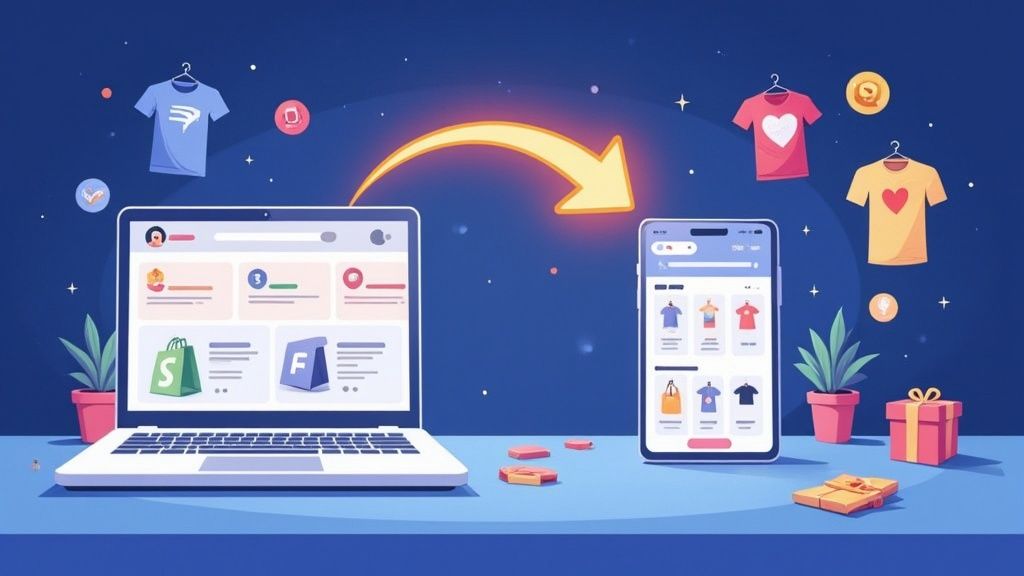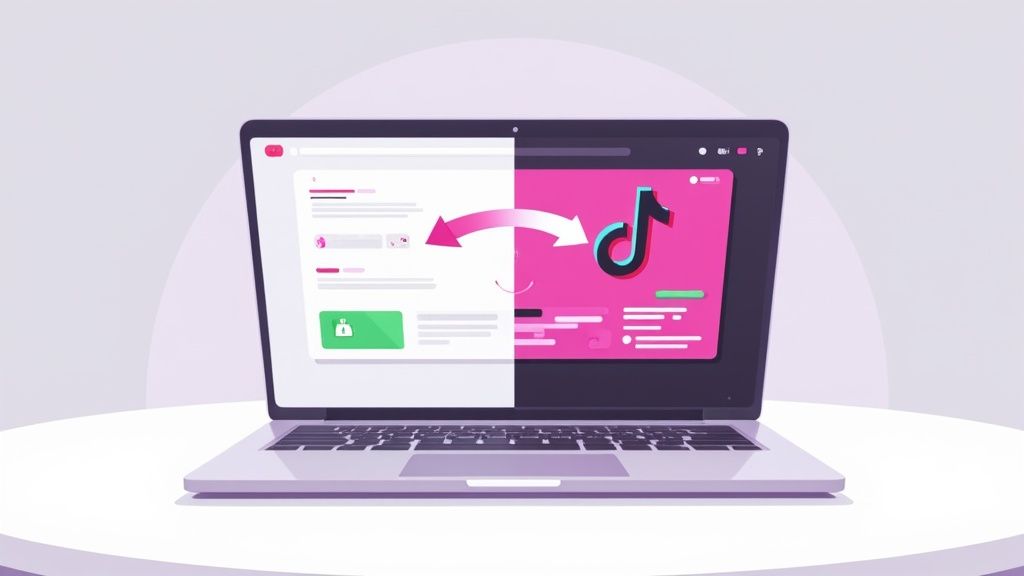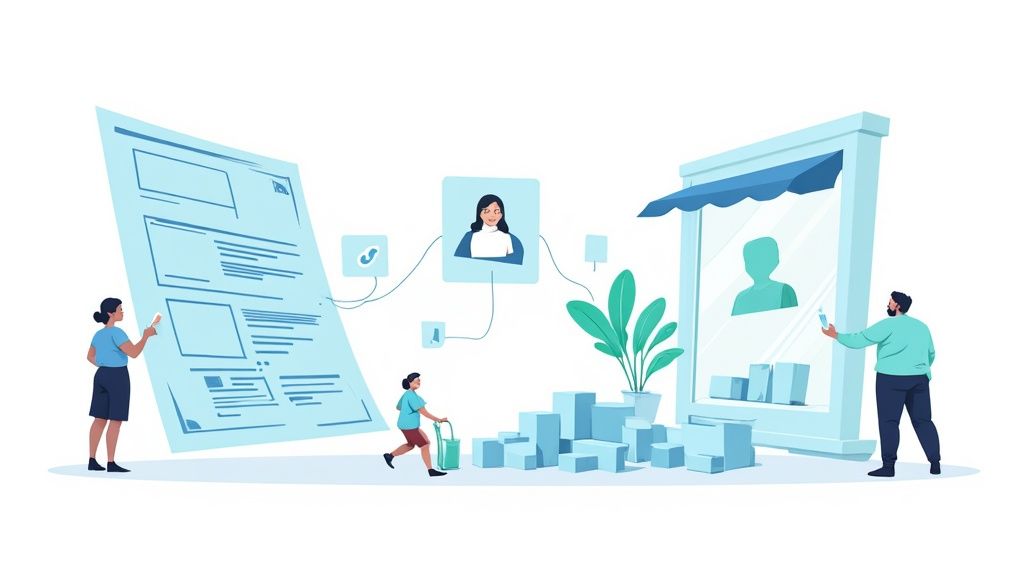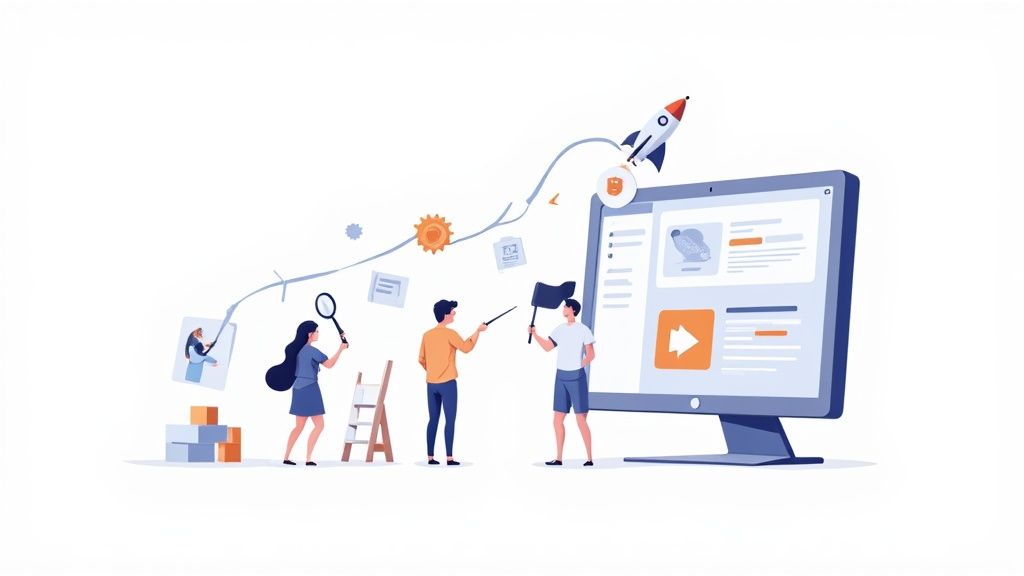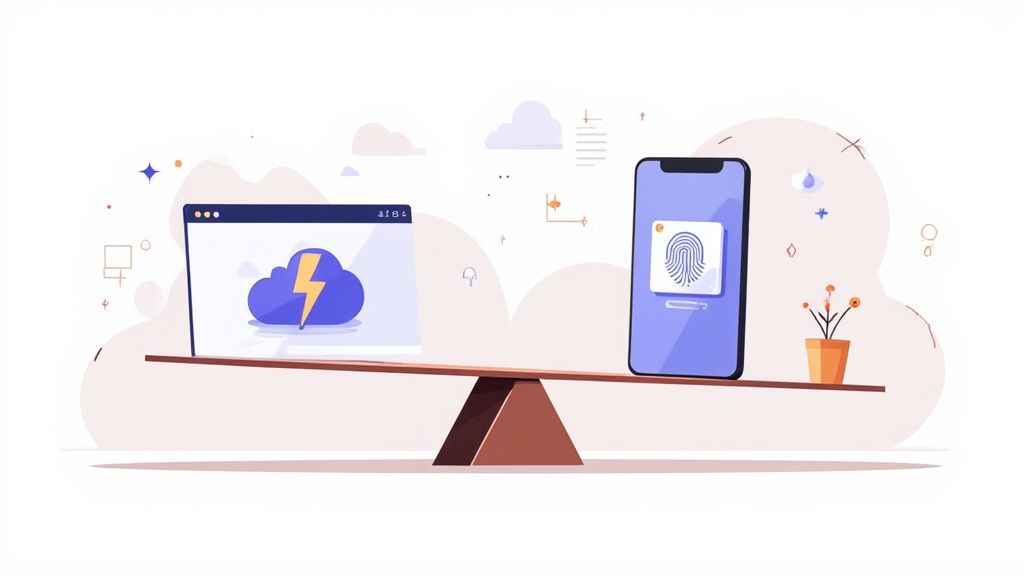By adding extensions straight into brand-new customer accounts, Shopify has allowed developers to enhance the user experience of customer accounts with distinctive and potent features.
Developers can now add highly visible order actions, create full-page extensions customized to particular merchant needs, and build extensions on new customer account pages (like the order index, order status, and customer profile pages) thanks to the availability of customer account extensibility in the developer preview.
When Customer account extensibility is released to Shopify merchants, developers who collaborate with us on the development preview will be qualified for co-marketing opportunities, such as launch communications and Shopify App Store positioning.
If your store is now on the Shopify Plus subscription, this tutorial will walk you through the new ways you can use Checkout Extensibility to customize your Shopify checkout, thank you, and order status pages. To find out more about evaluating and replacing your existing checkout customizations, use the Checkout Extensibility Upgrade Kit.

About Checkout Extensibility
For checkout customizations, Checkout Extensibility is a safer, more secure, faster, and more upgradable choice than Checkout.liquid. Shop Pay and Checkout Extensibility integrates flawlessly as well. You can benefit from many new features and capabilities by updating to Checkout Extensibility, such as the following:
- Checkout customizations
- Checkout Editor
- Shopify Pixels
- Branding API
With Checkout Extensibility, you may develop app-integrated checkout customizations. Installing and updating these apps is quick and safe. Furthermore, Checkout Extensibility is always developing with new apps and enhanced functionality to better serve your needs.
Eligibility
Your store must be on the Shopify Plus plan to utilize Checkout Extensibility. Any feature that conflicts with Checkout Extensibility cannot be used, including the following features:
- In Flight API Mutations
- Unsupported Hosted Payment SDK Gateways
Note
Checkout Extensibility isn't compatible with checkout.liquid, additional scripts, or apps using script tags. You must remove or replace your checkout.liquid, thank you page, and order page customizations to use Checkout Extensibility.
Tip
For stores on the Basic Shopify plan or higher, some basic checkout customizability is available using apps.
Learn more about Shopify Plus and Shopify Plus Pricing
Upgrade to Checkout Extensibility
Even if you are unable to duplicate all of your current checkout.liquid, extra scripts, and app customizations, you can still upgrade to Checkout Extensibility. When publishing a Checkout Profile, you have the option to upgrade every page or just the Checkout pages.
Step 1: Review your existing checkout customizations
From your Shopify admin, go to Online Store > Themes.
Find your current theme, and then click the ... button.
Click Edit code to review your existing checkout.liquid customizations.
Learn more about the checkout.liquid layout.
Step 2: Review your Thank you and Order status page customizations
From your Shopify admin, go to Settings > Checkout.
From your Shopify admin, go to Settings > Apps, and review any installed apps that customize the Thank you and Order status pages.
Step 3: Create and publish a new checkout profile
Note
Checkout theme settings aren't transferred to your draft checkout.
- From your Shopify admin, go to Settings > Checkout.
- In the Checkout customization section, click Create draft checkout.
- Customize your checkout, Thank you, and Order status pages by adding apps or editing your branding. Learn more about customizing and editing your checkout.
- Optional: Set up your Pixels or additional first-party features.
- Review your changes.
- When you're ready to use this new checkout, click Publish.
- In the pop-up window, choose which pages to publish and then confirm you want to replace any existing customizations by clicking Publish
- As Shopify makes new improvements, your new checkout will automatically update.
Optional: Installing checkout apps
Installing checkout applications from the Shopify App Store can improve your checkout by adding features that will raise average order value, improve conversions, and more.
Optional: Setting up your Pixels
Before releasing your draft checkout, you should switch from checkout.liquid to Pixels if you're currently tracking customer events.
Optional: Setting up additional first-party features
It's conceivable that Shopify now supports some of the customizations you made to checkout.liquid. To ensure that your draft checkout is published, check and configure these elements as necessary.
Shopify now supports the following features, for instance:
- Shopify discount
- Shopify functions
- Shopify meta fields
- Shopify scripts
Revert to checkout.liquid, additional script, or apps using script tags
Caution
Up until August 13, 2024, only stores that had checkout.liquid active in the past are eligible to switch back to their original checkout pages after upgrading to Checkout Extensibility. Thank you and order status pages might be reverted by all stores. If there isn't a way to go back to checkout.liquid on your own, stores can request to do so by contacting Shopify Plus Support. Reversal permission is not certain.
Steps:
1. From Settings > Checkout, in the Upgrade Status section, click the revert link.
2. Select the pages that you want to revert, and then click revert
3. After you revert a Checkout Profile, your Checkout Extensibility customizations are saved as a draft that you can update and publish later.
4. If you started using features incompatible with checkout.liquid and you revert to checkout.liquid, then these features will stop working.
Features incompatible with checkout.liquid
The following features are incompatible with checkout.liquid and are only available when you upgrade to Checkout Extensibility:
1. Checkout UI Extensions
2. Web Pixels
3. B2B
4. Shop Cash
5. Try-before-you-buy
6. Preorders
7. Shopify Functions
8 Product bundles
9. One-page checkout
10. Contact our team if you need help with your shop at Shopify.