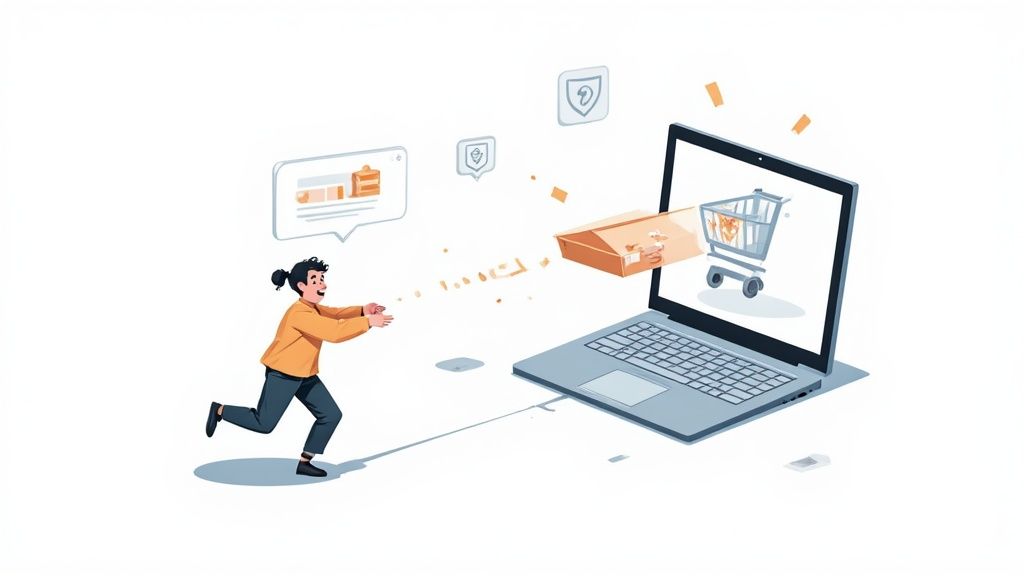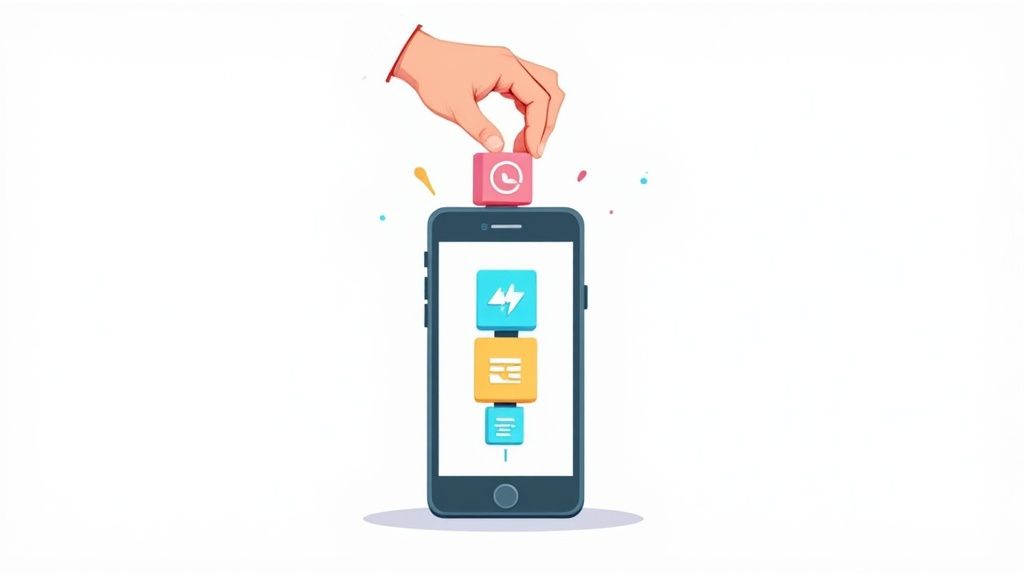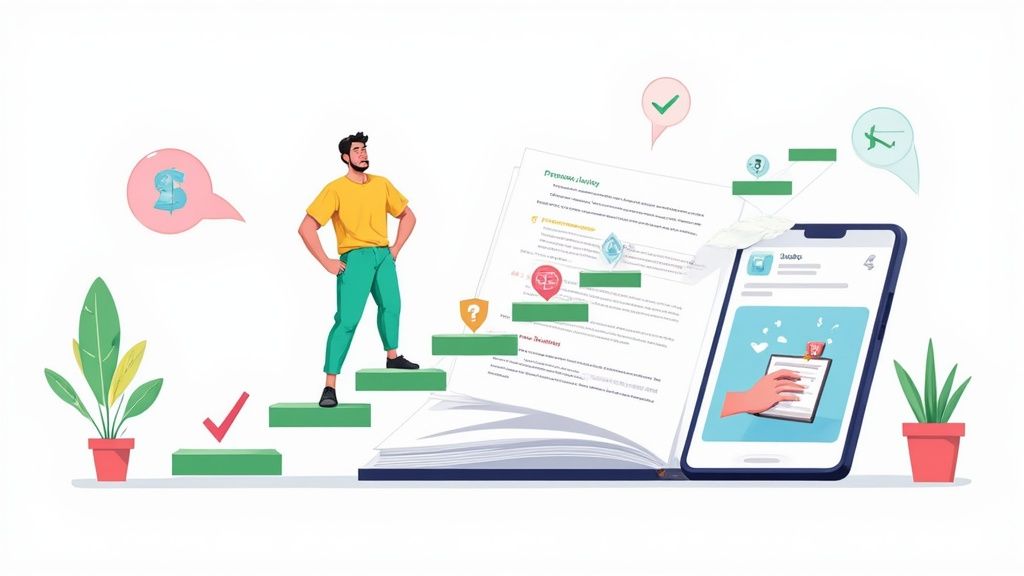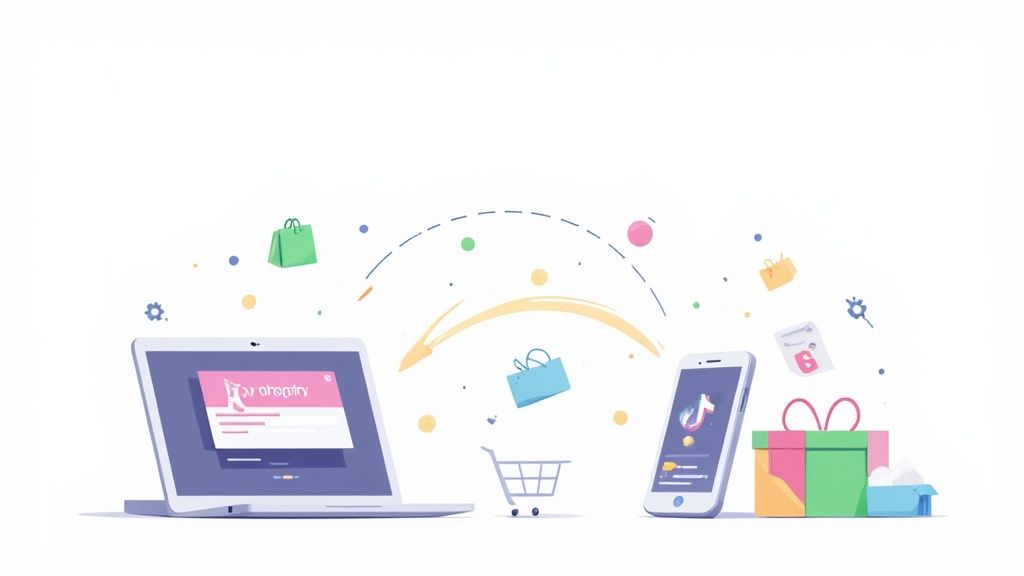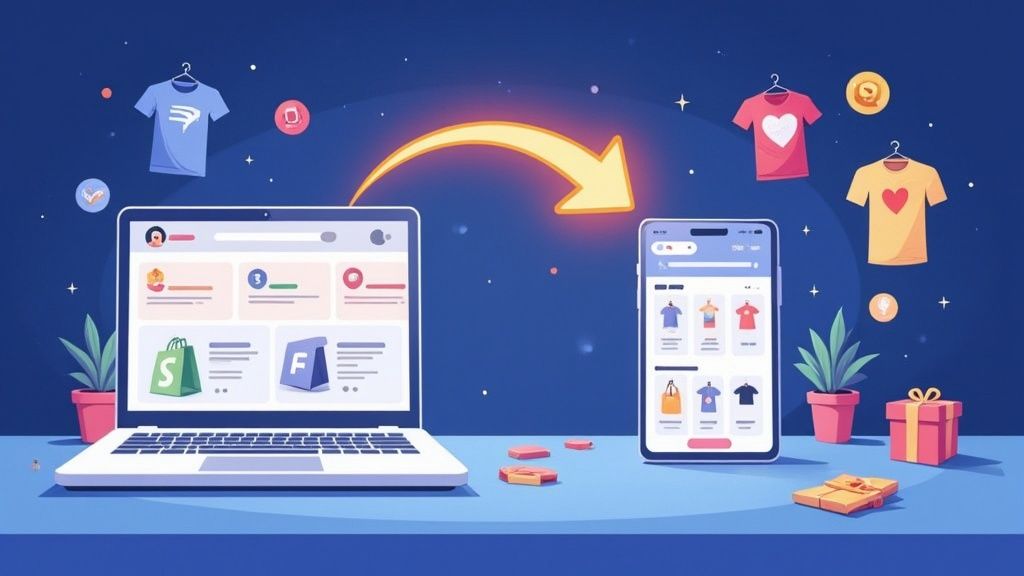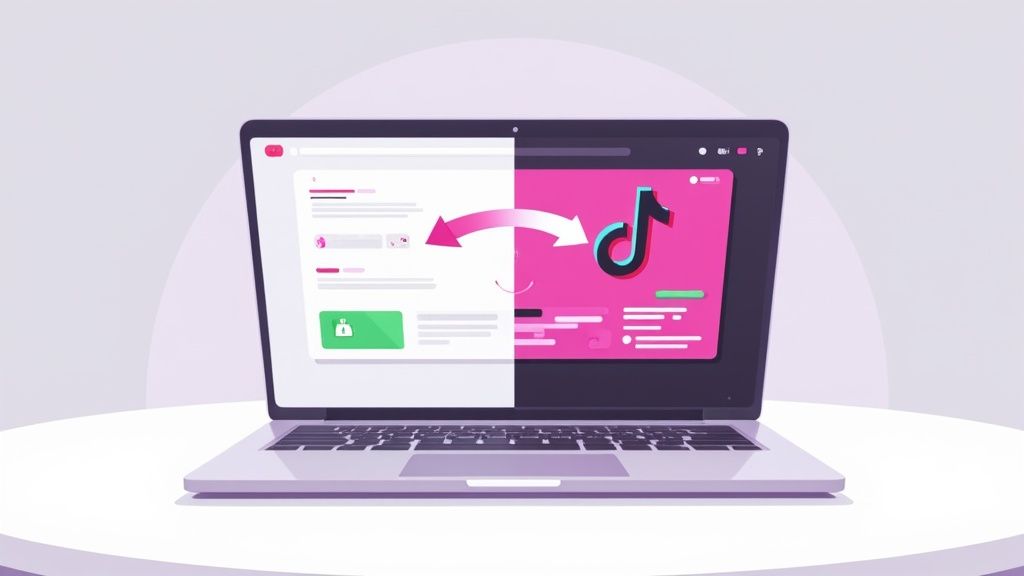Replatforming your eCommerce store to Shopify is a significant step towards unlocking scalability, powerful features, and a new phase of growth. However, a successful move hinges on meticulous planning and execution. Without a clear roadmap, you risk critical issues like data loss, damaging SEO pitfalls, and a frustrating launch experience for your loyal customers. That's why we've compiled the ultimate Shopify migration checklist. This isn't just another list; it's a comprehensive, stage-by-stage guide designed to help you confidently navigate the complexities of moving your products, customer data, and hard-earned brand equity to the Shopify ecosystem.
This roundup provides the tools, expert insights, and actionable steps needed to ensure your transition is not just smooth, but a strategic success. We've gathered the most valuable resources, from official Shopify documentation to expert-curated checklists, to solve the core problem of a disorganized and risky migration. Each resource presented here offers a unique perspective on the process, covering everything from initial data audits to post-launch SEO preservation.
Think of this as your central hub for a flawless migration. We will explore seven essential resources, including detailed guides and community forums, that provide the structure you need. For each platform and guide, we’ll provide a clear overview, direct links, and screenshots so you can immediately access the information and integrate it into your project plan. Whether you're a seasoned developer managing the technical details or a founder overseeing the entire project, this article will equip you with the knowledge to execute a seamless switch.
1. Phase 1: Pre-Migration Planning & Data Audit
The foundation of a successful Shopify migration is built long before you move a single piece of data. This initial phase is about meticulous planning, auditing, and strategy. Skipping this crucial first step is like building a house without a blueprint; it inevitably leads to costly mistakes, unforeseen delays, and a compromised final product. This phase sets the stage for your entire shopify migration checklist, ensuring every subsequent action is purposeful and aligned with your business objectives.
The core of this phase is a comprehensive audit of your current platform's assets. This isn't just about creating lists; it's a deep-dive evaluation to ensure you start your Shopify journey with clean, high-quality data.
Key Actions in the Planning & Audit Phase
- Conduct a Full Data Audit: Go beyond simple counts. Scrutinize your products, customers, and order history. Are product descriptions consistent and optimized? Is customer data complete, or are there duplicate entries and missing information? This is your opportunity to declutter, deciding what is essential to migrate, what can be archived, and what needs to be recreated on Shopify.
- Define Clear Migration Goals & KPIs: Why are you migrating? Your goals will dictate your strategy. Common objectives include improving site speed, enhancing mobile user experience, simplifying back-end management, or accessing the Shopify app ecosystem. Define specific Key Performance Indicators (KPIs) like a target conversion rate increase, a desired average page load time, or a reduction in administrative hours.
- Evaluate Your App & Integration Stack: List every app, plugin, and third-party integration you currently use. Research and identify their equivalents or superior alternatives in the Shopify App Store. This prevents last-minute scrambles to restore critical functionality post-launch.
- Perform a Content & SEO Baseline Audit: Inventory all non-product content, including blog posts, "About Us" pages, and policy pages. Use an SEO tool to crawl your current site and export key data: URLs, meta titles, meta descriptions, and keyword rankings. This data is vital for creating a 301 redirect map later to preserve your hard-earned search engine authority.
Key Insight: Treat this phase as a "spring cleaning" for your business. Migrating messy, outdated, or irrelevant data will only recreate existing problems on a new platform. A thorough audit ensures you launch on Shopify with an optimized, efficient, and clean foundation.
Why This Phase is Critical
Ultimately, this pre-migration planning phase transforms your move to Shopify from a risky technical task into a strategic business upgrade. It provides the clarity and direction needed to execute a seamless transition. For a deeper look into the strategic considerations of this stage, you can find a comprehensive ecommerce replatforming checklist to guide your initial planning. Learn more about the key elements of a successful replatforming strategy on ecorn.agency.
2. Shopify Help Center
For those who prefer to get information directly from the source, the official Shopify Help Center provides the definitive shopify migration checklist. This resource is meticulously crafted by the Shopify team, offering a step-by-step walkthrough of the entire migration process. It serves as the official playbook, ensuring every action you take aligns with Shopify's own best practices and platform architecture. This guide is ideal for users who want a comprehensive, authoritative, and completely free resource to steer their transition.
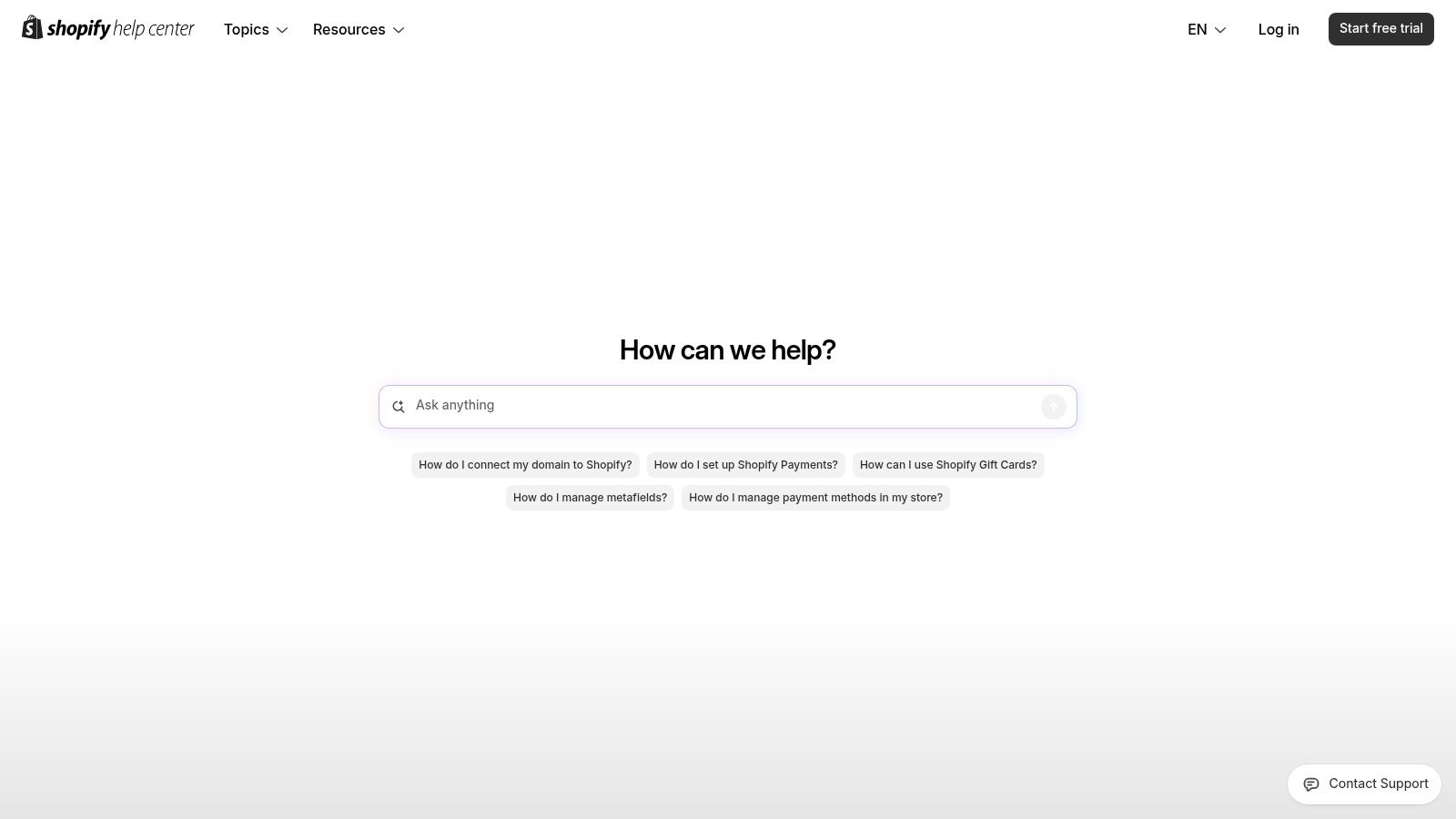
The Help Center’s checklist breaks down the move into logical stages, starting from initial store setup and data importation to configuring settings and launching. It covers critical but often overlooked details, such as setting up shipping rates, configuring taxes, and choosing a payment provider, ensuring no stone is left unturned.
Key Actions Guided by the Help Center
- Follow the Official Step-by-Step Checklist: The core of this resource is a structured guide that walks you through every necessary task. This includes setting up your basic administrative settings, importing your product, customer, and order data, and organizing your products after migration.
- Configure Your New Store Environment: The guide provides detailed instructions on essential configurations. You'll learn how to buy and add a custom domain, set up shipping zones and rates, configure taxes, and establish your payment gateways directly within the Shopify admin panel. As you configure your new Shopify environment, consider exploring the best Shopify applications to enhance your store's capabilities and user experience.
- Test and Prepare for Launch: Learn how to place test orders to verify that your checkout process, shipping calculations, and payment processing are all functioning flawlessly before you go live. The checklist also includes tips for transferring domain ownership and setting up URL redirects.
- Review Post-Migration Actions: The guidance doesn't stop at launch. The Help Center provides valuable advice on post-launch activities, such as promoting your new store, analyzing traffic and performance, and understanding your new Shopify analytics dashboard.
Key Insight: Using the official Shopify Help Center for your migration is like having the platform's creators guide you personally. While it can seem dense, its thoroughness is its greatest strength, ensuring you avoid common pitfalls and set up your store for long-term success according to Shopify's own standards.
Why This Resource is Critical
Ultimately, the Shopify Help Center checklist is an indispensable tool for any DIY migration. It empowers merchants with the knowledge needed to execute a technically sound transition, providing a reliable foundation for building and growing on the Shopify platform. You can access the complete guide and its resources directly on the Shopify Help Center website.
3. Shopify Migration Guide
When planning a move to Shopify, it makes sense to start with the source. Shopify's own official Shopify Migration Guide serves as the central hub for understanding all the official pathways, tools, and expert-led options available. It’s not just a single article but a curated collection of resources designed to direct you to the right solution based on your store's complexity, technical expertise, and budget. This guide acts as an authoritative starting point, demystifying the process and ensuring you're using sanctioned methods.
The primary value of this resource is its tailored approach. It acknowledges that a small business manually uploading a few dozen products has vastly different needs than an enterprise brand migrating millions of customer records. It channels users toward the most appropriate strategy, whether that's a DIY approach using apps, a full-service migration handled by a certified professional, or a simple CSV import.
Key Actions on the Shopify Migration Guide Hub
- Explore Platform-Specific Guides: Shopify provides dedicated instructions for migrating from major platforms like WooCommerce, BigCommerce, and Squarespace. These guides detail specific nuances and recommended tools for each source platform, saving you from generic, one-size-fits-all advice.
- Assess Migration Apps: The guide links directly to the Shopify App Store, filtered to show top-rated data migration apps. You can compare features, pricing, and reviews for tools like Cart2Cart or LitExtension, which automate the transfer of products, customers, and order data, forming a key part of your shopify migration checklist.
- Understand Manual vs. Automated Options: The resource clearly outlines the pros and cons of manual migration (using CSV files) versus using an automated app. This helps you make an informed decision based on the size of your catalog and the integrity of your data.
- Connect with Shopify Partners: For complex migrations or for businesses that prefer to outsource the technical work, the guide provides a direct path to the Shopify Experts Marketplace. Here, you can find and hire vetted agencies and freelancers who specialize in seamless, zero-downtime migrations.
Key Insight: This official guide is your safest bet for vetted information. By using the tools and experts recommended directly by Shopify, you significantly reduce the risk of working with unproven third-party services or encountering compatibility issues with your new store.
Why This Resource is Critical
Ultimately, the Shopify Migration Guide is the foundational resource that should inform your entire strategy. It provides the official map and compass, ensuring that whichever path you choose is a well-trodden and supported one. Learn more about the official migration options on Shopify.com.
4. Uptek's Shopify Migration Checklist
For those who prefer a straightforward, actionable guide, Uptek's blog post offers a concise yet powerful shopify migration checklist. This resource distinguishes itself by focusing on the practical, "in-the-trenches" aspects of a migration, particularly emphasizing the critical role of SEO preservation throughout the process. It's an excellent free resource for merchants who need clear, step-by-step instructions without overwhelming technical jargon, making a complex project feel more manageable.
The strength of Uptek's checklist lies in its clarity and logical flow. It guides you from initial planning to post-launch checks, ensuring no crucial step is missed. This approach is ideal for small to medium-sized businesses or marketing managers tasked with overseeing a migration, who need to understand the entire scope of the project.
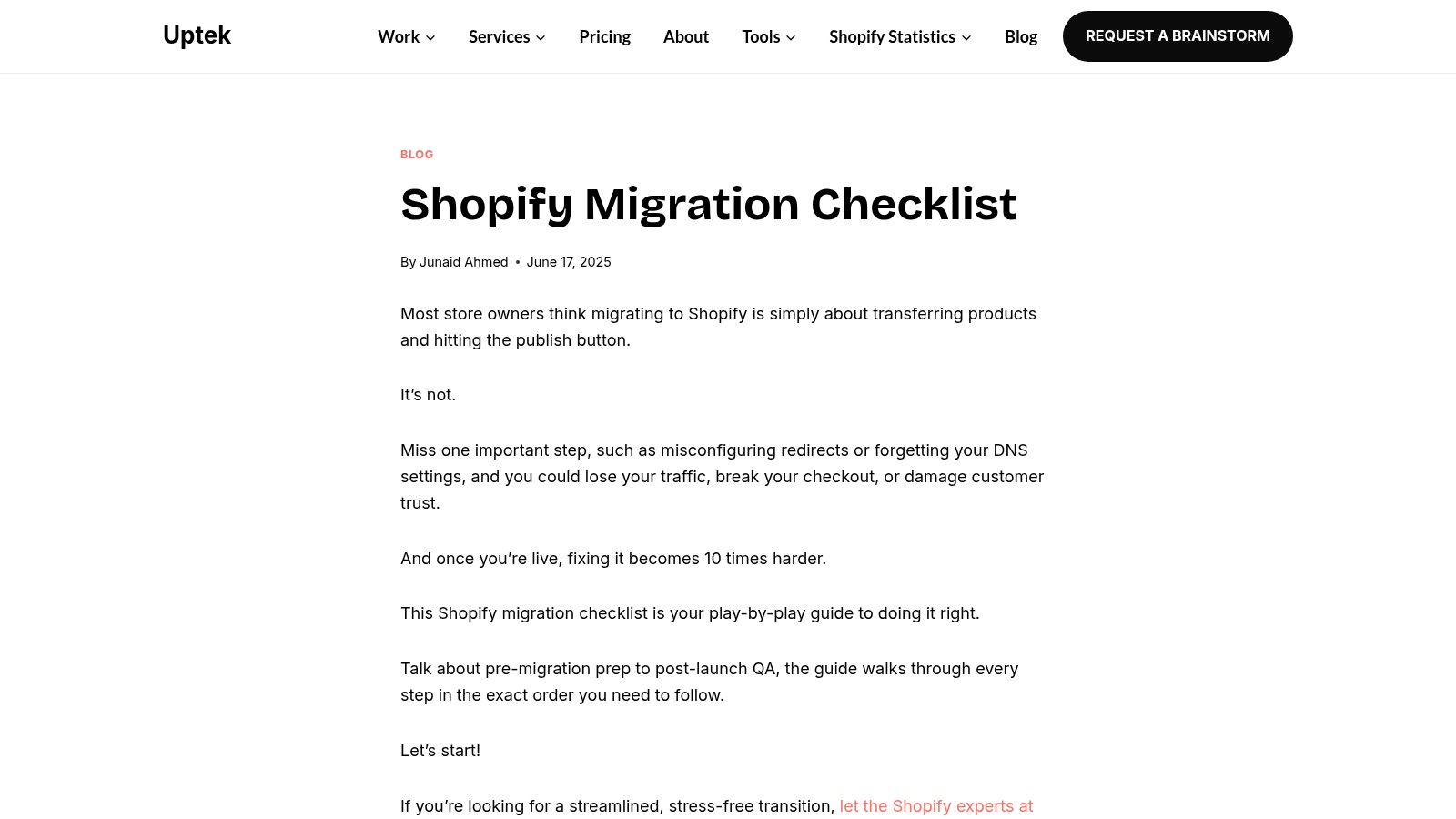
Key Actions Highlighted by Uptek
- Detailed Pre-Migration Planning: Similar to a full-scale project plan, Uptek emphasizes auditing your current site's data. They provide clear guidelines on what to look for when cleaning up product, customer, and order data before any migration begins.
- Structured Migration Process: The guide breaks down the actual migration into manageable stages. This includes setting up your basic Shopify store, configuring settings, choosing a theme, and then systematically importing your cleaned data.
- SEO Preservation Focus: A standout feature is the heavy emphasis on SEO. Uptek provides specific advice on mapping 301 redirects, migrating meta information, and ensuring your URL structures are handled correctly to prevent a drop in search rankings post-launch.
- Comprehensive Post-Migration Testing: The checklist doesn't end at launch. It details a thorough testing phase, including checking domain settings, testing the checkout process, verifying app functionality, and monitoring site analytics to catch any immediate issues.
Key Insight: Uptek's resource acts as a high-level project plan. Its focus on SEO makes it particularly valuable, as losing search engine authority is one of the biggest risks in any platform migration. Following their SEO steps is crucial for a smooth transition that doesn't sacrifice your marketing momentum.
Why This Resource is Critical
Ultimately, Uptek's checklist is a valuable roadmap that helps demystify the migration process. It ensures you consider all the critical components, especially the often-overlooked SEO elements. For a broader view that complements this checklist, you can explore the strategic elements of a successful replatforming strategy. See more about the key considerations in an ecommerce replatforming project on ecorn.agency.
5. Shopify Expert Developers' Migration Checklist
When you need guidance directly from those who live and breathe the Shopify ecosystem, turning to a resource crafted by expert developers is a logical next step. This blog post from a collective of Shopify experts provides a technical yet accessible perspective, focusing on the practical, hands-on tasks that ensure a migration is not just complete but also successful from a performance and SEO standpoint. It’s less about high-level strategy and more about the "in the trenches" work.
This resource distinguishes itself by bridging the gap between a business owner's goals and a developer's execution. It translates complex technical necessities into a clear, 12-step shopify migration checklist that empowers merchants to understand and oversee the critical backend processes, from theme customization to ensuring your SEO authority is fully preserved.
Key Actions Guided by this Checklist
- Select and Customize Your Theme: The guide offers developer-backed advice on choosing a theme that aligns with your brand and performance needs. It emphasizes best practices for customization to avoid code bloat that could slow down your new site.
- Install and Configure Essential Apps: Moving beyond a simple list, this checklist helps you prioritize essential apps for functions like reviews, email marketing, and analytics. It provides context on why certain apps are developer-favorites for stability and integration.
- Preserve SEO Authority: This is a core strength of the resource. It details the process of mapping 301 redirects, migrating meta descriptions and titles, and ensuring your site structure is optimized for search engines from day one to prevent any drop in traffic.
- Conduct Rigorous Testing: The checklist outlines a clear Quality Assurance (QA) process. It provides specific areas to test, including payment gateways, shipping rules, mobile responsiveness, and app functionality, to ensure a flawless customer experience at launch.
Key Insight: A developer-authored checklist brings a unique focus on technical integrity. It ensures that foundational elements like site speed, clean code, and SEO preservation aren't just afterthoughts but are woven into the very fabric of your migration plan.
Why This Resource is Critical
Ultimately, this checklist acts as a practical project plan, grounding your migration in the proven best practices of seasoned Shopify developers. It is an invaluable free resource for any merchant who wants to be actively involved in the technical details of their move. You can access the full guide and its actionable steps at the Shopify Experts blog.
6. Shopify Community Forum
Beyond structured checklists and official documentation lies a resource powered by real-world experience: the Shopify Community Forum. This is not a static tool but a living, breathing ecosystem of merchants, developers, and Shopify partners who have navigated the migration process themselves. It provides an unfiltered, peer-to-peer layer of support that is invaluable when you encounter unique challenges or need a second opinion on a specific part of your shopify migration checklist.
The true power of the forum is its archive of collective wisdom. Virtually any problem you might face during migration, from a stubborn 301 redirect issue to a third-party app conflict, has likely been discussed and solved by another merchant. Tapping into this shared knowledge base can save you hours of troubleshooting and provide practical, field-tested solutions that go beyond generic advice.
Key Actions on the Shopify Community Forum
- Search for Existing Migration Threads: Before posting a new question, use the search function with keywords like "migration checklist," "importing customers from [Your Platform]," or "301 redirect issues." You will find a wealth of existing discussions, user-generated checklists, and detailed solutions.
- Ask Specific, Detailed Questions: If you can't find an answer, create a new post. Provide as much context as possible: your old platform, the specific step you're stuck on, any error messages you're seeing, and what you have already tried. This helps experienced members give you targeted and actionable advice.
- Review Developer and Partner Discussions: Pay attention to threads in the "Shopify App Development" or "APIs and Technology" sections. Even if you aren't a developer, these discussions offer deep insights into the technical nuances of the platform, which can be crucial for complex migrations.
- Contribute Your Own Experiences: Once your migration is complete, consider sharing your own story. Detail what went right, what went wrong, and what you would do differently. This not only helps others but also solidifies your own understanding of the process.
Key Insight: The Shopify Community Forum is your direct line to a global team of unofficial migration consultants. The advice is free, but the value comes from the diversity of real experiences, offering multiple perspectives on how to tackle the same problem successfully.
Why This Resource is Critical
Ultimately, the Shopify Community Forum acts as a crucial supplement to more formal guides and tools. It's the place you turn to for the human element of migration, bridging the gap between official documentation and the messy reality of replatforming. You can access this invaluable community resource at the Shopify Community Forum.
7. TheGenieLab's Shopify SEO Migration Checklist
Protecting your search engine rankings is one of the most high-stakes components of any platform change, and this is where TheGenieLab’s specialized resource becomes an invaluable part of your shopify migration checklist. While other guides cover SEO as one part of a larger process, TheGenieLab dedicates its entire focus to the technical and strategic nuances of preserving and enhancing your SEO authority during the move. This guide is a deep dive for merchants who understand that a drop in organic traffic could be catastrophic.
The resource is structured as a detailed, step-by-step checklist, moving from pre-migration analysis to post-launch monitoring. It doesn't just tell you what to do; it explains the "why" behind each action, ensuring you understand the impact on your search engine performance. It acts as a specialized playbook for your marketing or SEO team, providing the granular detail needed to execute a flawless SEO transition.
Key Actions with TheGenieLab's Guide
- Execute a Pre-Migration SEO Audit: The checklist provides clear instructions for performing a comprehensive SEO audit. This involves crawling your existing site to document all URLs, meta titles, meta descriptions, and H1 tags, creating a critical baseline for your migration.
- Master 301 Redirects: The guide offers specific advice on creating a complete 301 redirect map. This is arguably the most critical SEO task, ensuring that link equity and user traffic from old URLs are seamlessly passed to their new Shopify counterparts, preventing a massive loss in rankings.
- Handle Post-Launch Errors: TheGenieLab emphasizes the importance of post-migration monitoring. It guides you on how to use tools like Google Search Console to find and fix 404 "page not found" errors, address duplicate content issues, and ensure your new XML sitemap is correctly submitted and indexed.
- Verify SEO Elements: Follow its instructions for verifying that canonical tags are correctly implemented across your new Shopify store to prevent duplicate content penalties, a common pitfall in migrations.
Key Insight: A successful Shopify migration isn't just about moving products; it's about moving your entire digital footprint without leaving your search ranking authority behind. TheGenieLab’s checklist treats SEO not as an afterthought, but as a core pillar of the migration process itself.
Why This Resource is Critical
Ultimately, TheGenieLab's checklist is the SEO specialist's companion to a general migration plan. It ensures that when your new Shopify store goes live, your customers and search engines can still find you exactly where they expect to. You can access the complete guide and implement these critical steps by visiting TheGenieLab's Shopify SEO Migration Checklist.
Shopify Migration Checklist Comparison of 7 Resources
Your Migration is Complete: What's the Next Step for Growth?
Congratulations! By diligently following a comprehensive shopify migration checklist, you have successfully navigated one of the most critical and complex projects in an eCommerce business's lifecycle. You’ve successfully moved your brand onto a powerful, scalable platform, safeguarding your precious data, SEO equity, and customer relationships in the process. This achievement sets the stage for a new era of growth.
However, the launch of your new Shopify store is not the finish line; it’s the starting line. Think of your new site as a high-performance vehicle. You’ve built the engine and chassis, and now it’s time to fine-tune it for the race ahead. The real opportunity lies in leveraging Shopify’s robust ecosystem to drive sustainable growth, create exceptional customer experiences, and ultimately, increase your revenue. Now is the pivotal moment to shift your focus from the technical mechanics of migration to the strategic art of optimization.
From Technical Execution to Strategic Optimization
Your journey began by choosing the right resources, whether it was leveraging the official Shopify Help Center, following a detailed guide from an expert agency like Uptek, or consulting the Shopify Community Forum for peer-to-peer advice. You understood the importance of a specialized SEO migration checklist to preserve your search rankings and ensured every redirect was perfectly mapped. Now, that same level of detail and strategic thinking must be applied to your post-launch growth plan.
The immediate post-migration period is crucial. Your primary goals should be to stabilize the new platform, monitor performance, and begin the iterative process of improvement.
- Monitor Core Metrics: Keep a close watch on key performance indicators (KPIs) like site speed, conversion rate, bounce rate, and average order value. Use Shopify Analytics and Google Analytics 4 to track these metrics daily for the first few weeks. Any significant dips could indicate an underlying issue that needs immediate attention.
- Gather Customer Feedback: Your customers are your best source of truth. Use on-site surveys, post-purchase emails, or tools like Hotjar to understand their initial experience with the new store. Are they finding products easily? Is the checkout process smooth? This qualitative data is invaluable for identifying friction points you might have missed.
- Refine Your Marketing Funnels: Your pre-existing marketing campaigns, from email flows to paid ads, were built for your old platform. Review and optimize every touchpoint to align with your new Shopify store's user journey. Ensure all links are updated and that the experience is seamless from ad click to conversion.
Unlocking Your Store's Full Potential
With a stable foundation, you can now explore the avenues for true growth. A successful migration gives you the tools; now you need the strategy to use them effectively. As you plan for the future, a critical area to focus on is improving your website's ability to convert visitors into customers. Discover more about how to achieve better results with your new Shopify store by focusing on strategies for converting visitors into customers.
Ultimately, a complete shopify migration checklist is more than just a series of technical tasks. It's the first step in a long-term commitment to excellence. The tools and resources discussed in this article, from development services to community forums, provide the support system you need. But sustained success comes from a proactive, data-driven mindset. Continuously test, learn, and adapt. Your new Shopify store isn’t just a new home for your business; it's a dynamic platform for creating the future of your brand.
Ready to turn your successful migration into sustained growth? ECORN specializes in post-migration optimization, offering flexible development and CRO packages to help ambitious brands thrive on Shopify. Let our team of experts help you unlock your new store's full potential and maximize your return on investment.