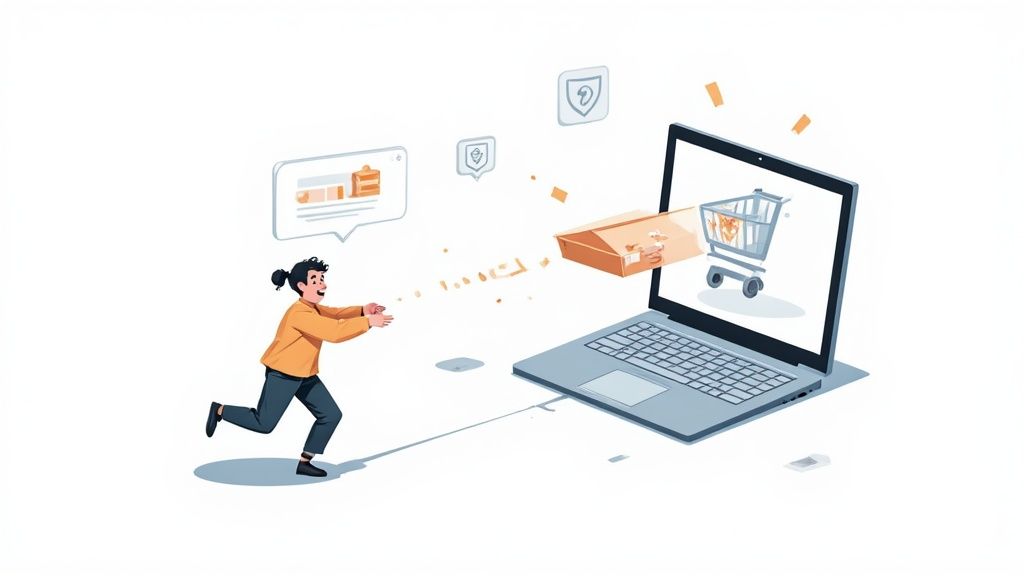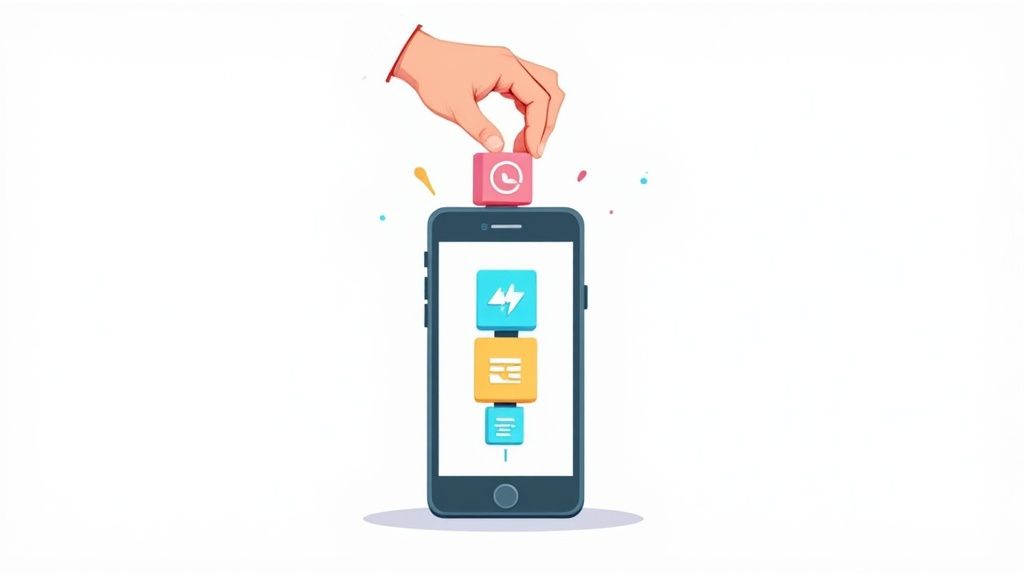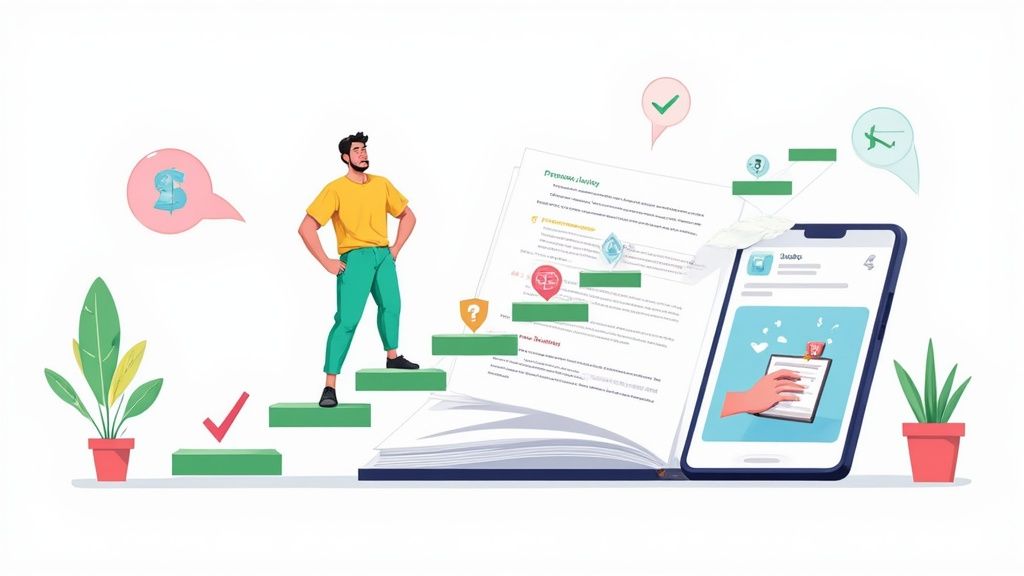Thinking about moving from WooCommerce to Shopify? You're not alone. This isn't just a simple platform switch; it's a strategic move that smart, growing brands make when they're ready for the next level. It’s about ditching the operational headaches for a platform built for serious growth.
Why Smart Brands Migrate From WooCommerce To Shopify

Let's be honest. Many businesses hit a wall with WooCommerce. What starts as a flexible, low-cost solution can quickly become a major bottleneck. The very open-source freedom that attracts people in the first place often turns into a massive time-drain as the business scales.
I’ve seen it happen countless times. A store owner is juggling a dozen plugins from different developers, and suddenly a single update breaks everything. The site goes down, sales stop, and the owner is left scrambling to fix compatibility issues. This is the kind of recurring pain that pushes founders toward a more stable, all-in-one environment.
The Search For Scalability And Speed
As your traffic and order numbers climb, site performance becomes everything. With WooCommerce, you're on your own. The responsibility for speed optimization—from hosting configurations and caching plugins to CDNs—lands squarely on your shoulders. A slow site doesn't just annoy visitors; it kills conversion rates and tanks your SEO rankings.
Shopify, on the other hand, is a fully hosted solution engineered for e-commerce at a massive scale. You get a blazing-fast, reliable storefront without needing to become a part-time server admin. Shopify’s team handles all the behind-the-scenes work like security patches, server maintenance, and performance tuning.
The real win? You can stop worrying about technical upkeep and focus your energy on what actually grows your business: marketing, product innovation, and creating amazing customer experiences.
A Look At The Market Landscape
The numbers tell a compelling story. Shopify currently holds a dominant 26.2% market share of all e-commerce sites across the globe, powering around 4.65 million websites.
When you look at high-traffic stores, its leadership is even more pronounced, with a 28.8% share. This isn't a coincidence. It's a clear signal that Shopify is the platform of choice for businesses that are serious about scaling.
For anyone who has wrestled with the common frustrations of a self-hosted platform, the benefits of moving to a managed solution like Shopify become crystal clear.
Ultimately, Shopify lets you get back to being a merchant instead of a mechanic.
Integrated Ecosystem And Growth Tools
Finally, moving to Shopify unlocks a powerful and cohesive ecosystem of tools built for growth. Instead of trying to make a patchwork of disparate plugins play nicely together, you get access to an App Store where everything is designed to integrate seamlessly.
This is especially true for marketing. For instance, the way Shopify PPC automation works within the ecosystem is a huge plus for retailers looking to scale their ad campaigns efficiently. It’s one of many features that draw ambitious merchants to the platform.
Your Pre-Migration Strategic Checklist
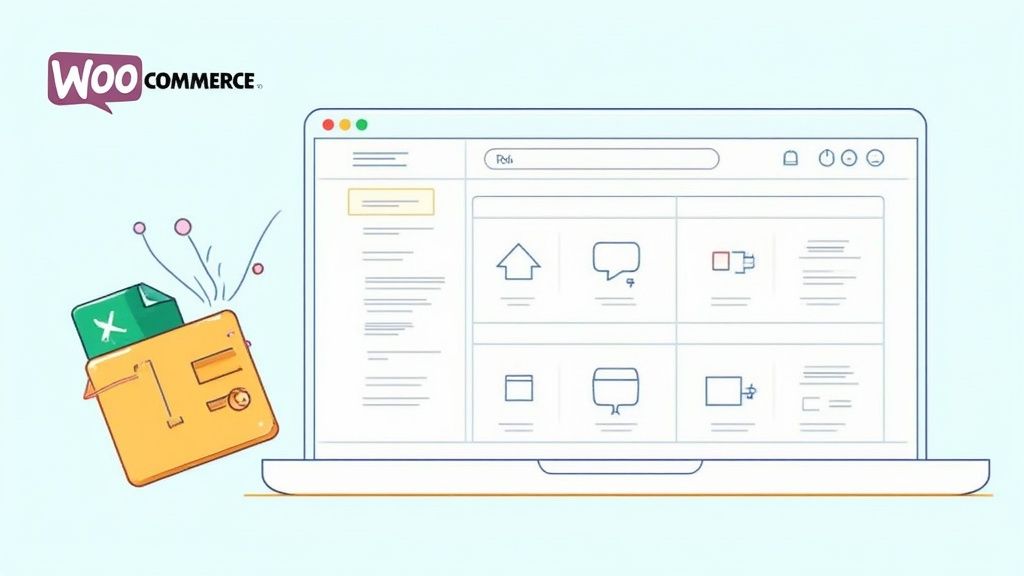
Any successful move from WooCommerce to Shopify is built on a rock-solid foundation of planning. I've seen it time and time again: jumping straight into data exports without a clear strategy is a recipe for overlooked details and last-minute chaos. Honestly, the most effective migrations are 90% planning and only 10% execution.
Think of this checklist as your strategic blueprint. It's a full-on audit of your current store before you even think about moving a single product. Going through this process ensures you know exactly what you're working with, preventing major headaches down the road.
Audit Your Existing Functionality
First things first, you need to create a complete inventory of your WooCommerce setup. And I don't just mean listing out your plugins. You need to document what each one actually does for your business. Does your "Product Add-Ons" plugin handle custom engravings, or is it just for bundling items? Those specifics matter. A lot.
Your audit should detail every critical function your store relies on:
- Customer Reviews: How are they being collected and displayed right now?
- Subscriptions: What tool is managing your recurring orders and billing cycles?
- Custom Fields: Are you using special fields for things like product specs or extra customer info?
- Shipping Logic: Do you have complex rules based on different regions, weights, or product types?
Once you have this list, you can start mapping these functions to their Shopify equivalents. More often than not, you'll find that a single, powerful Shopify app can replace a handful of clunky WooCommerce plugins, which is a great way to simplify your tech stack. For a more detailed guide on this, check out our complete Shopify migration checklist which really dives deep into this mapping process.
Set a Realistic Budget and Timeline
Your migration costs are going to be more than just your monthly Shopify subscription. Make sure you account for both one-time fees and new recurring expenses.
Key Takeaway: A huge mistake I see people make is underestimating the cost of Shopify apps. While many have free plans, replicating complex WooCommerce functionality almost always requires paid subscriptions. Budget for these from day one to avoid any sticker shock later on.
You'll also need to factor in the potential cost of a new Shopify theme if a free one doesn't quite fit your brand. And be honest about whether you might need to hire a Shopify Expert for the tricky parts of the migration. Setting a realistic timeline is just as crucial. A simple store might only take a week, but a complex one with thousands of orders and custom features could easily take a month or more.
Create a Full Store Backup
This part is completely non-negotiable. Before you touch anything, you absolutely must create a complete backup of your entire WooCommerce store. That means your WordPress files, your theme, your plugins, and most importantly, your database.
This backup is your ultimate safety net. If something goes sideways during the data export or you hit an unexpected snag, you can simply restore your WooCommerce site to its original state with zero data loss. It provides incredible peace of mind and turns what could be a crisis into a minor bump in the road.
Choosing Your Migration Method
Deciding how you'll actually migrate from WooCommerce to Shopify is probably the biggest technical choice you'll make in this whole process. There's no single "best" way to do it—the right path really depends on your specific store, your budget, and how comfortable you are getting your hands dirty with data.
Your three main options are using an automated app, doing it all by hand with CSV files, or hiring a Shopify Expert to handle everything for you. Each one has its own pros and cons, from speed and cost to the level of control you get.
Automated Migration Apps
For most store owners, using an automated migration app is the sweet spot. It's a solid balance of cost, speed, and simplicity. Think of tools like Matrixify or Cart2Cart as a bridge connecting your old WooCommerce database directly to your new Shopify store. This is easily the fastest and most popular route.
These apps are built to do the heavy lifting. They've made the migration process so much smoother, cutting down on the headaches and risks. You can transfer products, orders, customers, and even crucial SEO data, often keeping your original order IDs and URL structures intact. The process is usually pretty straightforward: connect your old and new stores, pick what data you want to move, and hit go. Most offer a free demo to get started. You can learn more about how these work over at Shopping Cart Migration.
This graphic gives a great visual of how the data flows from your old setup into the new Shopify dashboard.
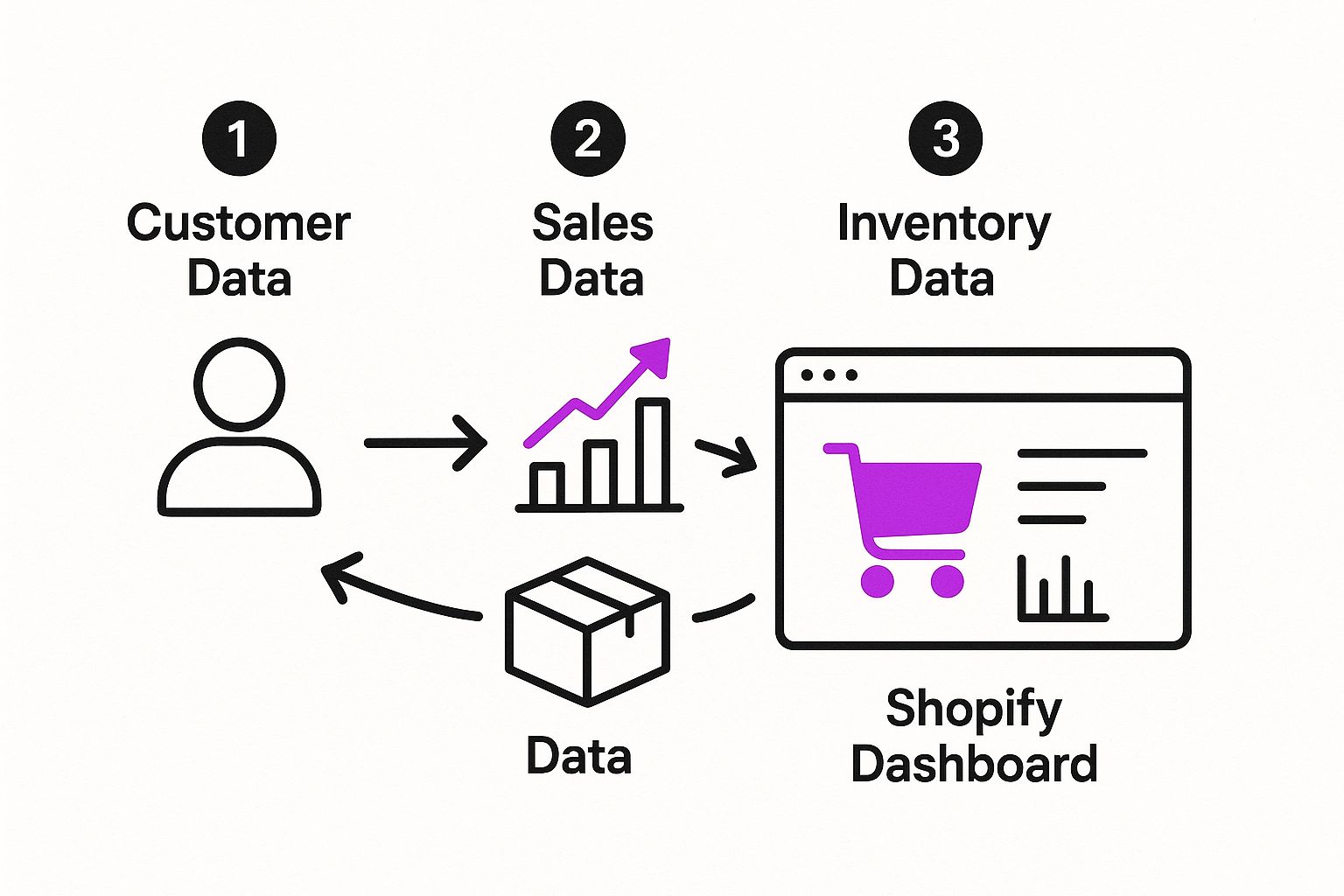
As you can see, it's all about centralizing your products, customers, and order history into Shopify's all-in-one system.
Manual CSV File Migration
If you have a fairly small store and you're working with a shoestring budget, a manual migration using CSV files is a perfectly fine option. It involves exporting your products and customers from WooCommerce and then importing them into Shopify with specially formatted spreadsheets.
While this approach is free, it demands a sharp eye for detail. You'll need to open up that exported CSV file and start mapping columns. For example, a WooCommerce column like "Name" needs to be changed to Shopify's equivalent, "Title," and "Regular price" becomes "Variant Price."
Pro Tip: This method has a major limitation: you can't migrate your order history this way. For many businesses, that's a deal-breaker. This path is really best for brand-new stores with very little data or for owners who are okay with leaving past orders behind.
Hiring a Shopify Expert
For anyone with a large, complex store or for business owners who just can't risk the downtime, hiring a certified Shopify Expert is the smartest investment you can make. These are agencies and freelancers who have done this countless times. They know exactly how to handle custom data, tricky product variants, and all the little hiccups that can pop up.
- When to hire an expert: If your WooCommerce store is heavily customized, you have a massive product catalog, or you have a huge amount of historical order data you need to preserve.
- What to expect: They’ll manage the whole project, from the initial audit and data mapping all the way through final testing and launch day.
- The benefit: It's the most hands-off and secure way to migrate, guaranteeing your data stays safe and the switch is completely seamless for your customers.
No matter which path you choose, always run a small test migration first. It’s a simple step that can help you catch any formatting weirdness or data problems before you commit to moving your entire store.
With your product and customer data now safely in your Shopify store, the real fun begins. This is where you shift from the technical migration checklist to actually crafting a better customer experience. The goal isn't to just copy your old store. It's to build a faster, smarter, and higher-converting machine.
Your first big move? The theme. This is so much more than just a coat of paint; it's the entire visual foundation of your brand on Shopify. You're leaving your old WooCommerce theme behind, and that’s a good thing. You now have access to a marketplace packed with modern, conversion-focused designs.
Selecting and Customizing Your New Theme
Jump into the Shopify Theme Store to start your search. One thing you don't have to worry about: every single theme in here is mobile-responsive out of the box. With over 60% of online sales happening on phones, this is non-negotiable.
I’d strongly recommend filtering for themes built on the "Online Store 2.0" framework. These are a game-changer. They give you incredible flexibility with drag-and-drop sections on every page, not just the homepage. This means you can build custom-feeling layouts without ever needing to see a line of code.
Here's my quick-and-dirty process for picking a winner:
- Speed First, Always: Before you fall in love with a look, test the theme's demo store on Google's PageSpeed Insights. A zippy theme is a direct boost to user experience and your SEO.
- Check for Built-in Features: Does the theme already include things you need, like a mega menu, quick-view popups, or color swatches? Getting these built-in can save you from needing extra apps down the line.
- Align with Your Brand Vibe: Look for a layout and aesthetic that feels like you. You can easily change colors and fonts, but the core structure should be a good fit from the get-go.
Replacing Plugins with Powerful Shopify Apps
Next up, you need to replicate the functionality from your old WooCommerce plugins. Welcome to your new playground: the Shopify App Store. It's a curated ecosystem where apps are actually vetted for quality and compatibility, which is a big step up from the Wild West of WordPress plugins.
Think of this as an upgrade opportunity. That basic reviews plugin you had on WooCommerce? You can replace it with a powerhouse like Yotpo or Loox to pull in visual reviews and boost social proof. If you had a clunky subscription setup, apps like Recharge or Skio offer a ridiculously smooth experience for you and your customers.
Key Insight: Don't just find one-to-one replacements. This is your chance to add powerful new features that might have been too clunky or expensive before. Think loyalty programs, advanced personalization, or slicker email marketing integrations.
Finalizing Your Store Setup
Before you even dream of hitting that "go live" button, there are a few final, absolutely critical settings to lock in. These are the nuts and bolts that make your store work and ensure you can actually take people's money and ship their orders.
Payment Gateways
First, get your payments sorted. Activate Shopify Payments for dead-simple credit card processing. As you rebuild your store and enhance the customer experience on Shopify, you might explore various modern payment options, including seamless Shopify and cryptocurrency integration. It's also a good idea to enable other popular gateways like PayPal to cover all your bases.
Shipping and Taxes
Now, configure your shipping zones and rates. I find Shopify's shipping setup much more intuitive than WooCommerce's. You can easily create rules for flat rates, free shipping thresholds, or live carrier-calculated rates.
Finally, double-check your tax settings for every region you sell to. Getting this right from the start saves a world of headaches, from abandoned carts to accounting nightmares later on.
Protecting Your SEO During the Transition
Let's talk about one of the biggest fears when migrating from WooCommerce to Shopify: watching your hard-earned search rankings vanish overnight. It's a valid concern. A messy transition can absolutely tank years of SEO work, but with a solid plan, you can protect your domain authority and even set your new store up for serious growth.
The cornerstone of any SEO-friendly migration is the 301 redirect. Think of these as permanent forwarding addresses for your web pages. They tell search engines like Google that a page has moved for good, seamlessly guiding both your customers and search engine crawlers from an old WooCommerce URL to its new home on Shopify. Crucially, this process passes along the vast majority of your hard-won link equity.
Mapping Your URLs Correctly
Before you even think about redirecting a single link, you need a map. This is non-negotiable. Get a spreadsheet open and start listing every important URL from your old WooCommerce site in one column and its new Shopify equivalent right next to it.
Don't cut corners here. Your map needs to include:
- Product Pages: These are your most valuable SEO assets. Every single one needs to be mapped.
- Collection/Category Pages: Your main shopping pages carry a lot of authority. Preserve it.
- Key Blog Posts: Don't let the traffic from your top-performing content fall off a cliff.
- Important Policy Pages: Links to your privacy policy, shipping info, or returns page shouldn't suddenly break.
Once your Shopify store is live, this spreadsheet becomes your bible for creating redirects. For a more technical look at how to implement these, our guide on managing Shopify URL redirects walks you through the process step-by-step. Getting this right is how you avoid those dreaded "404 Not Found" errors that kill the user experience and signal problems to Google.
Migrating On-Page SEO Elements
Redirects tell search engines where to go, but you also need to bring along the what. This means making sure all your on-page SEO elements—the stuff that tells search engines what your pages are about—make the move from WooCommerce to Shopify.
During your data import, be meticulous about migrating your meta titles, meta descriptions, and image alt text. Losing this data is like starting your SEO from scratch. A proper migration tool or process should transfer these fields seamlessly, keeping all the keyword optimization you've already worked so hard on.
When you nail the technical side of a migration and combine it with Shopify's often superior site speed, the impact on your SEO can be massive. This isn't just about preventing a drop in rankings; it's about creating the foundation for explosive growth.
Take LaEnviro, for example. They saw a 150% increase in SEO efficiency and a 200% jump in sales just three months after their migration. This was paired with a 70% improvement in website load time, proving how a technically sound move can be a powerful catalyst.
Post-Launch SEO Monitoring
Once the new Shopify store is live and the redirects are firing correctly, your work isn't quite done. The final piece of the puzzle is to submit your new sitemap.xml file to Google Search Console. This is like tapping Google on the shoulder and asking it to come take a look at your new site structure right away.
For the next few days and weeks, live inside your Google Search Console "Coverage" report. Watch for any crawl errors or new 404s that might appear. Catching and fixing these issues quickly shows search engines that the transition was smooth and deliberate, helping you secure your rankings for the long haul.
Even with the most detailed blueprint, making the jump from WooCommerce to Shopify is a big deal. It’s totally normal to have some last-minute questions buzzing around your head. It's a huge move for your business, after all.
Let's walk through some of the most common questions we hear from store owners. Getting clear, straightforward answers is key to feeling confident about the process and making sure it all goes off without a hitch.
How Long Does a Migration Actually Take?
This is the million-dollar question, isn't it? The honest answer is: it really depends on your store's complexity. For a smaller shop with a few hundred products and not much custom work, you could be looking at a matter of days, especially if you're using an automated tool.
But for a larger store with thousands of products, tons of customer data, a deep order history, and heavy customizations? That's a different story. A project of that size could easily take several weeks. If you bring in an agency, they’ll map out a detailed project plan with a much clearer timeline. The biggest factor, though, is how much homework you do in the pre-migration planning phase. That's what sets a realistic schedule.
Will I Lose My Customer and Order Data?
If done correctly, absolutely not. In fact, protecting this data is the whole point. Both automated migration tools and expert services are built specifically to transfer your core business data, including:
- Customer accounts and all their contact info
- Your complete order history
- Product catalogs, including all variants
- Category and collection structures
There's one important thing to know: customer passwords can't be migrated. That’s a standard security measure across platforms. Once you go live on Shopify, you’ll just need to send an email blast asking your customers to create a new password. It's a standard, necessary step to keep their accounts secure.
Key Takeaway: Migration tools are powerful, but they aren't magic. Always, always run a small test migration first. This lets you check that all your data fields are mapping over correctly before you move your entire, precious history of customers and orders.
What Happens to My WooCommerce Plugins?
Your WordPress plugins won't come with you to Shopify. The best way to think about this is as a golden opportunity to clean house and streamline your tech stack. You'll need to find equivalent functionality using apps from the Shopify App Store.
Before you start, do a full audit of every plugin you’re currently using. Figure out what each one does, and then hunt for the best Shopify app to replace it. You'll often find that a single, more powerful Shopify app can do the job of several of your old plugins, which makes managing your store so much simpler.
Can I Keep My Current Domain Name?
Yes, you absolutely can—and you should. Keeping your domain name is critical for your brand identity and all the SEO authority you’ve spent years building.
The very last step, after your new Shopify store is built, tested, and ready to go, is updating your domain's settings. You'll point it away from your old host and toward Shopify's servers. Don't worry, Shopify has very clear, step-by-step instructions for this.
Ready to make the switch with confidence? The team of dedicated specialists at ECORN has supported over 100 brands in their Shopify journey, from seamless migrations to advanced conversion rate optimization. Whether you need a full-service migration or expert guidance to enhance your new store, we offer flexible solutions to fit your needs. Explore how we can help you scale.