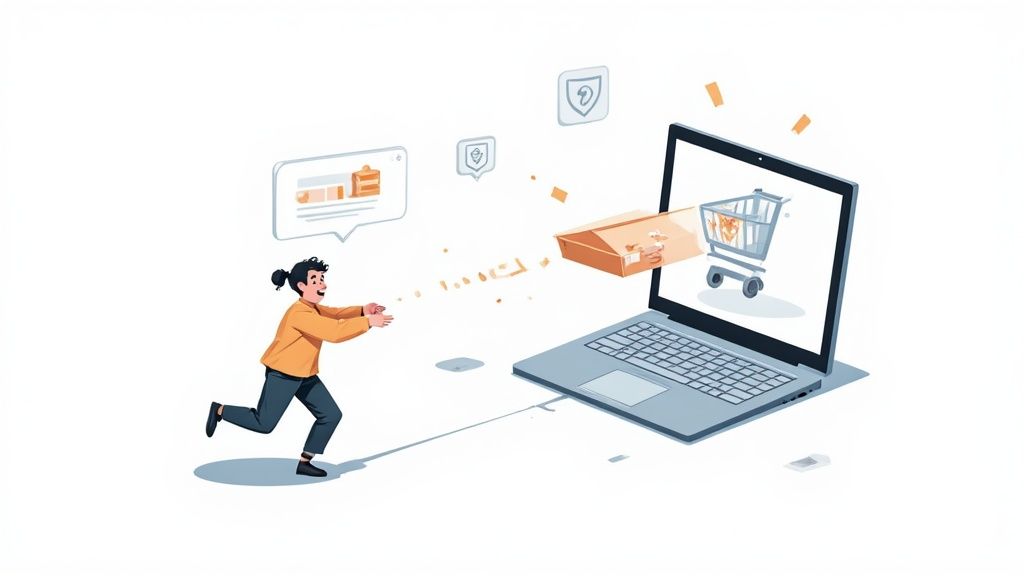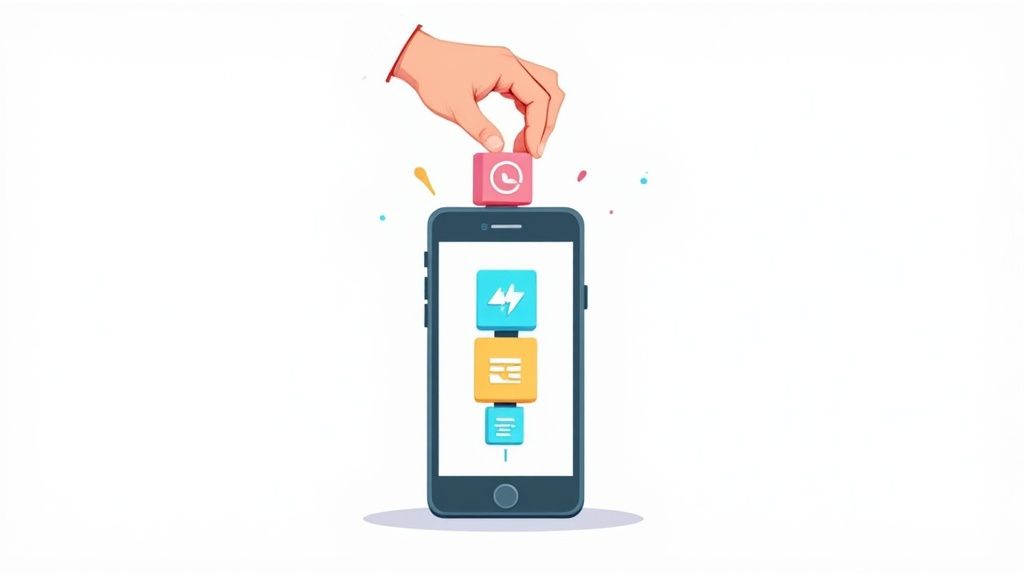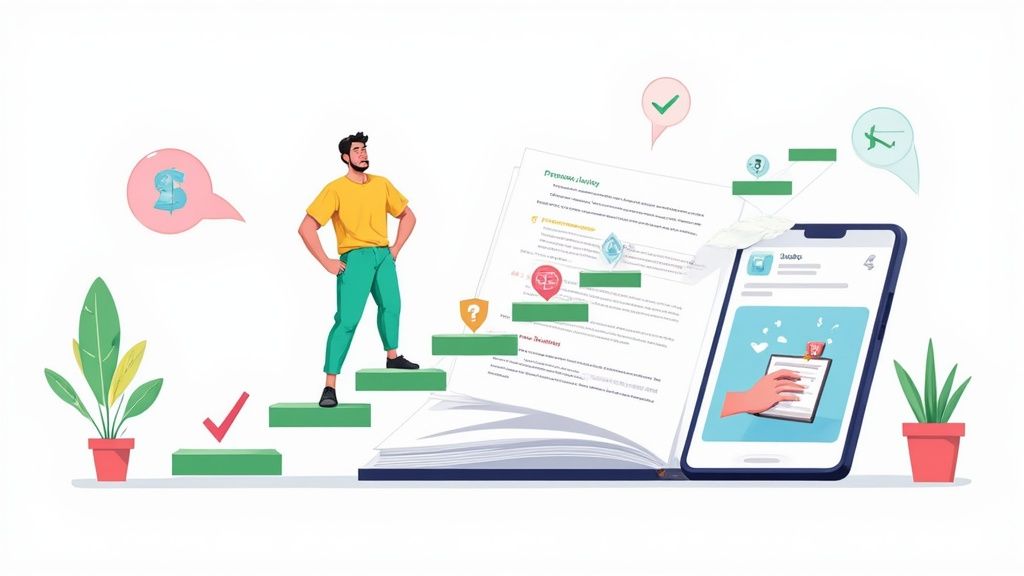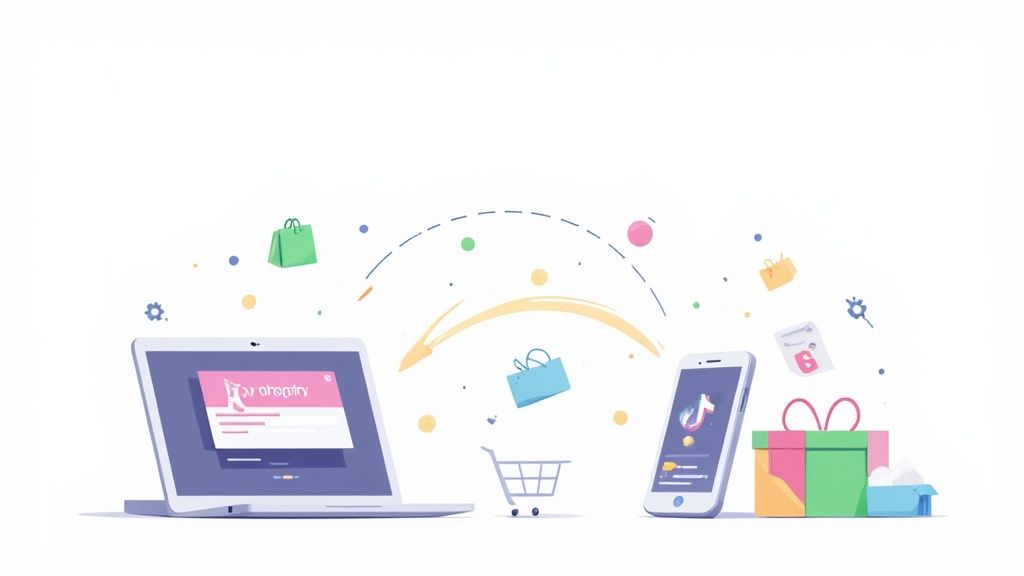Let's be honest, when you hear the term "multi-location inventory management," it probably sounds a little dry. Maybe even a bit intimidating. But in reality, it's just a straightforward way of tracking all your products across every single place you store them—whether that’s a warehouse, a couple of retail shops, or even a third-party logistics (3PL) partner.
The goal is simple: to have one single source of truth for your inventory. A unified view that tells you exactly what you have and where you have it, at any given moment. This prevents that all-too-common scenario where you’re sold out of a best-seller in one location while another is practically swimming in the same item. Getting this right is the secret to running a tighter ship and keeping your customers happy.
Why Multi-Location Inventory Is Your Growth Engine

For most growing brands, the idea of managing inventory across multiple locations feels like a massive logistical headache. It’s easy to frame it as just another complex problem to solve. But what if you saw it for what it truly is? Your single most powerful tool for scaling your business.
When you don’t have a central system, you’re essentially flying blind. It's like an air traffic controller trying to land planes at a busy airport without a radar screen. Products are moving in and out without any real coordination, creating near-misses and costly collisions for your bottom line. You get stockouts in one store while another location is drowning in that exact same product. This isn't just inefficient—it's a direct hit to your profits and, more importantly, your customers' trust.
The Pain of Disconnected Inventory
When your inventory data is scattered and siloed, the problems start to snowball—fast. Every growing business eventually hits these walls:
- Inaccurate Stock Counts: The classic nightmare scenario. Your website happily tells a customer a product is in stock, but the warehouse assigned to the order is empty. The result is a canceled order, an apology email, and a customer who probably won't be back.
- Slow and Expensive Shipping: A customer in California places an order, and your system ships it from New York... simply because it had no idea you had the same item sitting in a warehouse just one state over. You’re stuck with higher shipping costs, and your customer gets a longer, frustrating wait. It's a lose-lose that kills conversion rates.
- Lost Profits and Wasted Capital: Money gets tied up in overstocked items that sit on shelves, racking up holding costs. At the same time, you're missing out on sales in other locations due to stockouts. You're bleeding cash from both ends.
"Mastering your inventory flow isn't just about organizing boxes; it's the key to delighting customers, protecting your margins, and building a resilient brand that can thrive in a competitive marketplace."
From Logistical Hurdle to Strategic Advantage
This is where you flip the script. Stop seeing multi-location inventory management as a problem to be contained and start viewing it as a strategic asset. It's not about damage control; it's about building an intelligent foundation for sustainable growth. A unified system transforms your distributed stock from a scattered mess into a powerful, responsive network that gets products to customers faster and more efficiently.
Thinking strategically about inventory opens up a world of possibilities. Here’s a breakdown of how a unified system turns common headaches into major wins.
Core Benefits of a Unified Inventory System
By connecting your entire network, you can start making smarter decisions based on real data, not guesswork. This proactive approach is what separates brands that scale smoothly from those that stumble. If you're looking for more ways to level up, check out our complete guide for inventory strategies.
The Four Pillars of a Winning Inventory Strategy
A powerful, efficient, and profitable multi-location inventory management strategy isn't something that just happens by accident. It's built on a foundation of four core pillars, all working together in harmony.
Think of these pillars less like separate items on a checklist and more like the interconnected gears in a high-performance engine. When one is out of sync, the whole machine sputters. But when all four are humming along, your business becomes more resilient, agile, and ready to scale.
Let's break them down.
Pillar 1: Centralized Visibility
The first and most critical pillar is centralized visibility. Imagine trying to captain a ship by only looking out of one tiny porthole. You can't see the whole picture—the storm brewing on the horizon, the rocks just below the surface, or the other ships in the area. That's exactly what managing inventory without a central system feels like.
Centralized visibility is your command center. It's a single source of truth that gives you a complete, real-time view of every single item you own, across every single location—be it a warehouse, a retail store, or a 3PL partner. You know precisely what you have and where you have it, down to the last unit.
This unified view is the antidote to the guesswork that leads to costly mistakes. Instead of just hoping you can fulfill an order, you know with absolute certainty. This is how you prevent overselling and protect your customers' trust.
Pillar 2: Automated Demand Forecasting
Once you can actually see all your inventory, the next pillar is about learning to predict the future. Automated demand forecasting is like having a sophisticated weather report for your sales. It digs into historical sales data, seasonal trends, market shifts, and even your own marketing calendar to predict what customers will want to buy, and where they'll be buying it from.
Without it, you're just making gut decisions. This usually leads to two very expensive problems:
- Overstocking: You tie up cash in products that aren't selling, racking up holding costs and forcing you into markdowns just to clear space.
- Stockouts: You miss out on sales and frustrate customers because you ran out of a hot item at a key location. That's a double whammy.
A smart forecasting system helps you stock the right products, in the right quantities, at the right locations. You meet customer demand head-on without wasting a dime on inventory that just sits there.
Pillar 3: Intelligent Order Routing
With a clear view of your stock and a solid forecast, the next piece of the puzzle is fulfilling orders as efficiently as possible. This is where intelligent order routing comes into play. Think of it as your business’s own Waze or Google Maps, automatically finding the fastest and most cost-effective path for every single order.
This system crunches multiple variables in real-time, like the customer's shipping address, stock availability across your entire network, and even shipping carrier costs. It then assigns the order to the fulfillment center that can get it delivered the quickest and cheapest. This simple bit of automation can dramatically slash shipping expenses and shorten delivery times—a massive advantage in modern eCommerce.
This infographic shows just how these benefits ripple through your entire operation, improving everything from fulfillment accuracy to your bottom line.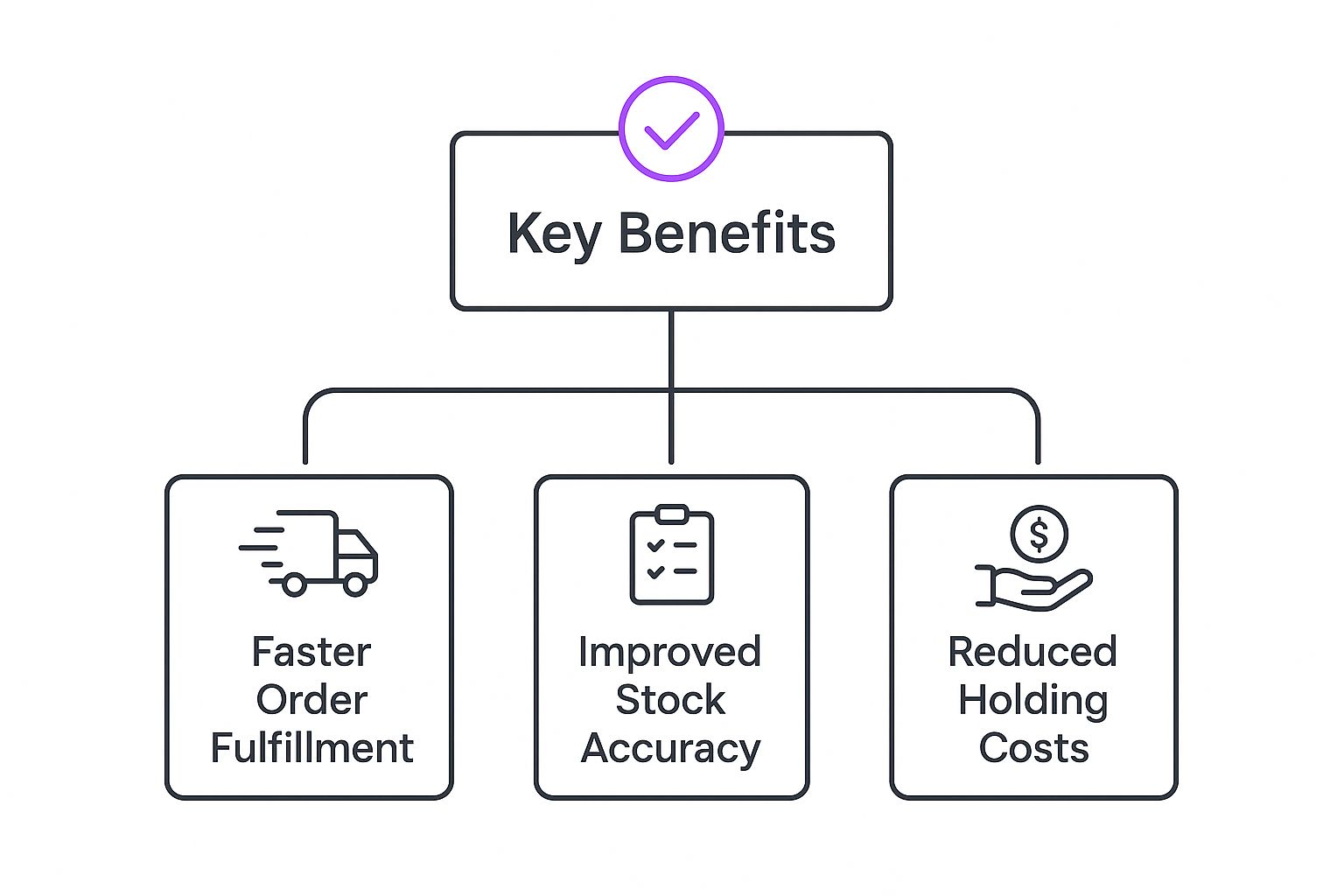 As the diagram shows, improved accuracy and fulfillment speed aren't just happy accidents; they're the direct results of a strategic approach, leading straight to significant cost savings.
As the diagram shows, improved accuracy and fulfillment speed aren't just happy accidents; they're the direct results of a strategic approach, leading straight to significant cost savings.
Pillar 4: Location-Specific Stocking
Finally, we have our fourth pillar: location-specific stocking. This is the art of tailoring your inventory to match the unique buying habits of customers in different geographic areas. It’s a simple truth: a product that flies off the shelves in Los Angeles might collect dust in your Chicago warehouse.
A one-size-fits-all approach to stocking is a recipe for inefficiency. Location-specific stocking uses real data to make smarter allocation decisions. For example, you’d stock up on raincoats in your Seattle warehouse ahead of the rainy season while sending more swimwear to your fulfillment center in Miami. It's common sense, powered by data.
This ensures your inventory is always positioned where it has the highest chance of selling, which maximizes your turnover rate and prevents those frustrating regional stockouts.
How to Set Up Your Multi-Location System in Shopify

Alright, let's move from theory to action. This is where your multi-location inventory management strategy really starts to take shape on the ground. The good news? Shopify has a fantastic set of built-in tools that make getting started much less intimidating than you'd think. I'll walk you through the exact steps to get your inventory network fired up right inside the Shopify admin.
The goal here is to cut through the technical noise. We'll begin at square one—simply flipping the switch to turn the feature on. Then, we’ll add your different inventory hubs, whether they're massive warehouses, your flagship retail stores, or even a third-party logistics (3PL) partner. Finally, we'll tackle the critical job of telling Shopify what stock lives where, getting you set up for a confident and smooth launch.
Activating and Adding Your Locations
First things first, you need to let Shopify know that you're operating from more than just a single spot. It's a simple setting that unlocks all the multi-location features across your entire store.
Here’s the play-by-play:
- Head to Locations: From your Shopify admin, find and click "Settings" in the bottom-left corner. From there, select "Locations" from the menu.
- Add Your First New Location: Hit the "Add location" button. You’ll get a form to fill out for your warehouse, store, or pop-up. Use a name that makes sense to your team (like "Chicago Warehouse" or "SoHo Retail Store") and pop in the full address.
- Enable Fulfillment: This part is key. You absolutely must check the box that says, "Fulfill online orders from this location." This is what officially tells Shopify that this address is an active spot that can ship products to your customers.
- Save and Repeat: Click "Save." Now just rinse and repeat for every single physical place where you hold stock that's available to fulfill online orders.
Here's a pro tip from the trenches: Before you do anything else, conduct a full physical stock count at every single location. Kicking things off with bad numbers is a recipe for overselling and unhappy customers. Your digital count in Shopify must be a perfect mirror of what's actually sitting on your shelves from day one.
Setting Your Fulfillment Priority
Once you have multiple locations live, you need to give Shopify its marching orders. The fulfillment priority setting tells Shopify the default sequence it should follow when deciding where to pull inventory from for an order. Think of it as creating a pecking order for your fulfillment network.
By default, Shopify dumps any new location at the bottom of the priority list, which is rarely what you want. You'll need to drag and drop them into an order that matches your business strategy. For instance, if your main warehouse is the most efficient and has the best shipping rates, you'll want it right at the top of the list.
To do this, just go back to "Settings" > "Locations" and click "View or edit location priority." From that screen, you can easily drag your locations into the perfect order.
Assigning Inventory to Each Location
With your locations defined and prioritized, the last piece of the setup puzzle is telling Shopify how much of each product you have in each place. You can't skip this—every new location needs its inventory levels assigned.
When you create new products, you'll see this option right on the product page. For your existing catalog, you can either edit products one by one or, to save your sanity, use Shopify’s bulk editor to update a bunch of SKUs at once. Just navigate to the "Inventory" section on a product’s detail page, and you'll see a list of all your active locations. Simply type in the on-hand quantity for each site.
Frankly, many of the headaches in multi-location inventory management come from sloppy data entry right at this stage. If your teams don't have a standardized process, you'll end up with glaring gaps between your digital records and physical stock, which leads to some very expensive mistakes. You can dig deeper into how standardizing these processes is a game-changer for inventory accuracy over on impactanalytics.co.
Proven Routines for Daily Inventory Management
Alright, so your multi-location inventory system is live. Your products are assigned to their new homes, and you've flipped the switch. Now what?
The real secret to making multi-location inventory a success isn't just the setup. It's all about the daily habits and workflows that keep your operation running like a well-oiled machine. Without consistent routines, even the most advanced system can slowly drift into chaos.
Think of it like a high-performance car. The initial setup is like buying the car, but it’s the daily checks—monitoring fuel, checking tire pressure, and sticking to a maintenance schedule—that guarantee it performs reliably day in and day out. These practices turn your system from a static database into a dynamic, profit-driving engine. They ensure your data is a reliable source of truth, empowering you to make smart, real-time decisions that protect your margins and thrill your customers.
Executing Seamless Inventory Transfers
One of the most powerful daily workflows you'll master is the inventory transfer. This is simply the process of moving stock from one location to another to rebalance your supply and head off regional stockouts before they happen.
For instance, if you notice your Chicago warehouse is running low on a bestseller while your Denver facility is overstocked, a quick transfer can save a ton of sales. The goal is to be proactive, not reactive. Use your centralized data to spot these imbalances before they become a problem, turning idle inventory into actual revenue.
Strategic Order Fulfillment
With multiple locations up and running, you now have the power to fulfill orders from the most strategic point in your network. Your system should be set to automatically route orders based on rules that align with your business goals, like:
- Proximity: Fulfilling from the warehouse closest to the customer to slash shipping times and costs.
- Stock Levels: Prioritizing locations with higher stock levels to avoid creating low-stock headaches elsewhere.
- Cost Efficiency: Choosing a location with lower operational or shipping costs to improve your margins on every order.
This intelligent routing is a core benefit of managing multiple locations. It directly impacts your bottom line by cutting expenses and boosts customer satisfaction with faster delivery speeds.
A well-managed system doesn't just track inventory; it actively works to fulfill orders in the smartest way possible. This shift from passive tracking to active optimization is where you unlock a serious competitive advantage.
Setting Dynamic Reorder Points and Safety Stock
Another critical daily routine is managing your reorder points and safety stock levels for each specific location. A one-size-fits-all approach here is a recipe for disaster. A product's sales velocity can vary wildly between New York and Los Angeles, so their reorder triggers have to be different.
- Reorder Point: This is the stock level that triggers a new purchase order for a specific location.
- Safety Stock: This is the extra buffer of inventory you keep at a location to guard against unexpected demand spikes or supplier delays.
Get in the habit of regularly reviewing sales data for each location to fine-tune these numbers. This dynamic approach stops you from tying up cash in slow-moving inventory at one site while preventing stockouts at another. Many brands find that implementing automated inventory management systems is the key to handling these settings without constant manual work.
The Power of Regular Cycle Counts
Finally, the most important habit for maintaining data integrity is the cycle count. Instead of a disruptive, once-a-year physical inventory audit, cycle counting involves counting small, specific sections of your inventory on a continuous, rotating schedule.
For example, you might count your top 20% "A-grade" products every month, your "B-grade" products quarterly, and your "C-grade" products twice a year. This routine helps you catch and fix discrepancies between your digital records and physical stock quickly, before they snowball into bigger problems. It keeps your entire system honest and ensures your stock data is always a reliable foundation for your business.
Choosing the Right Inventory Management Tools
 As your business grows, you'll eventually hit a wall with Shopify’s built-in tools. They're fantastic for getting off the ground, but they’re designed for simple, foundational tasks. At a certain point, they start to feel less like a powerful engine and more like a set of training wheels you’ve long outgrown. When that day comes, it's time to upgrade to a more specialized software stack.
As your business grows, you'll eventually hit a wall with Shopify’s built-in tools. They're fantastic for getting off the ground, but they’re designed for simple, foundational tasks. At a certain point, they start to feel less like a powerful engine and more like a set of training wheels you’ve long outgrown. When that day comes, it's time to upgrade to a more specialized software stack.
Recognizing this tipping point is key. It’s rarely a single “aha!” moment but more of a slow burn of growing pains. Are you losing hours every week to manual spreadsheet updates? Constantly running out of stock in one location while another is drowning in excess? Struggling to get any kind of accurate sales forecast? If you're nodding along, it’s probably time to invest in a dedicated tool.
Categorizing Your Needs for The Right Solution
The inventory software market is massive, and jumping in without a plan is a surefire way to get overwhelmed. The trick is to start by diagnosing your most pressing business need. These tools aren't one-size-fits-all; they’re built to solve specific, nagging problems.
First, identify your biggest operational bottleneck. Is it the daily chaos of syncing online sales with in-person purchases? Or is it the sheer physical complexity of managing a large, bustling warehouse? Perhaps your main challenge is strategic—accurately predicting what your customers will want to buy next. Your answer is the signpost that will point you to the right software category.
For Multichannel Retailers
If you’re juggling an online store and one or more physical retail locations, your world revolves around unifying those two experiences. You need your point-of-sale (POS) system and your eCommerce platform to be in constant, real-time communication. The goal is simple: prevent a customer from buying the "last" item online just moments after someone else bought it in-store.
Key Features to Look For:
- Real-Time POS Integration: Every in-store sale should instantly update the stock levels your online shoppers see. No delays, no excuses.
- Unified Customer Profiles: Track a customer’s entire purchase history, whether they buy online or in person. This is gold for personalized marketing and better service.
- Click-and-Collect Support: You need a seamless workflow for managing "buy online, pick up in-store" (BOPIS) orders.
For Businesses with Complex Warehouses
For those running large warehouses or relying on 3PL partners, the focus shifts from sales channels to pure logistics. This is where a Warehouse Management System (WMS) becomes your best friend. Think of a WMS as the air traffic controller for your physical inventory—directing every pick, pack, and shipment with military precision.
These systems do more than just count what you have. They optimize the physical layout of your warehouse, map out the most efficient picking routes for your staff, and lean heavily on barcode scanning to slash human error during fulfillment.
A dedicated WMS can boost warehouse efficiency by 20-30% by optimizing workflows and cutting down on manual mistakes. That translates directly to faster fulfillment, lower labor costs, and a serious competitive advantage.
For Data-Driven Forecasting
If your biggest headache is just trying to figure out future demand, you need a tool built for predictive analytics. These platforms are designed for robust multi location inventory management and forecasting. They chew through historical sales data, seasonality, and market trends to deliver surprisingly accurate purchasing recommendations.
These tools are your best defense against the twin evils of overstocking (which ties up cash) and stockouts (which kill sales). For a much deeper look into how this works, you can explore the different inventory forecasting methods that power these advanced systems.
Making Your Final Decision
To help you map your business needs to the right kind of tool, we've broken it down by business stage. This should give you a clear starting point for your research.
Comparing Inventory Management Tool Tiers
Ultimately, choosing the right software is a major investment and deserves a thorough evaluation. As you narrow down your options, it helps to follow a structured approach. You might find some helpful parallels in these general principles for choosing business equipment, as the core logic of matching features to needs is the same.
A specialized tool doesn't just manage your inventory; it transforms it from a static list of products into a dynamic, intelligent asset that helps you grow smarter and faster.
Got Questions? We’ve Got Answers.
As you start juggling inventory across multiple locations, you're bound to run into some tricky situations. It’s one thing to talk about strategy, but it's the day-to-day operational curveballs that really test your setup.
To help you get ahead of these challenges, we’ve pulled together some of the most common questions we hear from growing brands. Think of this as your go-to guide for smoothing out the operational wrinkles and getting your inventory system humming.
How Do I Handle Returns with Multiple Locations?
Getting returns right is a huge part of keeping customers happy. Your process needs to be simple, consistent, and most of all, convenient for the customer. The gold standard is to let customers return an item to their nearest physical store, no matter where it originally shipped from. This turns a potentially frustrating experience into a positive one that builds real brand loyalty.
When a customer makes an in-store return, your system has to be ready. The store associate should immediately scan the item back into that location’s stock, making it ready for another customer to buy.
For mail-in returns, it’s a smart move to funnel them all to a single, dedicated returns center. This centralizes the entire process, letting your team become experts at inspecting items, checking quality, and getting products back on the virtual shelf fast. It keeps things from getting chaotic and ensures every return is handled the same way, every time.
What Is the Difference Between Safety Stock and Reorder Point?
This is a classic mix-up, but it's actually pretty straightforward when you think about it with an analogy. The reorder point is the trigger, and the safety stock is your cushion.
The reorder point is the specific inventory level that screams, "It's time to order more!" It's the alarm bell. Safety stock, on the other hand, is the extra inventory you keep on hand just in case something goes wrong—like a supplier delay or a sudden rush of orders.
You calculate your reorder point to cover sales during your supplier's lead time, plus your safety stock. This ensures you have enough product to keep selling while you wait for the new shipment, with a built-in buffer for when things don't go according to plan. Getting this right means you avoid both frustrating stockouts and tying up too much cash in inventory you don't need yet.
Can I Fulfill a Single Order from Multiple Locations?
Technically, yes. This is called a split shipment, and systems like Shopify can handle it just fine. An order can be fulfilled with items from two or more locations. But just because you can doesn't always mean you should.
Split shipments need to be handled with care. The biggest downsides are:
- Higher Shipping Costs: You’re paying for two (or more) packages for one order. Those costs add up and can seriously chew into your profit margins.
- A Confusing Customer Experience: Your customer gets multiple packages, often on different days. This can feel disjointed and isn't the simple, one-and-done delivery most people expect.
A much better approach, in most cases, is an inventory transfer. If an order pulls from two warehouses, just transfer the stock from one to the other, consolidate it, and ship it out as a single package. Save split shipments for those rare times when speed is the absolute number one priority and the customer knows to expect multiple deliveries.
How Often Should I Do a Physical Inventory Count?
That once-a-year, wall-to-wall physical count is a recipe for disaster. While it’s necessary for your accountant, it’s a lagging indicator that tells you what went wrong months ago. A far more effective approach is cycle counting.
Cycle counting is the simple practice of counting small, targeted groups of your inventory on a regular, rotating schedule. It’s way less disruptive than shutting down operations for a full-blown annual count.
Here’s how most businesses break it down:
- A-Items: Count your big sellers—the top 20% of SKUs—every single month.
- B-Items: Count your middle-of-the-road products once a quarter.
- C-Items: Count your slow-movers once or twice a year.
This ongoing process helps you spot and fix issues between your system and your shelves almost in real-time. It turns inventory counting from a yearly nightmare into a manageable, routine task that keeps your data clean and your business running smoothly. After all, accurate data is the bedrock of any successful multi-location strategy.
Ready to move beyond the basics and get expert help scaling your eCommerce operations? At ECORN, we specialize in providing Shopify brands with the strategic guidance and development expertise needed to thrive. Whether you need to optimize your inventory workflows or overhaul your entire site for better conversions, our team is here to help you grow.
Explore our flexible subscription packages and see how we can support your brand.