
Shopify is a powerhouse in the eCommerce world, empowering millions of businesses to sell online. However, like any platform, it's not without its challenges. From unexpected costs and customization limits to tricky technical SEO, merchants often encounter roadblocks that can stifle growth and create operational headaches.
Recognizing the most common issues with Shopify is the first step toward building a more resilient and efficient online store. This guide moves beyond simply listing problems. We will dive deep into the eight most frequent hurdles that businesses, from emerging startups to established brands, encounter on the platform.
Instead of generic advice, you'll find a detailed playbook of actionable solutions, step-by-step implementation guides, and expert workarounds for each issue. We’ll cover everything from theme conflicts and app dependency to performance bottlenecks and inventory complexities. By the end, you'll be equipped with the practical knowledge to troubleshoot effectively, optimize your store for peak performance, and turn potential frustrations into opportunities for a more robust and profitable online business. Let's get started.
1. Limited Customization and Theme Flexibility
One of the most common issues with Shopify that growing brands encounter is the inherent limitation of its template-based system. While fantastic for getting a store online quickly, the platform's themes can feel restrictive when you need to create a truly unique user experience that deviates from standard layouts. Moving beyond basic color and font changes often requires a steep learning curve or a significant budget for development.
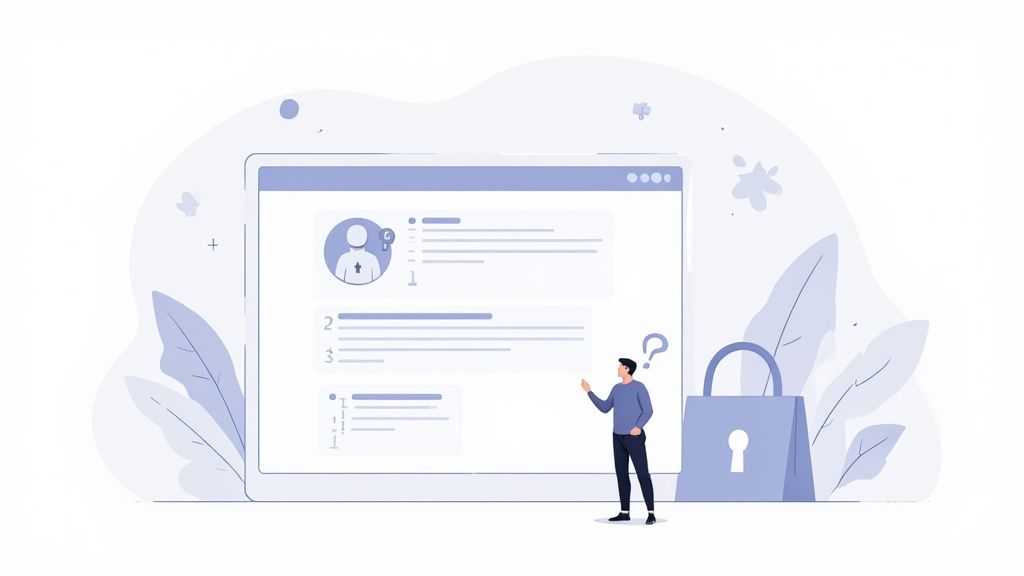
This challenge stems from Shopify's architecture. Deep modifications to theme structure, functionality, or layout require direct edits to the theme's code, which is written in Shopify's proprietary templating language, Liquid. For non-technical founders, this creates a barrier, forcing a choice between a generic-looking storefront and the cost of hiring a developer. A fashion brand, for example, may struggle to implement an avant-garde product grid, or an artist might find the default portfolio sections insufficient for showcasing their work compellingly.
How to Overcome Theme Limitations
To gain more control over your store's design without becoming a full-fledged developer, you can take several strategic steps. These actions empower you to make meaningful changes and intelligently plan for more complex updates.
Actionable Tips:
- Master the Theme Customizer: Before touching any code, exhaust every option available in your theme's built-in customizer. Modern themes like Dawn offer surprisingly robust "sections everywhere" functionality, allowing you to add, remove, and reorder content blocks on more pages than ever before.
- Learn Basic Liquid and CSS: You don't need to become an expert. Learning how to make small CSS tweaks (like changing a button style) or simple Liquid edits (like adding a custom text field to product pages) can solve many minor frustrations. Shopify provides extensive documentation to get you started.
- Utilize Page Builder Apps: Apps like Shogun or PageFly offer drag-and-drop visual editors that work on top of your existing theme. They provide pre-made templates and advanced elements, enabling you to build custom landing pages or product layouts without writing code.
- Hire a Certified Shopify Expert: For complex structural changes or custom features, investing in a vetted Shopify developer is the most efficient path. They understand the platform's nuances and can implement your vision without compromising site speed or creating future update conflicts.
2. High Transaction Fees and Hidden Costs
Another significant issue with Shopify that catches many merchants by surprise is the platform’s multi-layered fee structure. While the monthly subscription prices are transparent, a combination of transaction fees, payment processing fees, and recurring app costs can create a "death by a thousand cuts" scenario, eroding profit margins, especially for stores with high sales volume or those operating internationally. These compounding costs often go unnoticed until they become a substantial line item on the profit and loss statement.

This challenge arises from Shopify's model, where costs scale with your success and complexity. A small business might start with a basic plan but quickly find themselves spending over $200 per month on essential apps for marketing, reviews, and subscriptions. Meanwhile, a high-volume seller using a third-party payment gateway could lose an extra 0.5% to 2% of their total revenue to Shopify's transaction fees on top of what their payment processor charges. For international merchants, these costs are further inflated by currency conversion fees, making the total cost of ownership much higher than initially anticipated.
How to Mitigate and Control Shopify Costs
Proactively managing these expenses is crucial for maintaining healthy profitability. By understanding where fees originate and adopting a strategic approach to payments and app usage, you can significantly reduce your overhead. To mitigate issues like high transaction fees and explore alternative payment methods, consider solutions like finding the best crypto payment gateway for business.
Actionable Tips:
- Use Shopify Payments: The most direct way to eliminate Shopify's separate transaction fees (0.5% to 2% depending on your plan) is to use their native processor, Shopify Payments. You will still pay standard credit card processing rates, but you avoid the extra platform fee. You can learn more about decoding Shopify credit card charges to fully understand the breakdown.
- Conduct Regular App Audits: Set a quarterly reminder to review all installed apps. Analyze their usage and ROI. If an app isn't delivering clear value or its functionality can be replaced by a native Shopify feature or a cheaper alternative, uninstall it.
- Calculate Total Cost of Ownership (TCO): Before committing to a third-party service or a higher Shopify plan, map out all associated costs. This includes the subscription, transaction penalties, and any required add-ons. This full picture prevents unexpected financial strain down the line.
- Negotiate App Discounts: For high-volume stores or those using multiple apps from the same developer, don't hesitate to reach out and ask for a discount. Many app developers are willing to negotiate pricing for long-term or high-value customers.
3. App Dependency and Integration Challenges
A significant challenge that merchants often face is the heavy reliance on third-party apps to extend Shopify's core features. While the Shopify App Store offers a vast library of tools for everything from advanced SEO to complex inventory management, this creates a dependency that can introduce a host of issues with Shopify. Each new app adds another layer of complexity, potentially leading to performance degradation, compatibility conflicts, and unforeseen costs.
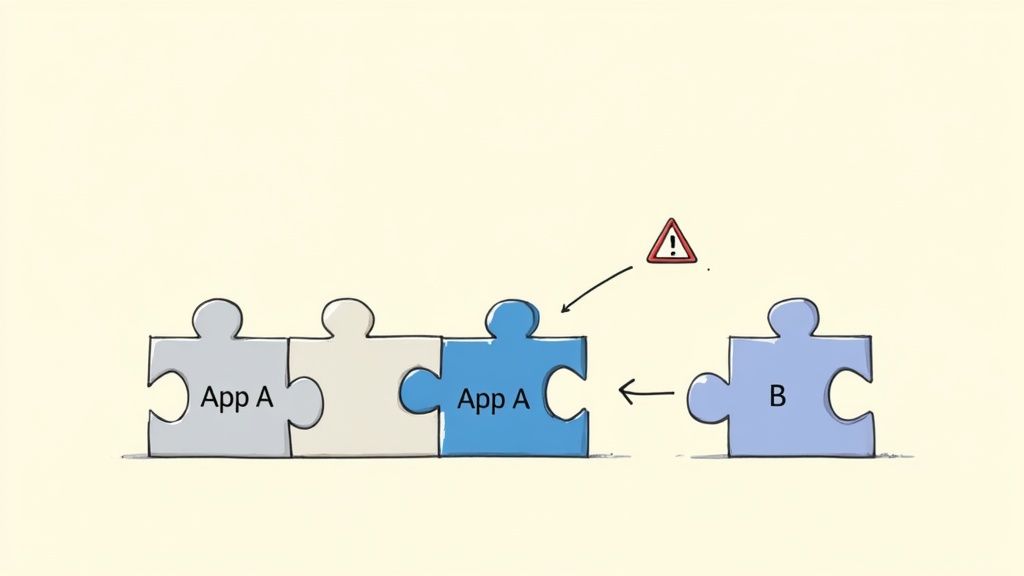
This app-centric ecosystem is a double-edged sword. On one hand, it provides incredible flexibility. On the other, it can create a fragile system where apps conflict with each other or with your theme's code. For example, an email marketing app might struggle to sync data correctly with a newly installed CRM, or you might see your site's PageSpeed score plummet from a healthy 95 to a sluggish 60 after installing just a handful of new applications. These integration challenges can be difficult to diagnose and resolve, consuming valuable time and resources.
How to Mitigate App-Related Issues
To build a stable and scalable store, you must be strategic about how you select, install, and manage your apps. A proactive approach can prevent most common conflicts and performance hits, ensuring your tech stack works for you, not against you.
Actionable Tips:
- Audit and Prune Regularly: Conduct a quarterly audit of all installed apps. Ask yourself if each app is still essential to your operations. If an app's functionality is no longer needed or can be replaced by a feature in another, more robust app, remove it.
- Monitor Performance Diligently: Before and after installing any new app, run a site speed test using tools like Google PageSpeed Insights. This creates a clear benchmark to identify which apps are having the most significant negative impact on your store's performance.
- Prioritize Reputable Developers: Opt for apps from established developers with a history of excellent support and frequent updates. Check recent reviews, paying close attention to comments about customer service and compatibility with the latest Shopify updates.
- Test in a Staging Environment: Whenever possible, use a development or staging store to test new apps. This allows you to identify any potential conflicts with your theme or other existing apps in a safe environment that doesn't affect your live customers.
4. SEO Limitations and Search Visibility Issues
While Shopify provides a solid foundation for e-commerce, one of the more significant issues with Shopify for ambitious brands is its inherent SEO limitations. Compared to a dedicated CMS like WordPress, Shopify's built-in tools for search engine optimization can feel basic. Merchants often struggle with constraints on URL structure customization, a rigid blog format, and technical SEO hurdles that can impede organic traffic growth.
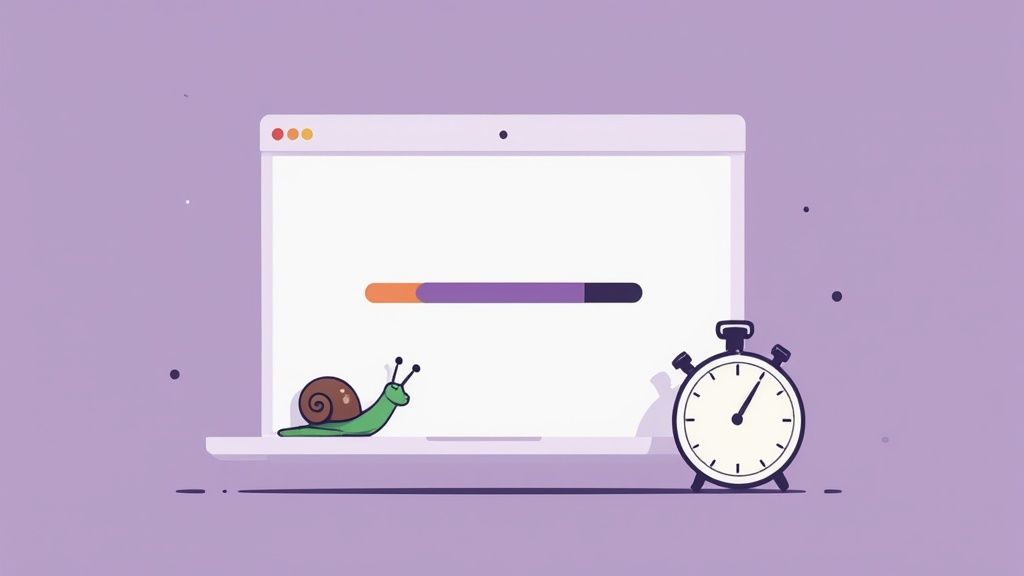
These challenges manifest in several ways. For instance, Shopify enforces specific URL paths, such as /collections/ and /products/, which you cannot change. This lack of control can be a disadvantage when trying to create a lean, keyword-optimized site architecture. Similarly, the platform’s blogging engine lacks the robust categorization and customization features needed to compete for top rankings on content, often leading to e-commerce sites losing valuable organic traffic to competitors with more advanced content strategies.
How to Overcome SEO Limitations
Despite these platform-level constraints, you can implement a powerful SEO strategy by augmenting Shopify's native features with third-party tools and consistent best practices. These actions will help you improve search visibility and drive qualified organic traffic.
Actionable Tips:
- Utilize SEO Apps: Install dedicated SEO apps like SearchPie or TinyIMG. These tools expand Shopify's capabilities, offering features like advanced schema markup, bulk meta tag editing, broken link detection, and image optimization that are crucial for technical and on-page SEO.
- Optimize Product Pages and Meta Data: Go beyond generic descriptions. Write unique, keyword-rich product titles, descriptions, and meta information for every item. Focus on user intent and answer potential customer questions directly within your copy to improve relevance.
- Build a Content Moat: Create comprehensive FAQ pages, in-depth buying guides, and help center articles that address customer pain points. This content not only supports conversions but also helps you rank for long-tail keywords that your product pages might not capture.
- Implement a Smart Internal Linking Strategy: Actively link from your blog posts and informational pages to relevant product and collection pages. This distributes page authority throughout your site and helps search engines understand the relationship between your different pieces of content.
5. Inventory Management Complexities
Another one of the major issues with Shopify arises as a business scales: its native inventory tools become insufficient. While excellent for new stores with simple product lines, the basic system struggles with the demands of growth, such as handling complex product variations, managing stock across multiple warehouses, or fulfilling both B2C and B2B orders simultaneously.
This limitation becomes apparent when businesses can no longer afford stockouts or overselling. For example, a fashion brand with numerous size and color variants for each product finds it difficult to track each SKU accurately. Likewise, a business with warehouses in different regions may face synchronization delays, leading to inaccurate stock levels and poor customer experiences. The system also lacks native support for bundling products or tracking raw materials, a critical need for manufacturers.
How to Overcome Inventory Complexities
To prevent inventory chaos from crippling your operations, you need to augment Shopify’s native features with strategic processes and powerful tools. This approach ensures accuracy, efficiency, and scalability as your order volume increases.
Actionable Tips:
- Implement a Strict SKU System: Create a logical and consistent SKU (Stock Keeping Unit) naming convention from day one. A good SKU system should clearly identify product attributes like style, size, and color, making it easier to track and manage variants.
- Utilize Inventory Management Apps: Integrate a dedicated inventory management app. Tools like Katana, Cin7, or the more advanced QuickBooks Commerce (formerly TradeGecko) offer features like multi-location syncing, purchase order creation, and product bundling. You can learn more about the best ecommerce inventory management systems on ecorn.agency to find the right fit.
- Set Up Automated Low-Stock Alerts: Use Shopify's built-in alerts or a third-party app to notify you when inventory for a specific product drops below a certain threshold. This proactive measure helps prevent stockouts and gives you time to reorder.
- Conduct Regular Inventory Audits: Don't rely solely on digital counts. Perform physical inventory audits (cycle counts) regularly to reconcile your digital records with what's actually on the shelves. This helps identify and correct discrepancies caused by theft, damage, or human error.
6. Limited B2B and Wholesale Functionality
Another one of the significant issues with Shopify arises for businesses operating in the business-to-business (B2B) space. The platform was fundamentally built for direct-to-consumer (B2C) sales, and its core architecture reflects this focus. As a result, companies needing robust B2B features often find the standard Shopify plans lacking.
This limitation becomes clear when you need functionality like tiered wholesale pricing, net payment terms, or custom catalogs for different buyer groups. For example, a parts manufacturer might need to offer different price lists to distributors versus direct-buy mechanics. Similarly, a corporate apparel supplier might require a complex order approval workflow where a manager must sign off on employee purchases. While Shopify Plus now includes a dedicated B2B suite, many businesses still require more specialized solutions to manage their complex wholesale operations effectively.
How to Overcome B2B Limitations
To build a functional wholesale channel on Shopify, you need to extend the platform's native capabilities. By strategically combining apps, internal processes, and potentially higher-tier plans, you can create a robust B2B ordering system.
Actionable Tips:
- Upgrade to Shopify Plus: If B2B is a core part of your business, upgrading to Shopify Plus is the most direct solution. It provides access to exclusive features like company profiles, price lists, payment terms, and a self-serve B2B portal that addresses many common wholesale needs out of the box.
- Leverage B2B Apps: For those on standard Shopify plans, the App Store is essential. Apps like Wholesale Club or Bold Custom Pricing allow you to create specific pricing tiers for tagged customer accounts, effectively gating wholesale prices from the general public.
- Use Customer Tags Creatively: You can manually create a workaround by using Shopify's customer tagging system. By tagging wholesale customers (e.g., "wholesale-tier-1"), you can create discount codes exclusive to them or use an app to show or hide specific products and prices based on their tag.
- Consider a Separate Storefront: For maximum separation and customization, some businesses opt to run a second, password-protected Shopify store exclusively for their B2B clients. This allows for a completely tailored experience but requires managing two separate instances.
7. Performance and Page Speed Issues
A frequently cited issue with Shopify is the struggle to maintain fast loading times. While Shopify's core infrastructure is highly optimized for speed, a store's performance can be severely degraded by merchant-side factors like heavy themes, an excessive number of apps, large unoptimized images, and poorly coded third-party integrations. This sluggishness directly harms the user experience, leading to higher bounce rates and negatively impacting search engine rankings.
The problem compounds as a store grows. For example, a fashion retailer with high-resolution collection photography may find their product pages taking more than five seconds to load on mobile, causing potential customers to abandon their carts. Similarly, a store that has installed over ten different apps for pop-ups, reviews, and analytics often introduces redundant JavaScript and CSS files, creating a cumulative drag on performance. This forces merchants to constantly balance functionality with speed.
How to Overcome Performance Issues
Proactively managing your store's assets and app ecosystem is crucial for delivering a fast, responsive experience. By implementing a few key optimization practices, you can significantly improve your site's load times and Core Web Vitals scores.
Actionable Tips:
- Aggressively Optimize Images: Before uploading any image, compress it using a tool like TinyPNG and save it in a next-gen format like WebP. This drastically reduces file size without a noticeable loss in quality, which is the single biggest win for most stores.
- Audit and Remove Unused Apps: Regularly review your installed apps. If you are not actively using an app or its value is minimal, uninstall it completely. This removes its associated code from your theme, lightening the load on every page view.
- Choose a Lightweight Theme: When selecting a theme, prioritize performance. Shopify's own free themes (like Dawn) are built with speed in mind. Test a theme's demo store in Google PageSpeed Insights before you commit to it.
- Implement Lazy Loading: Lazy loading defers the loading of off-screen images and videos until the user scrolls down to them. Many modern themes have this feature built-in, but apps are also available to implement it if your theme lacks this capability.
8. Customer Support and Documentation Gaps
While Shopify promotes its 24/7 support as a key feature, one of the more frustrating issues with Shopify that merchants often face involves inconsistent support quality and knowledge gaps. For basic account questions, the support team is generally effective. However, when complex technical problems arise, response times can lengthen, and the initial tiers of support may struggle to provide adequate solutions, especially for issues related to custom code or third-party app conflicts.
This support challenge is most apparent when dealing with advanced topics. A merchant might find that a support agent is unable to help debug a Liquid coding error or troubleshoot a performance issue caused by multiple app integrations. This forces business owners to spend valuable time searching through community forums or hiring outside help for problems that feel like they should be solvable through official channels. The official documentation can also have gaps, particularly for edge-case scenarios or advanced API usage.
How to Overcome Support and Documentation Gaps
Navigating support limitations requires a proactive and resourceful approach. By leveraging a mix of official channels, community knowledge, and professional help, you can find solutions more efficiently and minimize business disruption.
Actionable Tips:
- Use the Shopify Community Forums: For technical or strategic questions, the Shopify Community is an invaluable resource. Experienced merchants and developers often provide peer-to-peer assistance that is more specific and practical than first-tier support.
- Keep Detailed Records: When you contact support, document everything. Keep a record of ticket numbers, agent names, and the steps you’ve already taken. This helps escalate the issue more effectively if the initial responses are not helpful.
- Be Specific in Your Request: Frame your support requests with as much detail as possible. Include screenshots, error messages, and a clear description of what you were trying to achieve and what went wrong. This helps the agent understand the problem's scope quickly.
- Build Relationships with Experts: Instead of waiting for a problem to occur, establish a relationship with a certified Shopify Expert or agency. Having a go-to resource for complex issues is a worthwhile investment that saves time and stress during critical moments.
Shopify Issues Comparison Matrix
From Challenge to Advantage: Mastering Your Shopify Store
Navigating the world of Shopify can often feel like a balancing act. While the platform provides a powerful foundation for launching and growing an online business, its inherent limitations present real hurdles for ambitious brands. From the rigid structure of themes to the creeping costs of transaction fees and app subscriptions, the path to a perfectly optimized store is rarely a straight line. The issues with Shopify we've explored in this guide, including SEO constraints and inventory management headaches, are not just minor inconveniences; they are critical business challenges that can impact your scalability, profitability, and overall customer experience.
The key takeaway is not that Shopify is a flawed platform, but rather that success requires a proactive, strategic, and informed approach. Simply choosing a theme and adding products is not enough. True mastery comes from understanding the ecosystem's weak points and turning them into strategic advantages.
Core Takeaways for Overcoming Shopify Hurdles
To transform these potential roadblocks into opportunities, keep these core principles at the forefront of your strategy:
- Audit Before You Build: Before adding another app or investing in a new theme, conduct a thorough audit of your current setup. Is your site speed lagging due to bloated code? Are you paying for redundant apps? A clear diagnosis is the first step toward an effective solution.
- Prioritize Performance: Page speed is not just a technical metric; it's a direct driver of conversions and SEO rankings. Make conscious choices about image optimization, app usage, and theme code to ensure your site is fast and responsive. Every millisecond counts.
- Embrace a Headless Future (When Ready): For brands hitting the ceiling of Shopify's theme customization, a headless architecture is no longer a fringe concept. It offers unparalleled design freedom and performance benefits, allowing you to create truly unique customer experiences without migrating away from Shopify's robust backend.
- View Costs Strategically: Don't just look at monthly subscription fees. Calculate your total cost of ownership, including transaction fees, app costs, and potential developer support. Sometimes, investing more upfront in a better theme or a custom solution can save you significantly in the long run.
Your Actionable Next Steps
Instead of feeling overwhelmed by the potential issues with Shopify, channel that energy into decisive action. Start by focusing on the one or two problems that are most significantly impacting your business right now. Is it cart abandonment linked to a slow checkout? Or perhaps poor search visibility is limiting your organic traffic?
Use the solutions outlined in this article to create a targeted action plan. For example, if app bloat is your primary concern, dedicate the next week to auditing your installed apps, removing non-essentials, and finding more efficient alternatives. If SEO is the challenge, begin by implementing the schema markup and technical fixes we discussed. By tackling these problems systematically, you build momentum and create a more resilient, high-performing store. Remember, every challenge you solve is a competitive advantage you gain.
When the challenges outgrow your in-house resources, or you need specialized expertise to unlock your store's full potential, partnering with a dedicated agency is your most powerful next step. The team at ECORN specializes in transforming Shopify limitations into growth opportunities, from custom development and headless builds to advanced conversion rate optimization. Let ECORN help you build a Shopify store without limits.









































































































