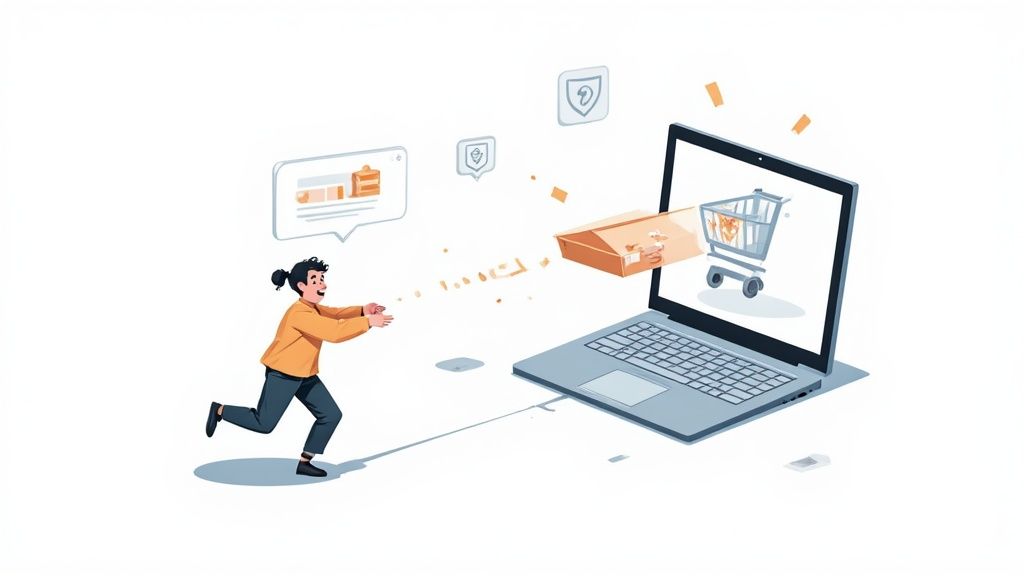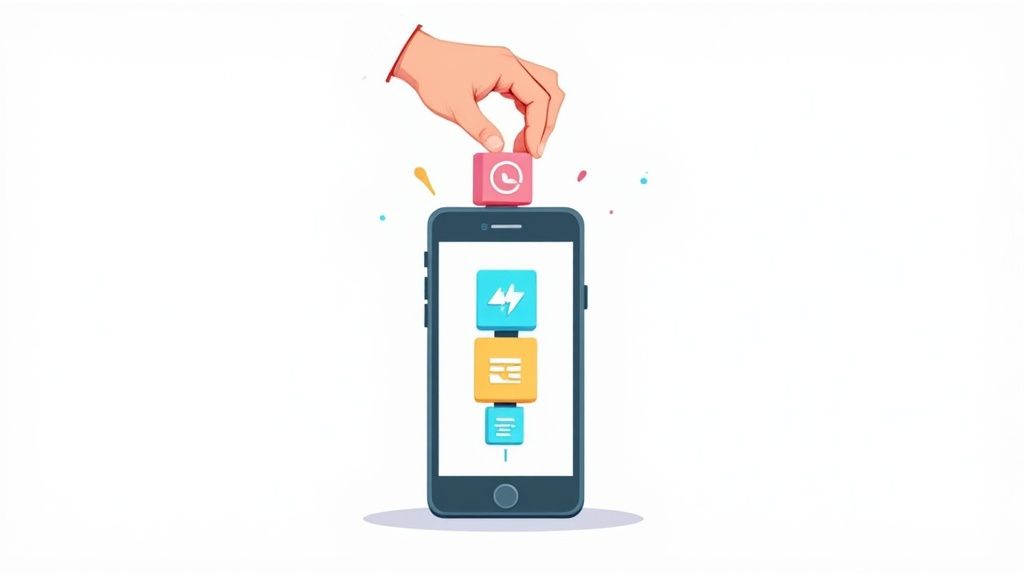Yes, Shopify is incredibly safe. It provides a secure foundation for millions of businesses, boasting top-tier security like Level 1 PCI compliance. But here's the thing about security—it's always a team effort. Shopify builds the digital fortress, but you, the merchant, are the one holding the keys to the front gate.
Is Shopify Safe Enough for Your Business?
Let's use an analogy. Think of Shopify as a high-security bank. They're responsible for building the impenetrable vault, installing sophisticated alarm systems, and hiring the guards. That core infrastructure is rock-solid. Shopify handles the heavy, technical lifting of security so you can stay focused on what you do best: selling your products.
However, you're still in charge of what happens inside your own safety deposit box. You manage the keys, decide who gets a spare, and make sure you lock it up tight every time. It's the same with your store. You control your passwords, you vet the third-party apps you install, and you're the one who needs to train your staff on good security habits.
This image really drives home how these layers of security work together—Shopify's platform protections and your own controls are partners in protecting your business.
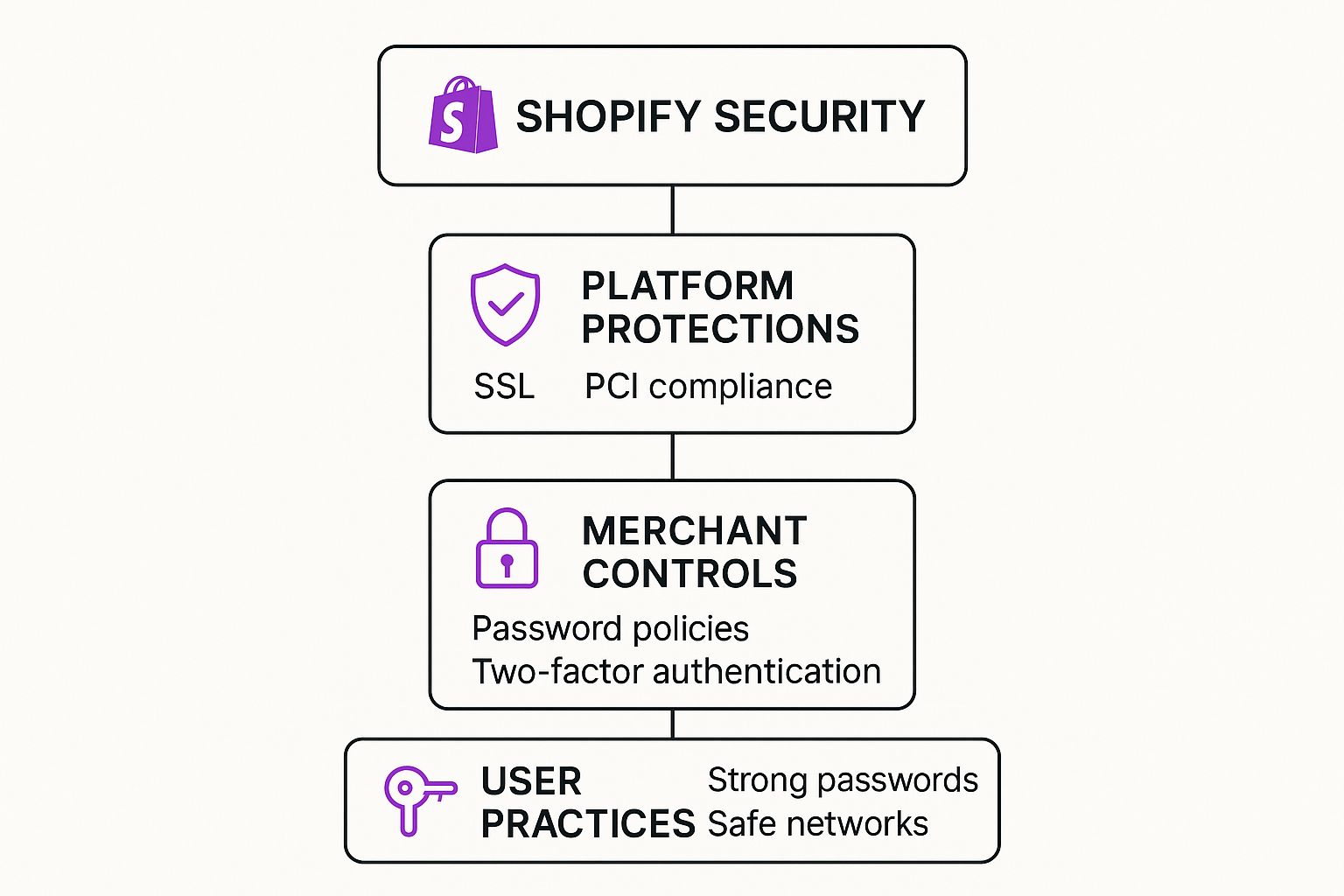
As you can see, while Shopify lays down a powerful defensive line, your actions as a merchant form a critical, indispensable layer of security on top of that.
The Shared Responsibility Model
This idea of a partnership isn't just a nice concept; it's a necessity in today's eCommerce world. A sobering statistic from 2022 revealed that automated software attacks targeted a staggering 62% of eCommerce stores worldwide. The threat is real and it's constant.
To fight this, Shopify's platform comes equipped with heavy-duty tools like its Level 1 PCI DSS compliance and built-in fraud analysis. But even these powerful features are just one side of the coin. You can find more great insights into Shopify data protection on cm-alliance.com.
Ultimate security is achieved when robust platform defenses are combined with vigilant merchant practices. Neither is sufficient on its own.
To make it crystal clear where the line is drawn, here’s a breakdown of what Shopify handles versus what falls on your shoulders.
Shopify Security: Your Shared Responsibility
This table breaks down security tasks, clarifying what Shopify handles versus what the merchant must manage to ensure comprehensive protection.
By working together, you and Shopify create a much stronger defense than either could alone.
So, when we ask, "Is Shopify safe?" the complete answer depends on both the platform and you. Shopify provides an exceptional, secure starting point. The final, crucial step is your commitment to smart, ongoing security practices. This includes:
- Strong Password Policies: Creating unique, complex passwords for your admin and all staff accounts. No shortcuts here.
- Two-Factor Authentication (2FA): Activating this is non-negotiable. It adds a vital second layer of security to every login.
- Careful App Vetting: Only installing trusted, well-reviewed apps from developers with a solid reputation.
- Regular Security Audits: Periodically reviewing who has access to your store and what permissions they have.
When you embrace your role in this security partnership, you're not just using a safe platform; you're building a truly resilient and trustworthy business.
Understanding Shopify’s Core Security Architecture
To get to the bottom of the "is Shopify safe?" question, we need to peek under the hood at its foundational defenses. The best way to think about the Shopify platform is like a high-security bank vault, engineered from the ground up to protect what’s inside—your business and your customers' data. This isn't just a simple lockbox; it's a digital fortress.
Right out of the box, the platform is reinforced with powerful, built-in security that works 24/7. This includes constant monitoring to fend off large-scale threats like Distributed Denial of Service (DDoS) attacks, hardened server infrastructure to prevent unauthorized access, and a hyper-secure system for handling every payment. The best part? You don't have to set any of this up. It comes standard.
This image from Shopify's own security page gives you a glimpse into their commitment to a proactive, multi-layered defense strategy.

It really shows how much Shopify invests in compliance, network security, and round-the-clock monitoring to keep its entire ecosystem secure.
The Power of PCI Compliance
The crown jewel of Shopify's payment security is its PCI DSS Level 1 compliance. That might sound like a bunch of technical jargon, but it's actually the gold standard for securing credit card transactions. This is the same level of certification that major banks around the world are required to maintain.
What this means for you is that Shopify’s systems are independently audited every single year to prove they meet incredibly strict standards for managing cardholder data. This compliance is automatic for every single store on the platform. It’s like having an armored truck escort for every transaction, ensuring sensitive payment details are handled with maximum security from the moment a customer hits "Buy Now."
If you want to really dig into the details, our essential guide to PCI compliance on Shopify breaks down exactly how it protects your store from day one.
Free SSL Certificates for Every Store
Shopify's security goes beyond just payments. It also protects all the other data that flows between your store and your customers. That’s why every Shopify plan includes a free 256-bit SSL certificate, which encrypts all content on your site.
Think of an SSL certificate as a sealed, tamper-proof envelope. It ensures that any information sent back and forth—from login passwords to shipping addresses—is completely unreadable to anyone who might try to intercept it.
This encryption is what puts the "s" in "https://" and displays that little padlock icon in your customers' browsers. It's a small but powerful symbol of trust that modern shoppers have come to expect.
These core elements—robust server security, automatic PCI compliance, and universal SSL encryption—form the bedrock of your store's safety. Shopify handles these heavy-duty security measures for you, giving you a trustworthy foundation to build your business on.
Uncovering Modern Threats to Your Storefront

Shopify does a fantastic job building a digital fortress around its core infrastructure. But the reality is, today's sharpest online thieves aren't trying to blast through the main gates. They're sneakier. They're jiggling the handles on the side doors and windows you've added to your specific storefront.
To truly answer the question, "is Shopify safe?", you have to look beyond Shopify's own security and understand these newer, more subtle threats. They often target your store's "client-side"—the part of your website that runs in your customer's browser. This is where your theme, your apps, and your custom code all come to life, and a vulnerability here can be just as devastating as a direct server attack.
The Rise of Digital Skimming
One of the most insidious client-side threats out there is digital skimming. It’s the digital equivalent of a criminal placing a tiny, invisible recording device inside a physical store's credit card reader. The machine still processes payments just fine, but every card number gets secretly copied.
Online, this happens when malicious code gets injected into your website, usually through a compromised third-party app or theme. This code quietly scrapes customer payment details as they're being typed into your forms—before they even hit Shopify's secure servers—and sends that information straight to the attacker.
The real danger of digital skimming is its stealth. Your store looks and works perfectly, sales keep coming in, and you have no idea that your customers' most sensitive data is being stolen in real time.
This is a critical distinction. Shopify’s PCI compliance secures the transaction from the moment the data reaches their network. But it can’t stop data from being siphoned from the browser on its way there. That's why being incredibly picky about the apps and themes you install is non-negotiable for a safe storefront.
The Problem of Malicious Bots
Another huge headache for store owners comes from automated software programs—malicious bots. Think of them as a tireless, 24/7 gang of digital shoplifters that can swamp your store with a whole host of damaging activities.
Here’s a look at what these bots get up to:
- Price and Content Scraping: Bots can systematically copy your product listings, descriptions, and prices. Competitors then use this to undercut you, or worse, create counterfeit sites using your hard work.
- Inventory Hoarding: Ever had a flash sale sell out in seconds, only to find most orders were never completed? Bots can instantly add all your limited-stock items to carts, blocking legitimate customers from buying.
- Credential Stuffing: Using massive lists of stolen usernames and passwords from other company data breaches, bots hammer your login page, hoping for a match to take over a customer account.
- Card Testing: Fraudsters use bots to make tiny purchases on your site with thousands of stolen credit card numbers, just to see which cards are still active before they use them for larger fraudulent purchases.
While you're protecting your store, addressing Distributed Denial of Service (DDoS) attacks is another crucial piece of the puzzle to keep your site online.
The scale of this bot problem is exploding. Bot-driven attacks on eCommerce platforms skyrocketed from 26% of all cyberattacks in 2022 to a staggering 43% in 2023. Getting a handle on these threats is the first step toward building a defense that truly protects your business, your customers, and your reputation.
Essential Security Practices for Every Merchant
Knowing the risks is half the battle; building your defense plan is the other half. While Shopify gives you a secure foundation to build on, your daily habits are what truly keep your storefront safe. Think of it this way: Shopify built the house, but you're in charge of locking the doors and windows.

This screenshot from Shopify's own help center shows just how simple it is to enable two-factor authentication (2FA). This single click is one of the most powerful things you can do to protect your account from unwanted guests.
Fortify Your Account Access
Your first line of defense, always, is your login. A weak password is like leaving your front door unlocked, and skipping two-factor authentication (2FA) is like leaving the key under the doormat.
2FA adds a second, digital deadbolt to your account. It requires a temporary code from your phone (or another device) along with your password. This simple step can stop a thief cold, even if they somehow get their hands on your password.
Just as important is managing who has the keys in the first place. You need to be strict with staff permissions. Not every team member needs access to sensitive customer details or the store's financial settings. By assigning specific roles and limiting access to only what’s necessary for their job, you dramatically reduce the number of potential weak points.
A strong password policy combined with mandatory 2FA for all staff accounts can prevent over 99% of account compromise attacks. It’s a simple, yet incredibly effective, security measure.
Maintain Your Digital Storefront
Your store's theme and the apps you've installed aren't "set it and forget it" features. They are active pieces of software that need regular care to stay secure. It’s no different than your phone's operating system, which requires constant updates to patch security holes. The apps that run your business are exactly the same.
To get ahead of threats, putting robust Shopify fraud prevention strategies into practice is a must. Here are a few maintenance tasks that should be on every merchant's checklist:
- Update Apps and Themes Promptly: Developers release updates to fix bugs and close newly discovered security gaps. Putting these updates off leaves your store vulnerable.
- Conduct Regular App Audits: Take a few minutes every so often to review all the apps you have installed. If you’re not using one anymore, uninstall it. Every forgotten app is a potential, unmonitored security risk.
- Vet New Apps Carefully: Before you install a new app, do your homework. Read the reviews, check out the developer's reputation, and look closely at the permissions it’s asking for. One sketchy app can undermine all of Shopify's built-in security.
Fraud can show up in ways that go beyond just technical hacks. To get better at spotting and stopping suspicious orders, take a look at our guide to help you https://www.ecorn.agency/blog/prevent-ecommerce-fraud on your storefront. By making these practices a regular part of your routine, you are doing your part to make your Shopify store a much safer place for everyone—especially you and your customers.
How Third-Party Apps Affect Your Store Security
https://www.youtube.com/embed/-ni_PWxrsNo
The Shopify App Store is one of the platform's biggest draws. It’s a treasure trove of tools that lets you add incredible new features to your store, but it's also where you, the merchant, have the most control over your own security.
Think of it like this: Shopify builds the fortress, but you decide who gets a key. Every app you install is essentially a third party you're granting access to some part of your business. While most app developers are trustworthy partners, you have to be absolutely sure before handing over that key. A poorly built or malicious app can open a door you didn't even know existed.
This has become especially critical with the rise of sneaky client-side attacks. For example, by 2025, a type of hack known as Magecart became a huge problem. Attackers would find a weakness in a third-party app to inject malicious code—often called a "skimmer"—onto a store's checkout page. This code quietly steals customer credit card information as it's being typed in, all without triggering any errors or warnings. It’s a silent threat that’s incredibly hard to spot after the fact.
A Practical Checklist for Vetting Apps
This is why you have to put on your detective hat before you click that "Add app" button. A few minutes of due diligence can save you from a world of trouble. This is also important when you're looking at broader data integrations from Shopify that connect your store to other business systems.
Here's a quick reference table to help you evaluate any app before you install it.
Third-Party App Security Checklist
The goal isn't to scare you away from using apps. They're essential for growth! The point is to be deliberate and disciplined.
If an app's requested permissions feel out of line with what it's supposed to do, stop. Don't install it. There's almost always a safer alternative that respects your data and your customers' privacy.
By making this vetting process a non-negotiable habit, you turn the Shopify App Store from a potential risk into the powerful asset it's meant to be. This is how you ensure each addition makes your store stronger, not weaker.
Of course. Here is the rewritten section, designed to sound like it was written by an experienced human expert.
Answering Your Top Shopify Security Questions
Even after you get the hang of Shopify's security features, you're bound to have some specific questions pop up. It's only natural. When people ask, "Is Shopify really safe?", they usually have a few "what-if" scenarios in mind. Let's tackle some of the most common ones I hear from merchants.
Is Shopify Payments Safer Than Using Something Else, Like Stripe or PayPal?
This is a great question. Shopify Payments is incredibly secure, mainly because it’s built right into the platform. Think of it like this: using Shopify Payments is like using the bank’s own in-house armored truck. Hiring an outside service like Stripe or PayPal is also very secure, but the built-in option just has fewer moving parts. There’s no hand-off, which means fewer potential points where something could go wrong.
Now, that doesn't mean other major gateways are unsafe. Far from it. They all follow the same strict PCI compliance rules. The real difference isn't about which one is technically "more secure," but which is simpler for you. When you use an external gateway, you're adding another piece to your tech puzzle. If it isn't configured perfectly, you introduce a new variable.
For most store owners, the seamless experience of Shopify Payments offers the best of both worlds: top-notch security and dead-simple operation. It's already locked down within the Shopify environment you're working in.
What Actually Happens If There’s a Data Breach?
This is the big one, and the answer comes down to where the breach happens. This is where that shared responsibility model we talked about really comes into play.
If Shopify's Core Systems Are Breached: This would be a massive event, and honestly, it's extremely unlikely given the fortune they spend on security. But if it happened, Shopify would take the lead. They have a dedicated incident response team on standby 24/7 to contain the threat, investigate, and handle all communication.
If the Breach Happens on Your End: This is, by far, the more common scenario. It usually happens because a staff member gets tricked by a phishing email, a password is too easy to guess, or a sketchy third-party app you installed steals customer data.
In that second case, the responsibility falls on you, the merchant, to notify your customers and deal with the consequences. This is exactly why your own security habits aren't just "best practices"—they're a critical part of managing your business's risk.
A simple way to think about it: If the bank's main vault is cracked open, the bank is on the hook. But if you lose the key to your personal safety deposit box, it's your problem to solve.
Does Shopify Stop Phishing Attacks on My Store?
Shopify gives you the tools and knowledge to spot phishing attempts, but it can't reach through the screen and stop you or your staff from clicking a bad link. Phishing is less of a technical attack and more of a psychological one. It preys on human error, not a flaw in the code.
These scams typically show up as official-looking emails or fake login pages that mimic Shopify's design perfectly. The goal is always the same: to fool you into handing over your username and password.
Your best lines of defense are all about awareness and simple habits:
- Stay Skeptical: Be immediately suspicious of any email creating a sense of urgency and asking for your login details. Double-check the sender's email address. Before you click any link, hover your mouse over it to see the real web address it's sending you to.
- Turn on Two-Factor Authentication (2FA): This is your silver bullet. Seriously. Even if a scammer manages to steal your password, they can't get into your account without the second code from your phone.
- Use a Bookmark to Log In: Don't click login links from emails. The safest way to access your store's backend is to go directly to it using a trusted bookmark you've saved in your browser.
At the end of the day, while the Shopify platform itself is a fortress, your own vigilance is what keeps the keys to your specific storefront safe.
Ready to build a secure, high-converting store on a platform you can trust? The experts at ECORN specialize in Shopify development and optimization, helping you create a powerful and safe eCommerce presence. Start your project with us today.