
If running your Magento store feels like you're constantly putting out fires, a Magento to Shopify migration is probably the strategic upgrade you've been thinking about. The real reasons for this switch boil down to simplicity and growth. With Shopify, you get predictable costs, an intuitive backend that your whole team can actually use, and a rock-solid infrastructure that doesn't buckle during traffic spikes.
This isn't just about swapping platforms. It's about choosing a smarter business model.
Why Smart Retailers Ditch Magento for Shopify

The decision to migrate rarely comes down to a single missing feature. More often, it’s a direct response to the mounting frustrations of keeping a Magento store afloat. For so many businesses, the initial promise of "limitless customization" eventually fades, replaced by the harsh reality of its day-to-day operational headaches.
To help you see the bigger picture, here’s a quick breakdown of the core differences that matter most to merchants.
Key Platform Differences at a Glance
This table cuts through the noise and shows you exactly where each platform stands on the issues that impact your daily operations and bottom line.
As you can see, the value isn't just in the features, but in the fundamental business model. Shopify is built to let you focus on growing your business, not just maintaining your website.
The Developer Dependency Trap
A huge pain point for Magento users is the constant need for specialized developers. I've seen it time and time again: simple tasks like changing a homepage banner or launching a flash sale get stuck in a development queue. This creates bottlenecks, slows down your marketing, and blows up your budget with unpredictable costs.
Your marketing team should be able to launch a campaign on their own terms, not wait for a developer to become available. This is one of the biggest drivers for moving to a friendlier environment. It's why so many retailers are turning to the Shopify platform—its ease of use and powerful features make it a logical and freeing next step.
Shifting from Magento frees your team from technical handcuffs. The real goal is to empower your marketing and operations staff to manage the store directly, making you more agile and cutting down overhead.
This simple change puts control right back where it belongs: in the hands of the business owners and their teams, allowing for much faster reactions to market trends.
Unpredictable Costs and Maintenance Burdens
With Magento, your total cost of ownership goes way beyond the initial build. You're on the hook for everything:
- Hosting fees that can spike dramatically during busy seasons.
- Security patches and critical updates that demand constant attention and developer time.
- Extension conflicts and compatibility nightmares that can break your site without warning.
These surprise expenses make financial planning a real challenge. Shopify, on the other hand, is a Software-as-a-Service (SaaS) platform with clear, tiered pricing. All the heavy lifting—hosting, security, and maintenance—is handled for you. The result is a far more predictable and often significantly lower total cost.
The data backs this up. On average, merchants report a threefold reduction in maintenance costs and spend 70% less developer time on site updates after moving from Magento to Shopify. And with over 60% of e-commerce traffic coming from mobile, Shopify's built-in mobile responsiveness gives you an instant leg up, boosting user experience and sales from day one.
Performance and Scalability Headaches
Finally, let's talk about speed. Magento's performance often requires endless optimization. A slow-loading site is a conversion killer and an SEO nightmare. While a finely tuned Magento store can be fast, getting it there—and keeping it there—demands expert configuration and a beefy server setup.
Shopify was built for performance and scale right out of the box. Its global infrastructure is designed to handle massive traffic surges, like the ones you see on Black Friday, without you having to do a thing. That kind of reliability means your store is always fast and available, protecting your revenue during your most important sales events and delivering a much better customer experience.
Your Pre-Migration Strategic Blueprint
Let’s be honest: a successful Magento to Shopify migration is almost always won in the planning stage. I've seen it time and time again—rushing into the technical steps without a clear strategy is a recipe for missed deadlines, blown budgets, and losing critical data. This blueprint is more than a simple checklist; it's about making the crucial decisions before a single piece of data gets moved.
Think of it like building a house. You wouldn't just start pouring concrete without architectural plans, a firm budget, and a realistic timeline. The same exact principle applies here. This prep work is the foundation for a smooth transition, keeping business disruption to a minimum and giving you a clear picture of what success looks like on the other side.
Conducting a Practical Data Audit
First things first: you need to get your hands dirty with a thorough data audit of your Magento store. The goal isn't just to move everything. It's to move the right things.
Over the years, your Magento database has likely collected a lot of clutter—think outdated products, forgotten customer groups, and ancient test orders. Migrating all that junk only complicates the process and clutters your shiny new Shopify store from day one.
So, be ruthless. Ask yourself:
- Products: Which products are actually still relevant? Are there seasonal items or discontinued lines that can be archived instead of cluttering up your new catalog?
- Customers: Do you have a mountain of inactive customer accounts that haven't purchased in years? It might be smarter to export these for a final marketing campaign rather than importing them directly into Shopify.
- Content Pages: Take a hard look at your static pages like "About Us" or your various policy pages. Is the content still accurate? Or is this the perfect chance for a much-needed refresh?
This cleanup is your golden opportunity to start fresh on Shopify with clean, organized data. Trust me, your future self will thank you when it comes to managing the store.
Mapping Magento Extensions to Shopify Apps
One of the biggest mental shifts when moving from Magento is leaving its extension-heavy world for the Shopify App Store. Magento’s open-source nature means most stores rely on heavily customized extensions, and many of them won't have a simple, one-to-one replacement on Shopify.
Your job here is to catalog every single extension running on your Magento site and pinpoint its core function. Once you have that list, you can start hunting in the Shopify App Store for apps that deliver the same result. For example, that complex Magento rewards program you have might be replaced by a fantastic app like LoyaltyLion or Smile.io. A custom product configurator could find its new home with a powerful app like Product Options + Customizer.
A Pro Tip From Experience: Don't just look for an exact copy of what you had. Use this as a chance to upgrade your store's functionality. Many modern Shopify apps offer way better user interfaces, more powerful features, and much better support than the old Magento extensions you're used to.
This mapping process is absolutely critical for avoiding gaps in your store's functionality after you go live. It ensures your customer experience and internal workflows aren't just maintained, but actually improved.
Setting a Realistic Budget and Timeline
A classic pitfall is underestimating the true time and cost of a Magento to Shopify migration. The single biggest factor here is the complexity of your current store.
From what we've seen, the timeline can vary wildly. A smaller store with minimal data might be done in about 5 to 7 days. But an enterprise-level store with tons of customizations and a massive database? That's more like a 4 to 6 week project for a careful, complete transition. Your budget will scale right alongside that, influenced by data volume and whether you need professional services to maintain business continuity and protect your SEO rankings. For a deeper dive into these numbers, you can check out some detailed breakdowns of migration costs and timelines on AureateLabs.com.
To build a realistic plan, you have to look beyond just the cost of the data transfer itself.
By accounting for these moving parts upfront, you create a strategic blueprint that actually reflects the true scope of your project. This preparation eliminates nasty surprises and ensures your team has the resources and time needed to pull off a flawless migration, setting you up for real, long-term success on your new platform.
With your strategic blueprint locked in, it's time to roll up our sleeves and get into the technical heart of the magento to shopify migration: moving your core data. I know this is the part that often causes the most anxiety. The thought of losing years of valuable information is daunting. But trust me, with the right approach, transferring your products, customers, and order history is a methodical—and totally secure—process.
The key is simply understanding the tools you have at your disposal. Each one has its own strengths, and the path you take will really depend on how much data you have and how complex it is.
This visual breaks down the fundamental flow of data from your old Magento setup to your new Shopify store.
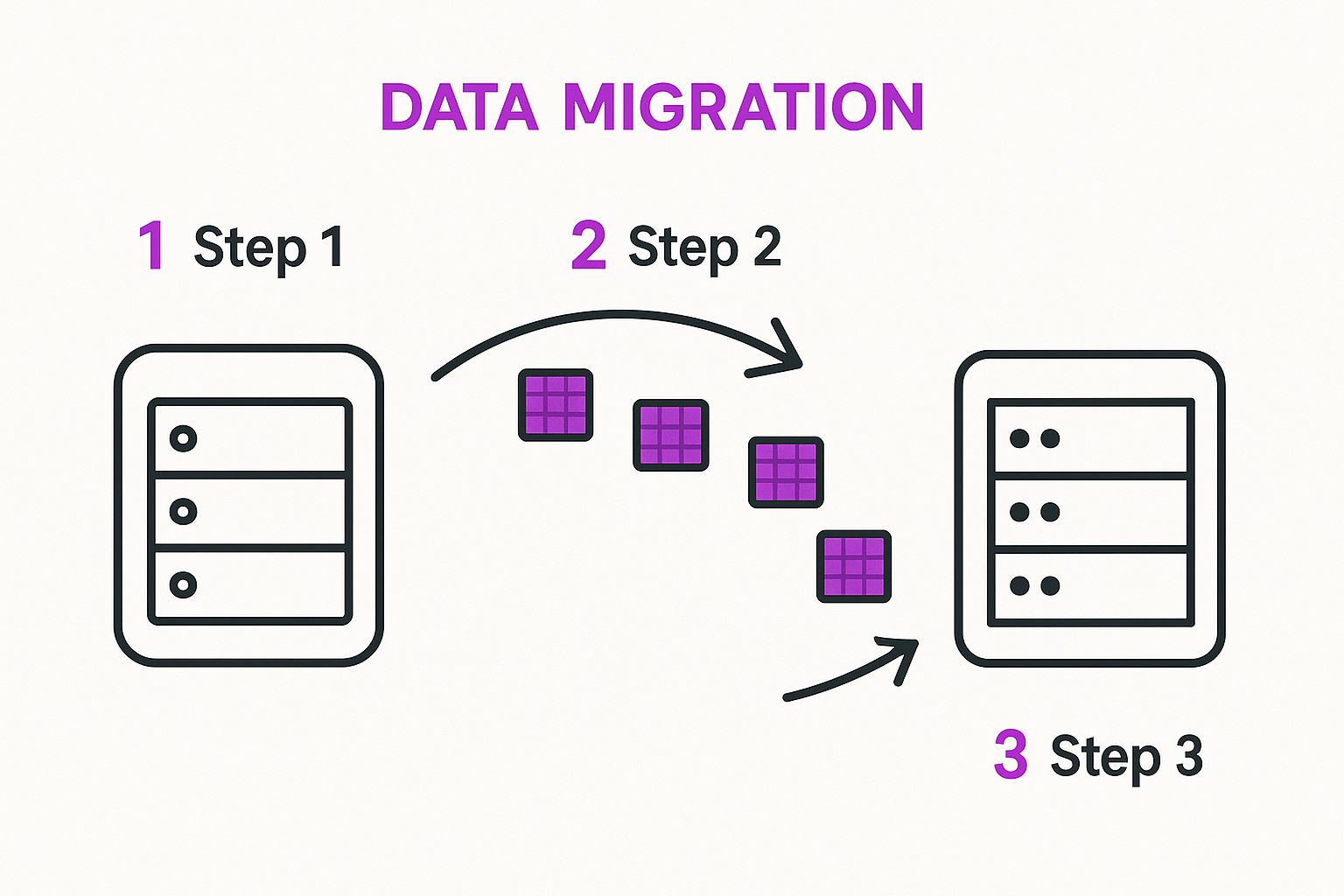
At its core, the process is about extracting organized data from one system and re-mapping it to fit the structure of another. This is exactly why a clean, well-organized export is so critical to your success.
Choosing Your Data Transfer Method
Your first big technical decision is how you're going to move all that data. Generally, you’ve got three options on the table, each with clear pros and cons.
- Manual Export/Import: This involves using Magento's built-in tools to spit out CSV files, which you then have to format and upload into Shopify.
- Automated Migration Apps: Think tools like Cart2Cart or LitExtension from the Shopify App Store. They automate the heavy lifting for you.
- Hiring an Expert: You can partner with a Shopify agency or a seasoned developer to handle the entire migration from start to finish.
For a small store with a simple product catalog, a manual CSV import might work. If you’re a spreadsheet wizard, it's a cost-effective route. But for most businesses, this method is an invitation for human error and becomes a nightmare with anything complex, like product variants.
Automated apps are a fantastic middle ground. They offer a guided process that handles the technical mapping for a fee. For large or highly customized stores, though, hiring an expert is almost always the smartest investment you can make to prevent data loss and keep your business running smoothly.
Handling Critical Data Types
Let's be clear: not all data is created equal. Some pieces are absolutely critical to get right for a smooth customer experience after you launch. Let’s break down the most important ones.
Products and Their Variants
Your product catalog is your most valuable digital asset. Period. When migrating, you need to be sure all the essential bits come across perfectly.
This includes:
- Product names, SKUs, and descriptions
- Pricing, especially any special or sale prices
- Inventory levels and stock settings
- Product images and how they link to variants
- SEO data like meta titles and descriptions
Product variants—like size, color, or material—are a common headache. A manual CSV import requires painstakingly precise formatting to make sure Shopify links every variant to its parent product. Migration apps are far more reliable at handling this complex mapping automatically.
The single most critical—and most often mishandled—element is customer passwords. Due to robust encryption, you simply cannot migrate customer passwords from Magento to Shopify. This is a crucial security feature, not a bug.
What this means is you can transfer all the customer account info—names, emails, order history, addresses—but your customers will need to create new passwords on your new Shopify store. The best way to handle this is with an app like Bulk Account Inviter after the migration. It sends a personalized email to each customer, prompting them to activate their account by setting a new password. It's an elegant solution that keeps data secure and makes the transition almost invisible for your loyal shoppers.
Migrating Order History
Bringing over past order data is non-negotiable for good customer service and business analytics. It empowers your team to look up a customer's history and lets customers see their past purchases in their new account dashboard.
Here again, automated tools are the heroes. They can transfer key order details like:
- Order date and status
- Products purchased and prices paid
- Customer details and shipping addresses
Trying to import historical orders manually is exceptionally difficult, and I'd go as far as to say you shouldn't even try. The data structure is far too complex, and Shopify's native CSV import simply doesn't support order history. If this data is important to you—and it should be—an automated app or an expert service is the only realistic path forward.
For a deeper dive into the technical nuts and bolts and to see how experts tackle these challenges, we've laid it all out in our comprehensive guide to migrating from Magento to Shopify. It’ll ensure your team has a complete customer history from day one.
Rebuilding Your Store and Customer Experience
With your product, customer, and order data now safely housed in Shopify, the real fun begins. This is where you get to be creative. Think of this as your chance to build an entirely new storefront—one that’s faster, cleaner, and designed from the ground up to convert. This part of the magento to shopify migration isn't just about copying what you had. It's about building something way better.
The first big decision you'll make is your Shopify theme. It’s easy to get sidetracked by pretty designs, but your theme is so much more than a digital coat of paint. It’s the literal foundation of your customer's experience, directly impacting everything from site speed to how easily people can find and buy your products.
Selecting a High-Performance Shopify Theme
One of the biggest reliefs coming from Magento is how Shopify handles themes. They're built for performance and ease of use, meaning you don't need to call a developer for every little tweak. You’ve got two main options here: the Shopify Theme Store or a fully custom build.
For most businesses, the smartest move is to start with a premium theme from the Shopify Theme Store. These aren't just templates; they're rigorously vetted by Shopify for a few key things:
- Speed and Performance: They are built on modern, lean code to ensure lightning-fast load times. This is non-negotiable for both SEO and keeping customers from bouncing.
- Mobile Responsiveness: Every theme is designed to look and work flawlessly on any device, which is critical when most of your traffic is probably coming from phones.
- Built-in Features: Many themes include features like "quick view," advanced product filtering, and mega menus right out of the box—stuff you likely needed a separate, clunky extension for in Magento.
When you're browsing, don't just get mesmerized by the homepage demo. Click through to the product pages. Check out the collection layouts. Add something to the cart. Does the flow feel natural for how your customers shop? A theme with a clean, conversion-focused design will always beat one that’s just flashy.
Auditing and Replacing Magento Functionality
Okay, your next big job is to replicate—and more importantly, improve upon—the functionality your Magento extensions provided. This is a critical step where a lot of merchants get tripped up. They either try to find a perfect 1-to-1 replacement for every old tool or, even worse, bloat their new Shopify store with a pile of unnecessary apps.
There's a much better way: a strategic functionality audit.
Get a spreadsheet out and list every single Magento extension you were using. For each one, write down its core purpose. Was it for a loyalty program? Advanced search? Product reviews? Then, be ruthless and ask, "Is this still essential for our business and our customers?" This is your chance to simplify and cut the dead weight that was adding complexity but not much real value.
A common mistake is trying to force your new Shopify store to behave exactly like your old Magento one. Don't. You need to embrace the Shopify ecosystem. Often, a single, well-designed Shopify app can replace what took two or three buggy Magento extensions to accomplish, giving a better experience to everyone involved.
Once you have your "must-have" functionality list, it's time to dive into the Shopify App Store. This is one of Shopify's biggest strengths. The ecosystem is massive, with thousands of apps from trusted developers that can do just about anything you can imagine.
For example, if you had a complex rewards system, an app like Smile.io or LoyaltyLion will deliver a much slicker, more engaging experience for your customers. If you relied on a custom search extension, a tool like Searchanise or Algolia offers blazing-fast, intelligent search that can seriously improve product discovery. And as you put your store back together, a key area to focus on is learning how to customize your Shopify checkout page—a powerful advantage many Shopify Plus merchants use to boost conversions.
By thoughtfully choosing your apps and focusing on what your customers actually need, you won't just match your old site's capabilities—you'll blow past them. The result is a store that’s not only faster and more reliable but ultimately more profitable.
Protecting Your SEO and Nailing the Launch
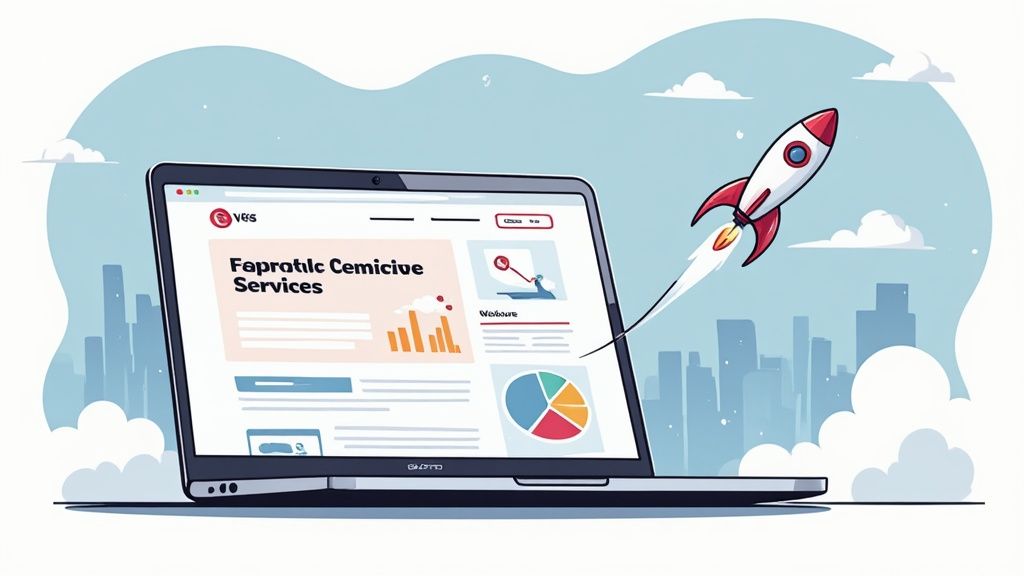
You've poured years of effort and a serious budget into building your search engine rankings. A magento to shopify migration that completely tanks your SEO is a non-starter. This final stretch is all about protecting that hard-earned equity and making sure your launch day is a celebration, not a crisis call.
It all really comes down to two things: preserving your SEO authority with some careful technical work and pulling off a flawless, well-tested launch. If you get these two right, you won't just keep your traffic—you'll probably see it grow, thanks to Shopify’s incredible performance out of the box.
The Cornerstone of SEO Preservation: 301 Redirects
The single most important thing you can do to protect your SEO is to set up your 301 redirects. Think of a 301 as a permanent change-of-address form for Google. It tells search engines that a page has moved for good and passes the vast majority of the old page's ranking power to the new one. Skipping this step is the fastest way to watch your rankings disappear overnight.
Your mission here is to map every single URL from your old Magento store to its new home on Shopify. This isn't just for a few pages; it's for everything:
- Product Pages: Every last product URL from Magento needs to point to its new Shopify equivalent.
- Category Pages: These are often high-authority hubs on your site, so redirecting them is a must.
- CMS Pages: Don't forget your "About Us," "Contact Us," or policy pages. They all have value.
- Blog Posts: If you're bringing your blog over, every single article needs a new destination URL.
The best way to manage this is with a comprehensive spreadsheet mapping every old URL to its new one. While Shopify has a built-in URL Redirects feature, for stores with large catalogs, an app like Matrixify will let you bulk-upload the entire map. This will save you a ton of time and prevent the inevitable human errors that come with manual entry.
Migrating Your On-Page SEO Elements
Redirects tell Google where to go, but you also need to bring over the what. I'm talking about your on-page SEO elements—the meta titles and meta descriptions for all your products, collections, and pages. This metadata is what tells search engines what your content is about.
Losing this data means forcing Google to re-learn every single page from scratch. Make sure your migration plan, whether you're doing it manually or with an app, includes a clear process for transferring all this metadata accurately. Honestly, this is a great opportunity to review and improve any weak meta descriptions to boost your click-through rates.
Don't just aim to match your old SEO performance—aim to beat it. Shopify's faster load times and mobile-first design give you an immediate edge. A well-executed migration often leads to better rankings over time, not just preservation.
This performance boost is a huge reason merchants make the switch. In one project we followed, a health and wellness brand saw a 30% increase in conversion rates after their Magento to Shopify migration. The lift was driven almost entirely by faster page loads and a much smoother user experience.
Your Pre-Launch Final Inspection
Before you even think about flipping the switch, a tough, thorough testing phase is non-negotiable. This is where you catch the little hiccups that can turn into massive headaches post-launch. The goal is to walk through the entire customer journey, from landing on the site to checkout, to make sure every piece is working perfectly.
For a complete pre-launch checklist that covers every detail, we strongly recommend using our Shopify Migration Checklist. But if you're short on time, here are the absolute must-do tests.
Pre-Launch Testing Musts
- Place Test Orders: Use Shopify's Bogus Gateway to run fake transactions. Test different products, try out discount codes, and go through the entire checkout flow. You need to confirm shipping rates and taxes are calculating correctly.
- Test Key App Functionality: Do your new loyalty, reviews, and search apps work like they should? Check that they're configured properly and aren't causing conflicts with your theme.
- Review on Multiple Devices: Check your store on different desktop browsers, tablets, and mobile phones. Something that looks perfect on a big monitor can be a broken mess on a small screen.
- Confirm 301 Redirects: Don't just trust the spreadsheet. Spot-check a handful of your most important redirects. Copy an old Magento URL and paste it into your browser to make sure it lands exactly where it's supposed to on the new Shopify site.
- Check All Links: Click every single link in your main navigation, your footer, and on your key landing pages. Hunt down any broken links or 404 errors before your customers do.
Once you’re confident that every part of your new store is ready for prime time, you’re ready to launch. Announce the big move to your customers and keep a close eye on your analytics. All the preparation you've done will pay off with a smooth, successful transition. After you're live, implementing effective Shopify Conversion Rate Optimization Strategies is the next logical step to maximize sales and make the most of your new platform.
Common Migration Questions Answered
Even with the best plan in hand, a big move like switching from Magento to Shopify is bound to stir up some questions. It’s a major shift. These are the real, practical concerns we hear all the time from business owners standing right where you are. Let's get them out in the open and give you the clarity you need to move forward with confidence.
The good news? Thousands of brands have made this exact switch. The path is well-worn, and the solutions are proven.
How Long Does a Magento to Shopify Migration Really Take?
There's no magic number here—the timeline is tied directly to how big and complex your store is. A small shop with a couple hundred products and standard features? You could be looking at a 1-2 week turnaround. But for a large, heavily customized store with thousands of products, years of order history, and a web of integrations, it’s more realistic to plan for 4-8 weeks, sometimes longer.
What really moves the needle on your timeline?
- Data Volume: Simply put, how many products, customers, and orders need to be carried over.
- Custom Features: The number of unique Magento extensions you rely on that need a Shopify app equivalent to be found, installed, and configured.
- Design Requirements: Are you using a theme out-of-the-box, or are you aiming for a highly custom, branded storefront?
A solid, detailed plan is your best friend for setting a realistic timeline and dodging those frustrating, last-minute delays.
Will I Lose My SEO Rankings After Migrating?
This is the big one, and for good reason. The short answer is: no, not if you're careful about it. You should brace for a little bit of a wobble in your rankings as Google gets familiar with your new site structure, but a well-handled migration often leads to better long-term SEO. Why? Shopify's speed and mobile-first performance are huge ranking factors.
The absolute most critical piece of the puzzle is implementing 301 redirects. This is how you map every single old Magento URL to its new home on Shopify. It’s like leaving a forwarding address for search engines, telling them where the content moved and ensuring all that hard-earned ranking authority comes along with it. Migrating on-page SEO elements like meta titles and descriptions is just as crucial. Skimping on this isn't an option if you want to protect your organic traffic.
The number one reason we see for a post-migration SEO disaster is a sloppy or incomplete redirect map. Every single product, category, and content page URL has to be accounted for. Missing even a few of your high-traffic pages can tank your visibility overnight.
What Happens to My Customer Accounts and Passwords?
Getting this right is all about the customer experience. You can bring over all your customer data—names, addresses, order history, the works. But you cannot migrate their passwords. This isn't a bug; it's a critical security feature. Passwords are encrypted differently on every platform to protect your customers.
The industry-standard (and best) way to handle this is a simple, three-step process:
- First, migrate all the customer account data to Shopify.
- Once the migration is done, use a Shopify app like Bulk Account Inviter.
- The app sends a friendly email to your entire customer list, inviting them to "activate" their account on the new site by setting a new password.
It's a clean, secure approach that lets your shoppers log in and see their complete order history just like before, making the transition feel seamless.
Should I Use a Migration App or Hire an Expert?
This really comes down to your store's complexity and your team's technical skills.
- Migration Apps: Tools like Matrixify or LitExtension are fantastic for simpler stores with pretty standard data. They provide a cost-effective, guided process that automates a ton of the work.
- Hiring an Expert: If your store has a lot of custom code, a massive database, or unique business logic baked in, hiring an agency or a freelancer is the smartest investment you can make. An expert will handle the tricky data mapping, nail the critical SEO work, and basically eliminate the risk of expensive downtime.
If your online store is the lifeblood of your business, bringing in a pro for the Magento to Shopify migration just gives you that peace of mind that it’s being done right the first time.
Ready to make the switch without the stress? The team of dedicated specialists at ECORN has supported over 100 brands through complex projects, including seamless platform migrations. Whether you need end-to-end migration management, Shopify Plus development, or strategic eCommerce consulting, we have a solution for you. Start your project with ECORN today.









































































































