
Figuring out how to add reviews on Shopify is one of the most important first steps for any store owner. At its core, it's about picking a review app from the Shopify App Store, getting it installed, and tweaking the settings so customer feedback shows up right on your product pages. It's a simple move that turns a static product listing into a powerhouse of social proof.
Why Reviews Are Your Store's Most Powerful Asset
Before we get into the nuts and bolts of the setup, let’s talk about why this is so critical. Customer reviews are the new word-of-mouth marketing. They act as powerful social proof that directly sways a buyer's decision. They aren't just some optional extra; they're a cornerstone of building a brand people trust online.
Think about it. Shoppers today are naturally skeptical of slick ad copy and perfectly polished product photos. They’re looking for something real. A review from a complete stranger often feels more genuine because it’s seen as an unbiased, real-world take on the product.
Building Trust and Credibility
Picture two product pages. One is completely quiet, offering just a product description. The other is buzzing with star ratings, detailed testimonials, and even customer photos of the product being used. Which one would you trust more? It's the second one, every single time.
Authentic feedback creates a level of trust that marketing copy just can't touch. It tells new visitors that real people have bought from you and had a good experience, which immediately lowers their guard.
The presence of reviews isn't just a nice-to-have; it's a major driver of sales. In fact, products with customer reviews are 270% more likely to be purchased than those without. That stat alone shows the direct hit social proof has on your revenue.
Reducing Purchase Anxiety
Every online purchase comes with a little bit of doubt. Will it fit right? Does it really look like the picture? Is this actually worth my money? Customer reviews tackle these questions head-on and help calm those pre-purchase jitters.
When a potential customer sees someone else had a great experience, it validates their own interest. For instance, a review that says, "I was worried this dress would be too short, but it's the perfect length!" can be the final nudge a hesitant shopper needs to hit "Add to Cart." That kind of peer-to-peer reassurance is incredibly powerful. For a deeper dive, our complete guide on how to add reviews to Shopify covers more advanced strategies.
Gaining Priceless Product Insights
Reviews don't just drive sales; they're also a goldmine of free, direct feedback. You get unfiltered insights into what customers are loving and what you could probably do better.
- Product Development: Are people constantly saying they wish your product had a certain feature? That's your roadmap for the next version.
- Marketing Language: Notice how reviewers keep describing your product with the same words? Start using that language in your product descriptions and ads to connect better with your audience.
- Customer Service: Negative reviews can be tough to see, but they shine a light on problems in the customer experience that you can fix.
When you start treating reviews like a conversation, you don't just boost your conversion rates—you build a better, stronger business. They are literally the voice of your customer, telling you exactly what you need to do to win.
Finding the Right Shopify Review App
Jumping into the Shopify App Store can feel like a trip to a massive candy store—so many options, it's hard to know where to start. When it comes to product reviews, you're not just picking an app; you're choosing a tool that will build trust and drive sales. Let's break down how to evaluate your choices and confidently pick the right one for your store.
The first thing to understand is that product reviews on Shopify are almost always handled by third-party apps. This is actually a huge advantage. It gives you access to an entire ecosystem of specialized tools. With over 16,000 apps in the Shopify App Store, you have a marketplace of solutions that's bigger than any competitor.
This is where you'll be spending your time, comparing features, reading reviews from other merchants, and finding the perfect fit.
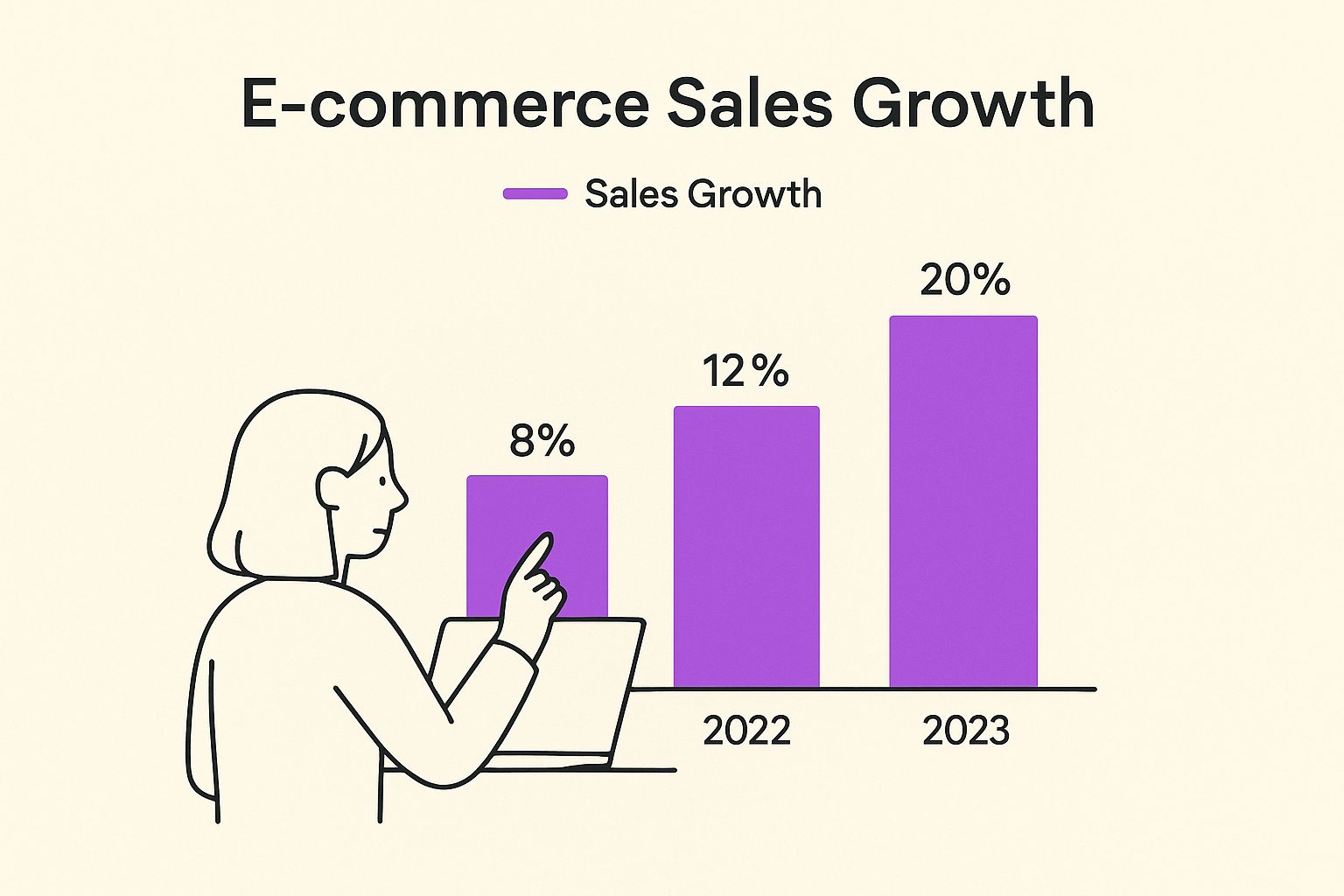
It’s all about comparing what each app brings to the table and matching that against what your business actually needs right now.
Evaluating Core Features
Not all review apps are built the same. As you browse, try to tune out the noise and focus on the features that will actually make a difference for your store. Some are non-negotiable, while others are powerful growth levers.
Here's what I always tell clients to look for:
- Photo and Video Reviews: Let's be honest, visual proof is king. An app that lets customers upload photos or videos of them with your product adds a layer of authenticity that text-only reviews just can't compete with.
- Q&A Functionality: This lets potential buyers ask questions right on the product page. When you or another customer answers, it builds a public knowledge base that can clear up purchasing doubts and cut down on support tickets.
- Rich Snippet Support: This is a non-negotiable SEO feature. It’s what gets those shiny star ratings to appear next to your products in Google search results, making your listings pop and boosting click-through rates.
- Automated Review Requests: Manually asking for reviews is a recipe for failure. Your app needs to automatically email or text customers after their purchase to ask for feedback. This is the single most important feature for consistently generating new reviews.
Your goal isn't to find the app with the most features, but the one with the right features. A brand-new store might just need a solid free plan with rich snippets, while a scaling business will want advanced Q&A and video review capabilities.
Comparing Top Contenders
To give you a clearer picture, let's look at a few of the most popular options in the wild. Each one serves a slightly different type of merchant, from those just getting their feet wet to established, high-volume brands.
Shopify Product Reviews: The Native Option
Shopify's own Product Reviews app is the perfect place to start if you're on a tight budget. It’s free, it’s simple, and it covers the absolute basics: collecting text reviews and showing star ratings. You can’t go wrong with it for day one.
The downside? It's barebones. You won't get features like photo reviews, automated request emails, or any of the advanced customization you find in paid apps.
Powerhouse Apps for Growth
When you're ready to get serious about social proof, you'll want to graduate to one of the big names. These apps are packed with features designed to maximize the impact of every review you get.
- Judge.me: This app is legendary for its incredibly generous free plan. You get unlimited review requests, photo and video reviews, and rich snippets, all without a monthly fee. It’s the go-to for merchants who want premium features without the premium price tag.
- Loox: Loox is all about the visuals. It's built from the ground up to collect and display beautiful photo reviews. Its signature feature is creating stunning, grid-style galleries of customer photos, which is a game-changer for apparel, beauty, and home decor brands.
- Yotpo: Yotpo is more than just a review app; it's a full-on customer marketing platform. It bundles reviews, loyalty programs, subscriptions, and SMS marketing into one powerful suite. This is an enterprise-level tool best suited for larger brands looking for an all-in-one solution.
Shopify Review App Feature Comparison
Here’s a quick comparison table to help you see how the most popular options stack up. This should make it easier to pinpoint which app aligns with your store's needs and budget.
Ultimately, picking the right app comes down to your budget and your "must-have" features. Most of these apps offer free trials, so don't be afraid to install a couple and see which one feels right for your workflow. Making a smart choice here will pay off for years to come.
Installing and Configuring Your Review System
Alright, you've picked your tool. Now it's time to get it plugged into your store and working its magic. This is where the idea of how to add reviews on Shopify gets real.
For this walkthrough, we'll use Judge.me as our example. Its free plan is incredibly powerful, making it a go-to for countless stores, but the steps are pretty much the same for any top-tier review app.
This whole process is made simple thanks to Shopify's rock-solid infrastructure. The platform's ability to seamlessly support thousands of apps is a testament to its scale—Shopify's revenue recently shot past $7 billion for the fiscal year, a 26% jump from the year prior. This robust ecosystem is exactly what makes adding powerful features like reviews so straightforward for merchants like us. You can discover more insights about Shopify's impressive scale and what that stability means for your business.
Navigating the Shopify App Store
Your first stop is always the Shopify App Store, the command center for all third-party integrations. Finding the app you want is as simple as it gets.
Just pop "Judge.me" (or your chosen app's name) into the search bar. The listing page that comes up is your final checkpoint—it gives you a solid overview of features, pricing, and, most importantly, what other merchants are saying about it.
This is what you'll typically see. It’s designed to be a quick, intuitive way to vet apps based on ratings and real-world feedback.
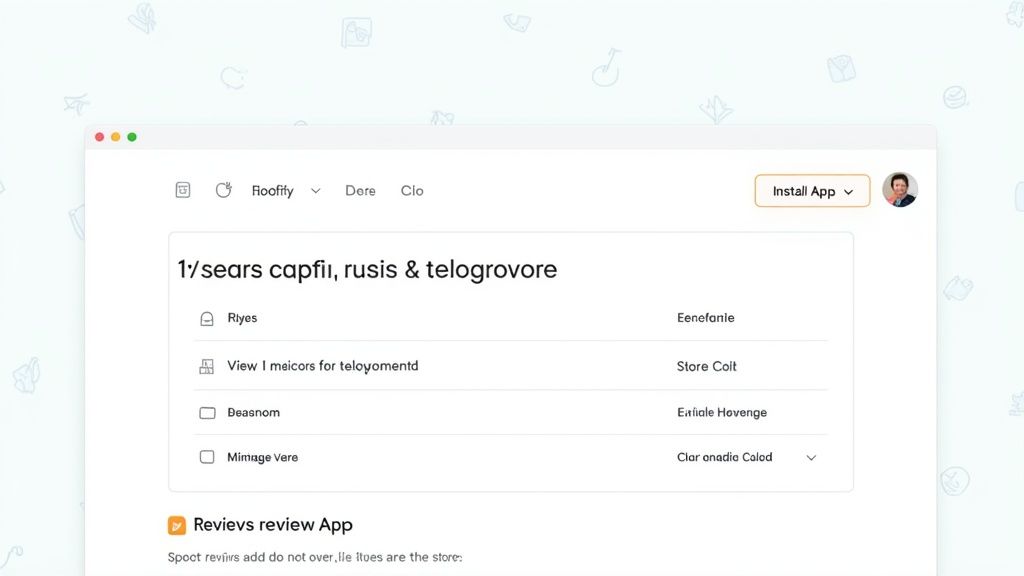
Once you're confident, hit that big "Install" button. Shopify will then ask you to grant the app certain permissions to access your store's data, like products and orders. This is a totally standard and necessary step. The app needs order data, for instance, to know when to send out a review request email.
Your Initial Configuration Dashboard
After you install the app, you'll be whisked away to its dashboard. This is your new home for everything reviews-related. Most good apps, Judge.me included, kick things off with a handy onboarding wizard to walk you through the essentials.
Don't get bogged down by all the settings at first. The goal right now isn't to tweak every single detail, but to get the core system live. You can always circle back to fine-tune later. Just focus on the big three: getting the widget on your product pages, setting up the review form, and creating an "All Reviews" page.
This initial walkthrough is designed to get you up and running in minutes, not hours.
Placing the Review Widget on Product Pages
This is the most critical part. Your reviews need a place to live on your product pages, and that place is the review widget. It’s the visual block that displays the star ratings and the actual customer testimonials.
Luckily, modern Shopify themes and apps make this incredibly easy.
- Head to Your Theme Editor: In your Shopify admin, go to
Online Store > Themes. Find your live theme and click "Customize." - Go to a Product Page: Use the dropdown at the top of the editor to navigate to
Products > Default product. This ensures you’re editing your main product template. - Add the App Block: In the left-hand panel, usually under a section like "Product information," click "Add block." You'll see an option for your review app—in our case, something like "Review Widget" by Judge.me.
- Position and Save: Click to add it. You can now drag that block to position it exactly where you want it. Right below the product title is a popular, high-impact spot. Hit "Save."
That's it. The widget is now live across all your product pages. It'll show a prompt like "Be the first to write a review" until the feedback starts rolling in.
Customizing the Review Request Form
Next up, you need to set up the form that customers will actually fill out. This is what they'll see when they click a "Write a review" link or get that automated review request email.
Jump back into the Judge.me dashboard and look for a section called "Review Requests" or "Forms." This is where you can customize the experience.
- Keep it simple. Don't bombard them with questions. A star rating, a review title, and the main review body are plenty.
- Encourage photos. Always make sure the option to upload a photo or video is turned on. Visual proof is marketing gold.
- Consider custom questions. Some apps let you add specific questions. If you sell apparel, asking "How was the fit?" is a fantastic way to gather useful details for future shoppers.
Your main goal here is to make leaving a review as quick and painless as possible. A clunky, complicated form is the fastest way to kill your submission rate.
Creating a Dedicated Reviews Page
One last thing that really moves the needle is creating a single, dedicated page to showcase all the reviews from your entire store. This page becomes a powerful social proof asset you can link to from your homepage, footer, or in marketing emails.
Most review apps handle this for you. In Judge.me, you'll find an option to create an "All Reviews Page." The app generates a new page in your Shopify store, pre-populated with a clean template that pulls in all your feedback. All you have to do is add this new page to your site's main navigation menu so customers can find it easily. It's a simple step that powerfully reinforces trust.
Make Your Reviews Match Your Brand
A generic review widget does the job, but it's not going to wow anyone. Once you've got the technical bits sorted, the real magic in learning how to add reviews on Shopify is in the visual details. Your customer feedback should feel like a seamless part of your store, not some third-party element you just tacked on.
This is about more than just aesthetics; it's about building subconscious trust. When every piece of your page—from the "Add to Cart" button to the star ratings—looks and feels cohesive, it tells customers you're a professional who cares about the details. That consistency makes the reviews themselves feel more authentic and integrated into the whole shopping experience.
Aligning the Look and Feel with Your Brand Identity
Most decent review apps give you a whole suite of customization options right in their dashboard. Think of this as your playground for turning a standard widget into a powerful branding tool. You don't need a design degree to make a few small tweaks that make a huge difference.
Let's start with the most obvious part: the stars.
- Star Color: Don't just stick with the default yellow. Change the star color to match your primary brand color. If your wellness brand has a calming green logo, use that same green for your five-star ratings. It’s a tiny change with a massive impact.
- Fonts and Text: Make sure the font inside the review widget is the same one you use across the rest of your site. Nothing screams "amateur" faster than clashing typography.
- Widget Layout: Play around with the different display formats. A minimalist brand might look best with a clean, simple list. A fashion store, on the other hand, could really shine with a dynamic grid or a carousel that puts customer photos front and center.
These settings are usually controlled by simple dropdowns and color pickers, so you can easily mess around until you get it just right.
The SEO Power of Rich Snippets
Beyond just looking good on your site, you need to make sure your reviews are visible to search engines. This is done with a little something called rich snippets (or schema markup). Rich snippets are what let Google show those shiny star ratings right there in the search results, making your products pop.
Picture two search results for the same product. One is a plain blue link. The other has five glowing stars and a review count right next to it. Which one are you clicking? The one with the stars, every time. It's a powerful endorsement before anyone even lands on your page.
Most reputable review apps, including the free plan from Judge.me, handle this for you automatically. Still, it never hurts to double-check. Head into your app’s settings, find the "SEO" or "Rich Snippets" section, and make sure that toggle is switched on. This is arguably one of the most critical settings for getting the most value out of your reviews.
Put Your Reviews Where They'll Make the Biggest Impact
Finally, think about where your reviews show up. The default is usually below the product description, which is fine. But you can often get more bang for your buck by being a bit more strategic.
Many apps let you place a summary widget—sometimes called a "Review Badge"—in other spots. Try putting this summary, which shows just the star rating and total review count, directly under your product title. This shoves your social proof right in the customer's face the second they land on the page, capturing their attention immediately.
By taking a little extra time to dial in these visual and technical details, you turn a simple review system into a strategic asset. It reinforces your brand, builds trust, and gives you a real leg up in a crowded market.
How to Get More Customers to Leave Reviews
Your review system is installed, customized, and looking sharp. But now comes the real challenge: making sure people actually use it.
Having the functionality for reviews is one thing; filling your product pages with authentic, persuasive feedback is a completely different game. This is where we move from the technical setup to pure strategy.
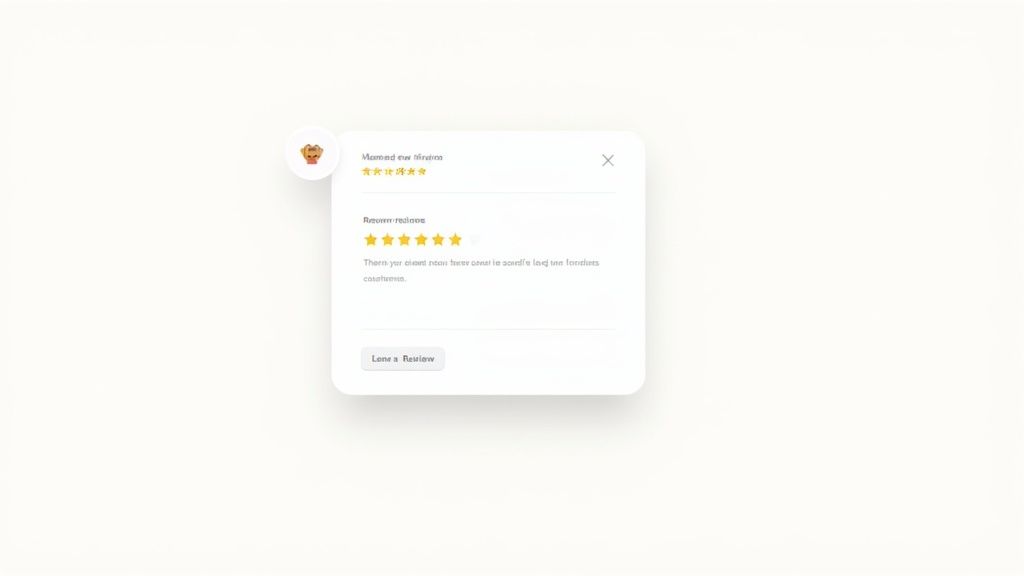
Simply hoping customers will circle back to your store to leave a review isn't a reliable plan. The modern shopper is busy and has a million other things vying for their attention. To see results, you need a proactive, automated system that makes it incredibly easy for them to share their thoughts at the perfect moment.
Automate Your Review Requests
Manually emailing every single customer is impossible to scale. That's why the most effective way to generate a steady stream of reviews is through automated post-purchase campaigns. Your review app is built for this, so getting these settings dialed in from day one is essential.
Most apps let you create email and SMS sequences that trigger after an order is fulfilled. The secret sauce here is timing.
- For physical products: Send the request 7-14 days after fulfillment. This gives the customer enough time to actually receive the item and use it. Asking too early just means they have nothing to say yet.
- For digital products: You can be much quicker. A request sent 1-3 days after purchase is often the sweet spot.
Your goal is to catch them when the excitement of their new purchase is still fresh, but after they've had a chance to form a real opinion.
Offer Smart Incentives
Sometimes, a simple "please leave a review" isn't quite enough to get a customer to take action. This is where a small, smart incentive can make all the difference. You're not "buying" reviews; you're rewarding customers for their time and valuable feedback.
A common and highly effective strategy is offering a small discount on their next purchase. This approach kills two birds with one stone: you get the review you need, and you encourage a repeat purchase.
A powerful tactic I've seen work wonders is offering a tiered incentive for reviews that include photos or videos. For example, offer 10% off for a text review but bump it up to 15% off for a photo review. This strongly encourages the kind of high-impact, visual social proof that truly sells products.
Just be transparent about it. Your email should clearly state, "Leave a review and get 15% off your next order!" This feels like a fair exchange, not a shady bribe.
Master the Art of Review Management
Getting reviews is only half the battle. How you manage and respond to them is just as important for building trust. When potential customers see you actively engaging with feedback, it shows you're a brand that genuinely cares.
Here’s a simple framework for responding:
- Positive Reviews: Always say thank you! Be specific and mention something from their review. A reply like, "We're so glad you love the durable fabric!" shows you're actually reading and listening.
- Negative Reviews: Whatever you do, don't ignore or delete them (unless they are obvious spam). Respond publicly, promptly, and professionally. Apologize for their bad experience, thank them for the honesty, and offer to make things right by moving the conversation to a private channel like email or phone. This public display of excellent customer service can often win over more new customers than a five-star review ever could.
This kind of active management turns your review section into a living, breathing part of your brand. The presence of reviews is vital, as social proof has a massive influence on purchasing decisions. In fact, compelling data shows products with reviews are 270% more likely to be bought.
Repurpose Your Best Reviews
Finally, don't let your best reviews just sit on your product pages collecting dust. These are powerful marketing assets that should be shouting from the rooftops!
Take screenshots of your most glowing five-star reviews and share them on your social media channels. Pull out compelling quotes and sprinkle them into your email newsletters or feature them on your homepage. This practice amplifies your social proof and can significantly improve your Shopify conversion rate. By weaving customer testimonials across all your marketing, you build a consistent and powerful message of trust and quality that drives sales.
Common Questions About Shopify Reviews
Even with a great strategy, you're bound to have questions when figuring out how to add reviews to your Shopify store. It’s completely normal. Let’s walk through some of the most common things that trip merchants up, so you can move forward feeling confident.
These are the typical hurdles and curiosities that can slow you down, but the solutions are usually pretty straightforward. Getting clear on these points now will help you lock in your review strategy without any second-guessing.
Can I Import Reviews From Another Platform?
Yes, and you absolutely should. If you're migrating to Shopify from a platform like Etsy, Amazon, or WooCommerce, the last thing you want to do is leave your hard-earned social proof behind. Those existing reviews are a goldmine you need to bring with you.
Most of the big-name review apps—think Judge.me, Loox, and Yotpo—have built-in import tools designed for exactly this. The process is pretty standard: you export your old reviews into a CSV file and then upload it directly into your new app's dashboard. This simple step makes sure your product pages look credible from day one.
Will a Review App Slow Down My Store?
This is a smart question to ask. We all know page speed is critical for both customer experience and SEO, so adding any new app can feel like a gamble. The good news is that reputable review apps are built with performance in mind.
They're designed to load asynchronously, which is a technical way of saying the review widget code loads separately from your main page content. Your product images, description, and "Add to Cart" button will pop up for the customer without waiting for the reviews to finish loading. The impact on perceived speed is minimal.
Always pick a well-established app with positive feedback about its performance. After you install it, run a quick before-and-after test with a tool like Google PageSpeed Insights just to be sure.
How Should I Handle Negative Reviews?
The golden rule here is to never delete them (unless it's obvious spam or violates your policies). A few critical reviews actually make you look more credible. A perfect wall of five-star praise can seem fake to experienced online shoppers.
Think of a negative review as a public stage to show off your fantastic customer service.
- Respond publicly and promptly. Acknowledge the customer’s issue with a professional tone.
- Apologize and show empathy. Let them know you understand their frustration.
- Offer a real solution. Propose taking the conversation offline to fix the problem, but make that initial offer public.
This kind of transparency builds way more trust than a flawless rating ever could.
Do I Need a Paid App to Start?
Not at all. While the paid apps come with some powerful bells and whistles, you can get incredible results with free options, especially when you're just getting your store off the ground. Shopify's native "Product Reviews" app is a fine starting point for the bare essentials.
But for a truly robust free option, an app like Judge.me is hard to beat. Its free plan includes features you'd normally pay for, like unlimited review requests and photo reviews. You only really need to think about upgrading once your needs get more advanced—like if you want Google Shopping integration or a Q&A feature. Start free, build up your reviews, and let your revenue growth pay for the upgrade down the line.
At ECORN, we specialize in transforming Shopify stores into powerful sales engines. If you're ready to optimize your site for conversions and growth, explore our flexible subscription packages and let our team of experts elevate your brand.









































































































