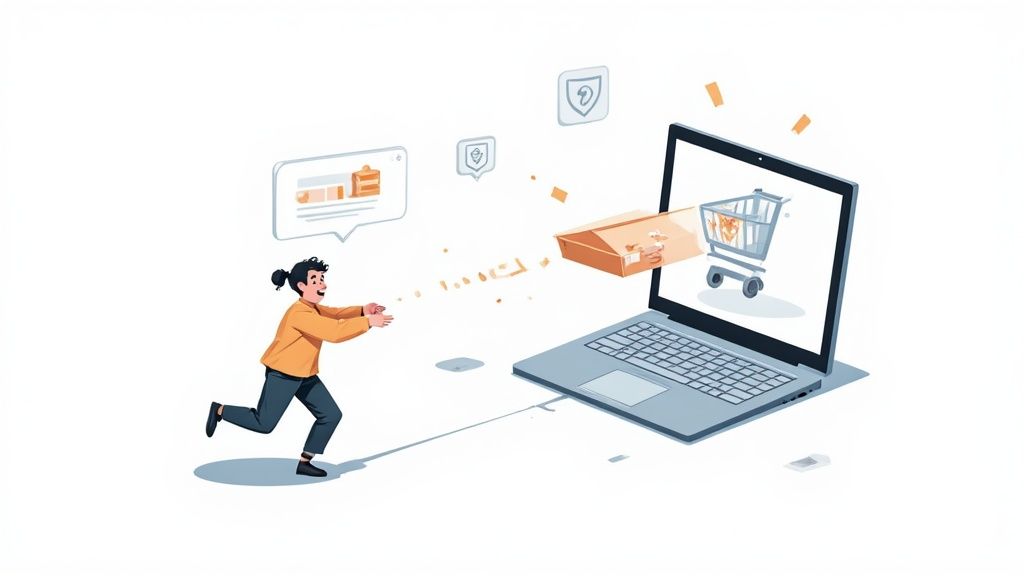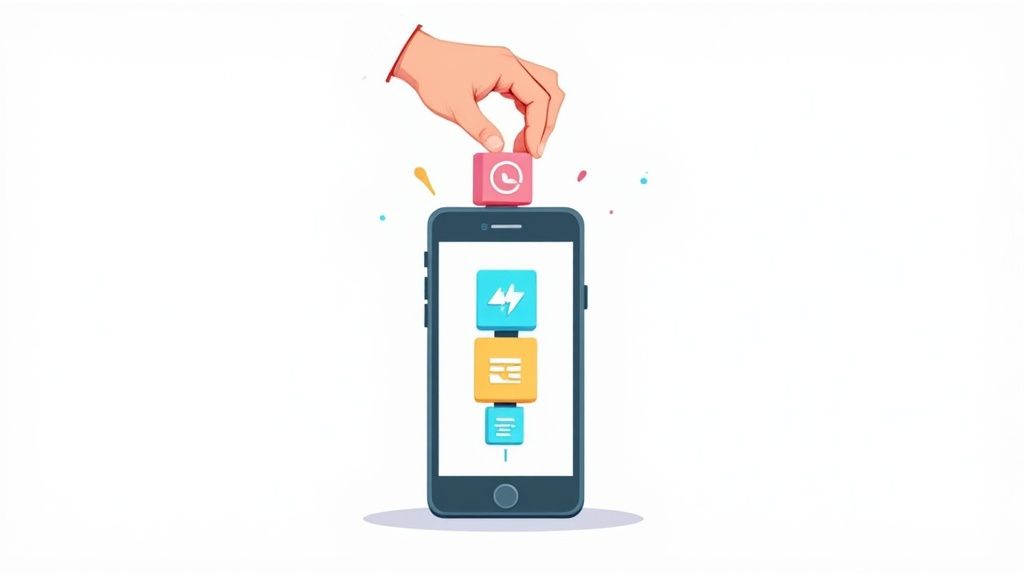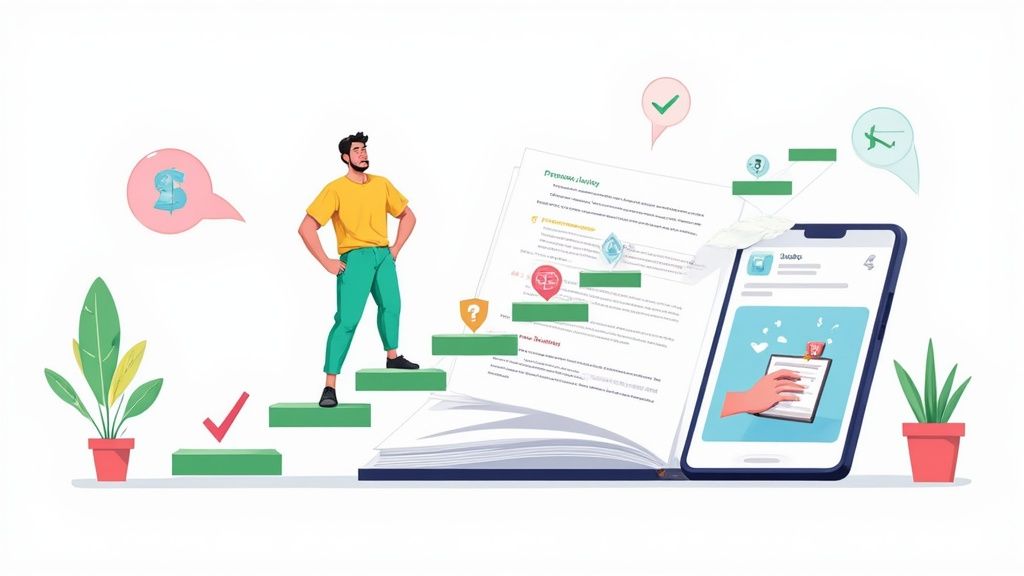So, you're thinking about moving from BigCommerce to Shopify? It's a common crossroads for growing brands. This isn't just about switching platforms; it's a strategic play to tap into a more dynamic ecosystem, unlock better growth tools, and seriously upgrade your customer experience. Think of it less as a sideways step and more as a launchpad for your brand's future.
Why Smart Brands Are Making the Move to Shopify

Let's be clear: replatforming your online store is a major business decision, not just a tech task. For the thousands of merchants I've seen make this move, the choice to migrate from BigCommerce boils down to a handful of powerful advantages. It’s all about future-proofing your business and arming yourself with the tools you need to win.
And this isn't just a trend for small startups. The migration to Shopify has exploded at the enterprise level. A recent deep dive into the top 10,000 e-commerce sites revealed that a staggering 42.2% of new enterprise stores chose Shopify in the last two years. On top of that, over a third of established enterprise brands jumped ship to Shopify in that same timeframe, pulled in by its unified commerce capabilities and relentless pace of innovation. You can dig into the full enterprise migration report for all the juicy details.
BigCommerce vs Shopify: A Strategic Snapshot
Here's a high-level look at why so many BigCommerce users find their next home on Shopify, focusing on growth, ecosystem, and market trends.
This table really just scratches the surface. The numbers point to a clear trend: brands that prioritize flexibility, innovation, and a massive support system are increasingly betting on Shopify for their long-term growth.
The Power of a Thriving App Ecosystem
One of the most compelling reasons for the switch is the sheer scale and quality of the Shopify App Store. BigCommerce comes with a lot of features baked in, which sounds great until you want to do something your way. Shopify’s model is different—it empowers you to build a completely custom tech stack.
I like to use a house analogy. BigCommerce gives you a solid, pre-furnished house. It’s nice, but you’re stuck with their furniture. Shopify gives you the land and connects you with the world's best architects, designers, and builders. You can add a sophisticated loyalty program, a slick subscription model, or powerful marketing automation with just a few clicks. This freedom is everything when it comes to adapting quickly and staying ahead.
Scalability and a Lower Total Cost
When your business hits a home run—whether from a viral TikTok or a Black Friday frenzy—the last thing you want is for your website to crash. Shopify is legendary for its ability to handle massive traffic surges without breaking a sweat. That rock-solid reliability is a huge piece of the puzzle.
Beyond that, many brands I've worked with are surprised to find Shopify has a lower Total Cost of Ownership (TCO). BigCommerce's pricing might look simple upfront, but costs can creep up. You might get hit with transaction fees for using third-party payment gateways, or find yourself paying a premium for developer help to get the custom features your brand needs.
Key Takeaway: Migrating isn't just about comparing feature lists. It's about joining an ecosystem designed for merchant success, giving you unmatched flexibility through its app store, and providing a stable, scalable foundation you can build on for years to come.
When you boil it all down, moving to Shopify is an investment in your brand's trajectory. It gives you the community, the infrastructure, and the tools to not just keep up, but to lead.
Your Pre-Migration Strategic Blueprint
A successful move from BigCommerce to Shopify doesn't just happen. It’s the direct result of a solid, thoughtful plan you build long before you move a single product. Think of this phase like drawing up the architectural plans for your new digital home. Skipping it is just asking for costly mistakes and frustrating delays down the road.
Your first move should be a complete audit of your current BigCommerce store. This isn’t a quick look-around. It's a deep dive into every single asset you’ve built up—from your content and customer data to your app stack and any custom features you rely on.
Inventory Your Digital Assets
Get started by cataloging everything that makes your store run. This gives you a crystal-clear picture of what needs to be moved, what you can improve upon in Shopify, and what you might be better off leaving behind.
Your inventory needs to cover a few key areas:
- Content: This means all your product descriptions, collection pages, blog posts, and those essential static pages like "About Us" or "Contact Us."
- Data: This is your store's lifeblood—customer accounts, order history, and all the product details (SKUs, variants, pricing).
- Apps & Integrations: List every single BigCommerce app you're using. I mean all of them, from loyalty programs to those advanced shipping calculators. Make a note of what each one actually does for your business.
Once you’ve got this master list, you can start the critical work of mapping everything out. For every feature or piece of data in BigCommerce, you need to figure out where it will live in Shopify. Sometimes it's a simple one-to-one swap, but more often than not, it means finding a new app or taking a different strategic approach.
A crucial part of this blueprint is doing your homework with some market research. Seeing what your competitors are doing on Shopify can uncover new opportunities and help shape the features of your new store. There are plenty of simplified market research strategies for small businesses you can tap into during this phase.
Set Realistic Timelines and Budgets
One of the first questions I always get from merchants is, "So, how long is this really going to take?" The honest answer? It completely depends on how complex your store is. For bigger enterprise businesses, moving from BigCommerce to Shopify follows a pretty structured schedule. A standard store with fewer than 10,000 SKUs usually takes somewhere between 16 to 20 weeks. More advanced stores with up to 50,000 SKUs can expect a 20 to 30-week timeline, while really complex projects can stretch to 39 weeks or even longer.
Your budget needs to cover way more than just your monthly Shopify subscription. Make sure you account for these potential costs:
- New Theme: A quality, premium Shopify theme will likely set you back $200 to $400.
- App Subscriptions: Many Shopify apps have monthly fees that will replace what you were paying for BigCommerce apps.
- Migration Service: Using a dedicated app or an agency to handle the data migration can cost anywhere from a few hundred to several thousand dollars.
- Development Help: If you have custom features in mind, you'll definitely need to budget for a Shopify developer or agency.
Having a firm grasp on your budget and timeline from the start is the best way to prevent scope creep and keep your project from going off the rails.
Define Your Migration Goals
Finally, ask yourself the most important question of all: "Why are we really doing this?" A platform migration should always be a strategic upgrade, not just a sideways move. You need to define clear, measurable goals for what you want to achieve with your new Shopify store.
Are you aiming to boost conversion rates with a slicker mobile experience? Do you want to streamline your operations with Shopify Flow automations? Or maybe the goal is to expand into new countries with Shopify Markets?
Having these goals clearly defined will guide every single decision you make. For a detailed breakdown of every item to consider, check out our comprehensive Shopify migration checklist. It’s an essential resource for making sure no detail gets missed. This blueprint will turn what feels like a daunting platform switch into a manageable, strategic project that's truly set up for success.
Alright, let's talk about the heart of the migration: moving your data. This is where things get technical, but don't worry, it doesn't have to be a nightmare. We're going to break down how to get your precious product, customer, and order data out of BigCommerce and safely into Shopify.
The first thing to wrap your head around is what you're actually moving. Your BigCommerce store is built on three pillars of data: your products, your customers, and your order history. Each one is a vital asset for your business.
To kick things off, you'll need to export each of these as a separate CSV file from your BigCommerce admin. It’s a pretty straightforward sequence.

Think of this as gathering your raw materials. You're simply pulling the three core data files from your old platform, getting them ready for the next phase of the project.
Choosing Your Data Migration Method
With your data exported, you now have to decide how to get it into Shopify. There are really three main ways to tackle this, and the right choice boils down to your store's size, the complexity of your data, and what you're willing to spend.
I've put together a quick table to help you weigh the options.
For most businesses I've worked with, an automated service like LitExtension or Cart2Cart is the sweet spot. These tools act as a bridge, doing the heavy lifting and saving you from countless hours of spreadsheet headaches. As you consider your options, it's also helpful to look at the landscape of BigCommerce integrations to understand how different systems talk to each other—it's good knowledge to have in your back pocket.
Navigating Common Data Hurdles
Let’s be real: no migration is perfect. You're almost guaranteed to hit some data mapping challenges where a field in BigCommerce just doesn't line up perfectly with one in Shopify. The key is to plan for them.
Product Variants: This is a big one. BigCommerce handles product options a bit differently than Shopify's variant system. You'll need to double-check your product CSV to make sure options like "Size: Large" and "Color: Blue" are properly combined into a single, cohesive variant in Shopify.
Custom Fields: Did you use BigCommerce's custom fields to store extra info like "care instructions" or "materials"? Those won't come over automatically. You'll need a plan to map that information into Shopify's metafields, which is the platform's system for holding custom data. This usually takes an app or a bit of manual CSV editing to get right.
The Customer Account Conundrum
Here’s a critical point that catches so many merchants by surprise: you cannot migrate customer passwords. It's a security standard. Both Shopify and BigCommerce encrypt password data, which makes it impossible (and frankly, unsafe) to transfer them.
Key Insight: You are migrating customer accounts—their names, emails, and order history will all come over. However, every single one of your customers will have to create a new password on your new Shopify store. This is a non-negotiable part of the process.
This might sound like a huge issue, but it's totally manageable with good communication. Here's the game plan:
- Import Customer Data: Use your chosen migration method to pull all customer information (minus the passwords) into Shopify.
- Send an Activation Email: As soon as your new store is live, use a Shopify app like Bulk Account Inviter to email your entire customer list.
- Explain and Incentivize: Your email needs to be clear. Explain you've moved to a new and improved website and that for their security, they need to activate their account by setting a new password. Tossing in a small "welcome back" discount code for doing so can work wonders for activation rates.
Treat it like a re-engagement campaign. It's a chance to welcome everyone to the new and improved storefront. While some customers might not reactivate right away, you still have their purchase history and contact info for future marketing. Getting your data moved successfully is the most technical part of your project to migrate from BigCommerce to Shopify, but with the right approach and a plan for these common bumps, you'll get it done smoothly.
Rebuilding a Better Storefront on Shopify
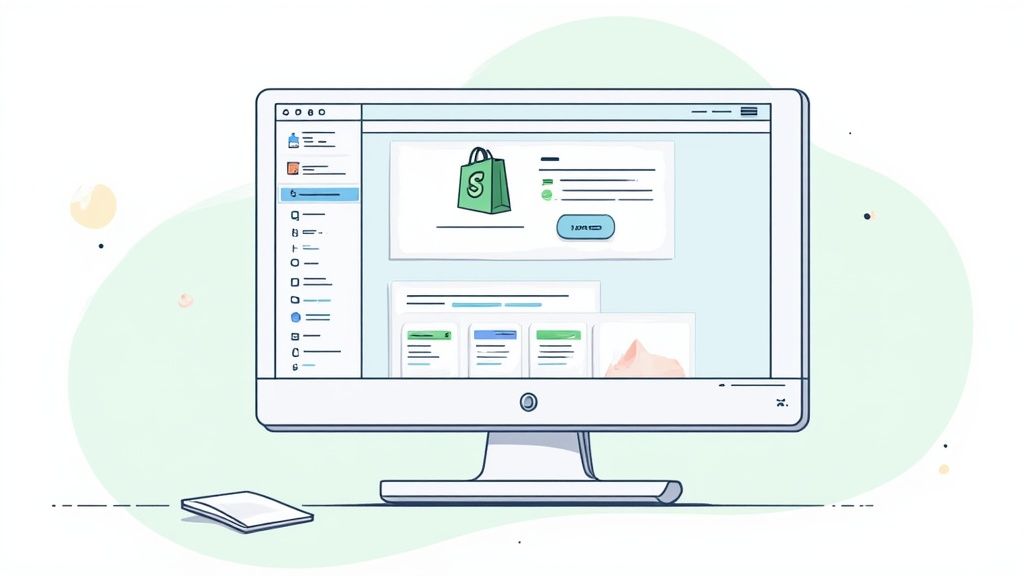
Now that your data is safely on Shopify, the real fun begins. This is your chance to build a better, faster, and more engaging customer experience than you ever had on BigCommerce. Don't just copy and paste your old store's design. Think bigger. This migration is a golden opportunity to seriously elevate your brand.
It all starts with your theme—the visual soul of your store. Over in the Shopify theme store, you'll find a solid mix of free and premium options, and the choice isn't just about the price tag.
Free themes are fantastic for getting started or for brands with a pretty straightforward product line. They're well-built, zippy, and fully supported by Shopify's own team. But for those looking to stand out, premium themes, which usually run between $200 and $400, offer much deeper design control, more features baked right in, and unique layouts that can give you a serious competitive edge.
No matter which path you take, one thing is non-negotiable: mobile-first design. With well over half of all online shopping happening on phones, your new store has to be absolutely flawless on a small screen. A clunky mobile site is a one-way ticket to lost sales.
Finding Your New App Stack
A common worry I hear from merchants when they migrate from BigCommerce to Shopify is about losing the built-in features they’ve grown accustomed to. My advice? Let go of that fear. Shopify's enormous app ecosystem almost certainly has a more powerful, specialized tool for anything you need. The trick is to map your old BigCommerce functions to top-rated Shopify apps.
Here’s a quick look at some common functionalities you'll need to replace, along with some trusted app recommendations I've seen work wonders for my clients:
- Loyalty & Rewards: BigCommerce offers some basic loyalty tools, but Shopify apps turn it into a science. Check out LoyaltyLion or Yotpo to build sophisticated, tiered reward programs that genuinely keep customers coming back.
- Product Reviews: Social proof is everything in ecommerce. While BigCommerce has a native review system, apps like Judge.me or Loox unlock much richer features like photo and video reviews, which can do amazing things for your conversion rates.
- Subscriptions: If recurring revenue is part of your model, you'll need a dedicated subscription app. Recharge is the undisputed leader here, offering powerful tools to manage your subscribers and fight churn.
- B2B/Wholesale: For brands with a wholesale arm, Shopify Plus has a fantastic built-in B2B suite. If you're on a standard Shopify plan, apps like Wholesale Gorilla provide a robust feature set for managing tiered pricing and B2B orders.
Don't just look for replacements; look for upgrades. I've seen countless merchants realize that specialized Shopify apps give them way more marketing firepower than the all-in-one features they left behind on BigCommerce. This is a core strength of the Shopify ecosystem.
Configuring Your Core Business Settings
Before you even think about launching, it's time to get the engine of your store running. These are the mission-critical settings in your Shopify admin that dictate how you get paid, how you ship, and how you handle taxes. Get these right, and you're ready for business.
Setting Up PaymentsThis is where you start. Your first stop should be Shopify Payments. Activating it is straightforward and immediately lets you accept all major credit cards. The killer feature here is getting access to Shop Pay, an accelerated checkout that a huge percentage of online shoppers already use. It can give your conversion rate a real boost by providing a seamless, one-click payment experience.
Configuring Shipping RulesThe shipping strategy you used on BigCommerce might need a bit of a rethink. Shopify's shipping settings are incredibly flexible, letting you create detailed shipping zones, set rules based on product weight or order price, and pull real-time rates directly from major carriers.
- Define Your Shipping Zones: First, set up zones for every region you ship to, from your local area to international markets.
- Set Your Rates: Decide on your strategy. Will you offer flat-rate shipping, a free shipping threshold (like free shipping on orders over $75), or live carrier-calculated rates?
- Add Package Dimensions: Don't skip this! Save your default box sizes to get much more accurate shipping quotes for your customers at checkout.
Managing TaxesTax compliance is a headache you don't need, and thankfully, Shopify simplifies it dramatically. For most merchants in places like the US, Canada, and the EU, Shopify can automatically calculate and collect sales tax based on your business location and where your customer is. Just double-check that your address is correct and specify any other regions where you have a tax nexus. This automated system is a huge time-saver and a major improvement over the manual setups on other platforms.
Protecting Your SEO During the Move

You've likely poured years into building up your domain authority and clawing your way up the search engine rankings. The absolute last thing you want is for a platform migration to torch all that hard work. I've seen it happen: a sloppy SEO transition can absolutely tank a site's traffic overnight. This makes protecting your SEO the most critical part of your move from BigCommerce to Shopify.
Don't think of it as just one task. It's really a series of connected steps all designed to give search engines like Google a clear roadmap of what's changed and where to find your new pages. If you neglect this, you'll confuse the search crawlers, which leads to broken links, tanking rankings, and a drop in organic traffic that can take months—if not longer—to recover from.
The migration trend itself shows why so many are willing to take this on. Data reveals BigCommerce has a significant merchant churn, with a loss-to-gain ratio of about 1.8 to 1. In just one recent 90-day period, 242 merchants made the specific jump from BigCommerce to Shopify, a clear signal they're seeking a more robust, scalable platform. You can dig into more of these platform migration trends yourself. This just makes it even more vital to get the move right.
Mastering the Art of the 301 Redirect
The heart and soul of any SEO-safe migration is the 301 redirect. Think of it as a permanent change-of-address form for your webpages. A 301 tells both search engines and user browsers that a specific page has moved for good, passing most of the "link equity" (or "SEO juice") from the old URL to the new one. This is non-negotiable for keeping your rankings.
Your mission is to map out a 301 redirect for every single important page on your BigCommerce site. This has to include:
- Product pages
- Category (or collection) pages
- All your blog posts and articles
- Key informational pages like "About Us" or "Contact Us"
It's just like setting up mail forwarding when you move. If you don't, your mail gets lost and people can't find you. Without redirects, your customers and Google get slapped with a 404 "Page Not Found" error. Not good.
Implementing Your Redirect Strategy
The process is methodical, but totally manageable. First up, you need a complete list of all your current BigCommerce URLs. You can often export this directly, but I find using a web scraping tool like Screaming Frog to crawl your own site is more thorough.
With your list of old URLs in hand, you need to find the new corresponding Shopify URL for each one. Their structures are different, so you'll need to map this out carefully in a spreadsheet.
Once your mapping spreadsheet is complete and double-checked, you'll use Shopify's built-in "URL Redirects" feature. You can plug them in one-by-one, but for any store with a decent number of pages, you'll want to upload a CSV file for a bulk import. It's a massive time-saver.
Pro Tip: Don't get tunnel vision on just products and collections. If you have a popular blog, redirecting every single article is just as crucial. The core principles are similar across platforms; you can find more detailed insights in our guide on how to migrate from WooCommerce to Shopify, which also dives deep into SEO preservation.
Your Final SEO Pre-Launch Checklist
Redirects are the biggest piece of the puzzle, but not the only one. Before you flip the switch and go live, run through this final checklist to make sure you've covered all your SEO bases.
- Migrate Metadata: Did your carefully crafted title tags and meta descriptions make the trip? Check your products, collections, and pages. This stuff is huge for your click-through rate from search results.
- Set Up Google Tools: Install Google Analytics on your new Shopify store. Use the same property ID to keep your historical data flowing. Crucially, you also need to add and verify your new Shopify domain as a new property in Google Search Console.
- Submit Your New Sitemap: The moment your site is live, find your new XML sitemap (it's usually at
yourstore.com/sitemap.xml) and submit it to Google Search Console. This is like sending Google an engraved invitation to come crawl your new site.
When you treat SEO as a core pillar of your migration plan from the very beginning, you ensure your move to Shopify is a genuine upgrade, not a self-inflicted setback.
Post-Launch Checks for a Smooth Handoff
You did it. The redirects are live, your new Shopify theme looks fantastic, and your domain is finally pointing to its new home. It’s a huge milestone, but don't pop the champagne just yet. Your work isn’t quite finished.
Launching the site is really the beginning of a new chapter, not the end of the project. This final phase is all about obsessive testing and monitoring to make sure the transition is as seamless for your customers as you planned. A solid post-launch plan helps you squash small bugs before they turn into major headaches for your customers or your search rankings. This is where you confirm every single part of your new store is firing on all cylinders.
Your Immediate Post-Launch Testing Plan
The first few hours after going live are critical. Seriously, grab a credit card and get ready to become your own first customer. Placing a series of test orders is the single most effective way to stress-test your core business functions from a real user's perspective.
To be thorough, your testing needs to cover a few different scenarios:
- Simple Purchase: Buy a single product like any normal customer would.
- Multi-Item Cart: Load up a cart with several different items to check calculations and inventory.
- Discount Code Test: Apply a discount code at checkout to make sure it's being applied correctly.
- Multiple Shipping Options: If you offer both standard and expedited shipping, test both to ensure the rates are pulling through properly.
As you click through the checkout, pay close attention to the entire flow. Did the order confirmation email land in your inbox right away? Did the transaction show up correctly in your Shopify admin? This hands-on check is your best defense against those frustrating launch-day hiccups.
Key Takeaway: The goal here isn't just to see if it works. It's about experiencing your new store exactly as a customer would. This is your best chance to spot confusing navigation, awkward checkout steps, or incorrect shipping charges before they cost you sales.
Hunting for Errors and Verifying Scripts
With the core transaction flow confirmed, it's time to dig a little deeper. Your next priority is to verify that all the technical pieces are in place and talking to each other correctly. A tiny broken link or a misfiring analytics script can quickly undermine all your hard work.
Kick things off by running a full crawl of your live site with a tool like Screaming Frog. This will immediately flag any 404 "Page Not Found" errors that might have slipped through your redirect plan. Fixing these right away is vital for both user experience and SEO.
Next, it's time to verify your tracking and marketing scripts:
- Google Analytics: The easiest way to check this is with the "Realtime" report in Google Analytics. As you click around your new site, you should see your own activity register. If you see yourself, the tracking code is working.
- Marketing Pixels: Use browser extensions like the Meta Pixel Helper or the TikTok Pixel Helper to confirm your ad pixels are firing on key pages, especially product pages and the post-purchase thank you page.
- App Functionality: Go through the key apps you installed. Does your loyalty program pop-up appear as expected? Can you submit a test product review? Make sure these essential third-party tools are fully operational.
Announce Your New Store and Plan for Growth
Okay, now you can start thinking about the champagne. You've confirmed your new site is stable, functional, and ready for customers. It’s time to celebrate the move and re-engage your audience.
Blast an announcement to your email list and social media followers. Don't just say you've moved—frame it as a major upgrade designed to give them a better shopping experience. Talk about how it's faster, cleaner, and more user-friendly.
Finally, start exploring the powerful growth tools you now have at your fingertips. Now that you have successfully completed the project to migrate from BigCommerce to Shopify, you can look ahead. Investigate features like Shopify Flow to automate repetitive tasks or explore Shopify Markets to simplify international selling. Your migration is complete, but your journey to scale on a more powerful platform has just begun.
Ready to take your brand to the next level but need a team of experts to guide you? ECORN is your dedicated Shopify partner. We specialize in design, development, and conversion rate optimization to help businesses like yours scale efficiently. Whether you need ongoing support or a single project, we have the expertise to make it happen. Learn more about how we can elevate your Shopify store at https://www.ecorn.agency/.