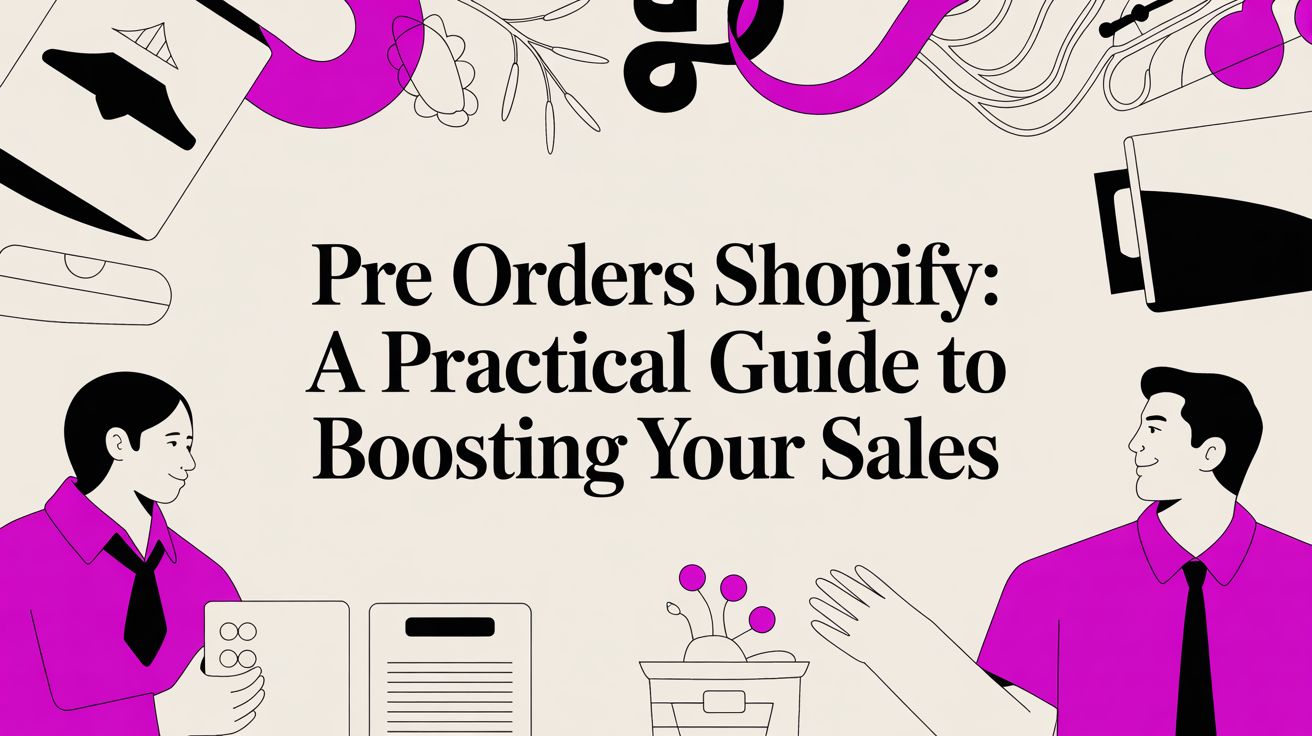In the competitive world of eCommerce, simply having a great product isn't enough. To truly succeed, your Shopify store needs to be visible to the right audience at the right time. This is where a powerful Search Engine Optimization (SEO) strategy becomes non-negotiable. Many store owners get stuck on generic advice that doesn't account for Shopify's unique platform architecture, leading to missed opportunities and lost revenue. This guide cuts through the noise and provides a clear, actionable roadmap.
We're diving deep into specific Shopify SEO tips that go beyond the basics, providing you with the exact steps needed to climb the search rankings, attract high-intent traffic, and turn clicks into loyal customers. You will learn how to master crucial on-page elements, technical SEO, and content strategies tailored specifically for the Shopify platform. This guide focuses on tangible results rather than abstract theories. While these tips are Shopify-specific, understanding broader eCommerce principles is also beneficial; for a deeper dive, you can explore E Commerce Seo Strategies Boost Online Store Visibility.
This listicle is designed to be your go-to resource, covering everything from optimizing product titles and implementing structured data to improving site speed and building a content strategy that drives conversions. We will break down each tip into manageable steps, showing you precisely how to implement them within your Shopify dashboard. Whether you're just launching your store or looking to refine an existing strategy, these insights will help you build a robust SEO foundation for sustainable growth and outrank your competition. Let's get started.
1. Master On-Page SEO: Optimizing Product Titles and Meta Descriptions
Your product page title (also known as the title tag) and meta description are your first handshake with a potential customer in Google's search results. They act as a digital billboard, directly influencing both search engine rankings and a user's decision to click. A well-crafted title and description combo satisfies search engine crawlers with relevant keywords while compelling humans with a clear value proposition. This balance is fundamental to any successful Shopify SEO strategy.
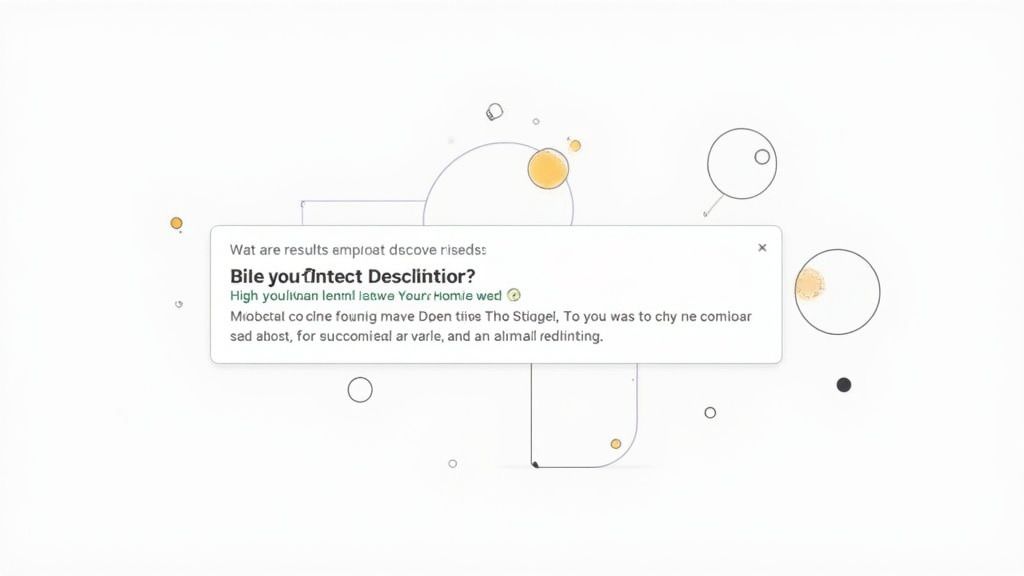
When a shopper searches for a product, your title tag is one of the most significant factors Google considers for ranking. Similarly, while meta descriptions don't directly impact rankings, they heavily influence the click-through rate (CTR). A higher CTR signals to Google that your page is a relevant and valuable result, which can indirectly boost your rankings over time.
How to Implement This on Shopify
Optimizing these elements in Shopify is straightforward. Navigate to any product page in your Shopify admin, scroll down to the "Search engine listing" section, and click "Edit". Here, you can manually write your "Page title" and "Description" to override the defaults.
Successful Examples:
- Allbirds: Instead of just "Tree Runners," they use "Men's Tree Runners - Light and Breezy Sneaker," which includes the target audience, keyword, and a key benefit.
- Gymshark: They optimize collection pages with titles like "Women's Leggings | High Waisted Gym Leggings," targeting both broad and more specific search terms.
Actionable Tips for Optimization
To make this one of the most effective Shopify SEO tips you implement, follow these specific guidelines:
- Lead with Keywords: Place your primary target keyword at the beginning of your title tag for maximum SEO impact. Aim to keep titles under 60 characters to avoid them being truncated in search results.
- Write for Clicks: Your meta description (under 160 characters) should be a mini-advertisement. Include benefits, a call-to-action (e.g., "Shop Now," "Discover the Collection"), or unique selling propositions like "Free Shipping" or "Ethically Made."
- Add Modifiers: Enhance your product titles with relevant modifiers that users might search for. Think of attributes like size ("Plus Size Linen Dress"), color ("Men's Black Leather Wallet"), or material ("100% Organic Cotton Baby Onesie").
- Avoid Keyword Stuffing: A title like "Running Shoe Best Shoe Runner Shoe for Sale" is unappealing and can harm your rankings. Focus on natural, descriptive language that serves the user first.
2. Create SEO-Friendly URL Structure
The URL of your product page, often called a slug or handle, is a small but mighty piece of your SEO puzzle. A clean, descriptive URL acts as a clear signpost for both search engines and users, helping them instantly understand the page's content. A logical and keyword-rich URL structure not only improves user experience by being more readable and shareable but also provides a direct ranking signal to Google, reinforcing the page's topic and relevance.
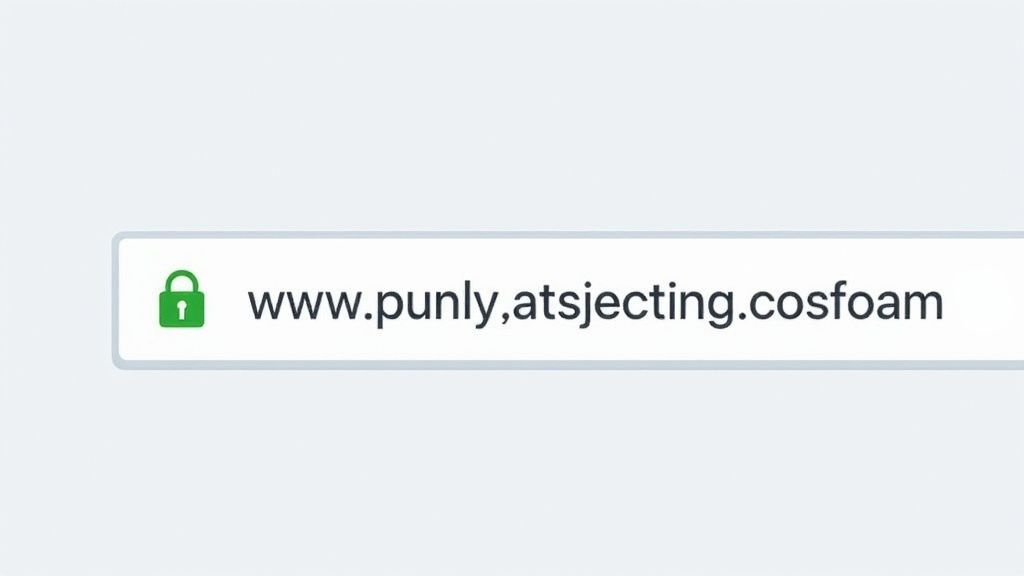
Shopify automatically generates URLs based on your page or product title, but these are often not optimized. A default URL might look like /products/high-waisted-skinny-jeans-with-distressing-and-frayed-hem, which is long and clunky. By manually editing this, you create a more potent SEO asset that is easier for users to remember and for search engines to crawl and index effectively, making it an essential practice in any comprehensive list of Shopify SEO tips.
How to Implement This on Shopify
You can easily customize this in your Shopify admin. For any product, collection, or page, scroll to the bottom to find the "Search engine listing" section and click "Edit". In the "URL handle" field, you can rewrite the end part of the URL to be more concise and keyword-focused.
Successful Examples:
- Fashion Nova:
/products/high-waisted-skinny-jeans- This URL is clean, contains the primary keyword, and is easy to read. - Beardbrand:
/collections/beard-oil/products/tree-ranger-beard-oil- A great example of a logical hierarchy, showing the user they are in the beard oil collection looking at a specific product. - Bulletproof:
/products/grass-fed-ghee-13-8-oz- Simple, descriptive, and includes a key product attribute (size) that a user might search for.
Actionable Tips for Optimization
To properly optimize your store's URLs, follow these best practices for a powerful and structured approach. You can explore a more detailed breakdown by reviewing this Shopify SEO checklist on ecorn.agency.
- Use Primary Keywords: Your URL handle is a prime location for your most important keyword. For a product named "Artisan Hand-Stitched Leather Journal," the handle should be
/products/leather-journal. - Keep it Short and Sweet: Aim to keep URLs concise and easily readable, ideally under 60 characters. Shorter URLs are easier for users to copy, paste, and share.
- Remove Stop Words: Eliminate unnecessary words like "a," "an," "the," "of," and "and" from your handles to make them cleaner without losing semantic meaning.
- Use Hyphens, Not Underscores: Use hyphens (-) to separate words in your URLs. Google treats hyphens as word separators, while underscores (_) are seen as word joiners.
- Set Up 301 Redirects: Crucially, if you change the URL of an existing page that already has traffic or backlinks, you must set up a 301 redirect. In Shopify, this is done automatically when you change a handle, but always double-check to avoid creating broken links and losing SEO value.
3. Optimize Product Images with Alt Text and File Names
In the visually-driven world of eCommerce, your product images are more than just eye candy; they are crucial SEO assets. Image optimization involves using descriptive file names and alt text (alternative text) to help search engines like Google understand your visual content. This practice not only improves accessibility for visually impaired users but also creates a new revenue stream by driving qualified traffic from Google Image Search, strengthening your overall SEO performance.

When search engine crawlers encounter an image, they can't "see" it. Instead, they rely on the surrounding text, the file name, and especially the alt text to contextualize it. Properly optimized images can rank in image search results, giving your products another chance to be discovered. Furthermore, optimized images, especially when compressed, improve page load speed, a confirmed Google ranking factor and a critical component of user experience.
How to Implement This on Shopify
Shopify makes adding alt text simple. In your Shopify admin, navigate to a product and click on a product image in the "Media" section. A new window will pop up; click "Add alt text" and enter your descriptive text. For file names, it's essential to rename your images before you upload them to Shopify, changing generic names like IMG_4501.jpg to something keyword-rich like mens-wool-crewneck-sweater-navy-blue.jpg.
Successful Examples:
- Patagonia: Instead of just "Jacket," their alt text might be:
Men's Houdini Jacket in Alpine Blue hiking on mountain trail.This includes the product name, color, and usage context. - Warby Parker: A product image might have the alt text:
Durand eyeglasses in Whiskey Tortoise on model,which clearly describes the product, style, and how it's displayed. - REI Co-op: They use specific details like:
REI Co-op Merino Wool Long-Sleeve Base Layer shirt front view,helping both users and search engines understand exactly what the image shows.
Actionable Tips for Optimization
To turn this into one of the most impactful Shopify SEO tips for your store, follow these guidelines:
- Be Descriptive and Specific: Your alt text should accurately describe the image. Include the product name, brand, color, and important features. If a customer were to close their eyes, your description should paint a clear picture.
- Rename Files Before Uploading: Always rename your image files from the default camera name to a descriptive, keyword-rich format using hyphens to separate words (e.g.,
nike-air-zoom-pegasus-womens-running-shoe.jpg). - Compress Images: Large image files slow down your site. Use tools like TinyPNG or Shopify's built-in compression to reduce file size without sacrificing quality. For a deeper dive into this topic, you can learn more about Shopify image optimization on ecorn.agency.
- Include Keywords Naturally: Weave your primary and secondary keywords into your alt text, but avoid stuffing. The goal is to be descriptive for users first and search engines second. A good description naturally includes relevant keywords.
4. Implement Structured Data Markup
Structured data, also known as schema markup, is a standardized format of code you add to your website to help search engines understand your content more deeply. It translates your page's information into a language Google can easily process, enabling "rich snippets" in search results. These enhanced listings can display product ratings, prices, and availability directly on the search page, making your store stand out and significantly improving click-through rates. This is a powerful, yet often overlooked, Shopify SEO tip that gives you a competitive edge.
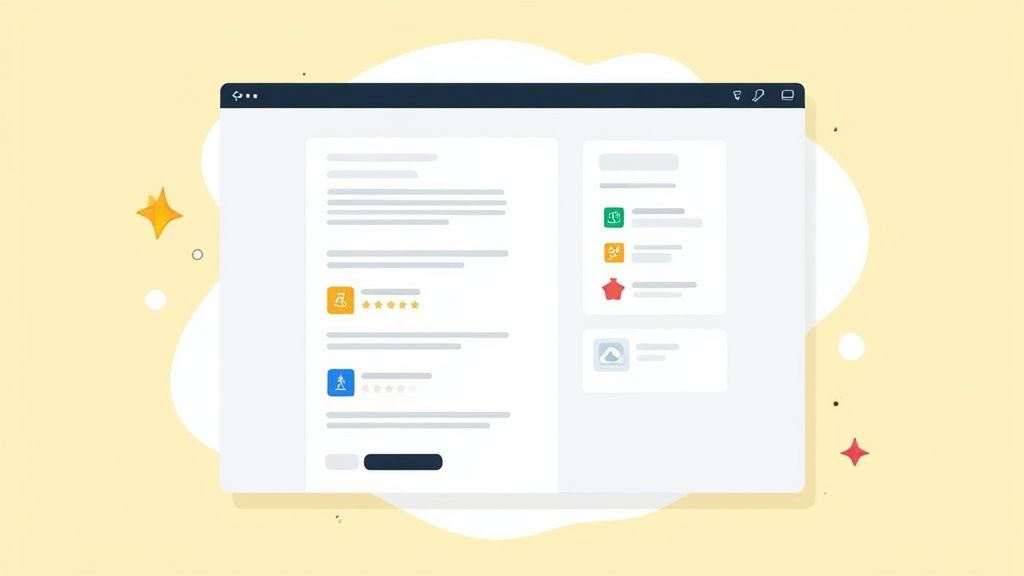
When Google can confidently understand key details about your product like price, stock status, and customer reviews, it can present that information to users before they even click. This not only increases your visibility but also pre-qualifies your visitors. A user who sees you have the product in stock at a price they like is far more likely to convert than a user who has to hunt for that information. This is why implementing structured data is crucial for any serious eCommerce SEO strategy.
How to Implement This on Shopify
While you can manually add schema markup to your theme's code, Shopify has made this process much simpler. Many modern Shopify themes come with basic product schema built-in. For more advanced control or to fix issues, you can use dedicated apps from the Shopify App Store. Navigate to the "Apps" section, search for a structured data or JSON-LD app, and follow its instructions to add and configure the necessary schemas for your products, articles, and more.
Successful Examples:
- Best Buy: Search results for their products frequently show star ratings and price ranges, giving shoppers crucial decision-making information at a glance.
- Target: Their listings often display product availability, including "In stock" or "Store pickup" options, which is a powerful incentive for local shoppers.
- Home Depot: Effectively uses review schema to showcase the total number of customer reviews alongside the average star rating, building immediate social proof.
Actionable Tips for Optimization
To properly leverage structured data and enhance your Shopify SEO, follow these specific guidelines:
- Prioritize Key Schemas: Focus on implementing
Product,Review, andBreadcrumbListschemas first. These provide the most immediate value for eCommerce stores by enabling rich snippets for price, availability, ratings, and site navigation. - Use Shopify Apps: Simplify implementation and avoid coding errors by using a well-regarded app like "JSON-LD for SEO". These tools are designed to automatically generate the correct markup based on your store's data.
- Validate Your Markup: Always use Google's Rich Results Test to check your pages. This tool will confirm if your structured data is implemented correctly and eligible for rich snippets.
- Monitor in Google Search Console: Keep an eye on the "Enhancements" report in your Google Search Console. It will alert you to any structured data errors or warnings that Google finds while crawling your site, allowing you to fix them promptly.
5. Improve Site Speed and Core Web Vitals
Your store's loading speed is no longer just a "nice-to-have" feature; it's a critical ranking factor for Google and a cornerstone of the user experience. Slow-loading pages lead to higher bounce rates, lower session times, and ultimately, fewer conversions. Google's Core Web Vitals (CWV) are a specific set of metrics (LCP, FID, CLS) that measure the real-world user experience of your site, directly influencing your search rankings. A faster, more stable site satisfies both search engines and impatient shoppers.
A snappy, responsive store feels more professional and trustworthy, directly impacting your bottom line. Google prioritizes sites that provide an excellent user experience, and Core Web Vitals are its way of quantifying that experience. Failing to meet these standards can push your store down in the search results, making it harder for customers to find you, regardless of how great your products are. This is one of the most impactful Shopify SEO tips because it enhances both your ranking potential and your conversion rate simultaneously.
How to Implement This on Shopify
Start by analyzing your store's performance with Google PageSpeed Insights to get a baseline score and identify specific issues. Shopify handles much of the technical backend, like leveraging a global CDN (Content Delivery Network), but theme choice, app usage, and media optimization are within your control. Focus on optimizing images, cleaning up apps, and choosing a performance-focused theme to make significant gains.
Successful Examples:
- Kotn: By focusing on mobile speed, they reduced their load time from 3.2s to 1.8s, which resulted in a 15% increase in conversion rates.
- MVMT Watches: The brand invested in optimizing images and reducing unnecessary JavaScript, which significantly improved their Core Web Vitals scores and user experience.
Actionable Tips for Optimization
To turn your site into a high-performance machine, follow these specific guidelines:
- Optimize Your Images: Compress all product and theme images before uploading them. Use Shopify's built-in image optimization or apps to serve images in modern formats like WebP, which offer superior compression and quality.
- Audit Your Apps: Regularly review your installed apps. Every app adds code (JavaScript and CSS) to your store, which can slow it down. Remove any apps you are not using or that provide minimal value.
- Choose a Fast Theme: Not all Shopify themes are created equal. When selecting or updating a theme, prioritize those built for performance. Themes from the Shopify Theme Store often adhere to higher performance standards.
- Leverage Lazy Loading: Implement lazy loading for images and videos. This technique defers the loading of off-screen media until the user scrolls down to it, drastically improving the initial page load time (Largest Contentful Paint - LCP).
6. Build Internal Linking Strategy
An internal linking strategy is the architectural blueprint for your website's authority and user experience. It involves connecting pages on your own site to one another, creating a web that guides both search engine crawlers and customers. This practice helps search engines understand the relationships between your products, collections, and content, while simultaneously distributing "link equity" or ranking power throughout your store. A strong internal linking structure is one of the most powerful, yet often overlooked, Shopify SEO tips.
When Google crawls your site, it follows these internal links to discover new pages and determine which ones are most important. By strategically linking from high-authority pages (like your homepage or popular blog posts) to newer product pages, you can pass on some of that authority, helping them rank faster. For users, it improves navigation, encourages discovery of related items, and increases the time they spend on your site, signaling positive engagement to search engines.
How to Implement This on Shopify
Shopify makes internal linking easy. You can add links directly within product descriptions, collection descriptions, blog posts, and on-site pages using the rich text editor. Simply highlight the text you want to use as your link (the anchor text) and use the "Insert link" button to search for and select another page on your store. Many themes also have built-in features for "Related Products" or "You May Also Like" sections.
Successful Examples:
- Sephora: On a foundation product page, they skillfully link to complementary items like primers, concealers, and application brushes directly within the product details, creating an intuitive shopping journey.
- Patagonia: They masterfully connect their storytelling with commerce. A blog post detailing a rock-climbing trip will contain contextual links to the specific climbing gear, jackets, and packs mentioned in the story.
Actionable Tips for Optimization
To build an internal linking framework that drives results, follow these specific guidelines:
- Use Descriptive Anchor Text: Instead of generic text like "click here," use descriptive, keyword-rich anchor text. For example, link to a product using "shop our breathable merino wool sweaters" rather than just the product name.
- Link Deeply: Don't just link back to your homepage or main collection pages. Create contextual links from blog posts and product descriptions to other specific, relevant product or sub-collection pages.
- Create Topic Clusters: Group related blog posts and pages around a central "pillar" page. For instance, a comprehensive "Ultimate Guide to Skincare Routines" could be your pillar page, linking out to specific posts on cleansers, serums, and sunscreens, which all link back to the main guide.
- Implement Breadcrumbs: Enable breadcrumb navigation (e.g., Home > Men's Apparel > T-Shirts) on your product and collection pages. This is a powerful form of internal linking that clearly shows site hierarchy to both users and search engines. Most modern Shopify themes support this feature.
7. Create Content Marketing and Blogging Strategy
Your product pages target transaction-focused keywords, but a huge portion of your potential audience is searching for information, not products. A content marketing strategy, executed through a Shopify blog, allows you to capture this top-of-funnel traffic, build brand authority, and guide users down the path to purchase. It transforms your store from a simple catalog into a valuable resource, answering customer questions and showcasing your products in a real-world context.
By creating high-quality blog content, you can rank for long-tail keywords that your product pages would never target. For example, a coffee brand can write an article on "how to make the perfect cold brew at home." This not only attracts relevant search traffic but also creates the perfect opportunity to naturally link to their cold brew coffee beans and brewing equipment. This approach builds trust and keeps your brand top-of-mind when the user is ready to buy.
How to Implement This on Shopify
Shopify has a built-in blogging platform that is perfect for this strategy. In your Shopify admin, navigate to Online Store > Blog posts and click "Create blog post." This is where you will write articles that address the problems and interests of your target audience, positioning your products as the ideal solution.
Successful Examples:
- Beardbrand: Their blog, Urban Beardsman, is a masterclass in content marketing. They create content around "beard care tips" and the broader grooming lifestyle, establishing themselves as the ultimate authority in their niche.
- Glossier: The brand’s Into The Gloss blog covers beauty trends and product tutorials, seamlessly integrating their products into content that their audience genuinely wants to read.
Actionable Tips for Optimization
To make your blog a powerful driver of organic traffic and one of your most effective Shopify SEO tips, focus on these specific actions:
- Target Long-Tail Keywords: Use tools like AnswerThePublic to find questions your audience is asking. Craft blog post titles around these specific, long-tail queries (e.g., "How to Style a Bookshelf with Minimalist Decor").
- Build Pillar Pages: For core topics, create comprehensive "pillar pages" or ultimate guides. Link out from this main page to more specific, related blog posts (topic clusters) to build topical authority.
- Link Internally: Every blog post is an opportunity for internal linking. Add contextual links to relevant product pages, collection pages, and other blog posts to distribute link equity and guide users through your site.
- Optimize Post Structure: Use a clear hierarchy with proper headings (one H1 for the title, followed by H2s and H3s for subtopics). This improves readability for users and helps search engines understand the content's structure.
- Integrate Products Naturally: Avoid hard-selling. Mention and link to your products where they genuinely solve a problem or fit into the narrative of the article. For instance, a post on "10 Essentials for a Beach Vacation" can link to your brand's specific sun hats, towels, and swimwear.
8. Optimize for Mobile and Local SEO
As mobile commerce now accounts for the majority of online sales, your Shopify store's mobile experience is no longer optional, it's mission-critical. At the same time, local search queries like "shoe store near me" are surging. Optimizing for both mobile users and local search intent ensures you capture customers wherever they are, providing a seamless experience that translates directly into sales, especially for brands with a physical retail presence. This two-pronged approach is a vital component of any modern Shopify SEO strategy.
Google operates on a mobile-first indexing model, meaning it primarily uses the mobile version of your site for ranking and indexing. A poor mobile experience can therefore directly harm your visibility in all search results, not just mobile ones. For businesses with brick-and-mortar locations, local SEO helps bridge the gap between your online store and your physical storefront, driving valuable foot traffic from highly-motivated local shoppers.
How to Implement This on Shopify
Shopify themes are inherently mobile-responsive, but true optimization goes further. For local SEO, you can leverage Shopify's features combined with Google Business Profile. Create dedicated pages for each physical location by going to Online Store > Pages > Add page. Use a Shopify app like "Stockist Store Locator" to add an interactive map to your site, making it easy for users to find you.
Successful Examples:
- Warby Parker: Excels at local SEO by creating optimized location pages for each of their retail stores. These pages rank for terms like "eyeglasses store near me" and feature local contact details, hours, and available services.
- Casper: Targets specific metropolitan areas with city-specific landing pages that highlight local mattress delivery options and showroom locations, capturing high-intent local search traffic.
- Bonobos: Seamlessly integrates its physical "Guideshop" locations into its online presence, with each location having a dedicated page optimized for local search, complete with appointment booking.
Actionable Tips for Optimization
To turn this into one of your most effective Shopify SEO tips, focus on these specific actions:
- Prioritize Mobile Experience: Regularly test your store's speed and usability on various mobile devices. Ensure buttons are easily tappable, navigation is simple, and checkout is frictionless on a small screen.
- Optimize for Voice Search: Structure content to answer common questions. Voice search queries are often longer and more conversational, like "Where can I buy organic dog food in Brooklyn?"
- Ensure NAP Consistency: Your business Name, Address, and Phone number (NAP) must be identical across your website, Google Business Profile, and other online directories to build trust with search engines.
- Create Local Landing Pages: If you have multiple physical stores, create a unique, optimized page for each one. Include the store's address, hours, a local map, store-specific promotions, and customer reviews. To truly dominate your area, explore proven local business marketing strategies that complement your mobile and local SEO efforts.
Shopify SEO Tips: 8-Point Feature Comparison
From Tips to Triumphs: Implementing Your Shopify SEO Strategy
You have officially journeyed through a comprehensive roadmap of actionable Shopify SEO tips, moving far beyond generic advice to explore the specific levers you can pull to drive meaningful organic growth. From the foundational precision of optimizing product titles and meta descriptions to the technical prowess of implementing structured data and improving Core Web Vitals, each strategy serves as a critical building block for a dominant search presence.
We didn't just scratch the surface. We detailed how to craft SEO-friendly URL structures that please both users and search engines, optimize every image with descriptive alt text, and build a powerful internal linking web to distribute authority across your site. The journey continued with strategies for creating a robust content marketing engine and the non-negotiable necessity of optimizing for both mobile users and local search intent. This isn't just a list; it's a strategic framework for transforming your Shopify store into an organic traffic powerhouse.
Your Action Plan: Turning Knowledge into Rankings
The difference between a store that struggles for visibility and one that consistently climbs the SERPs lies in execution. Reading about these Shopify SEO tips is the first step, but consistent implementation is what creates momentum. To bridge the gap from theory to practice, here is your immediate action plan:
- Conduct a Self-Audit: Start by performing a comprehensive audit of your store using the eight pillars discussed in this article. Where are the most significant gaps? Is it a lack of optimized image alt text, a slow loading speed, or a non-existent content strategy? Identify your top three priority areas.
- Prioritize for Impact (The 80/20 Rule): You don't need to fix everything at once. Focus on the low-hanging fruit that will yield the most significant results. Often, cleaning up on-page elements like titles, meta descriptions, and image SEO can produce quicker wins while you plan for more intensive projects like site speed optimization or a full-scale content marketing launch.
- Establish a Routine: SEO is not a one-time task. Dedicate a specific block of time each week or month to work on your identified priorities. This could involve optimizing a new batch of product pages, writing one high-quality blog post, or analyzing your Google Search Console data for new opportunities. Consistency is the engine of compounding growth.
The Long-Term Vision: SEO as a Core Business Asset
Mastering Shopify SEO is about more than just ranking for keywords; it’s about building a sustainable, long-term business asset. Paid advertising channels are volatile and require constant investment, but a strong organic foundation provides a reliable stream of qualified, high-intent traffic day in and day out. Every product you optimize, every backlink you earn, and every piece of helpful content you publish adds to the intrinsic value and authority of your brand.
This continuous effort builds a competitive moat that is difficult for others to replicate. While competitors are pouring money into ads to capture fleeting attention, you will be capturing market share through the trust and authority you've built with both search engines and customers. The Shopify SEO tips outlined here are your blueprint for achieving that status, transforming your search visibility from a line item on a marketing spreadsheet into a powerful, self-sustaining engine for revenue and growth.
Ready to move from tips to triumphs but need an expert partner to accelerate your growth? The team at ECORN specializes in transforming Shopify stores into SEO powerhouses through data-driven strategies and meticulous execution. Visit ECORN to see how our tailored approach to Shopify SEO can help you dominate the search results and unlock your store's true potential.