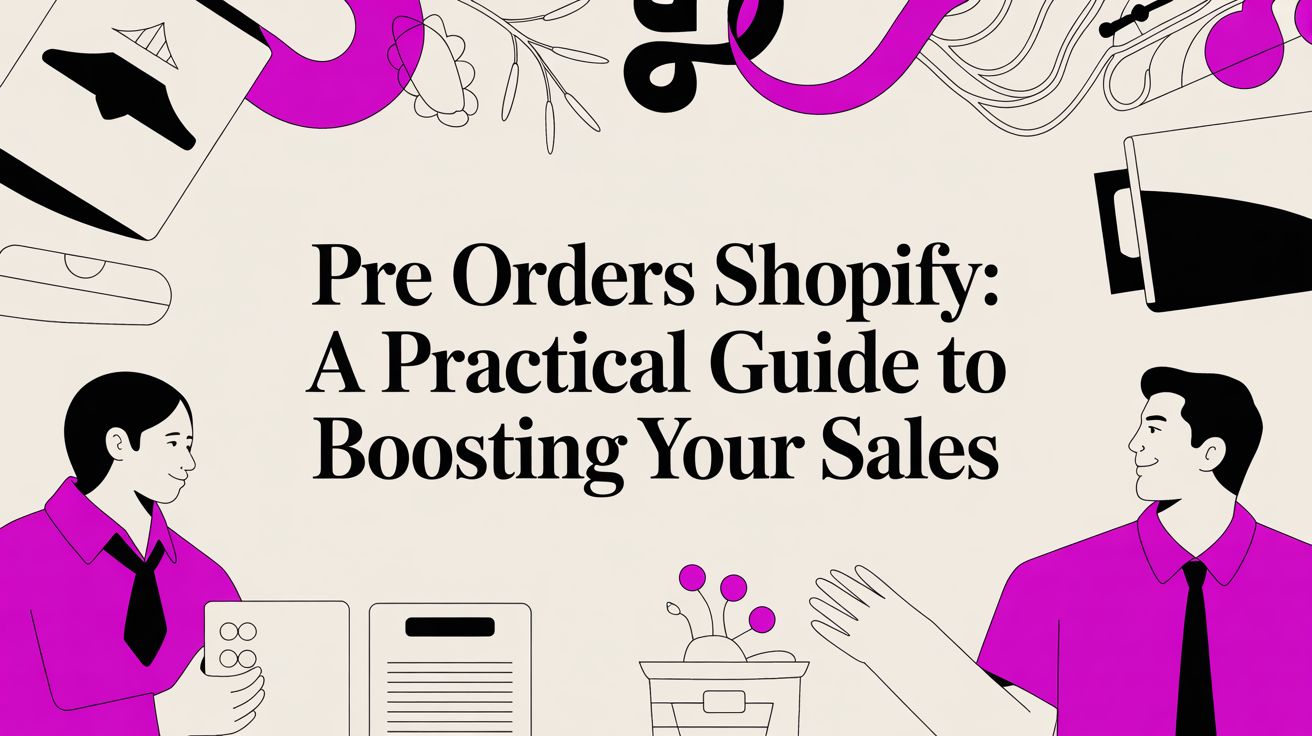Building a Shopify site is so much more than just picking a pretty theme. It really starts with the strategic groundwork that gives your store a fighting chance to be profitable and grow. The most critical pieces—defining your niche, getting a handle on your competition, and creating a unique identity—should all happen long before you even create an account.
Getting this initial work done makes every single step that comes after it smoother and a whole lot more effective.
Laying the Groundwork for a Profitable Store
It’s tempting to jump right into the Shopify dashboard and start playing around. I’ve seen it a hundred times, and it’s a common mistake. The most successful ecommerce brands aren’t built on cool designs alone; they're built on a rock-solid strategic foundation.
Before you spend a single dollar or minute on the technical side of things, focusing on a few key planning stages will dramatically boost your odds of success. This isn't about writing some stuffy, formal business plan. It's about making smart, informed decisions that will guide your entire project.
Think of it like building a house—you wouldn't start without a blueprint. Same principle here. Your blueprint will be made up of your niche, your target audience, your brand identity, and a clear picture of who you're up against.
To help you get organized, here’s a quick checklist of the strategic tasks you’ll want to tackle before you dive into the build.
Your Pre-Launch Strategic Checklist
This table breaks down the essential planning steps. Completing these tasks will give you a clear roadmap, ensuring that when you do start building, every decision is purposeful and aligned with your brand's goals.
Once you’ve worked through these points, you’ll have a much stronger vision for your store and be ready to execute it with confidence.
Defining Your Niche and Audience
First things first, you need to carve out your specific space in the market. Trying to be "everything to everyone" is a surefire way to get lost in the crowd. A well-defined niche lets you focus your marketing, build a real community, and become the go-to expert in your corner of the world.
Ask yourself: What problem am I solving? And who am I solving it for?
Answering these questions brings immediate clarity. For example, instead of just "selling coffee," a much stronger niche is "sustainably-sourced, single-origin coffee for home-brewing enthusiasts." See the difference? That specificity tells you exactly who your customer is and what they care about.
Before you even think about setting up your store, getting crystal clear on your ideal customer is absolutely essential. Taking the time to learn how to define your target audience will help you build a customer profile that informs every single decision you make from here on out.
Researching Your Competitors and USP
Once you know your niche, it's time to see who else is playing in that sandbox. A little competitor research goes a long way. Just start by searching for your target keywords on Google and see which Shopify stores pop up at the top.
Then, start digging:
- What are they doing well? Pay attention to their branding, product photos, and customer reviews.
- Where are the gaps? Maybe their site is painfully slow, their shipping policies are confusing, or their social media feels dead.
- How can you be different? This is where you find your Unique Selling Proposition (USP). Your USP is the simple, compelling reason a customer should buy from you instead of them.
Your USP could be anything from superior product quality and over-the-top customer service to lightning-fast shipping or a brand story that truly connects with people. It’s the promise you make to your customers that sets you apart.
Securing Your Brand Essentials
With a clear niche and USP, you can start gathering your brand's core elements. This definitely includes choosing a memorable and available domain name. You want something that’s easy to spell, type, and ideally reflects your brand's name or what you sell.
This is where the journey begins for millions of entrepreneurs. Shopify’s clean interface is designed to make building a site accessible, even if you don't have a technical bone in your body.
Navigating the Core Shopify Setup
Once you've got your strategy nailed down, it’s time to roll up your sleeves and dive into the Shopify dashboard. This is where the magic happens—where your idea starts to look and feel like a real, functioning business.
Getting these core settings right from the get-go is critical. Seriously, it will save you from massive headaches down the road, like declined payments or shipping errors that eat into your profits. This part isn't about pretty designs or clever marketing; it's all about building a solid, reliable foundation that handles money and logistics without a hitch. We'll focus on the three big pieces of your store’s backend: your Shopify plan, payment processing, and the nitty-gritty of shipping and taxes.
Choosing the Right Shopify Plan for Your Stage
Shopify has a few different pricing tiers, and the one you pick directly affects your monthly bill and transaction fees. It's easy to get stuck in analysis paralysis here, but you can simplify the decision by looking at your current (or projected) sales volume.
Here's how I usually break it down for clients:
- Basic Shopify: Perfect if you're just starting out. It gives you all the essentials you need to launch and make your first sales without a big monthly commitment. Sure, the transaction fees are a bit higher, but that’s a fair trade-off when you're still building momentum.
- Shopify: This is the sweet spot for most growing businesses. Once you're consistently hitting $5,000 - $10,000 in monthly revenue, upgrading to this plan usually saves you money. Why? Because the lower transaction fees start to outweigh the higher subscription cost.
- Advanced Shopify: This one's for businesses that are seriously scaling. It offers the lowest transaction fees, plus advanced features like custom reporting and third-party calculated shipping rates that are a must-have for high-volume stores.
My advice? Don't overthink it. Start with the plan that fits your business right now. You can always upgrade with a few clicks as you grow. No need to pay for a high-tier plan before you have the sales to justify it.
Configuring Your Payment Gateways
Nothing tanks a sale faster than a clunky or sketchy checkout. Your payment gateways are what let customers pay you securely, and getting this right is non-negotiable for building trust and maximizing conversions.
For most stores, the easiest and best first move is to activate Shopify Payments. It's Shopify's own processor, so it integrates seamlessly—setup is a breeze. It also lets you accept all major credit cards and unlocks accelerated checkouts like Shop Pay.
But don't stop there. You'll want to add a couple of other popular options to cover your bases:
- PayPal: A huge number of shoppers have a PayPal account and trust it implicitly. Offering it as an option can easily capture sales from people who are hesitant to type their credit card details into a site they've never bought from before.
- Meta Pay & Apple Pay: These digital wallets create a one-click payment experience on supported devices. That’s a massive win for mobile shoppers, as it dramatically cuts down on friction at checkout.
This image shows a simplified flow for how these foundational choices fit together.
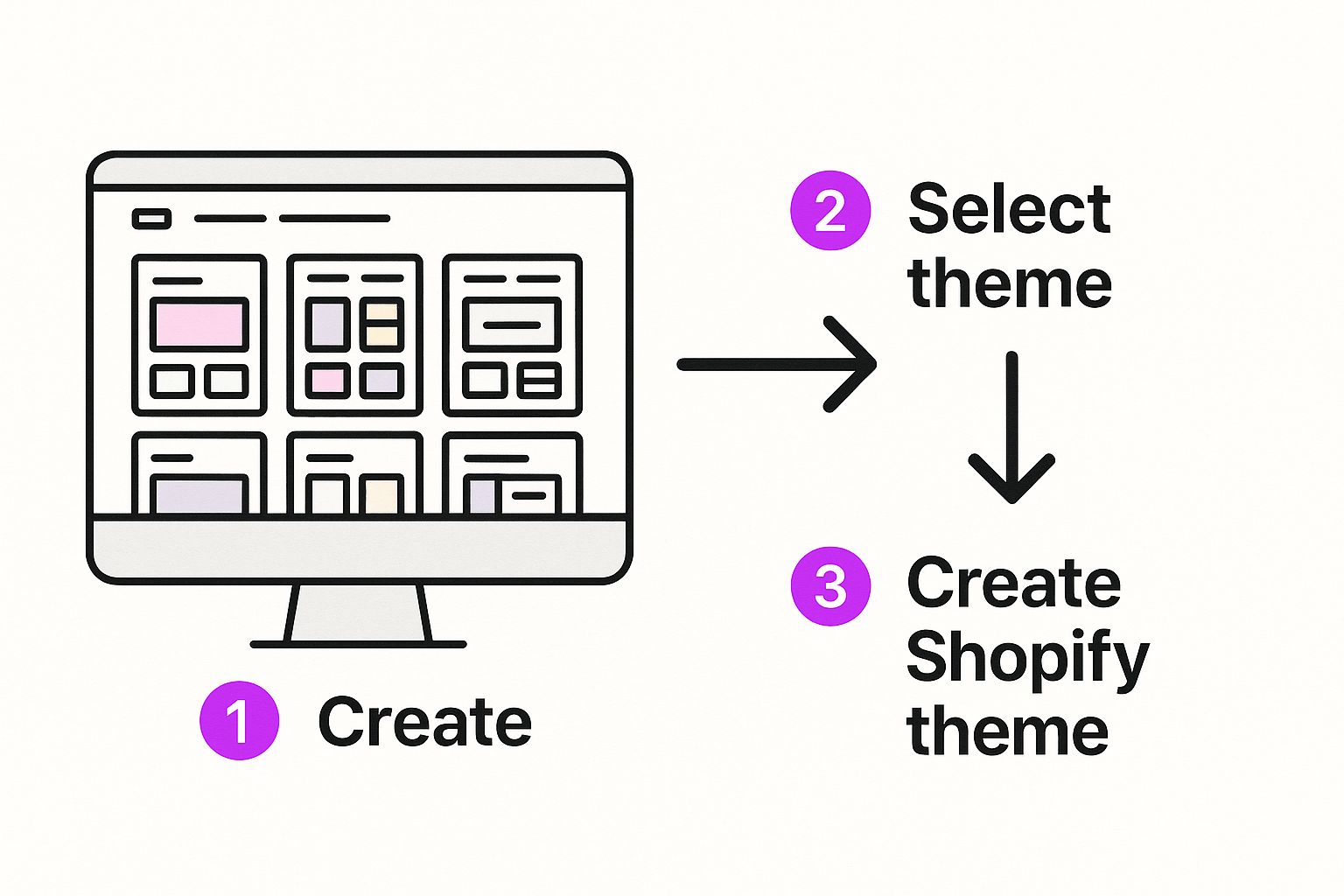
As you can see, the choices you make early on—like your theme and payment options—have a direct impact on how easily a customer can complete their purchase.
Demystifying Shipping and Tax Settings
Alright, let's tackle shipping and taxes. These are two areas where simple mistakes can quietly drain your profits if you're not careful. Shopify does a good job of simplifying this, but the initial setup needs to be done right.
First up, set up your Shipping Zones. A shipping zone is just a group of countries or regions that share the same shipping rates. For example, you’ll probably have:
- A domestic zone for your own country, maybe with a flat rate or free shipping threshold.
- An international zone for everywhere else, likely with rates based on the order's weight or price.
A classic rookie mistake is offering one single "international" flat rate. Shipping a t-shirt to Canada costs way less than sending a heavy jacket to Australia. Get specific with your zones to avoid losing money on every other order.
When it comes to taxes, Shopify can automatically calculate sales tax in many regions, but you still have to tell it where you need to collect. If you’re in the U.S., for example, you’ll need to specify which states you have a tax nexus in.
I can't stress this enough: always talk to a tax professional to make sure you're compliant. A little bit of diligence now will save you from some serious financial and legal trouble later on.
Designing a High-Converting Store Experience
Let's get one thing straight: your store's design is so much more than just a pretty face. It's the engine driving your conversion rate. When someone lands on your site, the design is the first thing that telegraphs your brand’s professionalism, trustworthiness, and value. Think of it as your silent salesperson, working around the clock.
The road to a Shopify site that not only looks incredible but actually sells starts with one key decision: your theme. This choice sets the foundation for the entire customer experience, dictating everything from how they browse your products to how frictionless their checkout process is.
Choosing Your Theme: Free vs. Premium
One of the first forks in the road is deciding between a free theme from Shopify or investing in a premium one. There's no single "right" answer here. The best choice comes down to your brand’s specific needs, your budget, and how comfortable you are getting your hands dirty with setup.
Free themes are a fantastic launchpad. They are well-coded, mobile-responsive, and have the huge advantage of being supported directly by Shopify. If you're running a straightforward store on a lean budget, a free theme like Dawn or Sense is a perfect, low-risk way to get started.
Premium themes, which usually run between $180 to $350, are where you start to unlock more advanced features and greater design flexibility, plus you get dedicated developer support. That investment often buys you built-in functionality—like advanced filtering, mega menus, or quick-buy options—that would otherwise require a handful of paid apps.
Key Takeaway: Start with a free theme if your budget is tight or your needs are simple. Consider a premium theme if you need specific features out-of-the-box or want a more unique design without hiring a developer. The goal is to match the theme's capabilities to your business goals.
Customizing Your Store with the Theme Editor
Once you’ve landed on a theme, the Shopify theme editor is where the magic happens. This is your command center for bringing your brand to life, all without needing to touch a single line of code. It's an incredibly powerful tool for customizing everything from your logo and color scheme to the entire layout of your homepage.
The Shopify Theme Store presents a ton of options, each with its own unique set of customization features.
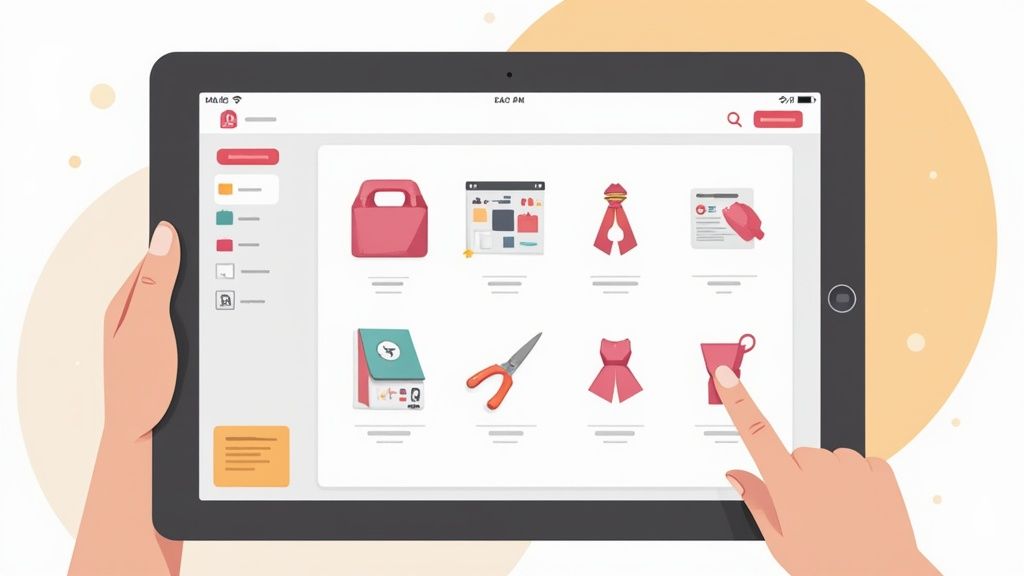
As you can see, you can filter themes by industry, catalog size, and key features, which makes it much easier to find a starting point that feels right for your brand.
Every tweak you make should be guided by your brand identity. Here are the core elements to dial in:
- Typography: Pick fonts that are a breeze to read and reflect your brand's personality. A luxury brand might lean towards a clean, elegant serif font, while a kids' toy store could go for something more playful and bold.
- Color Palette: Use your primary and secondary brand colors consistently across buttons, headings, and backgrounds. This isn't just about looking good; it builds brand recognition and creates a cohesive, intuitive experience for your shoppers.
- Layout and Sections: The theme editor lets you add, remove, and shuffle sections on your pages. Use this flexibility to your advantage! Spotlight new arrivals, showcase glowing testimonials, or tell your brand story right on the homepage.
Just remember that every design choice has a ripple effect on performance. A visually cluttered site bogged down with too many animations will absolutely murder your page load times, and slow-loading pages are a notorious conversion killer. To get ahead of this, check out our deep dive on Shopify store speed optimization for some actionable tips.
The Art of Digital Merchandising
A beautiful store is completely useless if customers can't find what they're looking for or aren't inspired to buy. This is where digital merchandising comes into play—it's the strategic presentation of your products to maximize sales.
Your product pages are the most valuable real estate on your entire site. Don't just list specs; write persuasive product descriptions that solve a customer's problem or sell them on a lifestyle. High-quality images and videos are non-negotiable. Show your product from every angle and, more importantly, in a real-world context.
Organizing your products into intuitive collections is equally critical. You have to think like your customer. How would they shop?
- By Product Type (e.g., "T-Shirts," "Mugs")
- By Theme or Occasion (e.g., "The Summer Collection," "Gifts for Dad")
- By Popularity (e.g., "Best-Sellers," "New Arrivals")
Smart pricing strategies also play a huge role. Try using comparative pricing (showing a "was" price next to the sale price) to create urgency, or offer product bundles to bump up your average order value.
This strategic approach to design is what separates the pros from the amateurs. With nearly 5 million active Shopify stores projected worldwide by early 2025, the most successful merchants know that design and merchandising are two sides of the same coin. The apparel sector leads the charge with over 500,000 stores, followed closely by Home & Garden and Health & Beauty—all industries where visual presentation is everything.
Choosing Apps That Actually Grow Your Business
https://www.youtube.com/embed/91fWJ5QYVfI
Diving into the Shopify App Store can feel like stepping into a giant, noisy warehouse with millions of shiny objects vying for your attention. It's overwhelming, and it’s way too easy to get distracted.
The real secret here isn’t about piling on as many apps as you can. It's about being surgical—choosing the right tools that solve specific problems and actually move the needle on your growth.
A classic mistake I see all the time is "app bloat." Merchants get excited and install a dozen apps, only to find their site slows to a crawl and the user experience becomes a mess. Instead of that shotgun approach, let's get strategic and focus on the three absolute essentials every new store needs: email marketing, customer reviews, and SEO.
Building Relationships with Email Marketing
Email isn't just for sending out discount codes. It’s the single most reliable channel you have for building a direct relationship with your customers. Think about it: you own your email list. It's a direct line to your audience, completely free from the whims of some social media algorithm.
When you're just starting out, you need more than a simple newsletter tool. You need an app that can automate the flows that generate revenue while you sleep. For example, with a platform like Klaviyo, you can set up an "abandoned cart" flow in less than an hour. This one automation can claw back a huge percentage of would-be lost sales just by sending a timely reminder to shoppers.
Here's what to look for in a solid email marketing app:
- Powerful Segmentation: Can you group customers based on what they've bought, what they've looked at, or how often they open your emails? You should be able to.
- Pre-built Automations: Templates for welcome series, abandoned cart reminders, and post-purchase follow-ups are massive time-savers.
- Deep Shopify Integration: The app must pull product and customer data directly from your store without any clunky workarounds.
Generating Trust with Customer Reviews
Social proof is one of the most powerful forces in e-commerce. Be honest—you probably check the reviews before buying anything online, right? A study even found that products with reviews have a 12.5% higher conversion rate. You absolutely need a system to collect and showcase this feedback.
Review apps like Judge.me or Loox are designed for this. Their main job isn't just to display star ratings; it's to automate the review request process. You can set them up to automatically email a customer a week after their order arrives, asking for a review while that positive experience is still top of mind.
Your goal is to make leaving a review as frictionless as possible. An effective app will allow customers to submit their review directly from the email, without needing to log in or navigate back to your site. This simple detail can dramatically increase your submission rate.
This creates a self-sustaining cycle of user-generated content that builds incredible trust with new visitors. To really get the most out of your store, exploring other essential e-commerce apps that streamline operations is a logical next step for long-term growth.
Improving Visibility with SEO Tools
You could have the best products in the world and a stunningly beautiful store, but if nobody can find you on Google, you're basically invisible. Shopify has some great SEO features built-in, but a dedicated SEO app helps you sweat the small stuff that makes a big difference in search rankings.
These tools give you a much friendlier interface for managing all the on-page SEO details. An app might give you a checklist or a score for each product page, flagging things like missing image alt text, descriptions that are too short, or weak page titles. It’s like having an SEO expert guiding you over your shoulder.
A perfect example is image optimization. An app can automatically compress your product photos to improve your site’s loading speed—a huge ranking factor. It can also help you systematically add descriptive alt text, making your products show up in Google Image searches. This methodical approach sets you up for organic growth right from day one.
Your Final Pre-Launch Systems Check
The moment is almost here. After all the strategic planning, design tweaks, and app installations, you’re on the final mile of building your Shopify site. But before you announce your store to the world, a meticulous final review is absolutely essential. This isn’t just about catching typos; it’s about making sure your customer’s first experience is seamless, professional, and secure.
This final check is your last line of defense against preventable launch-day hiccups, like a broken link in a confirmation email or a misconfigured domain that sends customers to an error page. Trust me, taking an hour to run through these crucial points now will pay dividends in customer trust and save you from a ton of support headaches later.
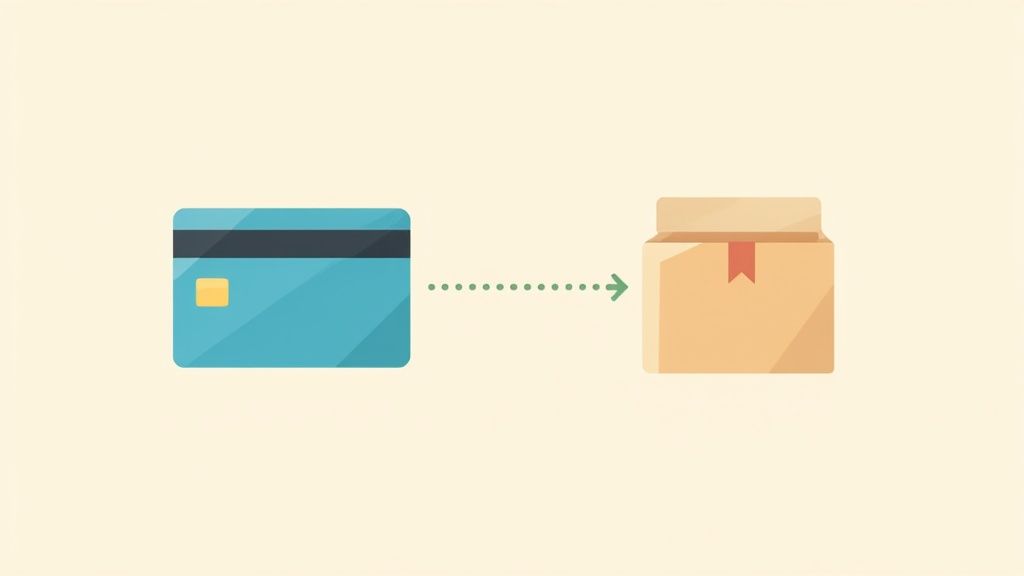
Connecting Your Custom Domain
Nothing screams "brand new and maybe not trustworthy" quite like a default your-store-name.myshopify.com URL. Connecting your own custom domain is a non-negotiable step for establishing professionalism and brand identity. If you purchased your domain through a third-party registrar like GoDaddy or Namecheap, you'll need to point it to Shopify's servers.
This process involves updating your DNS records. It can sound intimidating, but it's usually straightforward. Shopify provides excellent step-by-step guides for all major domain providers. Once it's connected, don't forget to set your custom domain as the primary one in your Shopify settings. This ensures all traffic is directed to the correct, branded URL.
Crafting Your Essential Store Pages
Customers expect more than just product listings; they want to know who they’re buying from and what your policies are. Having these key pages in place builds immediate credibility and transparency.
Make sure you have these essentials locked down:
- About Us Page: This is your chance to tell your story. Share your mission, why you started the business, and what makes your brand unique. A compelling narrative helps build a genuine connection with your audience.
- Contact Page: Make it incredibly easy for customers to get in touch. Include an email address, a contact form, and links to your social media profiles. The easier it is for someone to ask a question, the less likely they are to abandon their cart.
- Policy Pages: These are legal necessities. Shopify has handy templates for your Privacy Policy, Terms of Service, and Refund Policy. Use them as a starting point, but always customize them to accurately reflect how your business actually operates.
For logistics-heavy pages, clear communication is everything. A dedicated shipping policy page is a must. To ensure you cover all your bases, our guide on how to set up shipping on Shopify offers a detailed walkthrough.
Running a Real Test Order
This is the single most critical part of your pre-launch check. You need to experience your store exactly as a customer would, from the first click to the final thank you page. Using Shopify's Bogus Gateway or a 100% discount code, go through the entire purchase process.
Add a product to your cart, navigate to the checkout, enter your information, and complete the order. Pay close attention to every single step. Did the shipping rates calculate correctly? Was the payment process smooth? Most importantly, check the confirmation email you receive. Is the branding right? Do all the links work? This one test can uncover dozens of small but crucial issues.
I once worked with a brand that forgot to test their order notifications. They launched and made sales, but no one received a confirmation email because the template was broken. The customer service nightmare that followed could have been avoided with a single five-minute test order.
Setting Up Your Analytics Foundation
You can't improve what you don't measure. Before a single real customer visits, you need your analytics tools in place to capture that valuable day-one data. Shopify has its own built-in analytics, which are great for tracking sales, top products, and conversion rates right from your dashboard.
Beyond that, connecting Google Analytics is an absolute must. It provides much deeper insights into user behavior, traffic sources, and audience demographics. Setting this up is as simple as pasting your Google Analytics tracking ID into the designated field in your Shopify settings.
These data points are vital for optimizing your store. Across Shopify, the average conversion rate is just 1.4%, but the top stores convert at over 4.7%, with checkout completion rates exceeding 66%. Tracking your metrics from the very beginning helps you understand where you stand and what you need to improve to reach those top-tier performance levels.
To wrap up this critical phase, use the following checklist to ensure every base is covered before you flip the switch.
Shopify Pre-Launch Final Checklist
Going through this list might feel tedious, but a smooth launch sets the tone for your brand. It shows customers you’re professional, reliable, and ready for business from day one.
Common Questions About Building a Shopify Site
Even with the best game plan, building a Shopify store for the first time is going to bring up some questions. That's totally normal. Instead of letting them slow you down, let's get ahead of the most common ones we hear from founders.
These are the real-world, "I'm-in-the-thick-of-it" questions that always pop up. Getting clear answers now will save you a ton of second-guessing later.
Can I Start Building Without a Registered Business?
Yes, you absolutely can. Shopify lets you sign up and build out your entire store as an individual. You don't need an LLC or any formal business registration to get the ball rolling, which is perfect for testing an idea without a big upfront legal commitment.
The moment you want to start accepting payments, though, you'll need to provide personal info, like your social security number (in the U.S.), for tax purposes. We always recommend formalizing your business structure before that first sale. It's the best way to protect your personal assets and keep everything above board.
How Much Does It Really Cost to Start?
This is the big one, but the answer is way less scary than you might think. Your actual, must-have costs to get the doors open are surprisingly low.
Here’s a realistic look at what you're facing initially:
- Shopify Plan: This is your main recurring cost. After the trial, the Basic plan usually starts around $29/month.
- Domain Name: A custom
.comdomain will run you about $15-$20 per year. It's a small price for a huge leap in professionalism. - Premium Theme (Optional): You can launch with a great free theme, but if you opt for a premium one, expect a one-time fee of $200-$350.
Your biggest initial investment won't be money; it will be your time. Budget hours for product photography, writing compelling descriptions, and setting up your pages. That sweat equity has a far bigger impact on a successful launch than any expensive app.
How Technical Do I Need to Be?
Honestly, not very. You don't need to be a developer. Shopify was built from the ground up for entrepreneurs who don't write code. The drag-and-drop editor, intuitive dashboard, and massive app store do all the heavy lifting for you.
If you can use a computer and browse the web, you have all the technical skills you need to build a beautiful, functional store. The platform is designed to let you focus on your products and marketing, not fight with code.
Can I Sell on Other Channels Besides My Website?
Definitely. This is one of Shopify's superpowers. It’s built to be the central hub for your entire sales operation, not just a website builder.
Right from your Shopify admin, you can add sales channels and sell your products directly on:
- Social Media: Create shoppable posts and run shops on Instagram and Facebook.
- Marketplaces: List your inventory on giants like Amazon or eBay.
- In-Person: Use Shopify POS to sell at markets, pop-ups, or in a physical retail shop.
No matter where a sale happens, all your inventory, orders, and customer data sync back to your Shopify dashboard. This unified system is incredibly powerful for growing your brand across different touchpoints without creating a logistical nightmare. For many, a Shopify site is just the first step in a much bigger multichannel strategy.
Ready to turn your vision into a high-converting reality? The team at ECORN specializes in Shopify design, development, and optimization to help brands like yours scale efficiently. Start your project with us today and build a store that's engineered for growth.