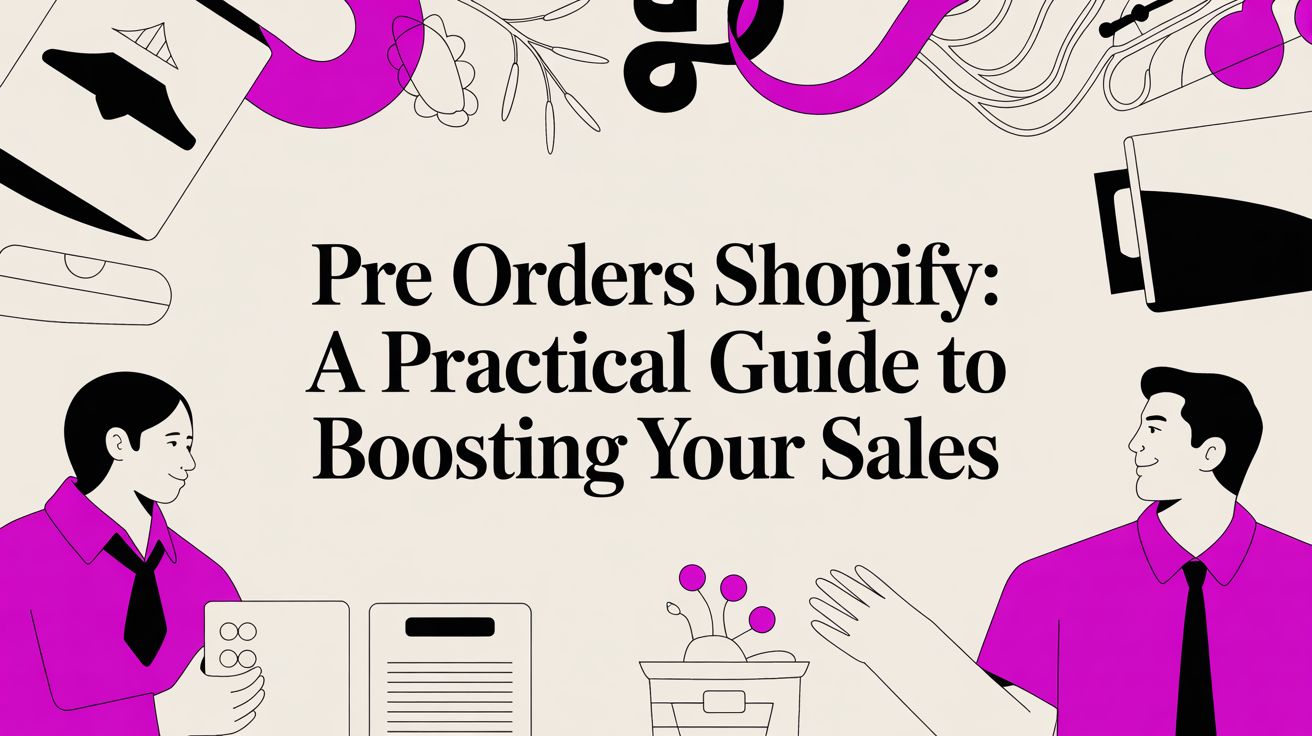To get your Shopify store hooked up with TikTok Shop, the first thing you'll need to do is install the official TikTok channel app right from the Shopify App Store. This app is the bridge that connects your Shopify products, inventory, and orders directly to your TikTok for Business account, making it one seamless sales channel.
Why This Integration Is a Game Changer for Your Brand
Before we get into the nuts and bolts, let's talk about why this is such a massive opportunity. Linking Shopify to TikTok Shop is so much more than just opening up another place to sell things—it's about plugging your brand directly into a cultural phenomenon.
Just imagine someone scrolling through their For You page, seeing your product in a viral video, and being able to buy it on the spot without ever leaving the app. That’s the power we’re talking about. This integration completely removes the friction between a customer discovering your product and actually buying it. You're essentially turning TikTok's crazy-powerful algorithm into your own personal sales engine.
Unlocking a Massive, Engaged Audience
The sheer scale of TikTok is staggering, and for Shopify merchants, it's a goldmine. As of early 2025, TikTok ads could reach a mind-blowing 1.59 billion people. This isn't just a platform for dancing videos; it’s a social commerce powerhouse, especially with younger shoppers.
Consider this: a whopping 91% of Gen Z users on TikTok say they've discovered something new on the platform in the last month alone. You’re not just reaching people; you’re reaching people who are actively looking to buy.
The starting line for all of this is the official TikTok app listing right in the Shopify App Store.
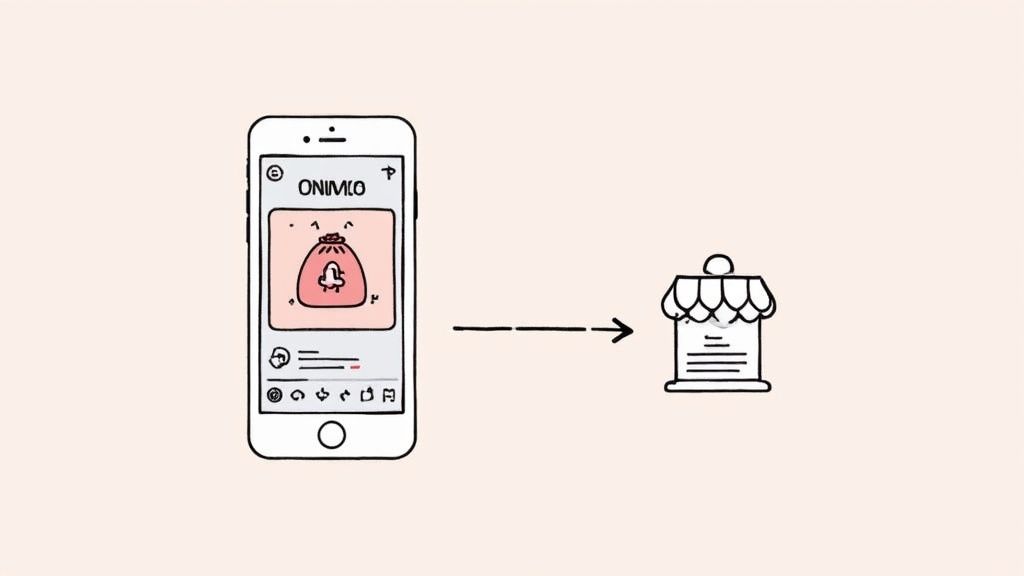
Think of this app as the command center for your entire TikTok sales channel, all managed from the comfort of your Shopify dashboard.
Turning Views into Revenue
Here’s where the magic really happens. This connection is all about turning passive viewers into active customers in an instant. By making your products shoppable right from your videos and livestreams, you're catching buyers at the exact moment their interest is highest.
This direct path to purchase dramatically boosts conversion rates compared to old-school social media marketing where you have to hope someone clicks a link in your bio.
This integration transforms your content from a simple marketing tool into a fully functional, interactive storefront. Every video becomes a potential point of sale, driving both brand awareness and direct revenue simultaneously.
When it comes down to it, connecting Shopify to TikTok Shop is one of the most effective ways to learn how to monetize your TikTok account and turn your content creation efforts into a serious income stream.
Your Pre-Flight Checklist For a Smooth Connection
Connecting your Shopify store to TikTok Shop isn't just a click-and-go process. The secret to a headache-free setup is getting all your ducks in a row before you even touch the install button. Think of it like gathering your ingredients before you start cooking—it makes everything that follows faster, smoother, and virtually foolproof.
This prep work is more important than ever. TikTok Shop's growth has been explosive, with its global gross merchandise value (GMV) projected to hit a staggering $30 billion by 2025. That’s a massive leap from 2024 and shows just how powerful the platform is at turning viral content into actual sales.
Before diving into the technical steps, let's walk through the essential prep work. The following table breaks down exactly what you need to have ready on both the Shopify and TikTok side of things.
Pre-Integration Checklist
Having these items checked off will prevent the most common roadblocks merchants face during integration. It turns a potentially frustrating process into a simple one.
Solidify Your Shopify Foundation
First up, let's get your Shopify store ready for its close-up. This is about more than just having products; it's about presenting a professional, well-organized catalog that meets TikTok's strict standards.
Your product listings are the main event. Make sure every single item you want to sell on TikTok Shop has:
- High-Quality Images: TikTok is a visual-first platform. Blurry, dark, or unprofessional photos simply won't work. Use clear, well-lit shots from multiple angles to show your products at their best.
- Compelling Descriptions: Write clear and engaging descriptions. Don't just list features; explain the benefits. Include key details like materials, dimensions, and what makes the product special.
- Accurate Data: This is a big one. Double and triple-check that your product weights, SKUs, and inventory counts are perfect in Shopify. Mismatched data is the #1 cause of sync errors down the line.
This infographic breaks down the core pillars of preparation—get these three things right, and the rest is easy.
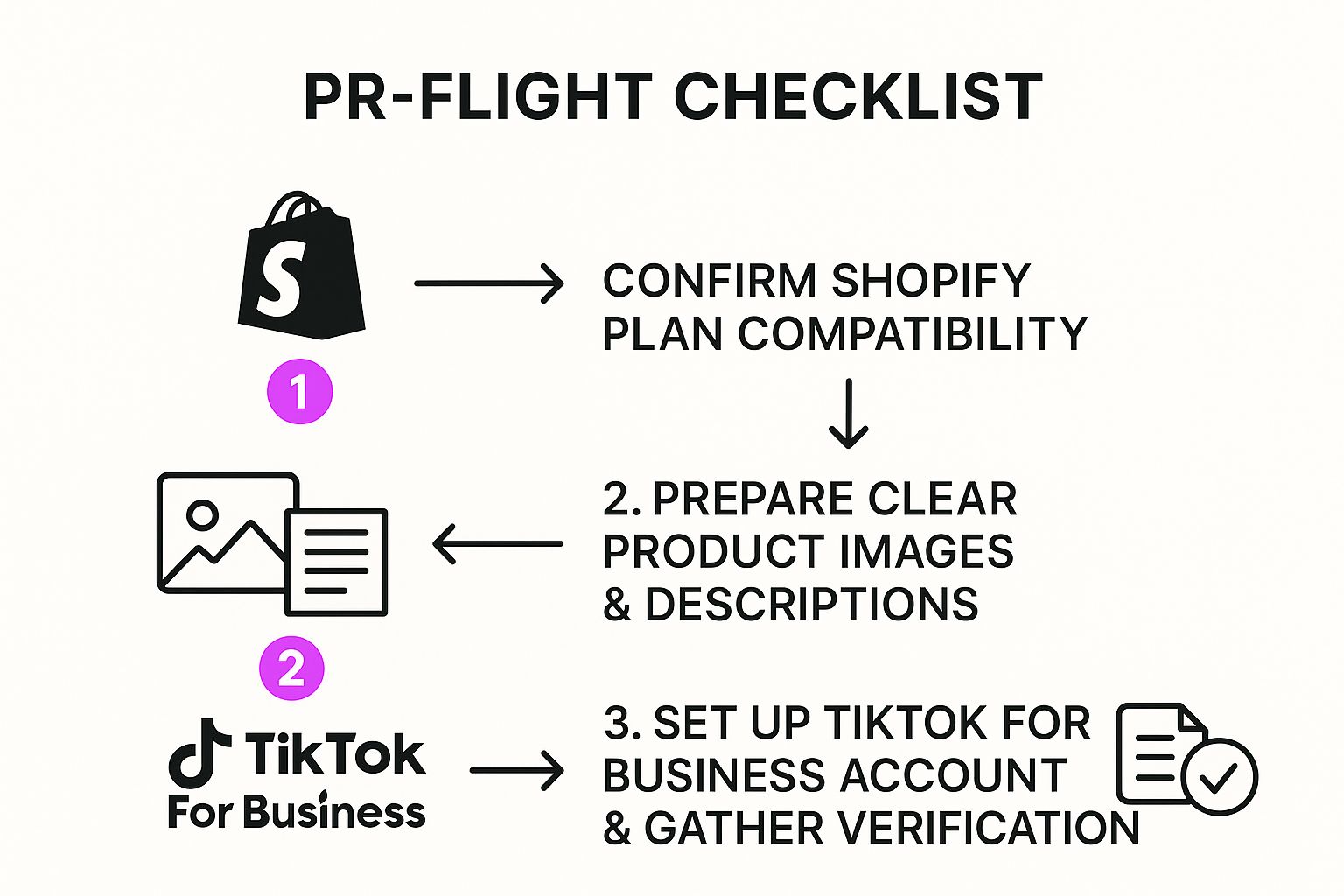
Following this flow ensures your accounts are verified and your products are primed before you start the actual integration.
Prepare Your TikTok Business Account
Now, let's shift gears to the TikTok side of things. You absolutely must have a TikTok For Business account. A personal profile won't work, as you need access to the commerce and advertising tools that come with a business account.
The most common roadblock we see merchants hit is the business verification stage. TikTok needs to confirm you're a legitimate business, and not having your documents ready can stall the entire process for days.
Before you start, find and scan your official business documents. This is typically your business registration number (like an EIN in the U.S.) and sometimes a government-issued ID of the business owner. Having these files saved and ready to upload will make the verification process a breeze.
If you need a more detailed walkthrough on this part, our full guide on how to set up TikTok Shop covers it in more detail.
Installing and Configuring the Official TikTok App
Alright, with the prep work out of the way, it's time to actually connect your Shopify store to the massive audience waiting on TikTok. This is where the magic happens, and it all starts right inside your Shopify admin dashboard.
The tool that makes this all possible is the official TikTok for Shopify app. Think of it as the central nervous system for your new social commerce setup—it handles everything from syncing products to pulling in orders.
First things first, head over to the Shopify App Store and search for "TikTok." You'll want to grab the official app built by TikTok themselves. This ensures you get full compatibility and access to every feature they roll out. Once you spot it, click "Add app" to get the installation started.
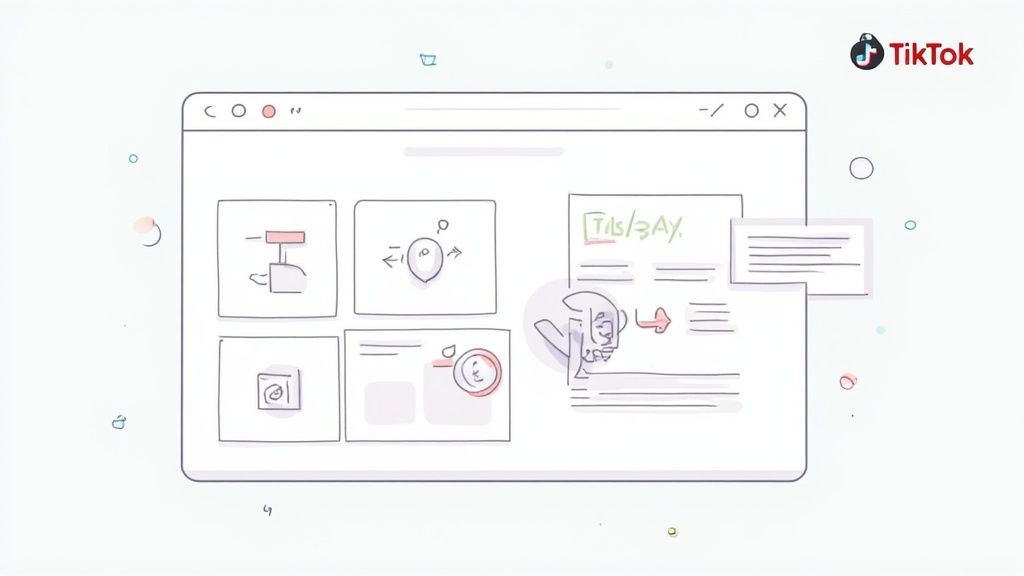
Shopify will then show you an authorization screen, asking you to grant the app permissions to see and manage your products, orders, and customer info. This isn't just a formality; it's what gives the app the power to create that seamless link between both platforms.
Navigating the Account Authorization Flow
After the app is installed, you'll see a new TikTok channel in your Shopify admin. Find the TikTok Shop product card and click "Set up now." This is the point where you'll connect your TikTok for Business account. If you ticked off the checklist in the previous section, this part is as simple as logging in.
Once you’re in, you’ll be hit with a few authorization requests. It’s crucial to approve these for the whole system to work properly. Let's quickly break down what you're agreeing to:
- Connect Your Business Center: This links your main TikTok for Business account, which acts as the mothership for all your brand's activity on the platform.
- Link Your Ad Account: Next, the app will ask to connect to your TikTok Ad Manager account. This is non-negotiable if you want to run shoppable ads and see how they’re performing without leaving Shopify.
- Authorize Data Sharing: This is the big one. It allows TikTok to pull from your Shopify product catalog and, just as importantly, lets Shopify receive order information from TikTok Shop. It’s the heart of the whole integration.
Think of this process like giving a trusted employee the keys to the stockroom. You're granting access so the app can automatically manage inventory and fulfill orders for you, which will save you an incredible amount of manual work down the road.
Heads up: The most critical choice you'll make here is selecting your primary TikTok Shop. If you happen to manage multiple shops under one business account, double- and triple-check that you're linking the right one to this specific Shopify store. Picking the wrong one can cause sync headaches that are a real pain to fix later.
Finalizing Your Setup Configuration
The last leg of the setup is all about confirming your business information and getting your payment and data tracking sorted. The app does a good job of pulling in details from your Shopify store, but it’s always smart to give everything a once-over to make sure it’s all accurate.
You’ll also get a prompt to set up the TikTok Pixel. While you can technically skip this for now, I’d strongly advise against it. The pixel is a tiny bit of code that tracks what users do on your site after seeing an ad. This data is gold for understanding your customers and making your ad campaigns much more effective. The app makes installation a breeze—it’s usually just a one-click process.
And that’s it! With these steps done, your Shopify and TikTok accounts are officially connected. You've just built the foundation for automatic product syncing, centralized order management, and powerful advertising—the three pillars of a killer social commerce strategy. Your dashboard is now prepped and ready for the next critical step: syncing your products.
Syncing Your Products Without the Headaches
Once your accounts are linked up, the real fun begins: getting your products from Shopify to show up beautifully on TikTok Shop. This isn't just about flicking a switch and watching the data flow. Think of it more like translating your catalog for a brand-new, highly visual marketplace. If you rush this part, you'll end up with rejected products, confused customers, and lost sales. Nobody wants that.
You'll kick things off inside the TikTok channel app, right within your Shopify dashboard. This is your command center for managing which products make the leap to TikTok. A word of advice? Don't sync your entire catalog right away. I always recommend starting with a curated selection—maybe your top 10-20 best-sellers or items that you know will look amazing in video content.
This lets you test the waters, see what the TikTok audience latches onto, and work out any kinks before you push hundreds of products live.
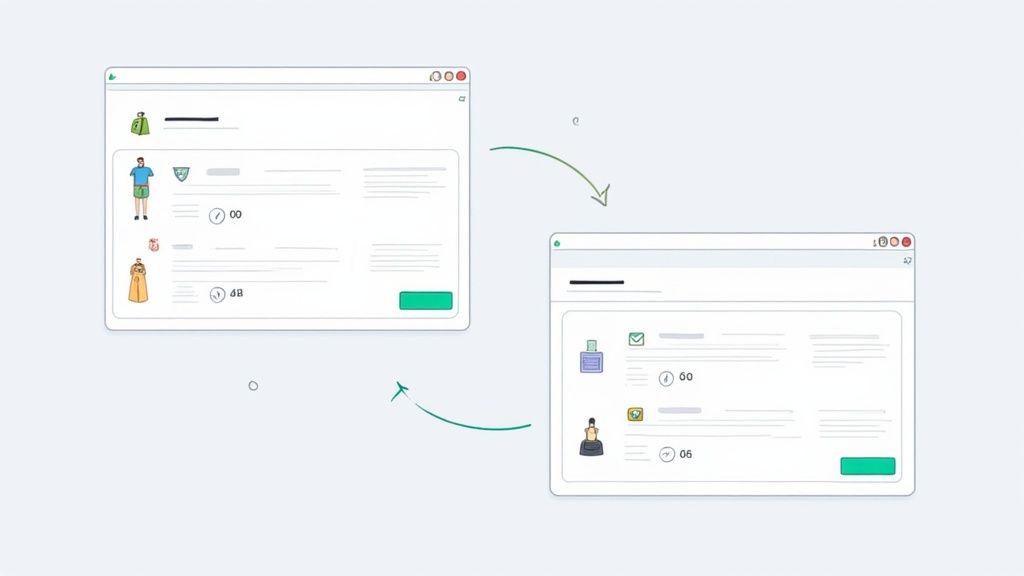
Mastering Product Category Mapping
One of the first places merchants get stuck is with product category mapping. TikTok has its own rigid category tree, and you have to map every single one of your Shopify products to the right branch. This is absolutely critical for discoverability. TikTok’s algorithm relies on this data to push your products in front of the right eyeballs.
For example, you can't just list a "Unisex Organic Cotton Hoodie" and call it a day. You have to drill down and map it to a specific path like Apparel & Accessories > Clothing > Hoodies & Sweatshirts. While the app does a decent job of suggesting categories, always, always double-check them. A lazy or incorrect mapping is a fast track to getting your products rejected during TikTok's review.
Sidestepping Common Sync Errors
Sync errors are a pain, but they're almost always avoidable if you do a little prep work. Remember, Shopify is your "source of truth." Any change you make there gets mirrored on TikTok Shop. This is a massive time-saver, but it also means that any mistake in your Shopify data gets copied right over.
From what we've seen, these are the most common culprits that cause syncs to fail:
- Missing Product Weights: TikTok needs a weight for every physical item to figure out shipping costs. If that field is blank in Shopify, the sync will fail for that product. No exceptions.
- Unsupported Product Types: Make sure you've read TikTok's restricted product list. Things like certain supplements, digital goods, or other regulated items simply aren't allowed.
- Low-Resolution Images: TikTok is a visual platform, and they don't mess around with image quality. Your photos need to be crisp, clear, and meet their minimum size requirements, or they'll get booted.
Key Takeaway: Your Shopify product data needs to be immaculate. A clean, detailed, and accurate catalog in Shopify is the single most effective way to guarantee a smooth, error-free sync with TikTok Shop.
Getting this right is more important than ever. Consider that over 50% of TikTok users now make purchases after seeing a product on the app. The platform's growth is staggering, jumping from just 4,450 U.S. shops to over 231,000 in only two years. This is a massive opportunity for merchants who nail their product listings from day one. You can dig into more of TikTok's powerful analytics on sarasanalytics.com.
Keeping Your Inventory Levels Locked In
The true magic of this integration is how it handles inventory. When a product sells on TikTok Shop, that order flows directly into Shopify, and your stock levels are updated instantly across the board. This is a game-changer for preventing overselling and keeping your customers happy.
This two-way street is the foundation of a solid multi-channel setup. For brands juggling sales on their own site, TikTok, and maybe other marketplaces, this unified system is an absolute lifesaver. We cover more strategies for this in our guide to multi-channel inventory management.
Ultimately, by treating your Shopify data as the pristine source, you're setting yourself up for an incredibly efficient and profitable run on one of the world's most exciting marketplaces.
Managing TikTok Orders Inside Shopify
Alright, you’ve done the hard part. Your accounts are connected, and your products are synced up. Now for the fun part: watching the TikTok sales roll in.
The real beauty of this integration is what happens next. Everything stays right where you’re used to managing it—inside your Shopify dashboard. There's no need to learn a new system or jump between tabs.
When a customer buys something from your TikTok Shop, that order doesn't just sit on TikTok. It flows directly into your main Shopify Orders list, popping up right alongside sales from your website, Instagram, or any other channel you’re using. This is what a truly unified commerce setup feels like.
Identifying and Processing TikTok Sales
Shopify does a great job of making it obvious where your sales are coming from. Any order from TikTok Shop will be clearly tagged with “TikTok” as the sales channel.
This tiny tag is incredibly useful. It lets you quickly filter your orders to see only TikTok sales, which is perfect for analyzing performance or just managing that specific channel without getting things mixed up.
From the moment an order appears, your fulfillment process doesn't change one bit. You’ll handle it just like any other order you get through Shopify:
- Pick and Pack: Grab the items from your inventory just like you always do.
- Print Shipping Labels: Use your go-to shipping provider, whether that’s Shopify Shipping or a third-party app. No need to set up a separate shipping system for TikTok.
- Fulfill the Order: Mark it as fulfilled in Shopify. It’s that simple.
Once you fulfill the order and add the tracking number in Shopify, the integration works its magic. All that tracking information gets sent back to TikTok Shop automatically. The customer gets their update, and you never even had to log into the TikTok Seller Center.
This automatic, two-way communication is the single biggest benefit here. It keeps your customers in the loop—which is crucial for your TikTok seller score—and saves you from the mind-numbing task of manually updating order statuses across two different platforms.
Maintaining a Streamlined Operation
This centralized workflow is built for one thing: efficiency. Imagine one of your TikToks goes viral and you’re suddenly flooded with orders. Trying to manually copy and paste every single order detail from TikTok into Shopify would be a complete nightmare. This integration completely eliminates that bottleneck.
Because Shopify remains your single source of truth, all your critical data stays in one place. Your reporting, analytics, and even inventory management are all consolidated. Sales data from TikTok feeds right into your Shopify Analytics, giving you a complete, holistic view of your business performance.
This cohesive system frees you up to focus on what actually moves the needle: creating killer content and growing your brand on TikTok, all while being confident that your backend operations can handle whatever success comes your way.
Got Questions? We’ve Got Answers.
Jumping into a new sales channel is exciting, but it almost always comes with a few questions. Even when the setup goes smoothly, knowing what to expect can save you a ton of time and keep small hiccups from turning into big problems. We've pulled together the most common questions we hear from merchants connecting Shopify to TikTok Shop.
Think of this as your go-to guide for those "what if" moments. From getting paid to handling returns, here’s the real-world advice you need to run your new storefront like a pro.
How Does Payment Processing Work?
Let's get straight to the big one: when do I get paid? This is probably the first thing on your mind. Unlike your main Shopify store, where you might see funds in a few days, TikTok Shop runs on a different timeline.
TikTok actually holds the payment from a sale until the order is confirmed as delivered to the customer. Once delivery is confirmed, there's a settlement period before the funds hit your connected bank account. This is all in place to protect everyone involved, making sure the transaction is complete and the customer is happy before money changes hands.
The key takeaway here is that the settlement period can take several days after delivery. You absolutely need to factor this into your cash flow planning, especially as sales start picking up. Don't expect the instant payouts you might be used to.
Can I Sync Only Specific Products?
Yes, you can—and honestly, you should. The TikTok for Shopify app gives you complete control over which products you push to the Shop. It’s a common myth that you have to sync your entire catalog, but that's rarely a winning strategy right out of the gate.
A much smarter approach is to be selective. Start with a curated collection of your best-sellers or products that you know look great on video. This lets you test the waters and see what really connects with the TikTok audience before you sync hundreds of items. You can manage all of this right inside the TikTok channel app in your Shopify admin, adding or removing products whenever you like.
What Happens With Returns and Refunds?
Handling returns smoothly is a huge part of keeping customers happy, and the process here is pretty straightforward. When a customer on TikTok Shop wants to make a return, the request pops up in your TikTok Seller Center. You'll manage the approval from there, following TikTok's return policies.
Once you approve the return and get the item back, you process the refund. The best part? While the request is handled on TikTok's end, the inventory adjustment happens automatically in Shopify. As soon as you restock that returned product, Shopify updates your inventory levels, keeping everything accurate across all your channels without you having to lift a finger.
At ECORN, we specialize in transforming Shopify stores into powerful, multi-channel sales engines. If you're ready to optimize your setup and scale your brand effectively, explore our expert Shopify solutions at https://www.ecorn.agency/.