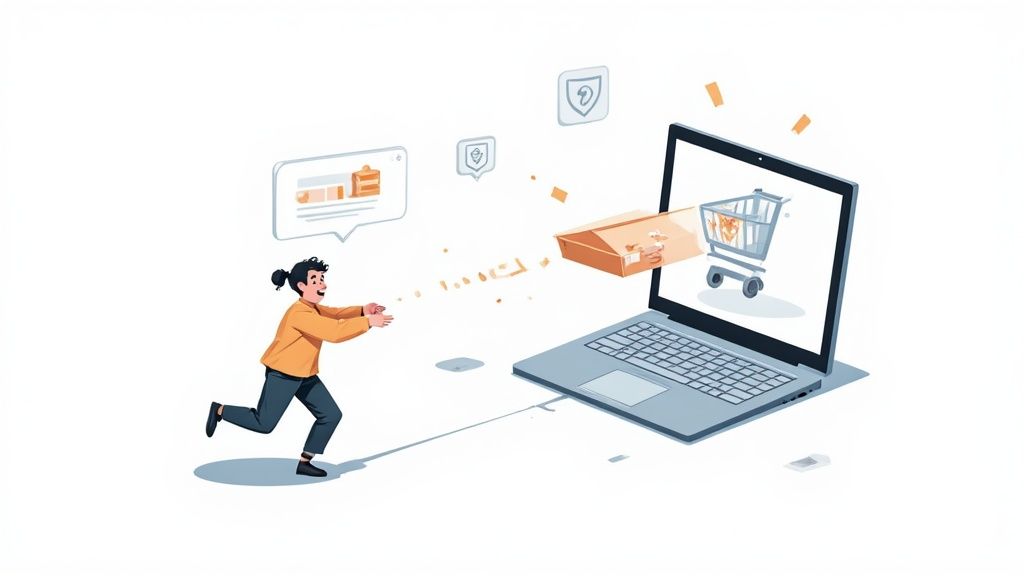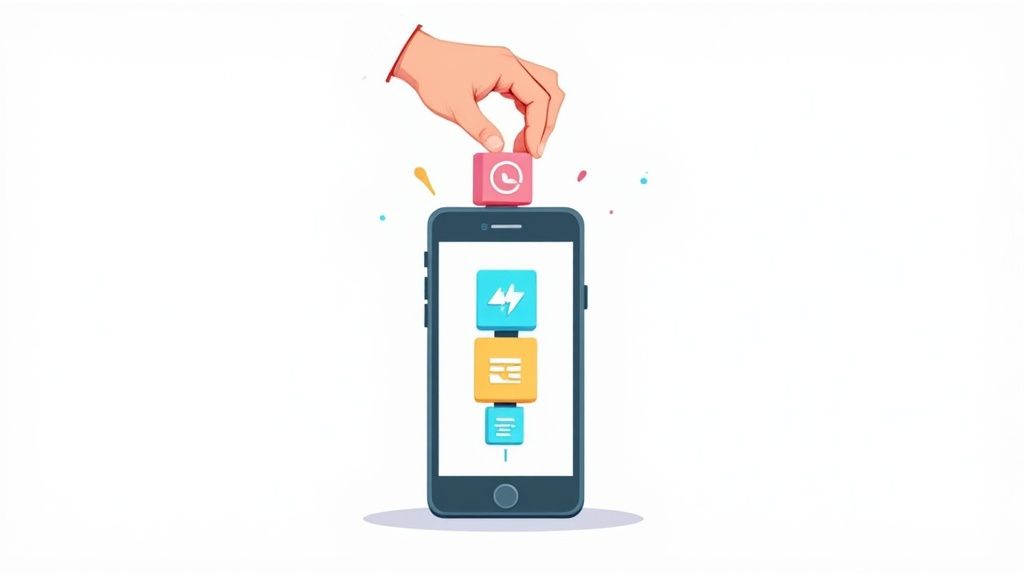Deciding to migrate from BigCommerce to Shopify is a huge strategic move, and it's usually driven by a few key things: predictable costs, better scaling potential, and a much bigger playground of apps to choose from.
At its core, the switch is about escaping BigCommerce's model, where your plan gets automatically upgraded (and more expensive) as your revenue grows. Shopify offers a more stable, fixed-tier pricing structure that doesn't punish you for success. This alone gives you much tighter control over your total cost of ownership and unlocks a massive toolkit for marketing and operations.
Why Retailers Are Migrating to Shopify
The shift from BigCommerce to Shopify isn't just about switching platforms for the sake of it. It's a calculated business decision that comes down to real financial and operational benefits. For a lot of growing stores, the biggest push comes from the need for cost predictability. When you're on BigCommerce, a sudden spike in sales can unexpectedly bump you into a more expensive plan, making it a nightmare to forecast your expenses.
Shopify, on the other hand, gives you a much clearer financial runway. Its pricing is built to let you grow without constantly moving the goalposts on your costs. This is a massive reason why so many scaling brands are making the jump, but trust me, it’s not the only one.
The Total Cost of Ownership Advantage
One of the most compelling reasons merchants make the move is the dramatic drop in their total cost of ownership (TCO). A landmark study found that retailers saw an average 31% reduction in TCO after moving from BigCommerce to Shopify.
That efficiency comes directly from Shopify's fixed pricing. You don't have the revenue-based automatic upgrades that are standard with BigCommerce. For instance, a store on BigCommerce's Standard plan gets forced into an upgrade once they hit just $50,000 in annual sales—a ceiling that simply doesn't exist on Shopify.
The same study broke it down even further, showing businesses save on more than just the platform fees (32% lower). They also saw 88% lower implementation costs and 21% lower operational expenses. Just look at the real-world example of retailer Lull, which reported a 25% cut in software costs and a 10–15% drop in IT overhead after they migrated. These numbers make it crystal clear why Shopify's model is a game-changer for merchants in major markets like the US, UK, and Australia. You can find more details on these cost savings over at crawlapps.com.
To put it in perspective, here's a quick breakdown of the core differences that usually drive the decision.
BigCommerce vs Shopify Key Differences for Migrating Stores
When you're weighing the two, a few key factors tend to stand out. This table gives a high-level look at what typically influences a merchant's choice to migrate, focusing on the big three: cost, scalability, and the surrounding ecosystem.
Ultimately, while both are powerful platforms, Shopify's model is often seen as more aligned with a brand's long-term growth, removing the financial penalties that can come with success on BigCommerce.
Agility and Ecosystem Superiority
Beyond just the hard numbers, the day-to-day operational benefits are just as important. Shopify is well-known for being incredibly agile, which means you can roll out new features and adapt to market trends much faster. This speed is supercharged by its massive app ecosystem.
- Vast App Selection: With over 8,000 apps, the Shopify App Store has a solution for pretty much anything you can dream up, from sophisticated analytics to super-niche marketing tools. It completely dwarfs BigCommerce’s selection, giving you way more room to innovate.
- Ease of Use: Shopify consistently gets praised for its intuitive, user-friendly interface. This flattens the learning curve for new team members and empowers non-technical staff to manage the store confidently. That frees up your developers to focus on high-impact, strategic work instead of basic site updates.
This one-two punch of a superior app ecosystem and an easy-to-use platform means you can add new functionality and streamline your operations without all the usual friction. For a more detailed, head-to-head comparison, be sure to check out our complete guide on choosing between BigCommerce or Shopify. More often than not, the decision to migrate is really a move toward building a more flexible, future-proof foundation for your business.
Your Pre-Migration Planning and Data Audit
Jumping into the technical side of a BigCommerce to Shopify migration without a solid plan is a recipe for disaster. I've seen it happen. A successful migration is almost entirely won in the planning phase. This is where you draw your map, spot the potential icebergs, and make sure every piece of your business arrives safely at its new home.
Think of this first step as a full-scale inventory of your entire digital storefront. Before you even think about moving a single product file, you need to know exactly what you have, where it is, and what condition it’s in. This audit isn't just about data; it’s about mapping the unique DNA of your BigCommerce store so you can replicate and, more importantly, improve upon it.
Cataloging Your Core Business Data
Your first real task is to document every single asset. It’s meticulous work, but it's absolutely non-negotiable and forms the foundation of your entire migration. A great place to start is with our detailed Shopify migration checklist, which gives you a structured way to tackle this audit.
I always tell clients to break their data down into three core pillars:
- Products: This is way more than just a list of SKUs. You need to account for everything: product titles, descriptions, all high-res images, every single variant (like size and color), any custom fields you’ve set up, and all the associated SEO metadata.
- Customers: Get a full export of your customer database. This includes names, email addresses, shipping and billing info, and any special tags or groups you use for marketing. A key thing to remember: customer passwords cannot be migrated for security reasons. Start thinking about your customer re-engagement strategy right now.
- Orders: Export your complete order history. Even if you don't import every historical order directly into Shopify, having this data is crucial for future customer service, financial reporting, and analyzing sales trends.
A thorough data audit does more than just prevent data loss. It forces you to clean house. You’ll identify outdated info, streamline your catalog, and set your new Shopify store up for better performance from day one.
Documenting Your Store's Unique Setup
Beyond the core data, you need to document the specific customizations and tools that make your BigCommerce store yours. This means listing out any custom code, theme tweaks, and third-party apps handling everything from loyalty programs to subscription billing.
I recommend creating a simple spreadsheet. List every app, what it does, and how critical it is. This will be your shopping list when you start looking for Shopify equivalents.
To get a handle on the technical side of this, it’s worth familiarizing yourself with comprehensive data migration best practices. It’ll help you sidestep common mistakes that can easily derail a project.
The infographic below offers a simple way to think about how your growth goals align with your platform choice, especially when weighing total cost of ownership against custom development needs.

As you can see, the strategic decision to prioritize predictable costs and tap into a massive app ecosystem is what often leads growing merchants to Shopify.
Choosing Your Migration Method
With your audit complete, it’s time to decide how you're going to make the move. There are really only three paths, each suited for different types of stores.
Manual CSV Import: This is the most hands-on approach. You export data from BigCommerce into CSV files and then manually map and import them into Shopify. It’s cheap and fine for small stores with simple catalogs, but it quickly becomes a nightmare for larger, more complex businesses. It's incredibly time-consuming and prone to human error.
Automated Migration Apps: This is the go-to for most small to medium-sized businesses. Tools like Cart2Cart, LitExtension, or Matrixify are built specifically to automate the data transfer. They handle the complex mapping between the two platforms, which drastically cuts down on manual work and the risk of mistakes.
Hiring a Migration Expert: For large stores with heavy customizations, a massive amount of data, or a complex web of apps, partnering with a Shopify expert or agency is the safest bet. They manage the entire process, know how to handle the inevitable technical curveballs, and ensure a seamless transition with minimal downtime.
Your choice really boils down to your store's size, the complexity of your data, your own technical comfort level, and your budget. Getting this decision right during the planning phase will set you up for a smooth and successful launch on Shopify.
With your blueprint in hand, it’s time to get into the technical heart of your migration: moving the core data from BigCommerce over to Shopify. All that planning is about to pay off as you begin the careful process of transferring your store’s most valuable assets.
The goal here isn't just to shovel data from one place to another. It's to preserve its integrity, making sure every product, customer, and order arrives in Shopify exactly as it should.
Don't underestimate the complexity of this stage. Data migration is a common stumbling block, with most projects taking a solid 2–6 weeks of active work. For highly customized stores, it can easily take longer. You're not just copying files; you're translating data from one system's language to another.
While 88% of merchants report lower implementation costs with Shopify, you realize those savings through meticulous execution here, not by cutting corners.
Transferring Your Product Catalog
Your product data is, without a doubt, the most complex piece of this puzzle. It’s so much more than just names and prices. You’ve got variants, images, inventory levels, and all that crucial SEO metadata. Get this wrong, and you'll end up with broken product pages and a truly terrible customer experience.
A classic pitfall I see all the time is the mishandling of product variants. For instance, a t-shirt on BigCommerce might use a "Size" option set. You have to be absolutely certain it maps cleanly to Shopify's own variant system. Automated tools are fantastic for this, but a manual spot-check is non-negotiable.
- Product Variants: Confirm that every option—size, color, material—is correctly tied to its parent SKU in Shopify.
- High-Resolution Images: Make sure all your product images, especially those for specific variants, have been transferred and are properly linked.
- SEO Metadata: Double-check that your meta titles, descriptions, and URL handles have all made the journey. This is critical for preserving your product page rankings.
Choosing Your Migration Tools
For the vast majority of stores, a manual CSV import is just too slow and fraught with risk. This is where dedicated migration apps become your best friend. Tools like Cart2Cart, LitExtension, and Matrixify are built specifically for this job, acting as a reliable bridge between the two platforms.
These apps handle the tedious, error-prone work of data mapping. They already know that what BigCommerce calls a "Product Option," Shopify calls a "Variant," and they manage that translation for you. This slashes the risk of human error and can condense weeks of manual labor into a few days of configuration and monitoring.

The image above gives you a peek at Matrixify's clean, spreadsheet-like interface. It’s a seriously powerful tool that offers granular control, which is perfect for wrangling complex catalogs and ensuring every field maps over correctly.
Migrating Customer and Order Data
Moving your customer and order data brings its own unique set of headaches. It might seem simple on the surface, but there are important nuances to get right, especially when it comes to customer accounts and their purchase history.
First, the most critical thing to understand: customer passwords cannot be migrated. This isn't a limitation of the tools; it's a universal security standard. Passwords are encrypted and simply non-transferable. What you do instead is migrate the customer accounts—their names, emails, addresses, and purchase history.
Pro Tip: Once your customer data is safely in Shopify, use an app like the Bulk Account Inviter. It sends a customized email to all your imported customers, prompting them to activate their new account by setting a fresh password. It’s a seamless and professional way to handle a sensitive part of the transition.
When you get to order history, you have a decision to make. Do you migrate every single order ever placed, or just a recent subset, like the last 12 months? Bringing everything over is great for continuity but can be resource-intensive. For many businesses, transferring recent orders is more than enough to handle immediate customer service needs, like returns or exchanges.
A successful data migration is all about being methodical and detail-oriented. By breaking it down into manageable chunks—products, customers, and orders—and leaning on the right tools, you can build a solid, accurate foundation for your new Shopify store, ready for business from day one.
Rebuilding Your Storefront and Functionality
Okay, with your product, customer, and order data tucked safely into Shopify, the heaviest technical lifting is behind you. Now for the fun part: rebuilding the storefront your customers will actually see and use.
This isn't just about copying your old BigCommerce site. Think of it as a chance for a major upgrade—an opportunity to build something faster, more intuitive, and perfectly in sync with your brand.
Find and Customize Your Shopify Theme
The first big decision you'll make is your theme. This is the visual backbone of your entire store. Luckily, the Shopify Theme Store is packed with a huge range of free and premium options, all built with performance and mobile shopping in mind.
As you can see, there's a style for every type of business, from clean, minimalist layouts to bold, image-heavy designs. When you're browsing, try to look past the pretty pictures. Your goal is to find a theme that actively supports your business model. Are you showcasing massive product catalogs or telling a story with high-impact brand photography? Your theme should make that easy.
A good theme choice has a direct line to your store's speed, conversion rates, and overall vibe. Start by filtering themes by your industry and catalog size. A shop with five core products needs a totally different layout than one juggling 5,000 SKUs.
Once you have a shortlist, preview each one with your own products loaded in. This is key. Shopify's theme editor lets you easily swap in your logo, tweak colors, and adjust fonts to match your brand guide without writing a single line of code. For anyone migrating from BigCommerce to Shopify, this is a huge win, giving you the power to make design changes on the fly.
Remember, a great-looking site that's a pain to navigate is a sales killer. As you rebuild, lean into website user experience best practices. Focus on dead-simple navigation, a frictionless checkout, and a design that shines on mobile devices.
Match Your Old Functionality with Shopify Apps
Next up: replicating the features your BigCommerce apps used to handle. This is where the Shopify ecosystem truly flexes its muscles. You're not just finding replacements; you're gaining access to over 8,000 apps for everything from sophisticated loyalty programs to complex subscription models.
Pull out that "app audit" from your pre-migration plan. For every BigCommerce app you listed, identify its main job and then search for a highly-rated equivalent in the Shopify App Store.
- Product Reviews: Apps like Judge.me or Loox are fantastic replacements for your old review system.
- Loyalty & Rewards: To keep customers coming back, look into Smile.io or LoyaltyLion.
- Subscriptions: If you run on recurring revenue, apps like Recharge or Skio are the gold standard on Shopify.
Here’s a pro tip: Don't just look for a 1-to-1 replacement for every single app. This migration is your chance to simplify. You’ll often find that one powerful Shopify app can do the job of two or three of your old BigCommerce apps combined.
This approach is incredibly efficient. We consistently see migrating merchants get their Shopify stores live 40% faster than on other enterprise platforms. That speed is a game-changer for brands that need to move quickly. With 42% of new enterprise launches now happening on Shopify Plus, it’s clear the platform's app ecosystem allows you to launch new features and campaigns in days, not weeks.
By choosing your theme wisely and being strategic with your app selection, you can build a Shopify store that doesn't just match what you had before, but blows it out of the water in performance, flexibility, and customer experience.
Protecting Your SEO During Migration
Let's be honest, one of the biggest fears when migrating from BigCommerce to Shopify is watching your search engine rankings tank. You've worked hard to build that organic traffic, and the thought of it disappearing is enough to give any store owner nightmares. A sudden drop in traffic feels like a direct hit to your revenue.
But here's the good news: with a careful, methodical plan, you can absolutely protect your SEO and make sure Google sees the move as nothing more than a change of address.
The whole process boils down to one simple idea: making it crystal clear to search engines that your store hasn't vanished—it has just moved. Forgetting this is like moving your physical shop to a new street without telling anyone or leaving a forwarding address. Your loyal customers (and in this case, Google) will just assume you've closed for good.

The Critical Role of 301 Redirects
If there's one thing you can't afford to get wrong, it's implementing 301 redirects. This is the most important task in your entire SEO migration plan.
A 301 redirect is a permanent instruction that tells browsers and search engine bots, "Hey, this page has moved over here." It effectively passes the SEO authority—often called "link juice"—from your old BigCommerce URL to its new home on Shopify.
Without these redirects, anyone clicking an old link from a search result, a blog post, or a social media share will slam into a "404 Not Found" error page. That’s a terrible user experience and a massive red flag for search engines, which can quickly lead to them de-indexing your pages altogether.
Mapping and Implementing Your Redirect Strategy
First things first, you need to create a complete map of every single URL on your BigCommerce site. I’m talking about every product page, category page, blog post, and dusty old "About Us" page. You can usually export this list from your BigCommerce admin, but I often prefer using a site crawler like Screaming Frog to get a truly exhaustive list.
Once you have your list of old URLs, you’ll match each one to its new counterpart on Shopify.
- Export All BigCommerce URLs: Get everything into a spreadsheet. One column, all your old links.
- Find the New Shopify URLs: As you set up your Shopify store, document the new URL for each page. Thankfully, Shopify’s URL structure is pretty clean and predictable, which helps a lot.
- Create Your Redirect Map: In that same spreadsheet, create a second column for the new Shopify URLs. This simple two-column list is your redirect map. It's your blueprint.
- Import into Shopify: Shopify has a built-in URL redirect feature where you can upload this CSV file. For larger stores with thousands of pages, I highly recommend an app like Matrixify. It’s a total lifesaver for handling bulk redirects and will save you hours of tedious work.
A well-executed redirect strategy is your insurance policy against lost traffic. Take the time to map every URL, no matter how insignificant it seems. Missing even a handful of important pages can have a noticeable impact on your organic performance.
Migrating On-Page SEO Elements
Redirects handle the "where," but you also need to transfer the "what." This means moving over all the on-page SEO elements that tell search engines what each page is about. This part of migrating from BigCommerce to Shopify is meticulous, but you have to do it right.
Make sure the following data is migrated accurately for every single page:
- Meta Titles: The page title that shows up in the browser tab and search results.
- Meta Descriptions: That little snippet of text under the title in search results.
- Image Alt Text: The descriptive text for images, which is huge for accessibility and image search SEO.
Most migration tools claim to handle this automatically, but trust me—you need to spot-check. Go through your key product pages, top-level category pages, and highest-traffic blog posts to confirm everything has moved over correctly. Don't just assume it worked.
To keep everything organized and ensure no steps are missed, a simple checklist can be a lifesaver. Here’s a basic table you can use to track your SEO migration tasks.
Essential SEO Migration Checklist
This checklist will help you track all the crucial SEO tasks during your migration from BigCommerce to Shopify. Update the status as you go to make sure nothing falls through the cracks.
Using this checklist will give you peace of mind, knowing that you’ve covered all your bases for a smooth, SEO-friendly transition.
Post-Launch SEO Monitoring
Your job isn't done the moment the redirects go live. Far from it. The first few weeks after launch are all about monitoring and stamping out any fires that pop up.
As soon as you point your domain to Shopify, head straight to Google Search Console and submit your new sitemap.xml file. This gives Google a nudge to start crawling your new site structure.
Keep a close eye on the "Coverage" report in Search Console. It will flag any new crawl errors or 404s that you might have missed. Fixing these issues quickly shows search engines that you're on top of your game, which helps maintain your site's health and ensures your SEO stays strong long after the migration is complete.
Common Questions About Your BigCommerce to Shopify Move
Even with the best-laid plans, questions always come up when you’re deep in the trenches of a platform migration. Let's tackle some of the most common worries we hear from merchants making the switch from BigCommerce to Shopify.
How Long Does This Migration Usually Take?
Honestly, there's no magic number. The timeline depends entirely on how complex your store is. For a smaller shop with a handful of products and a straightforward theme, you could be looking at a move that takes just one to two weeks.
But for a bigger operation with thousands of SKUs, years of order history, and a bunch of custom features, you should realistically budget four to eight weeks, sometimes even more. The biggest time sinks are usually the data migration itself (are you using an app or doing it all with CSVs?), extensive theme customizations, and finding, setting up, and testing all your new Shopify apps.
Rushing this process is the fastest way to run into expensive, launch-delaying mistakes. Be honest about your store's complexity and build a timeline that gives you room to breathe.
Will I Lose My Hard-Earned SEO Rankings?
This is the big one, isn't it? The short answer is no—as long as you're careful. A temporary dip in traffic right after the switch can happen, but a permanent nosedive is completely avoidable.
Your absolute number one priority is setting up 301 redirects. You have to map every single old BigCommerce URL to its new home on Shopify. This isn't optional. It’s how you tell Google and other search engines that your content has moved for good, so they can pass along all that precious link equity.
Beyond that, make sure you bring over all your on-page SEO essentials:
- Meta Titles and Descriptions: Every product, collection, and page needs them.
- Image Alt Text: Don't leave this behind; it’s crucial for accessibility and image search traffic.
The moment you go live, get your new sitemap.xml submitted to Google Search Console. Then, keep a close watch on the "Coverage" report like a hawk to squash any 404 errors that pop up.
Can I Bring Customer Passwords Over?
Nope, and that's actually for the best. For security reasons, customer passwords are encrypted and can't be moved between platforms. This is standard practice everywhere online and helps keep customer data safe.
The right way to handle this is to migrate all the other customer info—names, emails, addresses, and their order history. Once you're live on Shopify, you'll simply invite your customers to activate their new accounts, which just means they'll create a new password.
To make this a smooth experience, use an app like Shopify's own Bulk Account Inviter. It lets you send out a branded email to your entire customer list with a direct link for them to set their new password. Easy.
What's the Best Way to Handle My Apps?
Think of this as a great opportunity to do some spring cleaning for your tech stack. First, list out every app you're currently using on BigCommerce and what its core job is.
Then, dive into the Shopify App Store to find top-rated replacements. For example, if you were using a loyalty program on BigCommerce, you’ll find heavy-hitters like Smile.io or LoyaltyLion waiting for you on Shopify.
Just know that you usually can't migrate the data within those apps (like loyalty points or subscription data) directly. You'll likely need to export a CSV from the old app and work with the new app's support team to get it imported. This is also a good time to consolidate—you might discover one Shopify app can do the work of three of your old BigCommerce ones.
Ready to make your move to Shopify a seamless success? The team at ECORN specializes in expert migrations, design, and development to help your brand scale. Let's build your future on Shopify together.