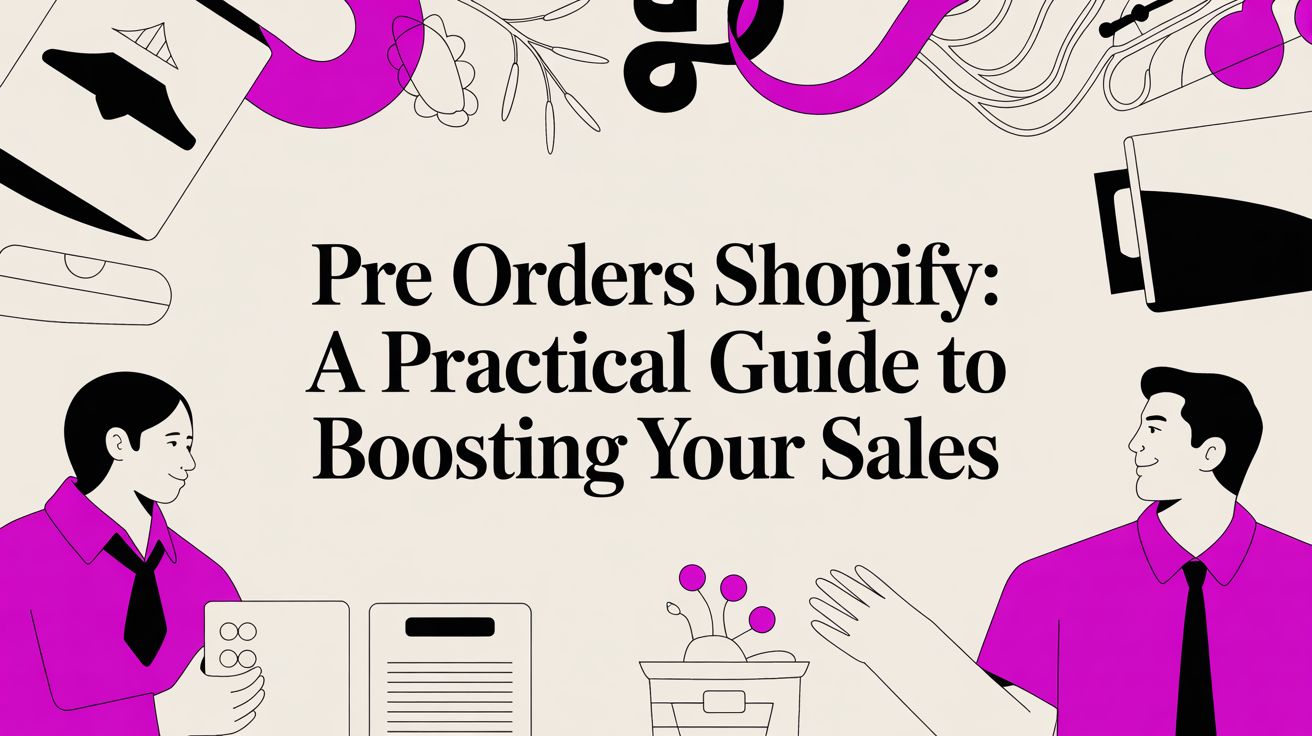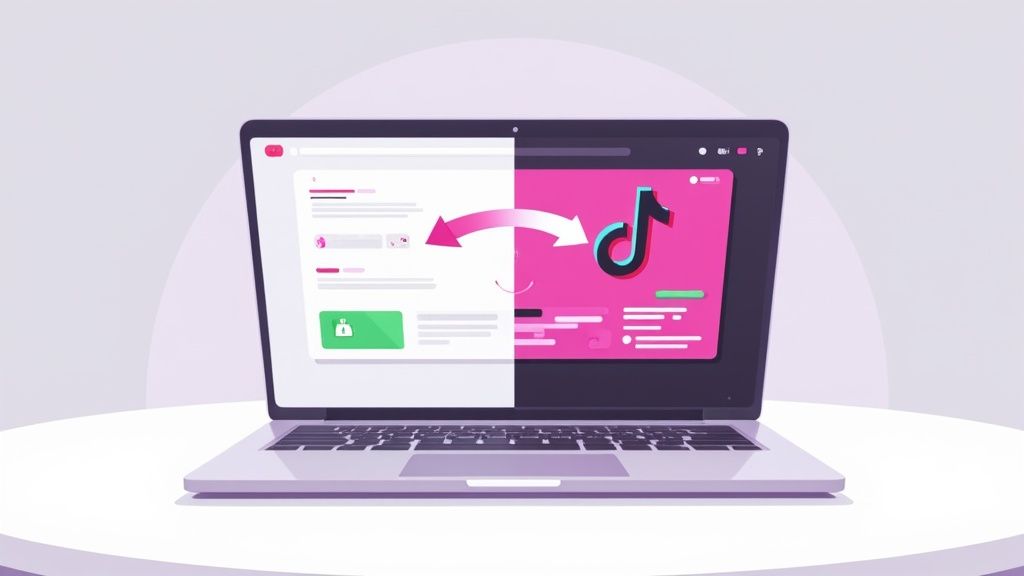
If you've built a solid e-commerce foundation on Shopify but see the massive potential on TikTok, you're in the right place. Connecting your TikTok Shop directly to your Shopify store is one of the smartest moves you can make to turn viral video views into actual, trackable sales.
This isn't about managing two separate businesses. It's about creating a seamless link where you can handle inventory, process orders, and manage fulfillment from your trusty Shopify dashboard, all while tapping into TikTok's gigantic, ready-to-buy audience. The whole process boils down to installing the official TikTok app from the Shopify App Store, syncing your products, and then getting creative with shoppable content.
Why Connect TikTok Shop and Shopify Now

A quick search on the Shopify App Store shows you just how popular this integration is. The official TikTok app is the bridge between the two platforms, and with over 4,000 reviews and a rock-solid rating, it's clear that thousands of merchants are already using it to sell where their customers are discovering new products.
Let's be real: TikTok isn't just an app for dance challenges anymore. It has become a product discovery engine. Trends like #TikTokMadeMeBuyIt are responsible for millions in sales, and if you're not there, you're missing out. By connecting your store, you’re basically putting a "Buy Now" button right in the middle of the culture your audience is already obsessed with.
But this isn't just about getting in front of more people; it's about making your life easier. Juggling two different sales platforms is a recipe for an inventory and fulfillment headache. The TikTok Shop Shopify integration solves that problem by unifying your entire operation.
- Centralized Inventory: When someone buys your product on TikTok, the stock level automatically updates in Shopify. No more overselling.
- Streamlined Order Management: Orders from TikTok pop up right in your Shopify queue, so you can use the same fulfillment workflow you already have.
- Unified Analytics: You can track your ad spend, ROI, and overall performance from one place, making it much simpler to figure out what's working.
Shopify vs TikTok Shop Standalone Strengths
Before they join forces, it's worth understanding what each platform brings to the table on its own. Shopify is the operational backbone, while TikTok is the discovery and engagement powerhouse.
By combining them, you get the best of both worlds: TikTok's incredible reach funneled directly into Shopify's powerful and efficient e-commerce engine.
Tapping into a Growing Commerce Ecosystem
The opportunity here is massive. You're connecting Shopify's world-class e-commerce tools with TikTok’s deeply engaged user base. It’s a low-cost way for sellers to reach over 1.6 billion people through authentic video content and creator partnerships.
By mid-2025, there were already over 231,000 active TikTok Shops in the US. Many small businesses have reported sales growth of around 70% year-over-year after getting on the platform. You can find more stats on this growth at litextension.com.
This isn't just another sales channel; it's a fundamental shift in how people shop. By building a direct path from discovery on TikTok to a seamless checkout through your Shopify store, you’re creating a modern e-commerce machine built for the social media age.
At the end of the day, it's all about reducing friction. The fewer clicks between a customer seeing a product they love and actually buying it, the better your conversion rate will be. This integration smashes those barriers, creating a direct line from a viral moment to a completed order.
Getting Your Stores Ready for a Seamless Integration
So many people make the mistake of jumping straight into the app installation without prepping both platforms first. Trust me, this is a fast track to sync errors and a whole lot of headaches. A little groundwork is all it takes to make sure your TikTok Shop Shopify integration is smooth from the very beginning.
Think of this as your pre-flight checklist. Before you can even think about linking the two, you need to get the green light from TikTok Shop. This isn't just a simple sign-up; TikTok needs to verify you're a legitimate business, which means having your official documents ready to go. If you don't have these on hand, your progress will screech to a halt before you even start.
The whole process boils down to three key things: getting your business verified, cleaning up your product listings, and linking the right accounts.

As you can see, a successful integration is built on these distinct, sequential stages. Skipping a step is just asking for trouble later on.
Optimizing Your Shopify Product Listings
Once TikTok gives you the thumbs-up, it’s time to turn your attention to your Shopify catalog. All the data here gets pulled directly into your TikTok Shop, so it needs to be pristine. In my experience, mismatched or incomplete information is the number one cause of product sync failures.
You’ve got to optimize your product listings for a fast-paced, visual platform like TikTok. This means a few things:
- High-Quality Imagery: Use crystal-clear, vibrant photos and videos that show your product from multiple angles. TikTok is a visual-first world, and blurry pictures won't cut it.
- Compelling Descriptions: Keep your descriptions concise and engaging. Use bullet points to highlight the key features so people can scan them quickly.
- Accurate Inventory: Make absolutely sure your stock levels in Shopify are correct. This is critical for preventing overselling once you've got orders flying in from two different channels.
Getting this foundation right is non-negotiable. Clean data on the Shopify side prevents countless technical hiccups and sets you up for killer marketing campaigns down the line.
Finally, you'll need to set up a TikTok For Business account and connect it to your Ad Manager. This is the central hub for everything you'll do commercially on the platform, from running ads to managing your shop. As you prep your Shopify store for a new wave of sales from TikTok, it's also a good time to review your core e-commerce setup. For a deep dive into payment processing solutions, this guide on choosing the best payment gateway for e-commerce is a great resource.
Getting your accounts linked up properly beforehand makes the actual app connection process inside Shopify a breeze.
You've done the prep work, your Shopify product listings are looking sharp, and your TikTok For Business account is ready to roll. Now for the fun part: actually connecting everything.
This process is surprisingly straightforward, mostly thanks to the official TikTok app in the Shopify App Store.
Think of this app as the bridge between your Shopify store and your TikTok presence. It's what handles the product catalog sync and, most importantly, places the TikTok Pixel on your store. That pixel is non-negotiable—it's how you track conversions and build powerful custom audiences for your ads.
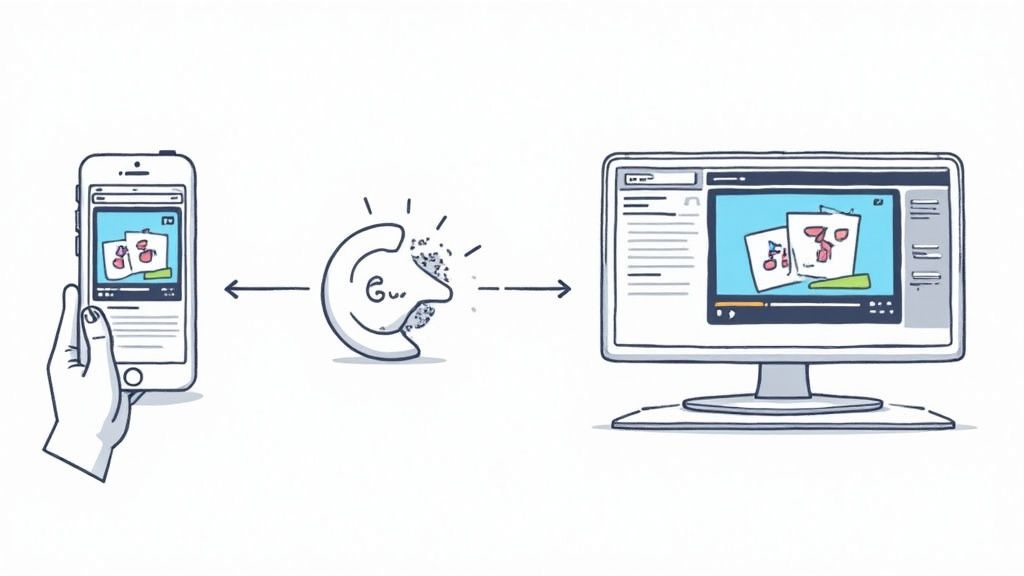
This is the main dashboard you'll be working from inside Shopify after you install the app. It’s a simple, guided process that walks you through each connection one by one, so don't worry about getting lost.
Installing and Authorizing the TikTok App
First up, head to the Shopify App Store and search for "TikTok." You want the official app built by TikTok itself. Click "Add app" and approve the installation. This just gives the app permission to see your product data and orders, which is necessary for it to work.
Once it's installed, you’ll be dropped right into the app's setup wizard in your Shopify admin. Your very first task is to connect your TikTok For Business account. You'll get a pop-up asking you to log in and authorize the connection, which allows Shopify to talk directly to your TikTok Ad Manager and Seller Center.
Configuring Your Data Sharing and Pixel
With your accounts linked, you'll land on the data sharing page. This is probably the most critical part of the whole setup, so pay close attention.
You'll see a few options for data sharing: Standard, Enhanced, or Maximum. For almost every store out there, Maximum is the way to go.
Why? It gives the TikTok Pixel the most advanced matching capabilities. In simple terms, this means TikTok gets way better at attributing sales to your ads and can build much higher-quality lookalike audiences. That’s pure gold when you're ready to scale your campaigns.
Here’s a quick rundown of what the app does for you here:
- Pixel Creation: No pixel yet? The app creates one for you automatically.
- Pixel Installation: It then injects the Pixel code right into your Shopify theme. No need to mess with any code yourself.
- Advanced Matching: Choosing "Maximum" turns on Advanced Matching. This securely sends hashed customer data (like email addresses) to help TikTok match users who might be logged into TikTok on their phone but browsing your store on their laptop.
Don't just click through these settings. Choosing the "Maximum" data sharing level gives TikTok's algorithm the fuel it needs to find more customers who look just like your existing ones. This will directly impact your ad performance and ROI.
Finalizing the Catalog Sync and Seller Center Link
The last piece of the puzzle is linking your product catalog and your TikTok Seller Center. The app will prompt you to connect your approved Seller Center account—this is the step that officially activates the TikTok Shop Shopify integration and allows orders to start flowing into your Shopify dashboard.
Next, you'll set up the Product Catalog sync. The app will pull all of your eligible Shopify products and create a catalog inside your TikTok Commerce Manager. This catalog is what powers everything: your shoppable videos, your LIVE shopping events, and the Shop tab on your TikTok profile.
The whole process is designed to be seamless, pulling your product images, descriptions, prices, and inventory levels directly from Shopify. If you hit a snag with the initial account setup, you can learn more about how to set up your TikTok Shop in our full guide.
And that’s it! Your accounts are connected, your Pixel is firing, and your products are ready for their viral moment.
Mastering Product Sync and Order Management
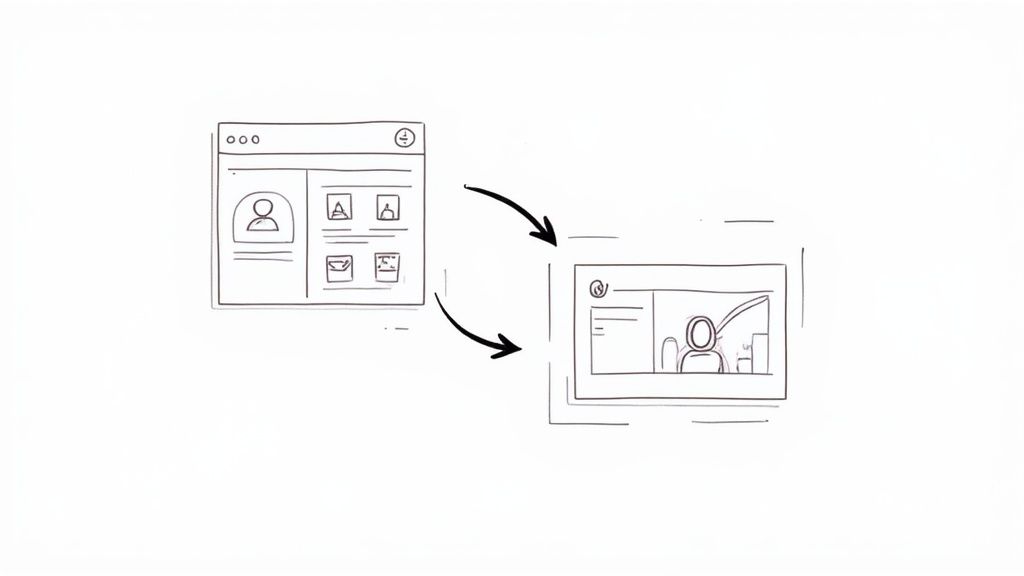
Alright, you’ve connected the two platforms. Think of that as building the bridge. Now it’s time to actually manage the traffic—products flowing out to TikTok and, more importantly, orders flowing back into Shopify. This is where the integration really starts to shine, turning your Shopify dashboard into the command center for your entire social commerce operation.
The heart of this relationship is the product sync. Once you connect the TikTok app, it pulls your existing Shopify catalog right into the TikTok Seller Center. From that moment on, Shopify acts as the single source of truth for your inventory levels.
Navigating the Product Sync
The real beauty here is that you don't have to juggle two different product catalogs. But you do need to get a handle on how the sync works to avoid some common headaches. For example, while Shopify is the master of your inventory count, you can set TikTok-specific pricing and descriptions from within the TikTok sales channel app inside Shopify.
This is huge. It means you can run exclusive promotions just for your TikTok audience without touching the prices on your main website.
Let's say you're teaming up with an influencer for a weekend flash sale. You can easily drop the price for TikTok Shop only, creating that sense of urgency and exclusivity that drives sales on social media.
Treat Shopify as your inventory hub and the TikTok sales channel as your merchandising tool. Manage stock levels in Shopify; fine-tune your marketing presentation for TikTok.
Getting this right is absolutely critical for keeping your stock levels accurate across every channel. It’s the bedrock of a good sales strategy, and you can dive deeper into this with our guide to multi-channel inventory management.
To make it crystal clear, here’s a quick breakdown of how the data flows between the two platforms.
Shopify and TikTok Shop Sync Behavior
Understanding this flow prevents overselling and keeps your operations running smoothly, which is exactly what you want when a product goes viral.
The Order Fulfillment Workflow
When a customer buys something from your TikTok Shop, that order doesn't just sit in TikTok. It gets pushed automatically into your main Shopify "Orders" queue, where it will be clearly tagged as coming from the "TikTok" sales channel. This is a game-changer for your workflow.
You can process these orders just like any other sale coming through your website:
- Pick and pack using your current warehouse or 3PL setup.
- Buy and print shipping labels directly from Shopify Shipping or your connected apps.
- Send out automated email notifications to keep customers in the loop.
Once you fulfill the order in Shopify and slap a tracking number on it, that information is sent straight back to TikTok. This sync closes the loop, notifying the customer on the TikTok app that their package is on its way. The entire process is designed to be hands-off—no more manual data entry or copying and pasting tracking codes.
This streamlined workflow is crucial, especially with TikTok Shop's insane growth. By the end of 2024, its global gross merchandise value hit around $11.5 billion, and projections are pointing toward $30 billion by 2025. With fashion and beauty products accounting for 64% of sales, this integration is the only way for brands to keep up with the volume without total operational chaos. You can read more about TikTok's rapid commerce expansion on sqmagazine.co.uk.
Actionable Strategies to Maximize Your TikTok Shop Sales
Alright, so you've connected your Shopify store to TikTok Shop. That’s the first step, but the real work starts now. The goal is to turn that new sales channel into a money-making machine, and to do that, you need to stop thinking like a traditional retailer and start acting like a creator.
This isn't just about listing products. It’s about diving headfirst into the features that make TikTok a commerce powerhouse. You have to create content and build experiences that feel completely native to the platform, not just another polished digital ad.
Tap into the TikTok Affiliate Program
One of the fastest ways to get the ball rolling and build some serious trust is through the TikTok Affiliate program. Forget what you know about traditional influencer marketing—this is a pure performance model where creators only earn a commission when they actually drive a sale.
You get to set the commission rate for your products. From there, creators who vibe with your brand can request samples and start making content to show off your stuff to their followers. It’s a beautifully simple, low-risk, high-reward way to get authentic endorsements in front of super-engaged communities.
Think of it like building your own army of micro-advocates who are genuinely pumped to feature your products in their own unique way.
Master the Art of LIVE Shopping
LIVE shopping is an absolute game-changer for converting viewers on the spot. When you go LIVE, you can demo products, answer questions in real-time, and link directly to the items in your TikTok Shop for instant purchase. It creates a level of urgency and community that a static product page just can't touch.
- Pick a Theme: Don't just hit the "Go LIVE" button and hope for the best. Plan your event around a theme, like a new product drop, a "get ready with me" session, or an exclusive flash sale just for viewers.
- Promote It Beforehand: Build some hype! Announce your LIVE event a few days in advance with regular video posts and stories.
- Actually Engage with Viewers: The magic of a successful LIVE is all in the interaction. Call people out by their usernames, answer their questions, and make your audience feel like they're part of the show, not just watching it.
LIVE shopping completely blurs the line between entertainment and e-commerce. It’s this unscripted, interactive format where you can forge real connections and drive immediate sales—all linked directly to your Shopify inventory.
Analyze and Refine Your Approach
Data is your best friend on this journey. You need to be constantly digging into your performance metrics in both TikTok Ads Manager and your Shopify analytics dashboard. Start looking for the patterns. Which videos are bringing in the most traffic? What products are people clicking on most during your LIVEs?
This data-driven mindset is non-negotiable for growth. The platform’s sway is massive, with 42% of Gen Z consumers saying that TikTok directly impacts their purchasing decisions. To really level up your e-commerce game and get a leg up on the competition, you should also look into some advanced Shopify strategies.
TikTok's U.S. operations rocketed to $9 billion in GMV within its first year, which tells you everything you need to know about user trust and engagement. By constantly tweaking your strategy based on what the numbers tell you, you can carve out your own piece of this exploding market.
Got Questions About the TikTok Shop Integration?
Jumping into a new sales channel always brings up a few questions. Trust me, getting clear on the details before you dive in can save you a world of headaches and frustrating setup snags. Let's walk through some of the most common hurdles I see merchants hit when they're trying to connect TikTok Shop and Shopify.
One of the biggest mix-ups is the setup order. You absolutely must have a fully approved TikTok Shop Seller account for your specific region before you even think about installing the Shopify app. This means you've already gone through their process, submitted your business documents, and gotten the official green light from TikTok. If you try to connect the platforms before this, you're just going to hit an error wall.
How Product and Order Data Actually Syncs
Once you're connected, it's all about understanding the flow of data. For all intents and purposes, your Shopify dashboard is mission control. It’s where you manage your inventory—it is the single source of truth for your stock levels.
The real magic of this integration is the automatic inventory sync. When a product sells—whether it's on your main Shopify site or directly through TikTok Shop—the inventory count is instantly updated on both platforms. This is the key feature that prevents overselling and saves you from the nightmare of manual stock-taking.
Okay, so what about pricing? When you first sync your products, the prices are pulled straight from Shopify. But you're not stuck with them. The TikTok sales channel app gives you the power to override details like price and even product descriptions specifically for your TikTok listings. This is perfect for running TikTok-exclusive flash sales or tweaking your copy to vibe with the TikTok audience, all without touching your main website's content.
Navigating TikTok's Product Restrictions
The last big question is usually about product eligibility. Will every single one of your Shopify products make it over to TikTok? Not always. TikTok has its own list of prohibited and restricted product categories, and their rules can be a lot tighter than what you're used to with Shopify.
It is absolutely crucial to review TikTok's Seller Policies to make sure your products are good to go. You'll likely find that items in certain categories get blocked from syncing, including:
- Specific types of supplements or health products
- Weapons and any related accessories
- Adult products and content
Getting ahead of these common questions will help you manage your TikTok Shop Shopify integration with a lot more confidence and set you up for a much smoother launch.
Ready to take your Shopify store to the next level with expert design, development, and optimization? ECORN specializes in creating scalable eCommerce solutions that drive growth. Whether you need a single project or a monthly subscription, our team is ready to help you succeed. Explore our services and start your project today.