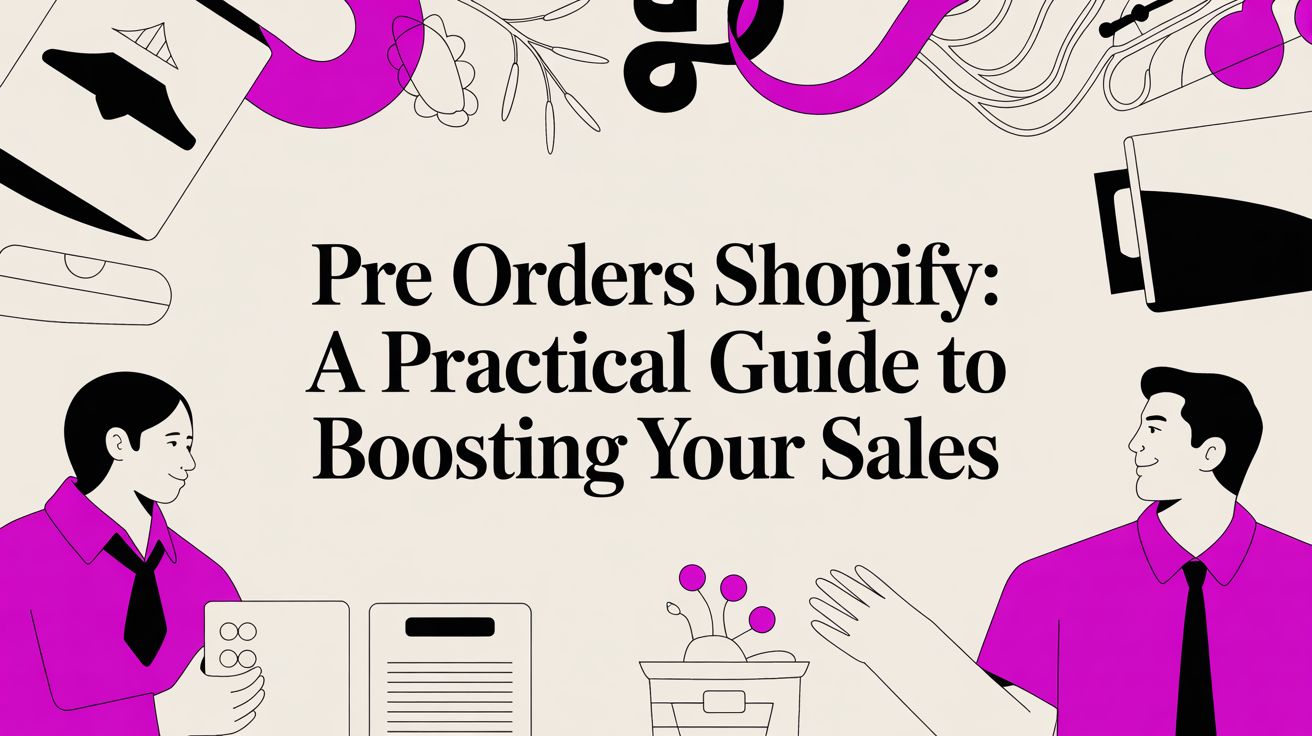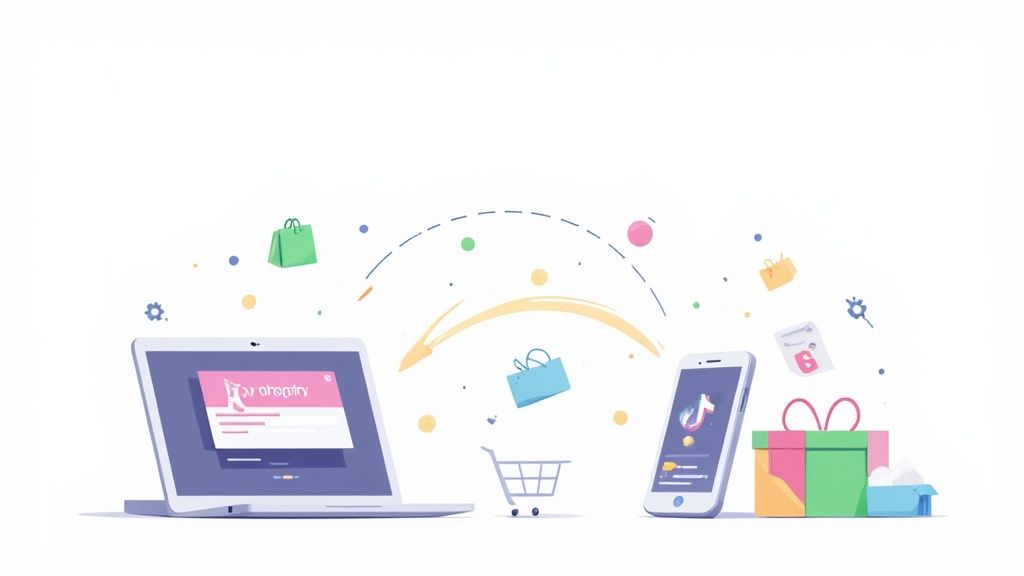
So, you've got a Shopify store and you're seeing all the buzz around TikTok Shop. The good news? Getting them to talk to each other is surprisingly straightforward, and it’s all handled through the official TikTok for Shopify app.
By plugging this app in, you’re basically creating a central command center. Your Shopify dashboard becomes the single source of truth for your product catalog, orders, and even your TikTok ad campaigns. No more juggling spreadsheets or manually updating inventory in two different places.
Why Connecting TikTok and Shopify Is a Must Do

Let's be real: social commerce isn't just a trend anymore; it's how people shop. And right now, no platform captures that "discover and buy" energy quite like TikTok.
Think of it this way: your Shopify store is the powerful engine humming in the background—it’s got your inventory dialed in, your order processing is smooth, and all your customer data is neatly organized. TikTok Shop, on the other hand, is the massive, high-energy showroom where millions of potential customers are hanging out every single day.
Connecting the two builds a seamless bridge. You’re not just opening another sales channel; you're putting your products directly into the hands of a massive, engaged audience right where they are—scrolling, discovering, and ready to buy on impulse.
Before we dive into the "how," let's quickly recap what makes this integration so powerful.
Shopify and TikTok Integration At a Glance
This table just scratches the surface. The real magic happens when you see how these pieces work together to turn viral moments into consistent revenue.
Tapping Into a Growing Social Marketplace
The growth of TikTok as a place to buy things has been nothing short of explosive. Since it kicked off in 2022, TikTok Shop has become a serious contender in the social selling world.
By the end of 2024, the platform had already pulled in 35.8 million social commerce users in the United States alone. While it’s still chasing the giants, it has impressively blown past platforms like Pinterest in purchase intent. The growth is even more dramatic in regions like Southeast Asia, and the US market is just getting warmed up. You can dig into more of these stats in Shopify's latest reports on TikTok user growth.
For any brand trying to win over entertainment-driven shoppers, this integration isn't just nice to have—it's essential. It lays the groundwork for a scalable social selling machine by taking the most painful parts of managing multiple channels off your plate.
The Core Benefits for Your Business
Hooking up these two platforms brings some immediate wins that go way beyond just listing your products on a new app. You’re building a smarter, more efficient eCommerce operation.
Here’s what that looks like in practice:
- Centralized Operations: Forget logging into multiple dashboards. Your products, inventory levels, and incoming orders are all managed right inside your Shopify admin. Shopify remains your single source of truth.
- Streamlined Fulfillment: When a sale comes through on TikTok Shop, it’s automatically sent to Shopify. It pops up in your order queue just like any other purchase, ready for your team to pick, pack, and ship.
- Enhanced Ad Performance: The integration makes setting up the TikTok Pixel a breeze. This means better ad tracking, smarter retargeting campaigns, and a much clearer picture of your return on ad spend (ROAS).
By linking these two powerhouses, you're not just selling on TikTok; you're creating a frictionless path from a "For You" page discovery to a completed purchase in your Shopify system. This direct line is what turns fleeting viral moments into sustainable revenue.
Your Pre-Connection Checklist for a Smooth Setup
It’s tempting to jump right in and connect the two platforms, but trust me, a little prep work goes a long way. So many of the frustrations I see from brands stem from skipping this crucial phase. Before you even think about installing the TikTok app on Shopify, taking a moment to get your house in order will save you a world of headaches and potential product rejections down the line.
A successful connection really starts before you click a single "sync" button.
Think of it as your pre-flight check. Making sure everything is optimized and ready on both platforms guarantees a much smoother process and, most importantly, gets your products live on TikTok Shop faster. For a lot of brands, this is the most critical part of getting the connection right.
The whole process really boils down to three core stages: prepping your Shopify catalog, verifying your TikTok account, and gathering your business documents.
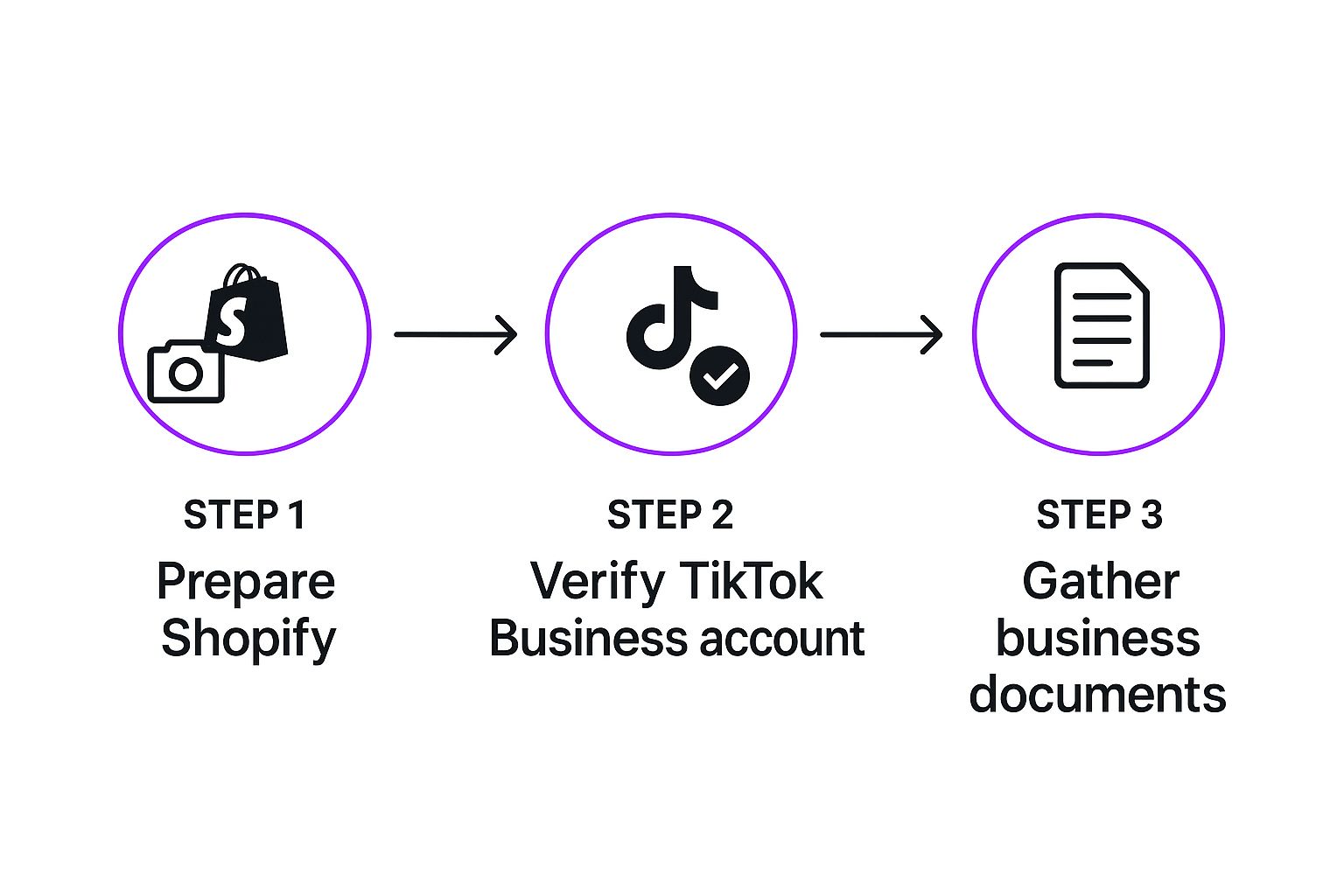
This graphic really drives home the point that the work begins inside your existing platforms before you link them—a step tons of merchants overlook in their excitement.
Solidify Your Shopify Product Catalog
Your Shopify store is the single source of truth for this entire operation. TikTok is going to pull product information directly from it, so whatever shoppers see on TikTok Shop is a direct mirror of what’s in your Shopify admin. Get this wrong, and you'll have a mess to clean up.
- High-Resolution Imagery: This one should be a no-brainer. TikTok is a visual-first platform. Grainy, low-quality photos just won't cut it and will kill your conversion rates. Make sure your product images are crisp, clear, and meet TikTok’s latest specifications.
- Accurate Inventory Counts: Before you sync anything, do a quick inventory audit. If Shopify says you have 100 units but you only have 80 on the shelf, you’re setting yourself up for overselling and canceled orders. That’s a fast track to negative reviews on a new sales channel.
- Optimized Product Titles & Descriptions: Keep your titles concise but descriptive. Your descriptions should be written for a mobile screen—short, scannable, and focused on the key benefits and features. Think bullet points, not paragraphs.
Prepare Your TikTok Account and Business Details
Over on the TikTok side, it's less about creativity and all about verification and compliance. TikTok needs to know you're a legitimate business before they let you start selling.
First things first, you’ll need a TikTok for Business account, not a personal one. If you've been using a personal account for your brand, you can easily switch it over in the settings. This is what unlocks all the necessary commercial features you'll need.
From there, it's all about documentation.
Pro Tip: Get your business license, tax identification number (like an EIN), and any other official registration documents ready before you start. Having these scanned and ready to upload will dramatically speed up TikTok's verification process, which can sometimes drag on for a day or two.
If you're starting completely from scratch, our guide on how to set up a TikTok Shop covers all the nitty-gritty details.
Once these foundational pieces are locked in, you're in the perfect spot to start the actual connection process.
Connecting Your Storefronts Step by Step
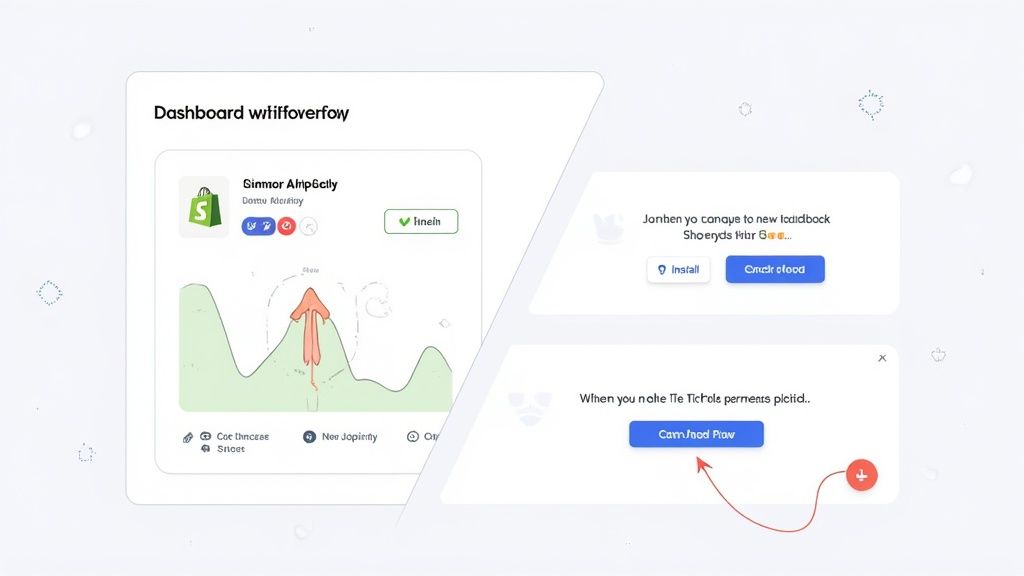
This screenshot shows you exactly what to look for—the official TikTok app right inside the Shopify App Store. This is your starting line. Make sure you're using this specific app; it's the only one you should trust for a direct and secure connection.
Alright, with your Shopify products looking sharp and your TikTok business account warmed up, it's time to build the bridge between them. The good news is that this process is surprisingly painless, managed entirely through that official app. The goal is simple: authorize the connection so the platforms can start sharing crucial data like product catalogs and order details.
Think of it as introducing two key business partners. You're setting the ground rules for how they'll work together, making sure information flows smoothly from your store to your TikTok Shop and back again. Let's walk through exactly how to make that happen.
Finding and Installing the TikTok App
First things first, jump into your Shopify admin dashboard. From there, your destination is the Shopify App Store.
Pop "TikTok" into the search bar. You might see a few different results, but the one you need is the official app developed by TikTok themselves. I can't stress this enough: using the official app is critical for security and full functionality.
Once you've found it, hit the “Add app” button. Shopify will then show you an authorization screen, which is standard procedure. It outlines what data the TikTok app needs to access—things like product info, customer data, and orders. Give it a quick review and click “Add sales channel” to move forward.
This simple step neatly integrates a new "TikTok" section right into your Shopify sales channels menu. It keeps everything organized within the dashboard you already know and use daily.
Authorizing and Linking Your Accounts
With the app installed, you'll land on the TikTok for Shopify setup page. You'll see a big card for TikTok Shop—that's your next click. Hit the “Set up now” button to get the ball rolling.
You'll be prompted to log in to your TikTok for Business account. This is the account you prepped earlier, the one that’s already verified. Enter your credentials and authorize the connection. This is the digital handshake that gives Shopify permission to sync your products to TikTok, and for TikTok to send order information back to Shopify.
This integration isn't just a technical step; it's a huge strategic move. You're combining Shopify's powerhouse platform, home to over 1.75 million businesses, with TikTok's massive audience of nearly 1.6 billion monthly active users. You're plugging your store directly into a vibrant social commerce ecosystem, and the app makes managing it all from one place incredibly straightforward. Shopify actually has some great insights on this powerful dropshipping combination on their blog.
Important Takeaway: Always treat your Shopify admin as the "source of truth." Any changes to products—prices, images, inventory counts—should be made in Shopify. The app will automatically push these updates to your TikTok Shop, which is crucial for preventing overselling and other data headaches.
Finalizing the Connection
After you authorize your TikTok for Business account, you'll be whisked over to the TikTok Seller Center for the final steps. This is mostly just confirming your business information one last time and agreeing to their terms of service.
Once that's done, you'll be redirected back to your Shopify admin. You should see a clear confirmation that your TikTok Shop is connected and ready to go. Your new sales channel is now active!
You're now ready for the next crucial phase: deciding which products to sync and managing your inventory across both platforms. The beauty of this setup is that when an order comes in from TikTok, it will flow right into your existing Shopify fulfillment workflow. No new processes to learn, just more sales to manage.
Mastering Product and Inventory Sync
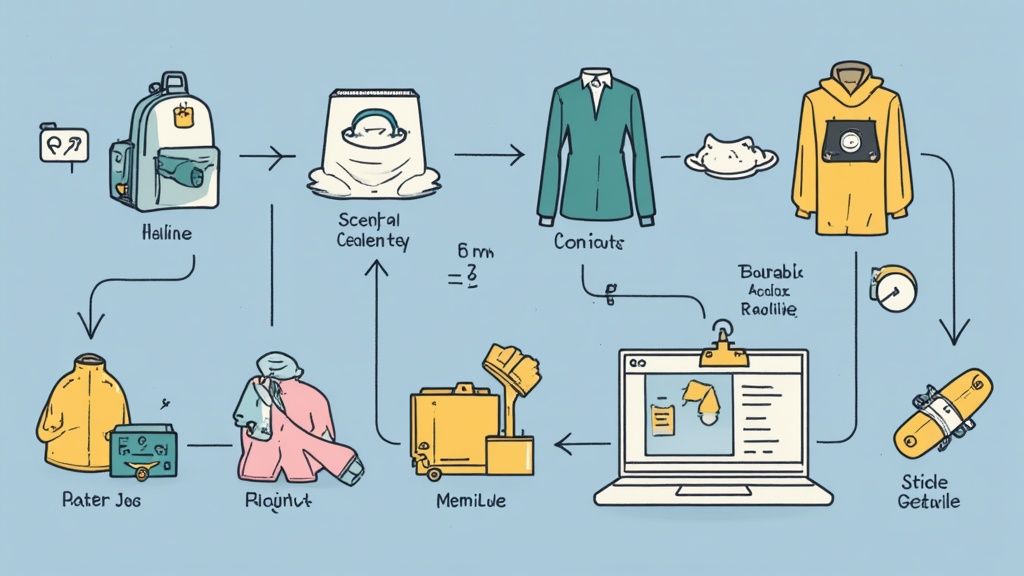
Alright, getting your storefronts connected is a solid first step, but the real work starts now. This next phase—managing your product catalog and keeping inventory perfectly aligned—is where a lot of brands get tripped up.
Let's get one thing straight: your Shopify store needs to be your command center. Think of it as the single source of truth. Every update to a product title, price, image, or stock level must happen in Shopify first. The integration will then automatically push those changes to your TikTok Shop, saving you from the nightmare of manual updates.
H3: Curating Your TikTok Shop Catalog
You absolutely do not have to sync your entire product catalog. And that's a good thing. This gives you the power to create a hand-picked collection that you know will resonate with the TikTok audience.
Maybe you lead with your viral best-sellers. Or perhaps you launch a new collection exclusively on TikTok to build hype. The key is to be strategic.
Inside the TikTok app within your Shopify admin, you'll find a straightforward product management section. From here, you can cherry-pick individual products or entire collections to publish. It's the perfect way to test the waters without flooding your TikTok Shop with items that might not be a great fit for the platform's visual, fast-paced nature.
Imagine you're a skincare brand. You could sync your viral "glass skin" serum and a new line of flashy lip oils but hold back on the less-exciting basics like daily cleansers. That's how you build a focused, desirable presence.
H3: Getting Product Mapping and Variants Right
This part is non-negotiable. You have to map your products to TikTok's own category system. It’s how shoppers will find you, and it directly impacts how the algorithm shows your products to potential customers.
The app will guide you through assigning each product to a specific category, like "Beauty & Personal Care > Skincare > Serums." Get as granular as you can here—it pays off.
Key Takeaway: Pay close attention to your variants. If you sell a t-shirt in multiple sizes (S, M, L) and colors (Red, Blue), you have to ensure every single Shopify variant is correctly linked during the sync. Misaligned variants are one of the top causes of fulfillment headaches and customers getting the wrong order.
Juggling a catalog across multiple channels can get messy fast. If you want to go deeper on this, our guide to multi-channel inventory management is loaded with strategies to keep your stock levels spot-on everywhere you sell.
H3: How the Inventory Sync Actually Works
The real beauty of this integration is how it handles inventory. When a sale comes through on TikTok Shop, the order gets zapped over to Shopify, and your inventory is automatically deducted from your main stock. This real-time sync is your best defense against the dreaded oversell.
To keep things running smoothly, it's helpful to know where to manage what. Most of your work will stay in Shopify, but a few tasks are handled on the TikTok side.
Syncing Options Shopify vs TikTok Seller Center
This table breaks down the best place to manage different tasks once you're all set up. Sticking to this workflow will keep your operations clean and centralized.
By following this model, all your product data flows out from Shopify, and all sales data flows in from TikTok. This creates a clean, efficient system that just works.
Turning Your Connection Into a Sales Engine
Alright, you’ve done the hard work of syncing your products and connecting your storefronts. Now for the fun part: turning that connection into a serious revenue stream. Let's move past the technical setup and focus on actively driving sales and making your products impossible for users to ignore.
The heart of your new sales engine is data. Good data. The TikTok for Shopify app makes installing the TikTok Pixel and setting up the Events API incredibly straightforward. Think of these tools as your eyes and ears on the ground, tracking exactly how users interact with your brand—both on and off TikTok.
They capture every crucial customer action, like "Add to Cart," "Initiate Checkout," and of course, "Complete Payment."
Leverage Data for Smarter Ad Campaigns
This data isn't just for spreadsheets; it's the fuel for ad campaigns that actually perform. Once you understand what your audience is doing, you can build powerful custom audiences for retargeting.
Imagine serving a perfectly timed ad to every single person who added a product to their cart but got distracted before checking out. That's the kind of power we're talking about.
This solid, server-side data connection is a massive advantage for your ad performance. As TikTok continues to build out its technical capabilities, especially through the Shopify integration, you'll see huge improvements in ad delivery, measurement, and optimization. It's no surprise that TikTok users are 1.5 times more likely to buy something immediately after seeing an ad compared to other platforms. You can dive into the technical nitty-gritty of the Pixel and Events API on TikTok's business blog if you're curious.
Expert Insight: Don't just run ads; create a frictionless journey. Use your tracking data to see where users drop off. If many abandon their carts, maybe your shipping costs are a surprise. Use that insight to test a "free shipping" offer in your next ad creative.
Make Your Content Instantly Shoppable
The most powerful sales tool on TikTok isn't an ad at all—it's authentic, native-style content that feels like part of the user's feed. Your goal is to entertain and engage first, then make it incredibly easy for them to buy.
Here’s how you turn your organic content into a direct sales channel:
- Tag Products in Videos: When you post a video showing off a product, use the "Add Link" feature to tag it directly. A little shopping bag icon pops up, letting viewers tap and buy right then and there, without ever leaving your video.
- Go LIVE: Live shopping sessions are fantastic for creating urgency and interacting with your audience in real time. You can demo products, answer questions on the fly, and pin specific items for viewers to purchase on the spot.
By making your products shoppable within the natural flow of your content, you're perfectly positioned to capture those valuable impulse buys.
To really kick your growth into high gear after getting connected, check out this ultimate guide to growing your Shopify App with smart optimization and search ads.
Got Questions About the TikTok Shopify Integration?
Even when the connection process goes off without a hitch, you're bound to have some questions pop up. The integration is pretty solid, but every business has its own unique quirks that can lead to some tricky scenarios. Let's walk through some of the most common questions we see from merchants getting their TikTok Shop and Shopify stores to play nice.
Getting ahead of these common hurdles means you can spend more time selling and less time pulling your hair out over technical glitches.
What if My Products Are Rejected by TikTok?
It happens more often than you'd think: you sync your catalog, and suddenly a handful of your products are flagged and rejected by TikTok Shop. Don't panic. This usually just means you've bumped up against one of TikTok’s commerce policies or there's a hiccup in your product data.
First thing's first: log in to your TikTok Seller Center and check the specific reason they gave for the rejection. Usually, it's one of these:
- Prohibited Items: Your product might fall into a category that TikTok just doesn't allow on its platform.
- Unclear Imagery: Think low-resolution photos, blurry shots, or images with distracting watermarks. TikTok wants clean, crisp visuals.
- Keyword Violations: You might be using trademarked terms or making misleading claims in your product title or description.
Here's the key to fixing it: make all your edits directly in your Shopify admin. Don't try to change it on the TikTok side. Upload better images, tweak your product copy to be compliant, and save. The changes will automatically sync back to TikTok Shop for another review.
How Are Shipping and Taxes Handled?
This is a big one, and it's super important to get right from the start. Inside the TikTok Seller Center, you have to choose how you'll handle shipping for TikTok orders. You've got two main choices:
- Shipping Managed by TikTok: You use TikTok's own shipping partners and print your labels straight from the Seller Center.
- Shipped by Seller: You're in complete control of the fulfillment process.
For most merchants already running a smooth operation on Shopify, whether in-house or with a 3PL, "Shipped by Seller" is the way to go. This setting lets your TikTok orders flow into Shopify just like any other sale, so you can process them using your existing workflow without missing a beat.
A critical heads-up on taxes: Your tax settings are configured within the TikTok Seller Center, not Shopify. The integration won't pull this information from your Shopify store, so you absolutely must set up your tax information correctly in TikTok based on your business's location.
Can I Connect Multiple Shopify Stores to One TikTok Shop?
Simply put, no. The standard integration is built for a one-to-one relationship. That means one Shopify store connects to one TikTok Shop account. If you're running multiple Shopify stores for different brands, regions, or product lines, each one needs its own dedicated TikTok for Business account and a separate TikTok Shop.
Trying to link multiple stores to a single TikTok account is a recipe for disaster. You'll run into major data sync errors, which means your inventory levels will be all over the place and your order management will be a complete mess. Keep it clean: one store, one TikTok Shop.
Ready to take your Shopify store to the next level? The team at ECORN specializes in Shopify development and conversion rate optimization to help brands like yours scale efficiently. Explore our flexible subscription packages and see how our experts can drive your growth.