
A preorder is a pretty simple concept on the surface: you let customers buy products before you actually have them in stock. This secures their commitment—and their payment—upfront.
Think of it like getting tickets to a highly anticipated concert. Fans buy them weeks or even months in advance to guarantee they get a seat. For eCommerce brands, preorders do the same thing, turning all that customer anticipation and hype directly into predictable revenue.
Understanding How Preorders Work in Ecommerce
At its core, a preorder is a strategic handshake between you and your customer. The customer agrees to pay now for a product they’ll get later. In return, you guarantee they’ll get their hands on an item that’s either not yet manufactured or is temporarily out of stock. It's a simple transaction that opens up some powerful advantages for your business.
From the customer's point of view, it's a fantastic way to skip the line for a popular product, ensuring they don’t miss out when a limited release or new collection finally drops.
But for your business, it’s so much more than just an early sale. It’s a low-risk way to validate a new product idea, fund production runs without going into debt, and get a crystal-clear forecast of demand so you don’t end up with a warehouse full of unsold inventory.
The Basic Preorder Flow
Getting a handle on the lifecycle of a preorder is the first step toward launching a campaign that actually works. The whole process can be broken down into a few distinct stages that seamlessly connect the customer's purchase to the final delivery.
This simple three-step process, from the customer's first click to the package landing on their doorstep, is visualized in the infographic below.

As you can see, it's a straightforward journey that bridges the gap between the initial payment and the physical product shipment.
More Than Just a Reservation
The modern preorder model has evolved way beyond a simple "hold my spot" system. It's now a cornerstone strategy for product launches and revenue forecasting for brands all over the world.
Platforms like Shopify make it incredibly easy for businesses to collect full or partial payments before a product is physically ready to ship, completely changing the traditional sales cycle. Top brands now use preorders to gauge consumer interest, optimize their inventory buys, and generate that all-important early cash flow. If you want to see how this works in practice, you can learn more about Shopify’s preorder capabilities.
A preorder isn't just a transaction; it's a promise. You promise an exclusive or early product, and the customer promises their commitment. Fulfilling that promise builds immense trust and loyalty.
The Key Stages of a Preorder Campaign
To really get how preorders work from the inside, let's walk through the entire lifecycle. Each stage has a specific job and requires different things from your team, from marketing and customer service all the way to logistics. Nailing these stages is what separates a chaotic, stressful product drop from a smooth, profitable launch. A well-run campaign feels completely effortless to the customer, but that's only because it's supported by a solid operational backbone.
The table below breaks down the four main stages of a preorder campaign, detailing what's happening in each phase and what your primary goal should be. Think of it as a high-level roadmap for planning your own launch.
The Four Key Stages of a Preorder Campaign
Managing these four stages effectively is the key to turning a good idea into a successful product launch that customers will be talking about for all the right reasons.
The Strategic Business Case for Preorders
Knowing how a preorder works operationally is one thing. But truly understanding its strategic power? That’s what turns a simple sales tactic into a cornerstone of your business growth. Offering preorders is so much more than just selling a product early—it’s a powerful tool for gathering business intelligence, securing your finances, and building incredible marketing momentum.
When you launch a preorder campaign, you're doing more than just taking an order. You’re converting raw customer excitement into real, tangible business assets before a single item has even left the warehouse. This proactive approach can fundamentally change how you manage cash flow, inventory, and product launches.
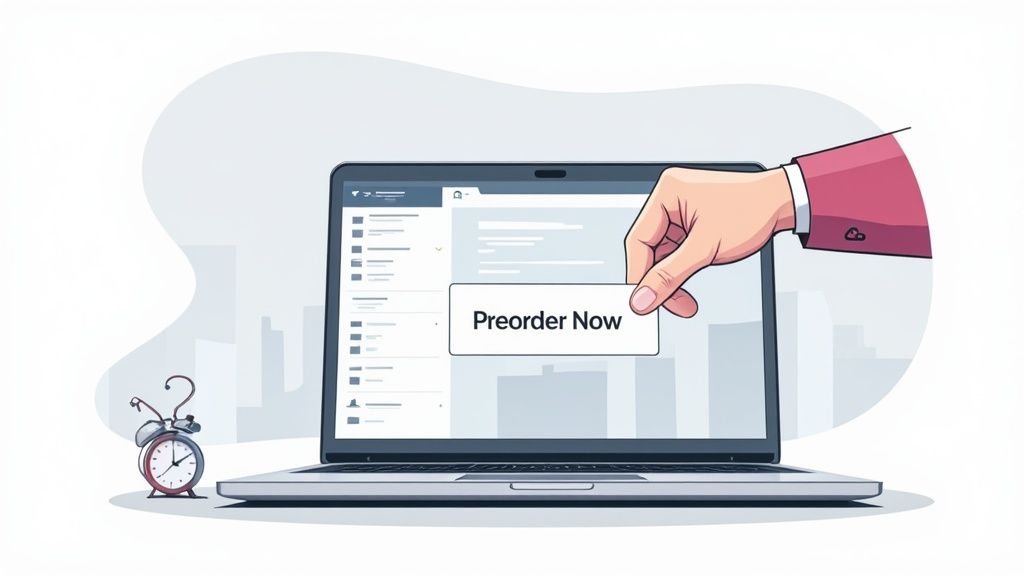
Fund Your Production and Reduce Financial Risk
For so many growing brands, the biggest roadblock to launching a new product is capital. Manufacturing requires a huge upfront investment that can drain cash reserves or force you into taking on debt. Preorders offer an elegant solution to this very problem.
By collecting payment from customers right when they order, you generate immediate cash flow. This isn't just random revenue; it's money you can put directly toward the production run for the exact products those customers just bought. It’s a self-funding model that slashes your financial risk.
Key Takeaway: Preorders let your customers essentially invest in your next product line. You're not just guessing what the market wants and hoping it sells; you're producing precisely what has already been sold.
This approach stops you from tying up precious capital in inventory that might just sit on a shelf. Instead of paying for production and then praying for sales to recoup the cost, you lock in the sales first and then confidently place your manufacturing order.
Forecast Demand with Unmatched Accuracy
How many units should you make? It’s the question that keeps founders up at night. Order too few, and you miss out on sales and disappoint eager customers. Order too many, and you’re saddled with costly excess inventory that torpedoes your profit margins.
Preorders take the guesswork out of the equation. They act as a real-time, hyper-accurate demand forecast. The number of preorders you get tells you exactly how much demand exists for your product, right down to the specific sizes, colors, or variations people want. This data is pure gold for making smart inventory decisions.
Beyond just driving initial sales, preorders are also a fantastic, low-risk way of testing business ideas before committing to a full-scale launch. If a preorder campaign for a new concept goes gangbusters, that’s a powerful signal to invest more heavily in that product line.
Build Unstoppable Marketing Buzz
A great preorder campaign doesn't just sell a product—it creates an event. By framing your new product as an exclusive, limited-time opportunity, you build a powerful sense of anticipation and urgency. This is how you turn a simple product drop into a can't-miss moment for your audience.
This strategy has been perfected in industries that live and die by hype and dedicated fanbases, like the music industry. Labels use preorders to build massive launch events for new albums, especially for physical formats like vinyl.
And it’s not just for massive artists. Niche formats see incredible engagement, too. A recent Q1 report showed that cassette preorders and sales shot up by an astonishing 204.7% year-over-year. This came after a landmark year that saw the first growth in physical music sales in two decades, proving that a smart preorder strategy can reignite interest and lock in commitments for physical goods. You can dig into more of these trends in the full music industry report.
By tapping into these strategic advantages, preorders become a powerful engine for growth, delivering benefits long after the product has shipped:
- Guaranteed Revenue: Lock in sales before the product is even out, creating a predictable and stable revenue stream.
- Reduced Waste: Produce only what’s needed, minimizing the environmental and financial costs of overstock.
- Stronger Customer Relationships: Reward your most loyal fans with early access, making them feel like valued insiders.
Ultimately, understanding the strategy behind preorders allows you to de-risk new ventures, fine-tune your operations, and build a more resilient and profitable business.
Building Your Preorder Operations Workflow
A preorder campaign that feels smooth and effortless to the customer is pure magic. But that magic isn't an accident—it’s built on a rock-solid operational foundation. Getting the backend right isn't just a tech problem; it's about creating a reliable, transparent, and scalable process that turns customer anticipation into an amazing experience. This workflow is the engine that drives your entire campaign, from the moment that first order is placed to the day it finally ships.
Think of it like setting the stage for a huge concert. Long before the band plays a single note, a massive amount of work goes into rigging the lights, checking the sound, and making sure every piece of equipment is perfect. Your operational workflow is that essential backstage setup, ensuring the whole show goes off without a hitch.
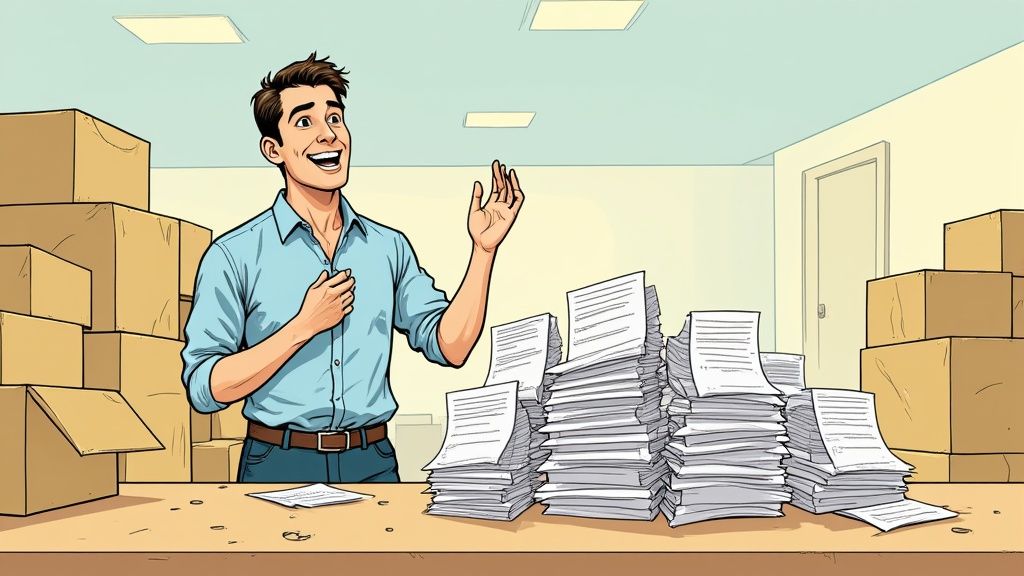
Configuring Your Store for Pre-Sales
First things first, you need to technically enable your store to accept orders for products you don't physically have in stock. This involves specific tweaks to your product pages and inventory system to make it crystal clear that this is a preorder, not a standard purchase.
Your main goal here is to make the process completely obvious to the customer. This means changing the "Add to Cart" button to something explicit like "Preorder Now." Just as important is displaying the expected shipping date prominently on the product page, at checkout, and in the order confirmation email. When it comes to preorders, transparency isn't optional—it's how you build trust.
Setting Up Payments and Inventory
How you handle money and inventory is a core decision in your preorder strategy. You’ll need a payment gateway that can either capture funds immediately or authorize a charge for later, depending on your model. You also have to be sure your inventory system is set up to track pre-sales without messing up fulfillment for your regular, in-stock items.
Here’s what you need to lock down at this stage:
- Payment Capture: You need to decide between a "Pay Now" or "Pay Later" model. "Pay Now" is great for immediate cash flow to fund production. "Pay Later" can reduce the barrier to entry for customers, but it requires a system that can securely store payment details and charge them when you’re ready to ship.
- Inventory Tracking: Your eCommerce platform must be configured to allow sales even when the stock count is zero or negative. Many apps and platforms offer specific "preorder" settings that tag these orders separately, keeping them out of your standard fulfillment queues. This clean separation is absolutely vital for organized logistics.
This is also where good data becomes your best friend. The sales data from your preorders is gold for making smarter purchasing decisions down the road. To get the most out of it, you need a strong grasp of demand forecasting in eCommerce. It's what helps you translate those early preorder numbers into a solid inventory plan for the future.
Establishing a Transparent Communication Plan
Once a customer places their preorder, your job shifts to maintaining their excitement and trust until the product is in their hands. A proactive communication plan is the single best way to manage expectations and keep the "Where is my order?" emails to a minimum. Silence breeds anxiety; regular updates build confidence.
Your communication strategy for preorders is just as important as your marketing strategy. One builds hype, the other sustains it.
Set up an automated email sequence specifically for your preorder customers. This workflow should trigger at key moments in the product’s journey, turning the waiting period from a frustrating delay into an engaging experience.
Your sequence should include:
- Immediate Order Confirmation: This email must reiterate the preorder status and the estimated shipping window. No surprises.
- Production Milestone Updates: Send short, exciting updates along the way. A simple, "Good news! Your product has officially entered production," works wonders.
- Shipping Notification: This is the one they've been waiting for. Send it the second a shipping label is created, and always include the tracking number.
By automating these touchpoints, you keep your customers in the loop and excited, constantly reinforcing their smart decision to back your brand early. This turns a simple transaction into a shared journey, building loyalty that lasts long after the box arrives.
How to Launch Preorders on Shopify
Alright, you've got your operational plan locked down. Now for the fun part: bringing your preorder campaign to life on your Shopify store.
When you're running on Shopify, you basically have two paths you can take to get preorders up and running. Your choice really boils down to your comfort level with code, your budget, and what kind of features you absolutely need for your launch.
We'll break down both options. First, the do-it-yourself manual approach, which gets you the basics without spending a dime. Then, we’ll look at the much more powerful and automated route using dedicated Shopify apps.
The Manual Preorder Setup
If you’re just dipping your toes into preorders or want to test the concept with a single product, the manual method is a great place to start. This technique is all about making a few light tweaks to your theme and product settings to switch the usual "Buy Now" flow into a preorder experience.
In a nutshell, you're creating a special product template and tweaking the code to change the "Add to Cart" button text to something like "Preorder Now."
Here's what that process looks like in a few steps:
- Duplicate Your Theme: First rule of theme editing: always, always make a backup copy of your live theme. This is your safety net if anything goes sideways.
- Create a New Product Template: Head into your theme’s code editor and create a new template just for preorder items. This keeps your changes separate from your regular, in-stock products.
- Modify the Button Text: Inside that new template file, you'll hunt down the code for the "Add to Cart" button. You’ll swap out the text for something clear like "Preorder" or "Reserve Yours."
- Assign the Template: Last step. Go to the product page in your Shopify admin, and assign your shiny new preorder template to it. You’ll also need to check the box to "Continue selling when out of stock."
This approach is free and gets the job done for simple launches. The big trade-off is that it's completely manual. You won't get the slick automation of dedicated apps, like automatically capturing payments later or showing dynamic shipping dates.
If you’re new to the platform, getting a handle on how Shopify works can give you a solid foundation before you start diving into theme files.
Using Dedicated Shopify Apps for Preorders
For a solution that’s built to scale and saves you a ton of headaches, dedicated Shopify apps are the only way to go. These tools are designed specifically to manage the entire preorder process, from automatically changing button text to handling tricky payment schedules. They cut down on manual work, reduce the risk of errors, and unlock a much richer feature set.
The Shopify App Store is filled with great options, each with its own unique spin.
This snapshot from the Shopify App Store gives you a quick glimpse of the highly-rated preorder apps out there. As you can see, you've got plenty of choices to explore.
Picking the right app lets you automate just about everything—displaying estimated shipping dates, sending follow-up emails, you name it. It creates a much smoother experience for both you and your customers.
Key Insight: While a manual setup is functional, preorder apps turn the process from a simple workaround into a core part of your business strategy. They provide the automation you need to grow your campaigns without getting buried in administrative tasks.
Comparing Top Preorder Apps
As you browse the App Store, think about pricing, key features, and the specific kind of preorder you plan to run (like pay now, pay later, or collecting a deposit). Here’s a quick look at some of the most popular choices:
At the end of the day, Shopify gives you the tools to run a successful campaign, whether you go the manual route or use an app. The trick is to pick the method that lines up with your business goals and your team's capacity, setting yourself up for a smooth and profitable launch.
Best Practices for a Winning Preorder Strategy
Launching a successful preorder campaign is so much more than just flipping a switch in your store's backend. It’s really a strategic mix of smart marketing, solid communication, and managing customer expectations. A well-played strategy can turn a simple product drop into a major event, building both revenue and serious brand loyalty.
The key is to treat the preorder period not as a waiting game, but as an active, exciting phase of the customer journey.
Think of it like a movie premiere. The studio doesn't just quietly release the film; they build anticipation for months with trailers, interviews, and exclusive clips. Your marketing should do the same thing, creating a compelling story around your product that makes customers feel like they’re getting in on the ground floor of something special.

Craft a Compelling Marketing Message
Your marketing message is the engine that drives your entire preorder campaign. It needs to do more than just announce the product; it has to create a powerful sense of urgency and exclusivity. Customers need a really good reason to buy now instead of waiting.
Here are a few tactics to build a message that actually converts:
- Highlight Scarcity: Emphasize that the preorder is for a limited run or a special first edition. This taps directly into the fear of missing out (FOMO) and pushes people to act immediately.
- Frame it as an Opportunity: Position the preorder as a unique chance for your most loyal fans to get early access and support the brand's growth. This makes them feel like valued insiders.
- Showcase the Value: Clearly spell out what makes the product worth the wait. Use high-quality photos, detailed descriptions, and even some behind-the-scenes content to build real excitement.
Set Clear and Realistic Fulfillment Timelines
Trust is the currency of preorders. Hands down, the most important element in keeping that trust is setting clear, honest, and realistic fulfillment timelines. Overpromising and under-delivering is a fast track to angry customers and a flood of cancellation requests.
Always be transparent about the estimated shipping date. It needs to be front and center on the product page, at checkout, and in the confirmation email. If you even think there might be delays, it's far better to build a buffer into your timeline from the very beginning.
A preorder is a promise. Your ability to keep that promise, especially regarding shipping dates, directly impacts your brand's reputation and the customer's willingness to support you again in the future.
And if delays do happen—because sometimes they do—communicate them proactively and honestly. A sincere email explaining the situation is infinitely better than silence.
Develop a Smart Pricing Strategy
Your pricing strategy can be a powerful lever to get customers to commit early. Offering a special deal exclusively for preorder customers is a great way to reward their early support and can give your conversion rates a significant boost. It shows you value their commitment and gives them a real, tangible benefit for buying in advance.
Think about these pricing approaches:
- Early-Bird Discount: Offer a limited-time discount (like 15% off) for the first week of the preorder period. This can create a strong initial surge of sales right out of the gate.
- Exclusive Bundles: Package the preorder item with a related product or an exclusive accessory that won't be available after the main launch. This dramatically increases the perceived value.
- Tiered Pricing: Reward the earliest backers with the best price, with the discount getting smaller as you get closer to the launch date.
The video game industry offers a masterclass in managing preorder hype and logistics at scale. When a new console launches, preorders can help a company capture a massive percentage of the market share within the first month. These launches show how preorders can fuel huge market penetration from day one, but they also highlight the risks. If demand massively outstrips supply, the result is customer frustration and logistical chaos. You can explore more about these massive console launches and their sales figures to get a sense of the sheer scale of these operations.
Your Preorder Questions, Answered
Even with the best plan in the world, launching a preorder can feel like stepping into the unknown. It’s totally normal to have questions. After all, you're navigating the unique logistics of selling products before they're actually in your warehouse, which comes with its own set of rules.
We’ve put together some straightforward answers to the most common questions we hear from brand owners. The goal here is to give you clear, practical advice so you can move forward with confidence and run a preorder campaign that’s fair, transparent, and a massive success.
Is It Legal to Take Money for a Preorder?
Yes, it’s completely legal to collect payment for a preorder, but it comes with one massive responsibility: transparency. You have to be crystal clear with customers that they are buying a product that isn't ready to ship yet.
The key is to set expectations from the very beginning. If you're not upfront, you risk customer disputes and even legal trouble. Stick to these core rules and you'll be fine:
- Label it Clearly: Make sure the word "preorder" is impossible to miss on your product page, at checkout, and in the order confirmation email.
- Give a Ship Date Estimate: You need to provide a realistic, good-faith estimate of when the product will actually ship. A vague "coming soon" just won't cut it.
- Make Cancellations Easy: Customers need a simple, hassle-free way to cancel their order and get a full refund if they change their minds before it ships.
As long as you’re honest with your customers and manage their expectations, you are operating well within both legal and ethical lines.
How Should I Handle Production or Shipping Delays?
Let's be real: delays happen. Whether it's a manufacturing hiccup or a logistics nightmare, they're an unfortunate part of the business. But how you handle them is what separates a minor snag from a brand-damaging crisis. The golden rule? Proactive and honest communication.
The second you know a delay is even likely, you need to tell your customers. Don't wait for them to start flooding your inbox with "Where's my order?" emails. A delay is frustrating for them, but being left in the dark is infuriating.
Key Insight: When it comes to delays, over-communication is always better than no communication. Your customers backed you early; they deserve to be kept in the loop, even when the news isn't great.
Here’s a simple game plan for managing delays:
- Notify Everyone Immediately: Send a clear, direct email to every single affected customer. Acknowledge the delay, briefly and honestly explain why it’s happening, and give them a new estimated shipping window.
- Apologize Sincerely: A genuine "we're sorry" goes a long way in keeping customers on your side.
- Reiterate Their Right to Cancel: Remind them that they can cancel for a full refund anytime before the order ships. This builds trust and shows you respect their decision.
By getting out in front of the problem, you stay in control of the situation and prove to your customers that you value their trust above all else.
What Is a Fair Policy for Cancellations and Returns?
Having a fair and easy-to-understand policy for cancellations and returns isn't just nice to have—it's non-negotiable. Your customers are taking a leap of faith by paying for something sight unseen, so your policies need to make them feel safe and confident in that decision.
Your policy should be easy to find and cover two distinct situations: canceling before the product ships and returning it after it arrives.
- Pre-Shipment Cancellations: You should allow customers to cancel their preorder for a full, no-questions-asked refund at any point before that shipping label is printed. This is the industry standard and it's absolutely crucial for building trust.
- Post-Shipment Returns: Once the customer has the product in hand, your standard return policy takes over. This usually means giving them a window of time, like 30 days, to send the item back for a refund or exchange, as long as it's in its original condition.
Clearly defining these policies protects both you and your customer, creating a transparent and secure buying experience. For more answers to broader operational questions, you might also check out these general business FAQs. Ultimately, a customer-first approach to your policies will pay you back tenfold in loyalty and positive reviews.
At ECORN, we turn tricky eCommerce challenges into opportunities for growth. If you’re looking to build a scalable and powerful preorder strategy on Shopify, our team of experts is ready to guide you every step of the way. Explore our Shopify development services and let's build something great together.









































































































