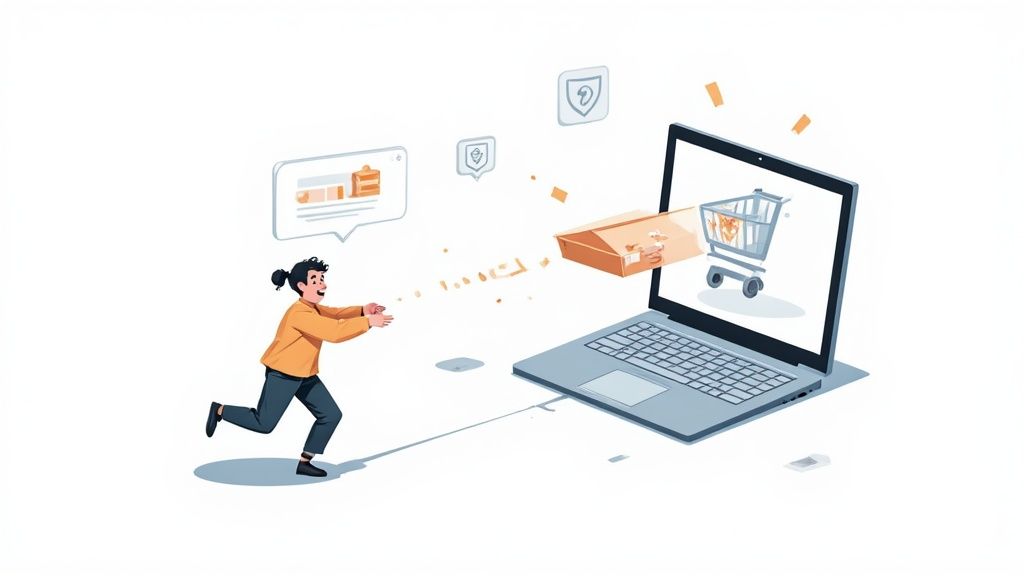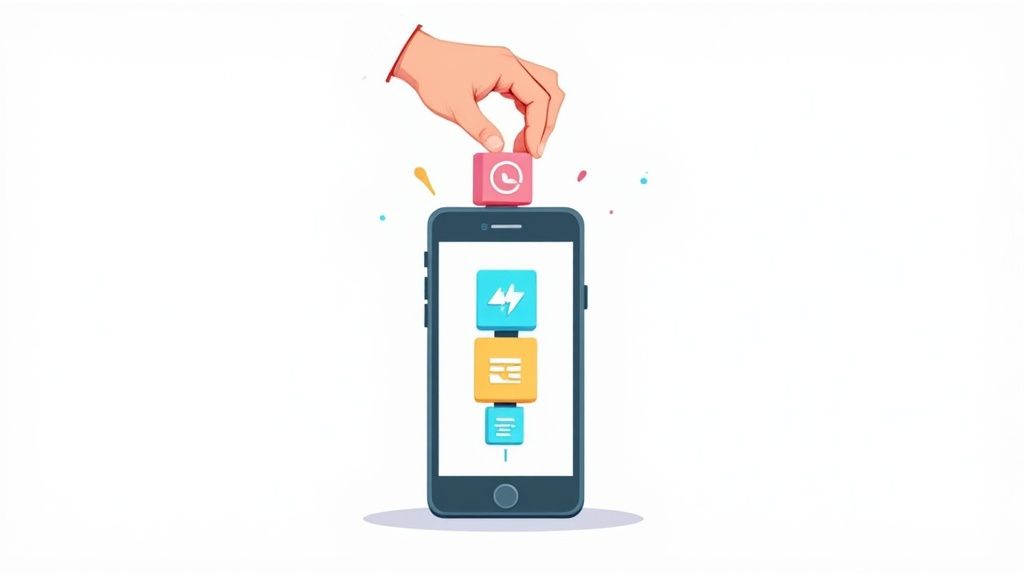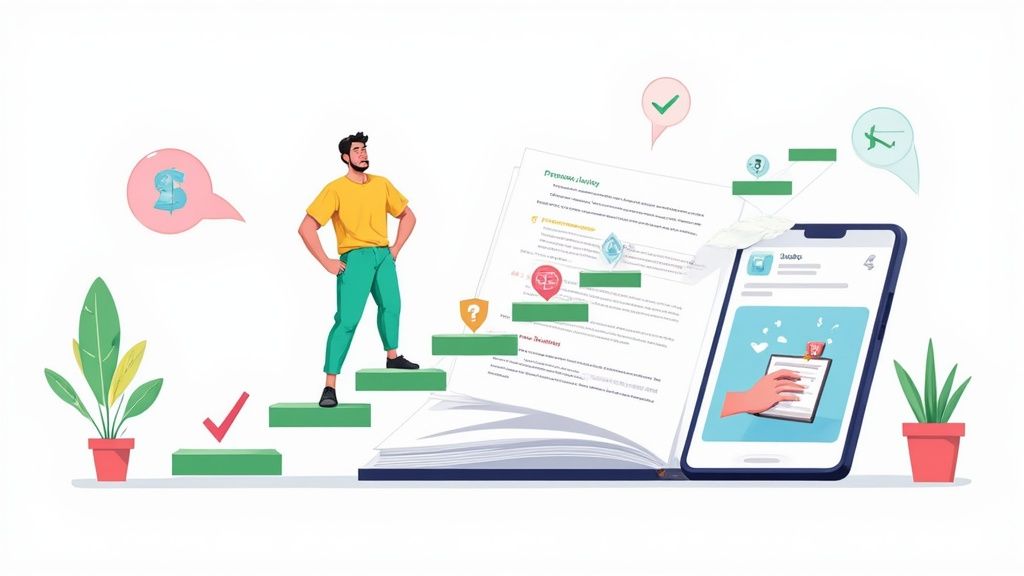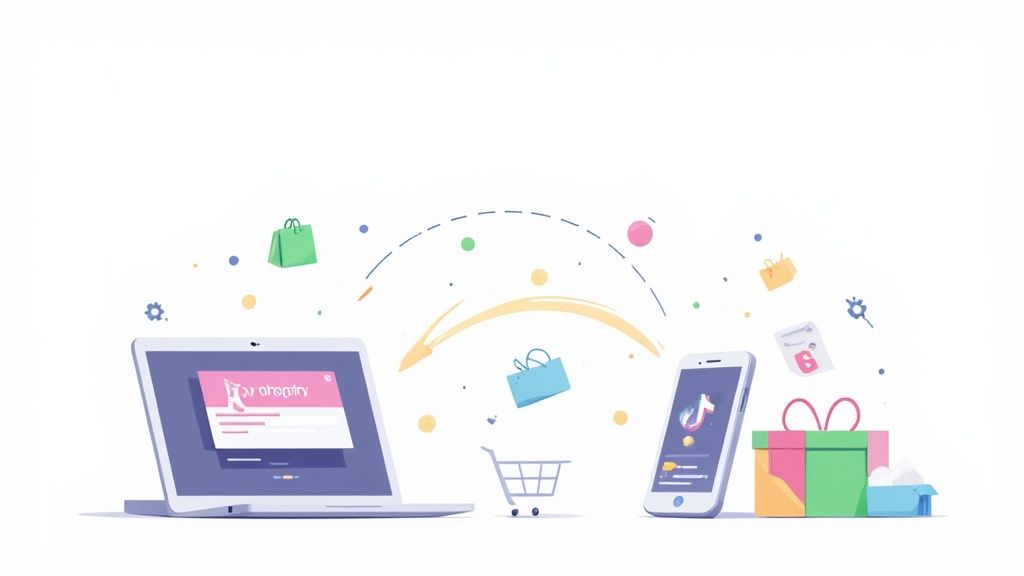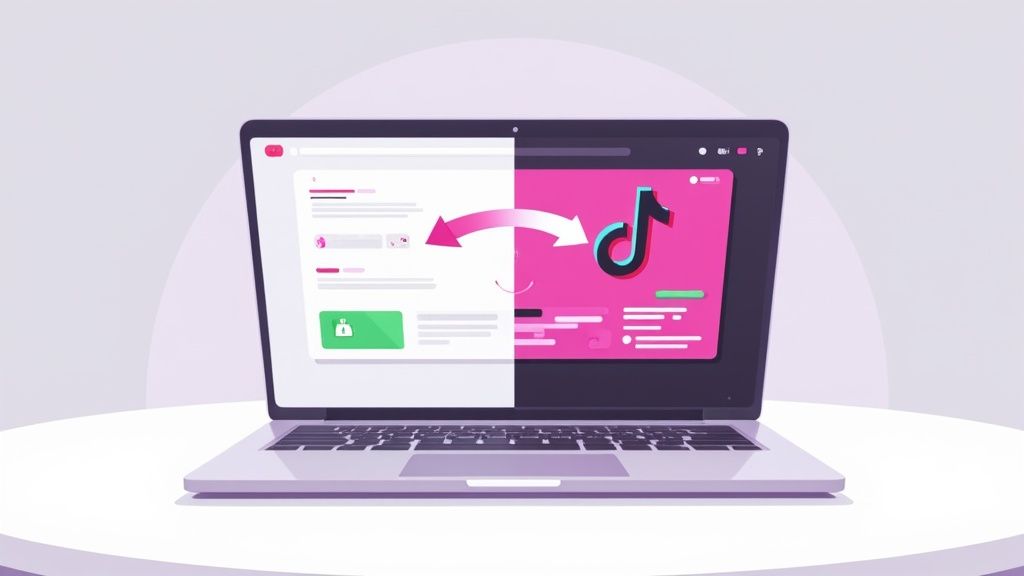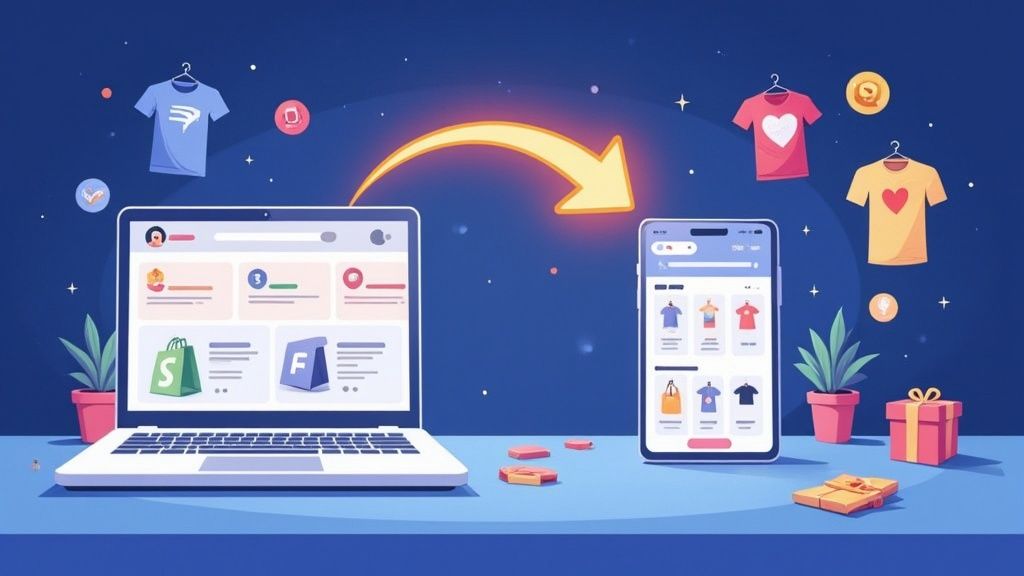
To get your Shopify store connected to TikTok Shop, the process is pretty straightforward. You'll start by installing the official TikTok app right from the Shopify App Store, link up your TikTok For Business account, and then get your product catalog synced. This setup lets you run everything from one place, managing inventory and orders in Shopify while tapping into a massive, highly engaged audience on TikTok.
Why This Integration Is an Ecommerce Game Changer
Connecting Shopify to TikTok Shop is way more than just adding another sales channel. You're plugging directly into a cultural hub where people discover products organically and buy what's trending, right in the moment. This isn't about running traditional ads; it's about embedding your products right into the scroll, turning passive viewing into active shopping.
This direct line to your customers cuts out the friction that so often kills a potential sale. A user sees a product they love in a video, taps a link, and can buy it without ever leaving the app. That seamless journey from "I want that" to "It's on its way" is absolutely critical for snagging those impulse buys and turning casual interest into immediate revenue.
The Power of Centralized Operations
One of the biggest wins here is how simple it keeps your operations. Instead of trying to manage two different inventory systems and order logs, Shopify stays as your command center.
- Unified Inventory: When a sale happens on TikTok Shop, your Shopify inventory updates automatically. No more overselling or dealing with frustrating stockouts.
- Streamlined Fulfillment: Orders from TikTok pop right into your normal Shopify Orders dashboard, so you can just use your existing fulfillment workflow without any changes.
- Consistent Data: All your product info, pricing, and descriptions are pulled from Shopify, which means your branding stays consistent across both platforms.
The magic behind this connection is the official TikTok app, available directly in the Shopify App Store.

This is the tool that makes it all work, handling everything from syncing your products to managing ad campaigns, all from within your Shopify admin.
Here's a quick look at the major advantages you'll get from this integration:
Key Benefits of the Shopify and TikTok Shop Integration
Essentially, this setup empowers merchants to reach a new, highly active customer base without complicating their day-to-day business operations.
Tapping into Explosive Growth
The rise of TikTok as a serious commerce platform has been nothing short of explosive. Just look at the numbers: the count of TikTok Shops in the US shot up from around 4,450 to over 231,000 between mid-2023 and mid-2024, with small businesses leading the charge. This incredible surge is backed by the platform's gross merchandise value (GMV), which has climbed from about $1 billion in 2021 to an estimated $33 billion globally in 2024. You can find more details on this growth in this TikTok Shop growth analysis.
By integrating Shopify with TikTok Shop, you aren't just selling products; you are positioning your brand at the heart of modern social commerce, where authenticity and entertainment drive sales.
At the end of the day, this integration simplifies your backend while seriously boosting your front-end sales potential. It's all about meeting customers exactly where they already are, right when they're making buying decisions.
Preparing Your Accounts for a Flawless Sync
I’ve seen it time and time again: merchants rush to connect Shopify to TikTok Shop, get hit with sync errors, and then spend hours in frustration trying to figure out what went wrong. A smooth integration doesn't start when you install the app; it starts with a bit of prep work.
Think of this as laying the groundwork. Getting your accounts and products perfectly aligned before you connect anything is the secret to a seamless, headache-free setup.
First things first, your Shopify store has to be active and fully running. This means it can't be on a trial or paused. Simple, but crucial. On the TikTok side, you absolutely need a TikTok For Business account, not a personal one. This is non-negotiable, as it’s the only way to access the commerce features you'll need. Getting this right from day one saves you from a world of authentication problems later.
This quick visual breaks down the key checkpoints.

As you can see, a successful sync hinges on both your store's operational status and the quality of your product data.
Auditing Your Product Catalog for TikTok
Beyond just having the right accounts, your product catalog needs a close look. TikTok has its own set of commerce policies, and they are often stricter than what you might be used to on Shopify. Certain categories, like specific supplements or digital goods, are a no-go.
Trying to sync products that violate these policies is one of the most common reasons for initial sync failures. Don't skip this step.
A critical—yet often overlooked—step is optimizing your product listings before you connect the accounts. High-quality images and compelling, keyword-rich descriptions are vital for discovery on TikTok. Don't wait until after the sync to make these improvements.
When your products finally appear on TikTok Shop, you want them ready to grab attention and drive sales immediately. Optimizing them beforehand makes that happen.
Here’s a quick checklist to get your products in shape:
- Review Commerce Policies: Seriously, read through TikTok's seller guidelines. Make sure your entire catalog is compliant.
- Organize Shopify Collections: Group your products into logical collections. This is handy because you can choose to sync specific collections later—perfect for testing the waters with your bestsellers.
- Enhance Product Media: Get your high-resolution images ready. If you have short product videos, even better.
- Refine Descriptions: Write snappy, engaging descriptions that are tailored for a mobile-first audience. Think short, punchy, and valuable.
Taking these prep steps transforms the actual integration from a potential nightmare into a straightforward, error-free process. If you want to go even deeper, our detailed guide on how to set up TikTok Shop has more valuable insights. Investing this time upfront will pay off, helping you dodge common pitfalls and get your products in front of millions of shoppers that much faster.
Alright, let's get our hands dirty. Now we're going to walk through the actual process of connecting your Shopify store to your TikTok Shop. Think of this less as a technical setup and more as a guided tour—no confusing steps, just a clear path from start to finish.
Everything kicks off right from your Shopify dashboard, which will be your home base for this entire process. The main goal here is to install the official TikTok sales channel app. This app is the crucial bridge that connects your products and orders between the two platforms.

This single app is the key to a smooth integration, so finding and installing the right one is the first critical move you need to make.
Installing the Official TikTok App in Shopify
First things first, log into your Shopify admin. On the left-hand menu, find your way to the Shopify App Store. Pop "TikTok" into the search bar and look for the official app developed by TikTok themselves. It's almost always the top result.
Once you find it, click to add the app to your store. Shopify will ask you to grant permissions, which lets the app access your products, orders, and customer details. This is totally standard and absolutely necessary for the sync to work properly.
After it's installed, you'll see the app listed under your "Sales Channels" in the Shopify admin. This little corner of your dashboard is where you'll manage the entire integration from here on out.
Authenticating Your TikTok For Business Account
With the app in place, the next phase is connecting it to your actual TikTok presence. The app will prompt you to link your TikTok For Business account. This is the moment where the two platforms officially shake hands.
You'll be asked to log in with your TikTok For Business credentials. It's super important that you use the correct account—the one you prepped earlier that has admin access and is all set for commerce.
During this step, you'll also connect your TikTok Ads Manager. Don't skip this. It's what allows you to run and track your ad campaigns directly from within Shopify, which is a massive time-saver.
Pro Tip: If you're juggling multiple business accounts, triple-check that you're logging into the correct one. I've seen people accidentally connect a personal or wrong business account, and it's a common hiccup that leads to frustrating delays and sync problems later.
Once you've authenticated, your Shopify store and TikTok account are officially linked. The app now has the permissions it needs, but there are still a few important settings to dial in before you're ready for action.
Configuring Your Shop Settings
This is the final setup stage where you get to tell the integration exactly how to behave. You’ll be making key decisions about how your data syncs, how you get paid, and how you'll handle shipping. The TikTok app inside Shopify lays it all out with an onboarding checklist to make sure you don't miss anything.
Here are the main things you'll be setting up:
- Business Information: You'll need to verify all your business details, like your store's location and contact info. This is a non-negotiable step for TikTok's seller verification.
- Product Sync Preferences: This one's a big deal. You get to choose whether to sync your entire product catalog or just specific collections. A smart move is to start with a curated collection of your bestsellers to test the waters first.
- Shipping and Warehouse Setup: You have to decide how you're going to fulfill orders. You can opt to use TikTok's own shipping services or go with "Seller Shipping," where you manage it all yourself. If you're fulfilling from Shopify, you'll map your Shopify location as the designated warehouse.
- Payment Setup: TikTok Shop handles all the payment processing on its end. You'll need to provide your bank account information so they know where to send your payouts for all the sales you're about to make.
Take your time with these settings. Getting your shipping rules and product sync preferences right from the get-go will save you from a world of order management headaches and ensure your customers have a great experience. Once you've completed these configurations, your TikTok Shop is ready to go live.
Mastering Product and Inventory Management
Once you've connected Shopify to your TikTok Shop, the real work begins. Getting your product and inventory management right is the difference between a booming new sales channel and a complete logistical headache.
Thankfully, the integration is built on one simple, powerful idea: Shopify is your single source of truth.
This means any change you make in Shopify—updating a price, swapping a product photo, or adjusting stock levels—gets pushed automatically to your TikTok Shop. Sticking to this rule is how you dodge the classic pitfalls of multi-channel selling, like overselling a hot item or showing the wrong price to a potential customer.
Strategically Syncing Your Product Catalog
One of the first big decisions you'll make is what to sync. Do you push your entire catalog over to TikTok Shop, or do you start with a hand-picked selection? There's no single right answer here; it really comes down to your brand and your goals.
- Syncing a specific collection is a smart way to test the waters. You can pick your best-sellers or products that are just begging to be shown off in a video. This lets you learn what clicks with the TikTok audience without overwhelming them (or yourself) with your full lineup.
- Syncing your entire catalog is generally better for established brands who already know their audience on the platform. It gives you maximum visibility right out of the gate.
A boutique clothing store, for instance, might start by syncing just their "Trending Summer Dresses" collection to ride a seasonal wave. A brand selling phone cases, on the other hand, might sync everything, knowing their products have broad, year-round appeal.
The golden rule is this: Shopify is your command center. All product creation, edits, and stock adjustments must happen there. Trying to manage products separately on both platforms is a surefire recipe for sync errors and chaos.
Keeping Your Inventory Flawless
Inventory accuracy is everything. When an item sells on TikTok Shop, the order flows into Shopify, which then automatically deducts the stock. That new, lower stock count is then pushed back out to TikTok Shop and any other channels you're selling on. This seamless, automated loop is the integration's biggest superpower.
This centralized approach is a key reason so many sellers thrive. As of 2025, the number of Shopify stores grew by 12% year-over-year, backed by a staggering ecosystem of over 14,600 apps from more than 9,000 developers. Shopify's robust platform is built to handle exactly this kind of real-time, multi-channel inventory management.
To give you a clearer picture of how this works in practice, let's break down how product information is handled across both platforms once they're connected.
Shopify vs TikTok Shop Product Management Features
This table highlights the "one-way street" nature of the data flow for product management—everything originates in Shopify and flows outward to TikTok, keeping your operations clean and simple.
When Sync Errors Pop Up
Of course, no system is perfect. Sometimes a product just won't appear on TikTok Shop, or a price might be mismatched. These hiccups usually happen because a product doesn't meet TikTok's specific commerce policies or there's a temporary glitch in the data sync.
Your first move should always be to check the sync status inside the TikTok app in Shopify. It will often give you a specific error message that points you right to the problem. For a deeper look at keeping things aligned, our guide on multi-channel inventory management offers more advanced strategies.
Optimizing Your TikTok Shop to Drive Sales

Alright, with the technical setup out of the way, the real fun begins: turning those views into actual revenue. Just having your Shopify products show up on TikTok isn't the finish line. To truly succeed, you need to lean into the platform's culture and make your shop impossible to scroll past.
This means shifting your mindset. Forget traditional, static product listings. We're talking about creating engaging, video-first content that feels completely at home in the user's feed.
The magic of TikTok is its discovery engine. It's a powerhouse for impulse buys. In the US alone, TikTok is expected to hit 35.8 million social commerce users by the end of 2024. But the real kicker? Around 70% of users discover new brands and 83% find new products right there in the app. You can dig into more stats on TikTok's powerful influence on shoppers on shopify.com.
What this data screams is that your content has to be authentic and entertaining first, and a sales pitch second.
Crafting Video-First Product Content
Sterile, white-background product shots are a death sentence on TikTok. The platform thrives on authenticity and a good story. Your goal is simple: show your product in action, solving a real problem or making someone's life better in a way that feels genuine.
Here are a few content formats I've seen work wonders for brands time and time again:
- Problem/Solution Demos: This one is a classic for a reason. Show a common frustration and how your product swoops in to save the day. It’s a goldmine for gadgets, cleaning supplies, and beauty products.
- "Unboxing" and First Impressions: There's nothing like capturing that raw excitement of someone opening and using your product for the first time. It builds massive anticipation and trust with viewers.
- Behind-the-Scenes: Pull back the curtain and show how your product is made, designed, or packaged. This humanizes your brand and forges a much deeper connection with your audience.
To really dial in your strategy, you need to understand all the nuances of TikTok content, including features like Stories. For a closer look at how people use these features, tools like a Tiktok Story Viewer can offer some useful insights.
Using Native Promotional Tools
Beyond just posting great organic videos, TikTok Shop gives you a powerful arsenal of built-in tools designed to get more eyes on your products and drive sales now. Tapping into these is how you give your products the push they might need to go viral.
The brands that crush it on TikTok don't just sell; they entertain, educate, and become part of the culture. Using the platform's native promotional tools is how you amplify your message and turn passive viewers into paying customers.
Think about weaving these strategies into your plan:
- Flash Sales and Discounts: Nothing creates urgency like a limited-time offer exclusive to your TikTok Shop. Make sure you announce these deals in an engaging video to get the most traction.
- Creator Affiliate Programs: Partner up with TikTok creators who genuinely vibe with your brand. Their authentic stamp of approval can introduce your products to a loyal, engaged audience, often leading to a huge spike in sales.
- LIVE Shopping Events: Go live! Host a session where you can demo products, answer questions in real-time, and drop exclusive deals for viewers. It's an amazing, interactive way to build a community and drive on-the-spot purchases.
By blending authentic video content with a smart use of these promotional tools, you'll transform your connected Shopify store from a simple product feed into a thriving TikTok Shop sales engine.
Answering Your Top Questions About the Integration
Diving into a new sales channel always brings up a few questions. When you're connecting a powerhouse like Shopify to a massive platform like TikTok Shop, there are bound to be a few things you're wondering about as you get your sea legs.
Getting these cleared up from the start will save you a ton of headaches down the road and give you the confidence to really hit the ground running. Let's dig into some of the most common questions I hear from brands making this exact move.
Can I Sync Only Specific Products to My TikTok Shop?
Yes, you absolutely can—and honestly, you probably should. The official TikTok app inside your Shopify dashboard gives you full control over which products get pushed to TikTok. You're not stuck syncing your entire catalog.
Instead, the app lets you sync specific collections. This is a game-changer for a few reasons:
- Test the waters: You can kick things off with a small, curated collection of your best-sellers. See what connects with the TikTok audience before you commit your whole inventory.
- Run targeted campaigns: Got a new summer line or a holiday gift set? Sync just that collection and build a hyper-focused video campaign around it.
- Align with your content: Let's be real, some products are just more photogenic or "video-friendly" than others. You can create a collection specifically for items that look great on camera or are easy to demo in a 15-second clip.
This flexibility means you can be incredibly strategic about what you launch on TikTok Shop, making sure every product perfectly matches your content plan.
How Are TikTok Shop Orders Managed in Shopify?
This is where the magic of the integration really kicks in. One of the single biggest perks of connecting Shopify to TikTok Shop is that you don't have to overhaul your current workflow for managing orders.
Every single order that comes through your TikTok Shop will automatically pop up right in your main Shopify Orders dashboard. It’s a completely seamless process that keeps your entire operation under one roof.
These orders are clearly marked with "TikTok" as the sales channel, so you can spot them at a glance. From that point on, you treat them just like any other order from your main website. Your inventory tracking, your fulfillment process, your shipping labels—it all works exactly the same. This unified system is a lifesaver, preventing the chaos of juggling different platforms and cutting down on potential mistakes.
What Fees Are Involved with Selling on TikTok Shop?
It's super important to get a handle on the costs. While the official TikTok app in Shopify is free to install, selling on the TikTok Shop platform itself isn't.
TikTok Shop has its own fee structure, which typically includes a commission on every sale you make. The exact commission rate can change depending on the product category, so you'll want to check the latest rates in your TikTok Shop Seller Center. This is a number you absolutely need to factor into your pricing strategy.
The good news? Shopify's own transaction fees do not apply to any sales made through the TikTok Shop channel. You'll only be paying the fees required by TikTok, so you don't have to worry about getting hit with double charges.
At ECORN, we live and breathe this stuff, helping brands connect the dots between platforms to find new ways to grow. If you're looking to get the most out of channels like TikTok Shop, take a look at our expert Shopify development and strategy services.