
Getting your Shopify store to show up on Google isn't magic—it's about building a rock-solid foundation. When you get Shopify SEO right, you’re combining smart technical work with sharp on-page strategy and a content plan that actually connects with people. It’s hands-down the most durable way to bring in customers who are already looking for exactly what you sell.
Why Organic Search Is Your Most Valuable Channel
Relying on paid ads alone is like renting an apartment; the second you stop paying rent, you're out. Building your organic presence, on the other hand, is like buying a house. It's a real asset that grows in value over time, consistently delivering high-intent traffic without the ever-increasing cost-per-click.
Think about it: social media is great for creating buzz and paid ads can drive a quick sale, but organic search catches customers at the very moment they need something. These aren't just casual browsers. They're actively searching for a solution, which makes them some of the highest-quality traffic you can possibly get.
The Pillars of Shopify SEO Success
There's no single "hack" to game the system. Real success comes from methodically building strength across three core areas. When they work together, they send all the right signals to search engines like Google.
These are the pillars you need to focus on:
- Technical SEO: This is the bedrock. Is your site fast? Is it secure? Can search engines crawl it without hitting dead ends? This is about making sure the digital roads leading to your store are clear and easy to navigate.
- On-Page Optimization: This is all about the content on your actual pages—product descriptions, collection pages, and your homepage. It’s how you tell Google precisely what each page is about using titles, meta descriptions, and structured data.
- Content & Authority: This is where you prove your expertise. By creating genuinely useful content like blog posts and buying guides, you answer customer questions and earn links from other sites. This builds trust and establishes you as an authority in your space.
It's a huge myth that Shopify just handles all the SEO for you. It gives you a great starting point, for sure, but the real wins come from strategically building on that foundation.
Understanding Shopify's SEO Landscape
The platform is definitely built with search in mind. In fact, about 30% of all traffic to Shopify stores comes straight from organic search, which just shows how vital it is for growth. Out of the box, Shopify takes care of maybe 80% of the technical heavy lifting.
But that last 20%? That's your opportunity. This is where optimizing internal links, site navigation, and especially page speed can give you a massive edge. It's no surprise that over 40% of Shopify stores with more than 100 monthly visitors are using SEO-related apps—they know technical performance is key to climbing the ranks.
A great first step is to see where you stand right now. We walk through exactly how to do this in our guide to the eCommerce SEO audit. You can also learn more about Shopify's own features and what other merchants are doing on Shopify's official blog.
Nailing Your Technical SEO Setup
Technical SEO is the invisible foundation of your Shopify store's success. It’s all about making sure search engines can easily find, crawl, and understand your site. While Shopify does a lot of the heavy lifting out of the box, the optimizations left in your court are the ones that can give you a real competitive edge.
Think of it this way: you could have the most beautiful store design and the best products, but if Google’s bots can't navigate your site structure, it's like having a gorgeous retail shop with a permanently locked front door. Key areas like site speed, handling duplicate content, and submitting your sitemap are where the real wins are.
The process flow below shows exactly how these technical pieces create the bedrock for everything else—your on-page SEO, your content, all of it.

Without this solid technical base, your other SEO efforts will never hit their full potential. It’s that simple.
Prioritize Blazing Fast Site Speed
Site speed is way more than just a technical checkbox; it's a massive factor in user experience and Google rankings. In e-commerce, every single millisecond matters. A slow site kills conversions, sends bounce rates soaring, and tells Google your store is offering a poor experience.
Your first move should be choosing a lightweight, well-coded theme. It's tempting to grab one loaded with flashy features, but they often come packed with heavy scripts that will drag your site down. After that, image optimization is your biggest lever.
- Compress Your Images: Use tools like TinyPNG or a reliable Shopify app to shrink image file sizes without turning them into pixelated messes.
- Use Modern Image Formats: Serve images in next-gen formats like WebP. It offers much better compression than old-school JPEGs and PNGs.
- Limit App Overload: Be absolutely ruthless with the apps you install. Every single one adds code and can slow your store down. Do a regular audit and uninstall anything that isn’t providing serious value.
For a much deeper look, we've put together a comprehensive guide on Shopify page speed optimization with more advanced tactics.
Tame Duplicate Content with Canonical URLs
Shopify’s architecture can accidentally create duplicate content problems, especially with product variants and collections. A single product might be available through several different URLs, which confuses search engines about which page is the "real" one to rank.
This is exactly what canonical tags are for. A canonical tag (rel="canonical") is just a small piece of code that points search engines to the "master" version of a page. The good news is that Shopify handles this for you most of the time, automatically adding self-referencing canonicals to products and collections.
Your main job is to double-check that these canonicals are pointing where they should be, especially if you're using apps that might mess with your URL structures. Just view the page source and look for the
rel="canonical"element to make sure it’s working correctly.
Submit Your XML Sitemap to Google
Think of your sitemap as a literal roadmap of your website, built specifically for search engine crawlers. It lists all of your important pages, helping Google find and index your content much faster. Shopify automatically generates and maintains this for you.
You can find it by simply adding /sitemap.xml to your store's main domain (for example, yourstore.com/sitemap.xml).
All you have to do is submit this URL to Google. Just log in to your Google Search Console account, find the 'Sitemaps' section, and paste in your sitemap URL. This tiny action makes a big difference in ensuring Google is always up-to-date with your site's structure.
Once your technical house is in order, remember that off-page signals are just as critical. A strong strategy for link building for ecommerce is essential for building your store's authority. These external links signal to Google that you're a trusted resource, which amplifies all the hard work you’ve put into your on-site optimizations.
Optimizing Your Product and Collection Pages
Think of your product and collection pages as your digital storefront. This is where the magic happens—where customers decide to buy and where you tell search engines exactly what you’re selling. Getting this right is about so much more than just jamming keywords into a description. It's about building a clear, compelling, and perfectly structured experience that wins clicks and drives sales.
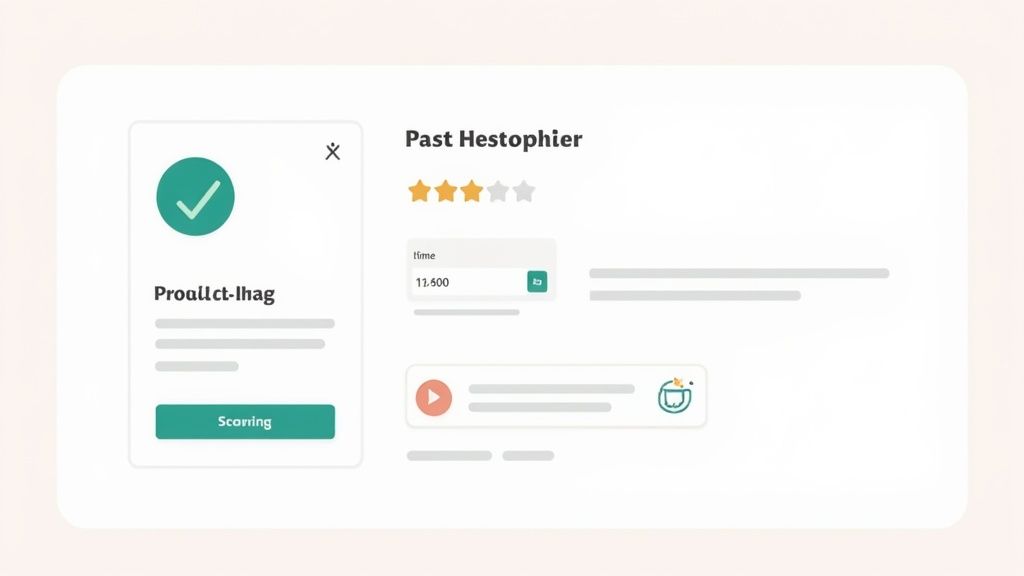
We're going to dive into the elements that make a real difference in search results. This means crafting title tags that act like powerful headlines, writing meta descriptions that work like great ad copy, and structuring your page content to be loved by both people and search algorithms.
Crafting Title Tags That Demand a Click
Let's be clear: the title tag is the single most important on-page SEO element. Period. It's that blue clickable headline in Google's search results and the text that shows up in a browser tab. While Shopify gives you a default title, you absolutely must optimize it yourself for maximum impact.
A killer title tag finds the sweet spot between your target keywords and a strong value proposition. A good rule of thumb is to keep your titles under 60 characters so they don’t get awkwardly cut off in the search results.
Here’s a simple formula that I’ve seen work time and time again:
- Primary Keyword | Secondary Keyword | Brand Name
- Example: "Waterproof Hiking Boots for Men | Lightweight Outdoor Footwear | Trailblazer Gear"
This structure just works. It leads with your most important keyword, adds a relevant secondary term for context, and closes with your brand for recognition. This is a core tactic of good seo for shopify stores.
Writing Meta Descriptions That Convert
The meta description is that little blurb of text under your title tag in the search results. While it’s not a direct ranking factor, its influence on your click-through rate (CTR) is massive. You should treat it like free ad copy on Google's homepage.
Your goal is to convince the searcher that your page is the best possible answer to their query. A compelling meta description can be the deciding factor between a user clicking your result or a competitor's.
A few tips for writing meta descriptions that actually work:
- Keep it Under 160 Characters: Just like titles, they have a limited display length. Stay concise.
- Include Your Target Keyword: Google often bolds the search query in the description, which makes your result pop.
- Use Action-Oriented Language: Phrases like "Shop Now," "Discover the Collection," or "Find Your Perfect Fit" are classic for a reason—they prompt a click.
- Highlight a Key Benefit: What makes you special? Mention free shipping, a lifetime warranty, or sustainable materials to stand out.
For example, a lazy meta description for a skincare product might be: "This is our new facial serum. It has vitamin C and is good for your skin." Yawn.
An optimized version would be: "Brighten and firm your skin with our powerful Vitamin C Serum. Formulated with organic ingredients for a radiant glow. Free shipping on all orders!" See the difference?
Structuring Product Descriptions for People and Bots
Once someone lands on your page, your product description has to seal the deal. A giant wall of text is an instant turn-off and will send visitors bouncing right back to the search results. You need to structure your content for scannability and clarity.
Use headings (H2s and H3s) inside your product description to break up the content into logical chunks. This is great for users, but it also helps search engines understand the page's hierarchy and key topics.
For instance, a description for a coffee maker could be structured like this:
- (An engaging intro paragraph that hooks the reader.)
- (A bulleted list is perfect here for detailing features like brew capacity, temperature control, etc.)
- (A simple table works wonders for dimensions, weight, and material info.)
- (A quick list of all included accessories.)
This format lets customers find exactly what they're looking for without having to hunt, all while feeding Google clear signals about the product's attributes.
For a quick reference, here's a checklist you can use for every product and collection page you work on.
On-Page SEO Checklist for Shopify Product Pages
Running through this list ensures you've covered the foundational on-page elements that search engines and users rely on.
Using Schema Markup for Rich Snippets
Schema markup (also known as structured data) is a type of code you add to your site to help search engines understand your content on a deeper level. For Shopify stores, this is an absolute game-changer because it powers rich snippets.
Rich snippets are those extra bits of info—like star ratings, price, and stock availability—that show up right in the search results. They make your listings stand out from the crowd and can seriously boost your CTR.
While it sounds super technical, the good news is that many Shopify themes already have product schema built-in. You can also use various SEO apps to add or improve it. Implementing schema is one of the highest-impact optimizations you can make, turning a standard search listing into a far more compelling and informative one.
Creating Content That Actually Drives Traffic
A solid content strategy is easily one of the most powerful tools you have for Shopify SEO. This isn't just about churning out blog posts to fill a space on your site. It's about methodically building your brand's authority and pulling in customers at every single stage of their buying journey.
Let's get one thing straight: boring product updates and thin, self-serving articles won't cut it. Your goal should be to create genuinely helpful content that solves a real problem for your target audience.

When you start answering the questions people are already typing into Google, you attract qualified traffic that probably would have never landed on your product pages directly. This is your chance to become a trusted resource, not just another store.
Uncovering What Your Customers Actually Want
The bedrock of any winning content plan is understanding what your customers are searching for. This goes way beyond just your product names. People have questions, they face challenges, and they compare options long before they're ready to pull out their credit card. Your job is to find those moments.
Start by brainstorming the kinds of questions that orbit your products:
- "How do I choose...": These are your buying guides. They help customers navigate what can often feel like a complex choice. For a skincare brand, this could be "How to Choose the Right Serum for Your Skin Type." It’s an absolute classic for a reason.
- "X vs. Y": Run with comparison articles. Pit your product against a direct competitor or a totally different type of solution. A coffee gear store could hit a home run with "French Press vs. Pour Over: Which is Better for You?"
- "How to use...": Develop tutorials that show people how to get the most value out of what you sell. An apparel store could create a guide like, "How to Style a Linen Blazer for Work and Weekend."
These content formats directly target high-intent, long-tail keywords. Someone searching for these isn't just browsing; they're in the research phase, and capturing their attention here builds crucial trust right from the start.
Building Your Content Hub
Once you've got a list of killer ideas, the focus shifts to creating top-tier, genuinely useful content. Let me be clear: a high-ranking blog post is rarely a quick, 500-word summary. Search engines, and users, reward depth and expertise.
For instance, if you sell hiking gear, a post titled "The Ultimate Beginner's Guide to Day Hiking" could become a cornerstone piece of content. You’d want to structure it with clear headings and great visuals, covering everything a novice needs to know.
- Essential Gear Checklist: Detail the must-haves, from boots to backpacks, and make sure to link out to your relevant collection pages.
- Choosing Your First Trail: Offer practical tips on finding beginner-friendly hikes in different regions.
- Safety and Navigation Basics: Provide crucial advice that builds trust and shows you actually care about your customer's experience, not just their money.
This is how you position your brand as an authority. You're not just selling stuff; you're enabling a passion and helping your customers succeed.
The Power of Internal Linking
Creating great content is only half the battle. The other half is making sure you strategically connect it to the pages that actually make you money—your product and collection pages. This is where internal linking comes in.
An internal link is simply a link from one page on your site to another. When you link from a high-traffic blog post to a relevant product page, you get two massive wins:
- You pass "link equity" or "authority": A blog post that ranks well has authority in Google's eyes. Linking from it sends a clear signal that the product page you're pointing to is also important.
- You create a user pathway to purchase: You guide an interested reader from an informational article directly to a transactional page, smoothing their path to conversion.
Think of your content as the friendly, knowledgeable staff in a physical store. They answer questions and build rapport, then guide the customer to the exact product they need. Your internal links do the exact same thing digitally.
A well-executed content and SEO strategy has a direct, measurable impact on the bottom line. It's not a coincidence that businesses on Shopify saw a 25% increase in online sales in 2024, far outpacing the broader eCommerce market. This kind of advantage is almost always tied to strong marketing and SEO, where content plays a pivotal role in attracting and converting customers. You can dig into more of these powerful Shopify sales statistics on their blog.
This just goes to show that investing in high-quality, problem-solving content isn't just an SEO tactic; it's a core driver of business growth.
Tracking the SEO Metrics That Actually Matter
SEO isn’t a one-and-done task. If you aren’t measuring performance, you’re flying blind and just guessing at what works. Tracking the right metrics is how you turn those guesses into a predictable strategy for growth, showing you what’s actually driving results and where your next big opportunity is hiding.
The two most powerful (and free) tools for this are Google Search Console and Google Analytics 4. Think of them as the command center for your Shopify store's organic health. Setting them up is completely non-negotiable for any serious approach to SEO for Shopify stores.
Getting Started with Google Search Console
Google Search Console (GSC) is your direct line of communication with Google. It’s the only place you can see exactly how the search engine views your site, giving you performance data, indexing issues, and opportunities you simply can’t find anywhere else.
Thankfully, Shopify makes the initial setup pretty straightforward. You'll just need to add your domain as a property in GSC and verify that you own it, a process Shopify helps streamline.
This screenshot shows the main overview you'll see inside Google Search Console.
This dashboard gives you a quick, high-level look at your site's performance, covering total clicks, impressions, and any critical errors that need your immediate attention.
Once it's connected, GSC becomes your source of truth for raw search performance. It's where you'll find the keywords people are actually using to find you, which pages are getting seen the most, and how your click-through rates are holding up.
The Metrics That Move the Needle
With GSC and Google Analytics 4 (GA4) up and running, it’s easy to get lost in a sea of data. Instead of trying to track every single number, focus on the handful of metrics that truly reflect your SEO progress and tie directly back to business goals.
Your primary focus should be on these key indicators:
- Organic Traffic: This is the total number of visits from search engines, which you can easily track in GA4. Is it trending up over time? Steady growth here is the ultimate sign your strategy is working.
- Keyword Rankings & Impressions: GSC shows you which queries your store is appearing for (impressions) and your average ranking position for each. Keep an eye out for new keywords breaking into the top 20 and your target keywords climbing higher.
- Click-Through Rate (CTR): This GSC metric tells you what percentage of people who saw your store in the search results actually clicked on it. A low CTR often means your title tags and meta descriptions aren't compelling enough.
- Organic Conversion Rate: Tracked in GA4, this reveals what percentage of your organic visitors are making a purchase. High traffic with zero conversions is a big red flag that there’s a mismatch between what users expect and what your page delivers.
Finding and Winning with Low-Hanging Fruit
Here’s one of the most effective, high-impact tactics you can run with GSC data: finding your "low-hanging fruit" keywords. These are the queries where you already rank on page two of Google—usually in positions 11 through 20.
These pages are right on the cusp of driving real, meaningful traffic. Google already sees them as relevant; they just need an extra push to get onto that all-important first page.
This is where some of the fastest SEO wins are found. A page moving from position 12 to position 5 will see a much larger percentage increase in traffic than a page moving from position 32 to 25.
To find them, head to your GSC Performance report. Filter by position and set the range to greater than 10. This gives you a prioritized to-do list of pages to optimize. For each one, ask yourself:
- Content Refresh: Can I add more detail, update the information, or include better images and videos?
- On-Page SEO Tune-up: Is the primary keyword clearly in the title tag, H1, and meta description?
- Internal Linking: Can I add a few more internal links from relevant, high-authority pages (like my blog or homepage) pointing to this "almost there" page?
This focused approach is incredibly powerful. Industry data consistently shows that the first search result gets around 28% of all clicks, and that number drops off a cliff for lower positions. Jumping from page two to page one can instantly expose your store to a dramatically larger audience of potential customers. You can discover more insights about effective Shopify SEO strategies on ecomclips.com.
Your Top Shopify SEO Questions, Answered
If you’re digging into Shopify SEO, you’ve probably got questions. Lots of them. That's a good thing. Below, I’ll tackle the most common ones we hear from store owners, with straight-up, practical answers to help you sidestep the common pitfalls and focus on what actually moves the needle.
How Long Does It Take for Shopify SEO to Work?
Everyone wants to know this, and the honest answer is it’s a long game. While you might get a little dopamine hit from fixing technical issues in a few weeks, you should realistically budget 4 to 6 months to see meaningful, consistent growth in your organic traffic and sales.
Of course, that timeline isn't set in stone. It really hinges on a few things:
- Market Competition: Trying to sell sneakers against StockX and Nike? It's going to be an uphill climb that takes longer. Selling niche, handmade ceramic mugs? You can probably gain traction much faster.
- Your Starting Point: A brand-new domain is starting from absolute zero. An established store with some history and a few backlinks has a head start and will likely see results quicker.
- How Hard You Work: SEO rewards consistency. The more you stick to creating great content, optimizing your pages, and building your site’s authority, the faster the flywheel starts spinning.
The best mindset to adopt is one of steady, compounding gains. You’re building a long-term asset for your brand, not flipping a switch for overnight traffic. Patience isn't just a virtue here; it's a core requirement.
Do I Really Need a Shopify SEO App?
Let’s be clear: you don't need an app to do SEO. But a good one can be a massive time-saver and a serious force multiplier. Think of it less as a magic button and more as a power tool. It won't write compelling product descriptions for you, but it can make the tedious parts of SEO far more manageable.
A quality SEO app helps you streamline crucial tasks, like:
- Bulk-editing meta titles and descriptions for hundreds of products at once.
- Generating and implementing advanced schema markup to help you win rich snippets.
- Automatically scanning for and flagging broken links.
- Running quick technical audits right from your Shopify admin.
Apps like Yoast SEO or SEO Manager are popular for a reason—they work well. Just do your homework. The last thing you want is a bloated, poorly coded app that drags down your site speed. That would defeat the entire purpose.
What Is the Most Important Part of Shopify SEO?
There’s no single silver bullet. But if I had to bet on what drives 80% of the results, I’d put all my chips on three core pillars. Get these right, and you're already way ahead of the competition.
- Perfect On-Page SEO: This is your foundation. Every product and collection page needs a killer title, a click-worthy meta description, descriptive alt text on all your images, and well-written content. This is non-negotiable.
- A Blazing-Fast Site: Page speed isn't just a tie-breaker; it's a massive ranking factor and a critical piece of the conversion puzzle. A slow store is a dead store. Period.
- Content That Solves Problems: Don't just blog for the sake of it. Create content that answers the exact questions your customers are searching for on Google. This is how you attract shoppers before they even know they need your product.
How Do I Find Keywords for My Products?
Finding the right keywords starts with getting inside your customer's head. What terms would they actually type into the search bar? Move beyond basic product names and think about the problems, use cases, and benefits.
Tools like Ahrefs or Semrush are great for seeing what your competitors rank for, but the real magic is in long-tail keywords. These are longer, more specific phrases that signal strong buying intent.
For example, instead of chasing the impossible term "bags," you go after "waterproof waxed canvas messenger bag." Someone searching that knows exactly what they want. You can unearth these gems by listening to your customers, reading reviews, and using your blog to answer very specific questions. This is the secret to great seo for shopify stores—attracting highly qualified traffic that’s ready to convert.
At ECORN, we turn Shopify stores into growth machines. If you're tired of the guesswork and ready for an SEO strategy that actually drives revenue, we should talk. Check out our flexible subscription packages and see how we can help you scale at https://www.ecorn.agency/.









































































































