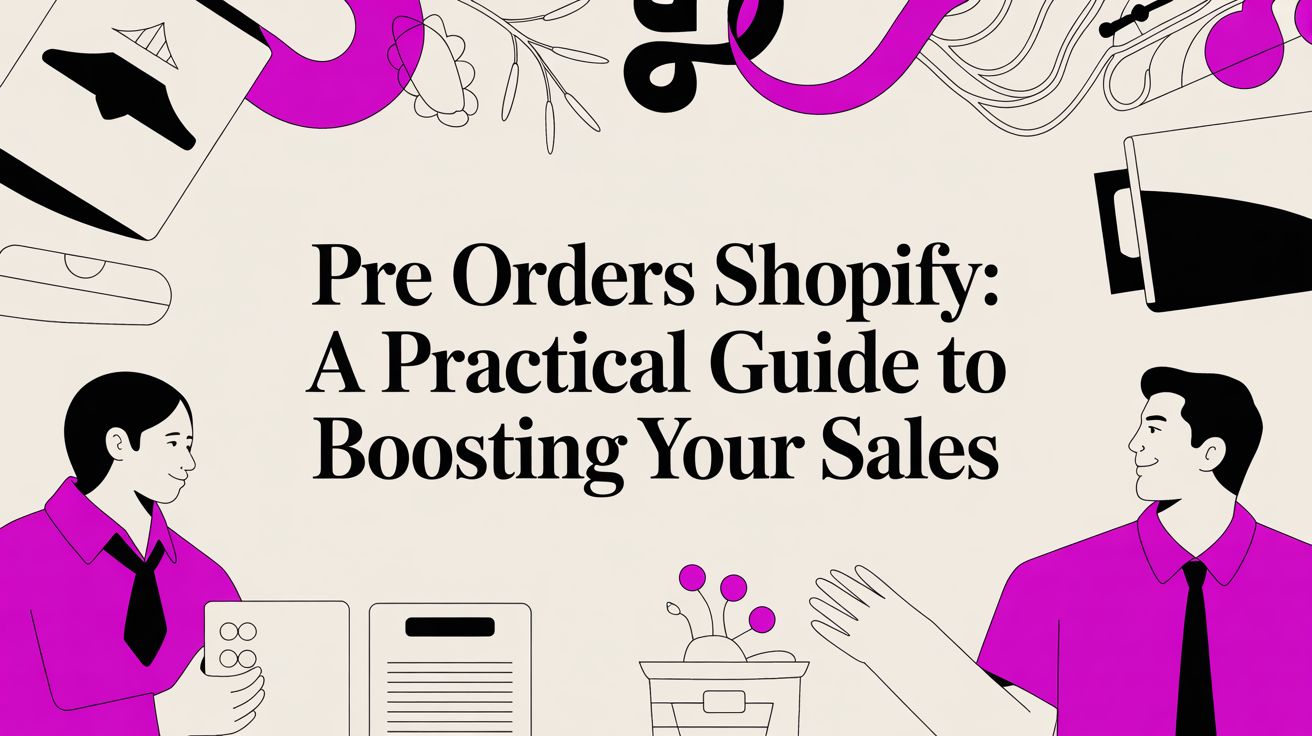Trying to make sense of a Shopify invoice can feel like you're deciphering a secret code. The first thing to get your head around is that "Shopify fees per sale" isn't a single line item. It's actually a blend of your monthly plan, how your customer chooses to pay, and any related transaction costs.
For most online sales using Shopify Payments, you’re looking at a range between 2.4% + $0.30 to 2.9% + $0.30. But that's just the starting point.
Breaking Down Your Per-Sale Costs
Think of your Shopify costs like running a physical shop. Your monthly plan is the rent you pay for the space. The credit card processing fee? That’s what the machine company dings you for every time a customer taps their card. To really get a grip on what each sale costs you, you have to start with the foundational fees tied to the Shopify platform.
This guide will slice through the noise, breaking down every cost so you can see exactly where your money is going and, more importantly, how to keep more of it in your pocket.
Shopify’s pricing is tiered, and that’s by design. As your business grows and you upgrade to higher-level plans, you unlock lower per-sale fees. It’s their way of rewarding success. For example, someone on the Basic plan pays 2.9% + $0.30 for every online transaction. But jump up to the Advanced plan, and that rate drops to 2.6% + $0.30—a huge difference when you're processing a high volume of orders.
Key Takeaway: Your total Shopify fees per sale are a combination of three main elements: your subscription plan, credit card processing rates, and any additional transaction fees for using third-party payment gateways.
For a clearer picture, let's look at the standard online credit card rates side-by-side.
Shopify Online Credit Card Rates at a Glance
Here’s a quick summary of what you can expect to pay in credit card processing fees for each of the main Shopify plans when you use their built-in system, Shopify Payments.
As you can see, the plan you're on directly impacts your profit margin on every single sale. Now, let’s dig into how these different pieces come together.
The Two Core Fees Behind Every Shopify Sale
Every time you hear that satisfying cha-ching of a new Shopify sale, two fees are potentially kicking in behind the scenes. Getting a handle on how they differ is the first step to mastering your costs. These two core charges are Credit Card Processing Fees and Transaction Fees.
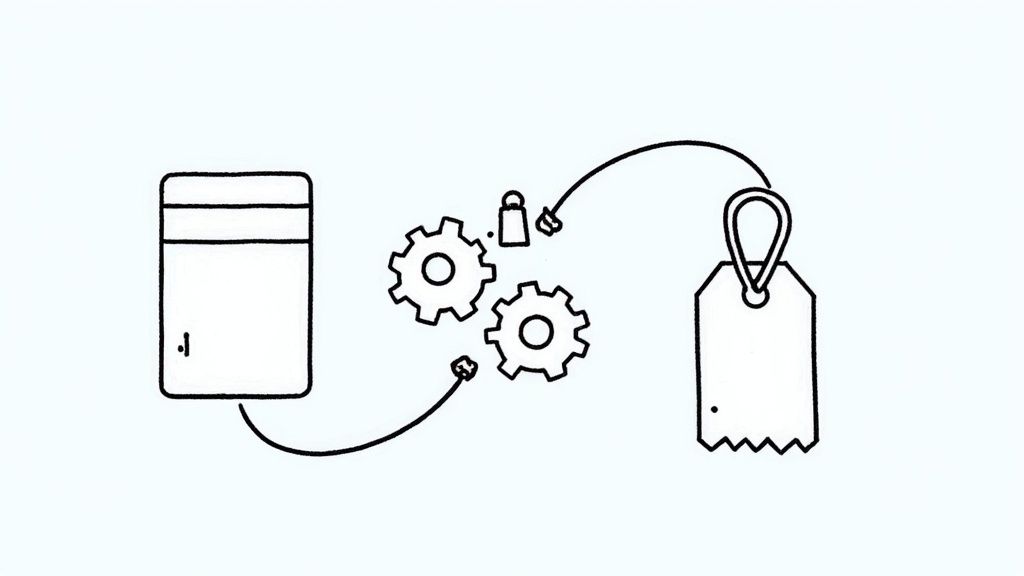
Think of the Credit Card Processing Fee as the unavoidable cost of doing business online. It's the standard charge from payment networks like Visa or Mastercard for securely handling your customer's money and getting it to you. It’s pretty much the digital version of a bank taking a cut for a card swipe in a brick-and-mortar store. For a deeper dive, check out our guide on understanding Shopify credit card charges.
The Transaction Fee, on the other hand, is a completely separate charge that comes directly from Shopify. This is a crucial point many store owners miss.
The Key Difference Transaction Fees Make
Here’s the deal: Shopify only hits you with this extra transaction fee if you choose not to use their built-in Shopify Payments system. If you go with an external gateway like PayPal or Stripe instead, Shopify tacks on its own percentage-based fee on top of whatever that gateway is already charging you.
To put it simply, the processing fee is the bank’s cut for handling the money. The Shopify transaction fee is like a venue charging you extra for bringing in your own payment terminal instead of using theirs.
This is where your fees per sale can really start to add up. Shopify's transaction fees for using third-party gateways range from 2.0% on the Basic plan down to a much more manageable 0.5% on the Advanced plan. But if you're on the Basic plan and take a $100 payment through PayPal, you could be looking at combined fees north of 4.9%—a serious slice of your revenue.
Ultimately, how you decide to accept payments is one of the biggest financial decisions you'll make on the platform. Grasping this core difference between processing and transaction fees is the foundation you need to start making smarter choices and keeping more of your hard-earned money.
How Your Shopify Plan Shapes Your Per-Sale Costs
Think of your Shopify subscription plan as more than just a monthly bill. It’s the single biggest lever you can pull to control your Shopify fees per sale. It's a bit like a wholesale club membership—you pay more upfront for the membership card, but you unlock better prices on everything you buy.
The same logic applies here. As you move up from the Basic plan to the Shopify and then Advanced plans, your credit card processing rates drop. This creates a critical tipping point for your business. A store just starting out might do perfectly fine on the Basic plan, but as your sales volume climbs, that higher monthly subscription fee can actually start saving you a ton of money.
Understanding the Tiered Rate Structure
The idea is simple: the more you commit to Shopify with a higher-tier plan, the less they take from each individual transaction. It’s a model designed to reward growth. The bigger you get, the better your rates become.
This wasn't always the case. Early on, Shopify had a much flatter fee structure. But they quickly realized that growing stores needed a pricing model that could scale with them. That’s why they introduced the tiered plans we have today, which can bring your online transaction fees down to as low as 2.5% + 30 cents on the top-tier plans.
To give you a clearer picture, this infographic breaks down the main fees every Shopify merchant runs into.
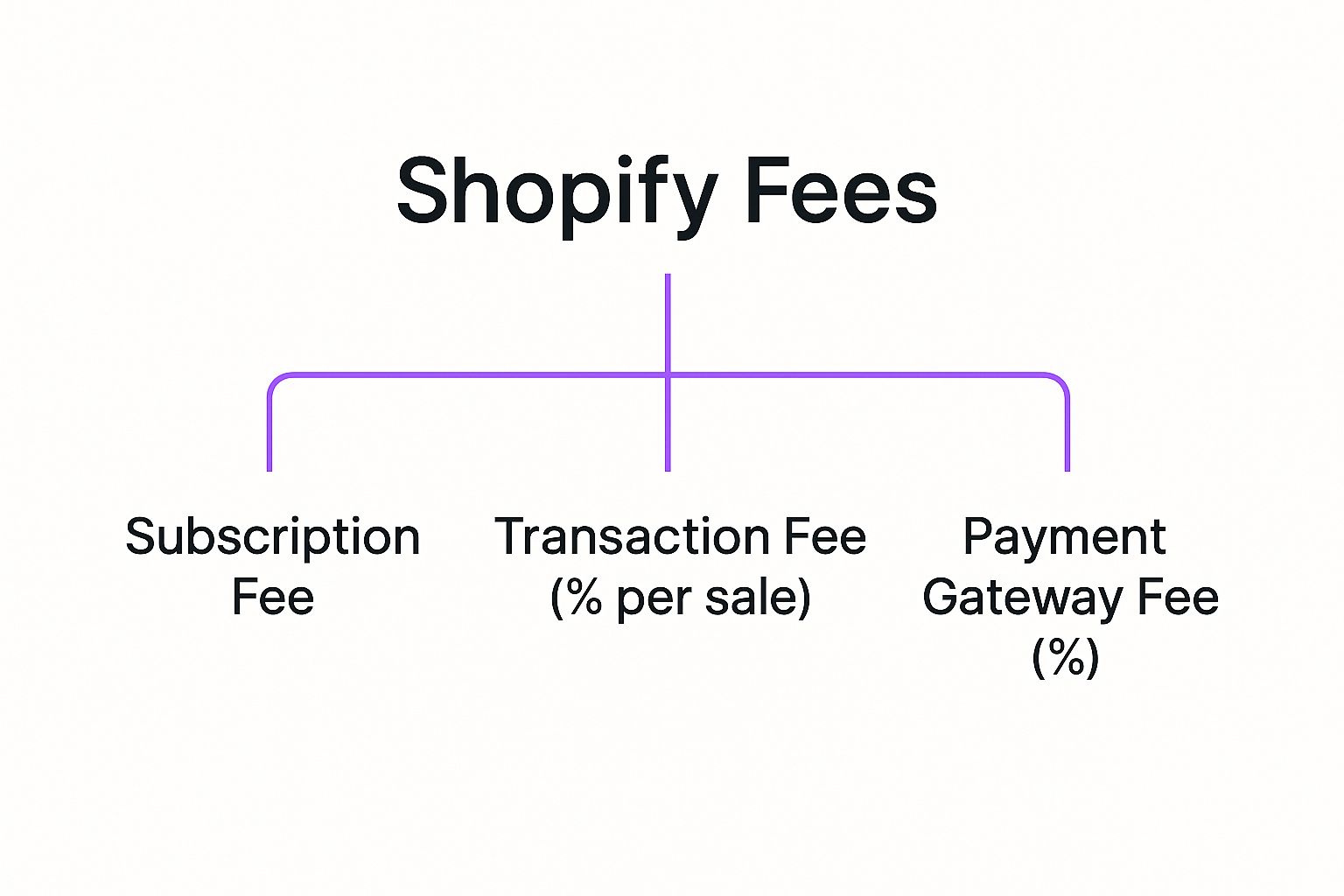
As you can see, your final cost per sale is a mix of your subscription, the transaction fees for that specific plan, and any payment gateway costs. The trick is to figure out your own break-even point.
To help with that, let's compare the key per-sale fees side-by-side for each plan. This will make it much easier to see when upgrading makes financial sense for your store's sales volume.
Comparing Per-Sale Fees Across Shopify Plans
This table lays out the hard numbers. By running your monthly sales volume against these rates, you can pinpoint the exact moment when the savings from lower processing fees on a plan like Advanced Shopify will more than cover its higher monthly subscription cost. Getting this calculation right is fundamental to maximizing your profit as you scale.
Let's Run the Numbers: Real-World Fee Scenarios
Theory is one thing, but seeing how these fees chip away at an actual sale is what really makes it click. Let's walk through the math for a fictional $50 product to see exactly where your money goes in a few common situations.

This isn't just a math exercise; it's a critical step in pricing your products correctly and figuring out your true profit margins. The formula is simple, and you can plug your own numbers right in.
Scenario 1: Basic Plan With Shopify Payments
First up, imagine a customer buys your $50 product. You're on the Basic Shopify plan and using the built-in Shopify Payments, which means you get to skip any extra transaction fees.
The Basic plan’s online credit card rate is 2.9% + $0.30. Here’s how that breaks down:
- Percentage Fee: $50.00 x 0.029 = $1.45
- Fixed Fee: + $0.30
- Total Fee: $1.75
After Shopify takes its cut, your payout for that $50 sale is $48.25. Simple enough.
Scenario 2: Advanced Plan With Shopify Payments
Now, let's look at the same $50 sale, but this time you've upgraded to the Advanced Shopify plan. This plan comes with a better processing rate of 2.5% + $0.30.
- Percentage Fee: $50.00 x 0.025 = $1.25
- Fixed Fee: + $0.30
- Total Fee: $1.55
Your payout is now $48.45. A $0.20 difference might not sound like much, but it adds up fast. Across hundreds or thousands of orders, these savings can easily justify the higher monthly plan cost.
Key Insight: Upgrading your Shopify plan is a strategic move to lower your per-sale costs. As your sales volume increases, the savings from reduced processing fees can significantly outweigh the higher monthly subscription price.
Scenario 3: Basic Plan With A Third-Party Gateway
This last scenario is a big one. What happens when you use a third-party payment gateway, like PayPal, while on the Basic plan? You're about to get hit with two separate fees.
First, PayPal will charge its own processing fee (let's assume it’s the same 2.9% + $0.30 for this example). On top of that, Shopify will add its 2.0% transaction fee because you aren't using Shopify Payments. It's a double whammy.
- PayPal Fee: ($50.00 x 0.029) + $0.30 = $1.75
- Shopify Fee: $50.00 x 0.020 = $1.00
- Total Combined Fee: $1.75 + $1.00 = $2.75
Your payout plummets to $47.25. This is a crystal-clear example of how using external gateways can seriously inflate your costs on each and every sale.
Uncovering Hidden Costs and Common Fee Traps
The standard Shopify fees per sale are just the tip of the iceberg. Several other costs can catch new merchants by surprise, quietly eroding profits if you’re not prepared for them. Think of this as your financial pre-flight check before your business takes off.

Getting a handle on these potential expenses upfront lets you build a more accurate budget, price your products smarter, and steer clear of common financial traps that trip up other store owners.
Beyond the Transaction Fee
So, you've calculated your core fees. But what about the other charges that can sneak onto your statements? These often go unnoticed until they've already taken a bite out of your bottom line.
Here are the three most common culprits to watch for:
- Chargeback Fees: This one stings. When a customer disputes a charge with their bank, you’re hit with a chargeback. Even if you win the dispute, Shopify still charges a non-refundable processing fee, which is typically around $15 in the United States.
- Currency Conversion Fees: Selling internationally is a fantastic way to grow, but it comes at a price. Shopify applies a currency conversion fee (usually 2.0% in the US) on top of the regular credit card rate for any sale made in a different currency.
- Third-Party App Subscriptions: Let's be real—your store probably relies on a handful of apps for everything from marketing to reviews. Those monthly subscriptions are a recurring operational cost that directly impacts your overall profitability.
By anticipating these extra costs, you can actively protect your margins. For instance, a rock-solid, clearly stated return policy can help minimize chargebacks, while factoring conversion fees into your international pricing is an absolute must.
Understanding the full picture of your expenses also helps you decide when it's time to scale. For example, Shopify Plus offers the lowest online transaction fee at 2.15% plus $0.30, creating a powerful incentive for high-volume merchants to upgrade for better financial efficiency.
These costs, along with shipping expenses, are crucial for a complete financial overview. You can learn more about managing these in our comprehensive guide to understanding and optimizing your Shopify shipping prices.
Alright, let's talk about actually cutting down those Shopify fees. Knowing what you're being charged is one thing, but actively taking steps to lower those costs is how you really boost your bottom line. This isn't about finding secret loopholes; it's about being smart and making Shopify's own pricing structure work for you.
The easiest, most direct way to save money? Use Shopify Payments exclusively. Seriously. This one move gets rid of the extra transaction fees—which can be a painful 2.0% on the Basic plan—that Shopify tacks on whenever you use a different payment gateway.
Optimize Your Plan And Payments
Keep a close eye on your monthly revenue, as this is your biggest clue for when to level up your plan. Yes, the Advanced plan has a higher monthly price tag, but its lower credit card rates can quickly save you more than that extra cost once your sales volume hits a certain point.
Think of managing your Shopify fees as a direct investment in your profit margin. A quick, regular review of your sales numbers and payment methods ensures you’re always on the most cost-effective tier for where your business is right now.
And for those of you with a brick-and-mortar shop or doing in-person sales, definitely look into Shopify POS. The in-person transaction rates are often significantly cheaper than the online ones, which adds up fast.
Got Questions About Shopify Fees? Let's Clear Things Up.
Diving into Shopify’s fee structure usually brings up a few common questions. Getting straight answers is key to managing your budget and making sure your store stays profitable. Let's tackle some of the most frequent ones we hear.
Do I Still Pay Shopify Fees if I Use PayPal?
Yes, you do. This is a common trip-up for new store owners. If you opt for PayPal (or any other payment processor besides Shopify Payments), you’ll actually get hit with two separate fees on every sale.
First, you'll pay PayPal's own processing fee. On top of that, Shopify will add its own transaction fee, which runs from 0.6% to 2.0%, depending on which Shopify plan you're on.
Are Shopify Fees Charged on Shipping and Taxes Too?
You bet. Shopify’s credit card fees are calculated on the total amount charged to the customer—not just the product price. That final number includes the cost of the item, plus whatever you charge for shipping and any sales tax you collect.
It's a critical detail to remember when you're setting your prices. If you forget to account for fees on the total order value, you could be accidentally chipping away at your own profit margins.
For most merchants, the simplest and most cost-effective way to handle payments is to stick with Shopify Payments. It completely eliminates those extra transaction fees Shopify charges when you use an outside gateway.
And if you want to squeeze those costs even lower, make sure you're on the right Shopify plan for your sales volume. Moving up a tier can often unlock better credit card rates that save you money in the long run.
Ready to fine-tune your Shopify store for better performance and higher conversions? The specialist team at ECORN is here to help you scale with expert design, development, and CRO solutions. Start your project with us today!