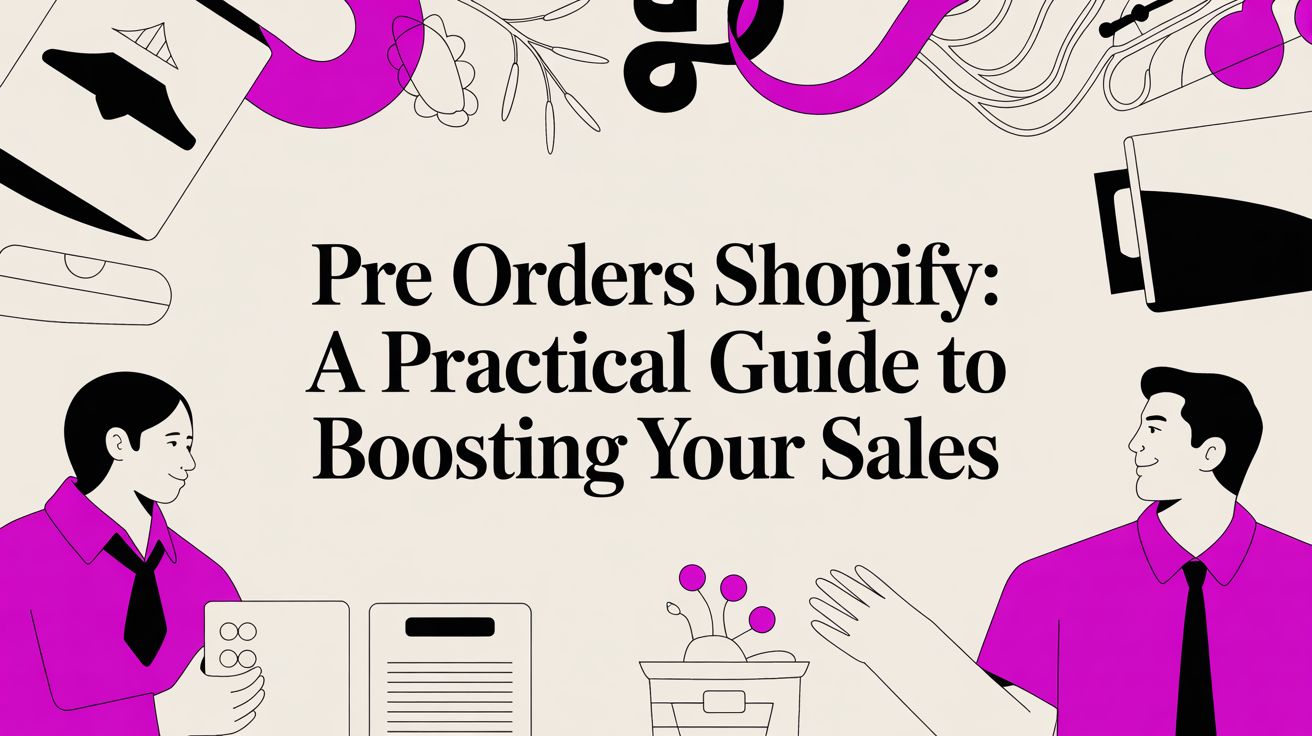We've all seen it: a customer loads up their cart, gets right to the finish line, and then... vanishes. That Shopify abandoned cart isn't just a missed opportunity; it's a massive, preventable leak in your revenue stream. The first real step toward plugging that leak is getting inside your customer's head to understand exactly what makes them hesitate.
Why Shoppers Abandon Their Carts

That moment a shopper clicks away from a full cart is frustrating, to say the least. It’s easy to write it off as them simply changing their mind, but the real reasons are usually much more nuanced. More importantly, they're often fixable. What's happening behind that click is a cocktail of friction, surprise costs, and last-minute indecision.
This isn’t a new phenomenon, either. For years, the data has painted a consistent picture. Since 2014, the average cart abandonment rate has stubbornly hovered between 68% and 70%. Even with all the advancements in ecommerce tech, core issues like surprise shipping costs and clunky checkouts are still major deal-breakers.
Industry-wide, it's estimated that merchants could claw back a mind-boggling $260 billion in lost sales just by making their checkout process better. You can get more of the nitty-gritty on checkout optimization in this detailed report.
"Your best defense against cart abandonment isn't just a recovery email; it's a checkout experience so smooth that customers never think of leaving in the first place."
The Most Common Culprits
When we dig into the why, a few key culprits pop up again and again. Each one is a chance for you to smooth out your customer journey and remove a roadblock before it costs you a sale.
The biggest offender, by a long shot, is sticker shock from unexpected costs. Think taxes, fees, and especially shipping charges that magically appear on the very last page. When that final number is way higher than what the customer had in their head, it feels like a bait-and-switch, killing trust and sending them straight to your competitors.
Here's a quick look at the top reasons shoppers ditch their carts, along with some initial thoughts on how to tackle them.
Top Reasons for Cart Abandonment and Initial Solutions
A quick overview of the most common reasons customers abandon their Shopify carts and the primary strategies to combat them.
As you can see, the issues are less about the products themselves and more about the process. Fixing these friction points is ground zero for improving your conversion rate.
Here are a few other major factors that send customers running for the digital exits:
- Forcing Account Creation: Demanding that a customer create an account before they can buy is a huge turn-off. Up to 24% of shoppers will simply leave. A guest checkout isn't a "nice-to-have"—it's essential.
- A Long or Complicated Checkout Process: Too many steps, too many form fields, a confusing layout... it all adds up. Customers get overwhelmed and just give up. Keep it simple and direct.
- Concerns About Payment Security: If your site doesn't look secure, customers won't feel safe entering their credit card info. Clear trust signals like security badges (think McAfee or Norton) and visible SSL certificates are non-negotiable.
- Better Prices Elsewhere: Modern shoppers are savvy. They'll often use a cart as a temporary "wishlist" while they hunt for a better deal on other sites.
- Technical Issues or Slow Site Speed: A website that lags, glitches, or crashes during checkout is a conversion killer. It creates a terrible user experience and completely shatters any confidence they had in your brand.
Getting Your First Recovery Automation Live

Before you even think about complex apps or multi-channel strategies, your first line of defense is waiting for you right inside the Shopify dashboard. Shopify’s built-in "Abandoned Checkouts" feature is a surprisingly powerful and dead-simple tool that can start winning back sales in minutes.
Honestly, it's the perfect foundation for any solid Shopify abandoned cart strategy. This tool automatically pings any customer who gets to the checkout, punches in their contact info, but then vanishes before paying. Think of it as your set-it-and-forget-it system, ready to give you an immediate advantage.
Finding and Switching It On
Let's get this thing running. Your journey starts in the Shopify admin, and thankfully, it's designed to be completely user-friendly. You won't need to touch a line of code.
- From your Shopify admin, head over to Settings.
- On the left-hand menu, click on Checkout.
- Scroll down until you find the Abandoned checkouts section. This is your command center.
You'll see a checkbox labeled "Automatically send abandoned checkout emails." Make sure that's ticked. The real magic, though, happens just below this, where you get to decide on the timing of your email.
You get a few options for when the email goes out, anywhere from one hour to a full 24 hours after they leave.
From what I've seen, sending that first recovery email one hour after abandonment usually hits the sweet spot. It’s quick enough that the purchase is still fresh in their mind, but not so fast that it feels creepy or intrusive. Some studies have even shown this timing can pull in a 16% conversion rate on recovery emails.
Customizing Your First Email Template
Okay, you've set the timing. Now for the most important part: customizing the email itself. A generic, robotic message is a one-way ticket to the trash folder. You need to make this sound like it's coming from your brand—helpful, personal, and familiar.
Click the Customize email link to jump into the editor. Here’s where you can inject some personality:
- Subject Line: This is your digital handshake. Instead of the dull "You left items in your cart," try something that matches your brand's voice. If you're a playful brand, maybe something like, "Did you get distracted by a squirrel?" For a more straightforward vibe, "Your order is waiting for you" works perfectly.
- Email Body: Don't just stick with the default text. Tweak it to align with your brand. Remind them why they were interested in the first place—maybe mention the quality of your products or a key benefit they’ll miss out on.
- Visuals: At the very least, add your logo to the top of the email. This is a non-negotiable for brand recognition and instantly builds trust.
Your first goal here isn't to create the world's most sophisticated email sequence. It's simply to activate a solid, automated process that works for you 24/7. This single, well-timed, and thoughtfully branded email is your first huge step in turning those lost opportunities into actual sales. It’s the bedrock of your entire Shopify abandoned cart recovery system.
Writing Recovery Emails That Actually Convert
Flipping the switch on your Shopify abandoned cart automation is a great start, but let's be honest—it’s the message inside those emails that does all the heavy lifting. A generic, robotic reminder just isn’t going to cut it. You need to write something that feels personal, genuinely helpful, and just persuasive enough to bring a distracted shopper back to seal the deal.
It all starts with the subject line. This is your one and only shot to stand out in a ridiculously crowded inbox.
Forget boring phrases like "You left items in your cart." Instead, lean into your brand’s personality. A playful brand might get away with something like, "Did a squirrel distract you?" while a more direct brand could create a little urgency with "Your cart is about to expire." Test what works for your audience.
Crafting Compelling Email Copy
Once they open the email, the content needs to immediately remind them what they were so excited about in the first place. Don't just list the products; you need to subtly reinforce their value. The best recovery emails I’ve seen masterfully blend a customer service tone with a gentle nudge toward the checkout.
Here’s what every great recovery email needs:
- A Relatable Hook: Kick things off with a friendly, low-pressure opening. Something as simple as, "We saved your items for you!" or "Still thinking it over?" works beautifully.
- Show, Don't Just Tell: This is non-negotiable. Always, always include high-quality images of the exact products they left behind. Visuals are incredibly powerful and will instantly jog their memory.
- A Clear, Singular Call-to-Action (CTA): Make it ridiculously easy for them to pick up right where they left off. Use a bold, impossible-to-miss button with crystal-clear text like "Return to Your Cart" or "Complete Your Purchase." Whatever you do, don't clutter the email with multiple CTAs that just cause confusion.
This structured, customer-focused approach is exactly why abandoned cart campaigns are so effective. The data backs it up, too. These emails command impressive open rates of over 41% and can convert nearly 11% of the shoppers who receive them. By simply putting a little thought into your outreach, you can dramatically cut down on cart abandonment—some studies suggest a drop of as much as 28% with the right tactics. You can dig into more cart abandonment statistics to see the full picture.
A great recovery email shouldn't feel like a sales pitch. It should feel like a helpful store associate tapping a customer on the shoulder and saying, "Hey, I set these aside for you just in case you still wanted them."
Introducing Offers and Urgency Strategically
Sometimes, a friendly reminder isn't quite enough. A shopper might need an extra little push, and that’s where strategic offers and a sense of urgency come into play. But you have to handle this with care if you want to avoid cheapening your brand.
My advice? Save the discounts for your second or third follow-up email. Your first message should be all about helpfulness and customer service. If they still haven’t come back after 24 hours, then you can introduce a small incentive to nudge them over the finish line.
Consider trying one of these tactics:
- Limited-Time Discount: Offer a small percentage off, like 10%, that expires in 24-48 hours. Something like, "Complete your order in the next 24 hours and enjoy 10% off."
- Free Shipping Offer: Unexpected shipping costs are one of the biggest reasons for abandonment. Offering to waive that fee is an incredibly powerful motivator and often feels more valuable to a customer than a small discount.
- Low Stock Warning: If an item in their cart is genuinely running low on stock, let them know! This creates natural urgency without feeling pushy. A simple message like, "Heads up! The items in your cart are selling fast," can prompt immediate action.
When you blend persuasive copy, clear visuals, and a strategic offer, your Shopify abandoned cart emails stop being simple reminders and become powerful conversion tools working for you 24/7.
How To Optimize Your Checkout Experience

While a killer recovery flow can definitely pull shoppers back, the real win is stopping them from leaving in the first place. A smooth, transparent, and trustworthy checkout process is your single most powerful weapon against a Shopify abandoned cart. This is where small, thoughtful tweaks to the user experience can deliver huge gains in your conversion rate.
Think of your checkout as the final handshake. Every single element, from the form fields to the payment options, is either building confidence or creating friction. And the biggest conversion killers? They're almost always the usual suspects: surprise costs and forced account creation.
Eliminate Friction Points
One of the fastest ways to kill a sale is by demanding a customer create an account just to buy something. Forcing that step adds a clunky, unnecessary barrier right when they’re ready to hand over their money.
A guest checkout option is simply non-negotiable. It shows you respect the customer's time and removes a major psychological hurdle. The goal is to make the path from cart to confirmation as short and painless as you possibly can.
Another major friction point is a lack of trust. Shoppers are (rightfully) wary of entering payment details on a site that doesn’t feel secure. You can build instant credibility by:
- Displaying trust badges prominently: Logos from McAfee, Norton, or even the payment providers you accept (Visa, PayPal) act as quick visual reassurance.
- Ensuring your SSL certificate is visible: That little padlock icon in the browser bar is a powerful signal of a secure connection.
- Adding a clear link to your return policy: Making it easy to find reassures shoppers that you stand behind your products and you're not trying to hide anything.
Transparency is the bedrock of a high-converting checkout. A customer who feels informed and secure is far less likely to hesitate when it's time to click "Buy Now."
Focus on Mobile and Cost Transparency
Optimizing for mobile isn't just a good idea; it's absolutely critical. Most shoppers today are browsing and buying on their phones, yet the mobile checkout experience is often a complete afterthought. Data shows that mobile device abandonment rates can be terrifyingly high, sometimes reaching up to 85.65%. This is almost always because clunky forms and tiny text make the whole process a frustrating mess.
Beyond mobile, nothing kills the mood faster than hidden fees. Unexpected costs are the number one reason for abandonment, with 48% of shoppers pointing to high extra costs like shipping as the reason they bailed.
The fix is simple: show a complete cost breakdown as early as possible. Use Shopify's features to calculate shipping and taxes directly on the cart page, not just at the final step. When the final price matches what the customer was expecting, you completely eliminate the sticker shock that sends them running for the exit.
For anyone looking to take this even further, our guide on Shopify checkout customization dives into advanced strategies for creating a truly seamless process.
Advanced Tactics Beyond a Single Email
While a single, well-timed email can definitely work wonders, relying on it alone is like fishing with a single line when you could be using a net. A multi-layered safety net will catch far more of those almost-sales. To truly maximize your recovery rate, you need a cohesive strategy that reaches customers across different channels and at different times.
This is where you build a sophisticated Shopify abandoned cart recovery engine. It all starts by expanding your email flow from a single reminder into a strategic sequence. The goal is to gently escalate your approach, moving from a helpful nudge to a more compelling offer over several days.
The infographic below really drives home why a multi-pronged approach is so effective, highlighting the typical performance across key channels.
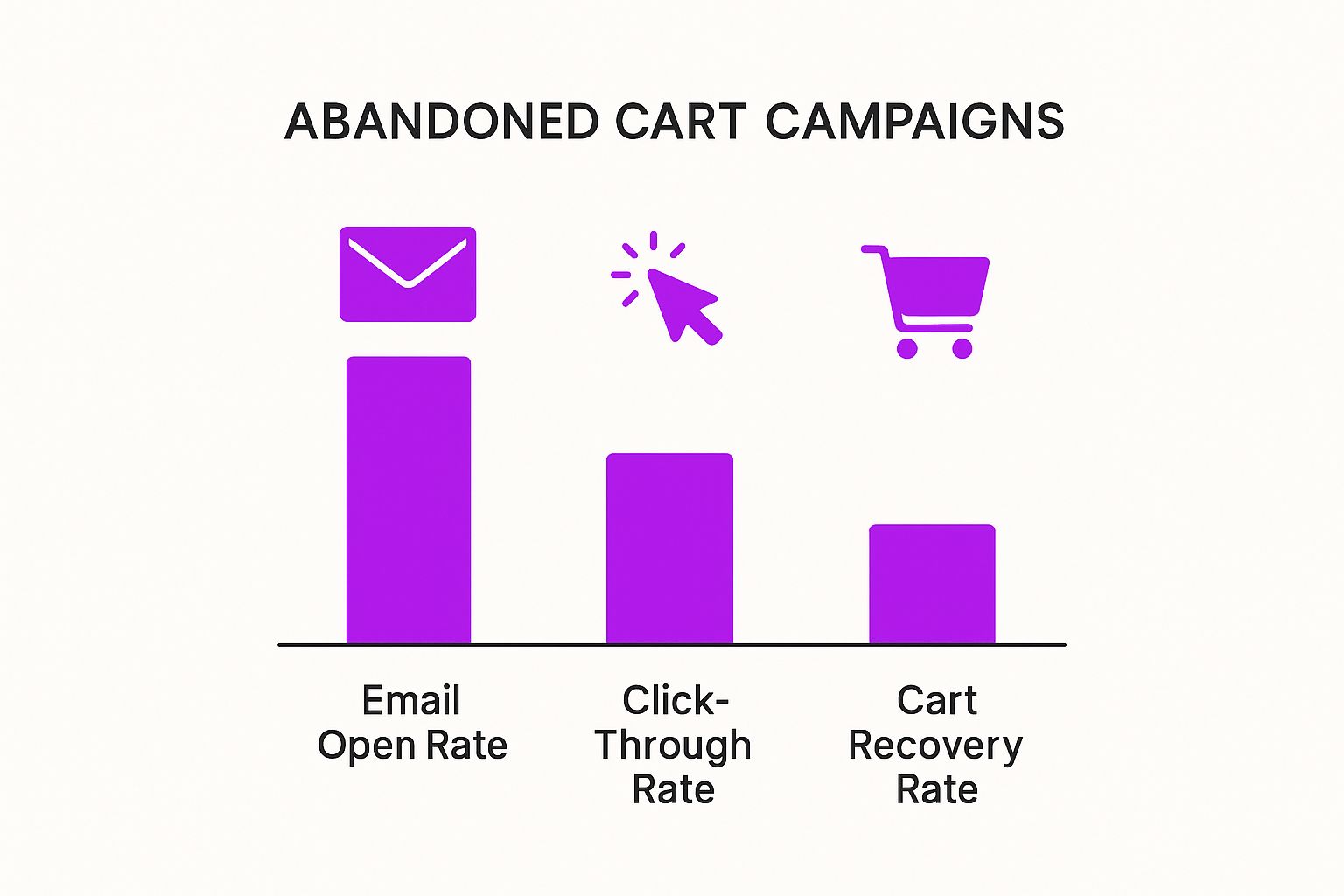
As the data shows, each channel has its own unique strengths. When you combine them, you create a much more resilient recovery system that meets customers wherever they happen to be.
Building a Multi-Step Email Sequence
A great sequence often follows a simple, three-part structure. It’s designed to build momentum without ever feeling pushy or overwhelming the customer.
- The Gentle Reminder (Sent after 1 hour): This first email should feel like pure customer service. Use a friendly, casual tone to remind them of the items they saved. Make sure to include a clear, easy link right back to their cart. No discounts, no pressure—just a helpful nudge.
- The Value Proposition (Sent after 24 hours): If they still haven't returned, the second email is your chance to address potential hesitations. This is where you can reinforce your brand's value by including social proof like customer reviews, mentioning your hassle-free return policy, or highlighting unique product benefits they might have missed.
- The Final Offer (Sent after 48-72 hours): This is your last-ditch effort and the perfect time to introduce an incentive. A modest discount or a free shipping offer can be the final push a hesitant shopper needs. Creating a bit of urgency, like mentioning the offer expires soon, can be highly effective here.
A multi-step sequence allows you to recover sales without immediately resorting to discounts. This protects your profit margins and prevents customers from expecting a deal every time they abandon a cart.
Expanding Beyond the Inbox
Email is the foundation, but other channels can seriously boost your results by creating a persistent, yet subtle, presence. Think of it as a full-court press to win back that sale.
- SMS Recovery: Text messages have near-perfect open rates, making them ideal for high-impact, time-sensitive reminders. A simple SMS saying, "Still thinking it over? Your cart is waiting for you," sent a day after abandonment, can cut through the noise in a way email just can't.
- Exit-Intent Pop-ups: These are your first line of defense, triggering the moment a visitor is about to leave your site. An exit-intent pop-up can offer to save their cart or present a small, instant discount to convince them to stay and complete their purchase right then and there.
- Retargeting Ads: For shoppers who don't respond to your emails or texts, retargeting ads are a game-changer. By showing them the exact products they abandoned on platforms like Facebook and Instagram, you keep your brand top-of-mind as they browse elsewhere online.
Email vs. SMS Recovery Comparison
Deciding between email and SMS isn't an either/or situation—it's about using the right tool for the job. Both have distinct advantages, and the most powerful strategies use them in tandem. Here’s a quick breakdown to help you see where each one shines.
Ultimately, email is your workhorse for detailed, value-driven communication, while SMS is your surgical tool for immediate, high-impact messages. Using both ensures you're covering all your bases.
By combining these tactics, you create a robust system that addresses the many different reasons for cart abandonment. For more in-depth strategies, explore our comprehensive guide on how to reduce cart abandonment.
Your Top Shopify Abandoned Cart Recovery Questions Answered
As you start fine-tuning your abandoned cart strategy, you’re going to have questions. It's only natural. Every store has a unique audience, so what crushes it for one brand might completely flop for another.
Think of this as your cheat sheet. I’ve gathered the most common questions we hear from store owners trying to solve the Shopify abandoned cart puzzle. Use these answers to guide your decisions, fix what isn't working, and build a recovery flow that actually converts.
How Long Should I Wait Before Sending an Email?
Timing is everything. Send an email too quickly, and you come off as pushy. Wait too long, and your customer has already mentally moved on and probably bought from a competitor. You need a strategic sequence.
The proven sweet spot is a three-part flow. Here’s a breakdown that works for most stores:
- First Email (1-4 hours after abandonment): This one needs to be a gentle, helpful nudge. The purchase is still fresh in their mind. Frame it as a customer service touchpoint—"Did you have any trouble checking out?"—not a hard sell.
- Second Email (24 hours later): Now’s the time to tackle potential objections head-on. Remind them of the product's benefits, maybe sprinkle in some social proof with customer reviews, or highlight your hassle-free return policy to build trust.
- Third Email (48-72 hours later): This is your final shot. If they still haven't converted, a little incentive can work wonders. A small, time-sensitive offer like free shipping or a 10% discount often creates just enough urgency to get them over the finish line.
Should I Offer a Discount in Every Email?
Absolutely not. Please don't do this. Leading with a discount is a dangerous game that can seriously hurt your business in the long run.
You'll quickly train customers to abandon carts on purpose, knowing a coupon is just an email away. This devalues your brand and eats directly into your profit margins.
Your first email should always focus on value and service. Remind them what they were looking at, offer help, and reinforce why your brand is the right choice. Discounts are a powerful closing tool, not an opening line. Save them for the second or, more effectively, the final email in your sequence.
What Is the Difference Between a Cart and a Checkout?
This is a technical distinction, but it's a critical one that trips up a lot of store owners. Understanding the difference is key to knowing what your recovery tools are actually targeting.
An abandoned cart is when a logged-in customer adds items to their cart but never clicks the "checkout" button. They haven't started filling in their details yet.
An abandoned checkout happens when any customer (guest or logged-in) gets to the checkout page, enters their email address, and then leaves before paying.
Shopify’s built-in automation tool specifically targets abandoned checkouts. Why? Because it needs that captured email address to send the recovery flow. To target the earlier-stage abandoned carts, you'll typically need more advanced apps or marketing automation platforms.
Ready to turn those abandoned carts into revenue? The team at ECORN specializes in Shopify design, development, and conversion rate optimization to create seamless experiences that keep customers on the path to purchase. Discover our flexible Shopify solutions and let our experts help you scale.